Ajax Product Filter with SEO Links for OpenCart (v. 1.5*-4.*)
Boost OpenCart SEO with Ajax Filter. Filter by price, category, attributes.
Available Options
Tags: ajax filter, filter ajax, ajax, filter seo, filter products, filter for brands, opencart
Login: demo
Password: demodemo
 Overview:
Overview:
The Ajax Filter module is your reliable partner in creating a convenient and efficient product search for users of your online store. Do you want customers to easily and quickly find the products they need? Our module provides the ability to filter by various options and characteristics – from price to brands, from categories to keywords in the search. Forget the need to click the "Search" button. Our module tracks user actions and instantly applies the selected filters, ensuring a smooth and fast shopping experience. Ajax Filter allows customers to filter products by categories, attributes, prices, and much more without reloading the page. This reduces search time and increases customer satisfaction. Create SEO links that will attract the attention of your target audience. Write titles, descriptions, and unique texts for filter pages to improve your site's indexing in search engines. The module offers a wide selection of graphic settings, making it easy to integrate the filter into the design of any site. This way, you can maintain your brand style. Set price ranges, choose brands, types, colors, and much more – and the filter will instantly refine the results. This makes search enjoyable, and users can easily find products that meet their needs.
 Main Features:
Main Features:
- Filter by price, attributes, category, and more.
- Product filtering using Ajax.
- Preserving SEO URLs.
- SEO title, description, and header with added filters.
- Wide selection of graphic settings.
- The fastest and most convenient filtering.
- Filter placement on the page as per your choice.
- Adding a search field.
 Video Instruction
Video Instruction
 Installation Instructions
Installation Instructions
- Download and install the module;
- Select the necessary filter parameters;
- Specify the characteristics and attributes to be added to the filter.
- Select graphic settings;
- Track user queries in the filter and add SEO links and other data to improve SEO of filter pages;
- Save the changes so your customers can use the convenient and fast filter for products.
 Our Reviews
Our Reviews
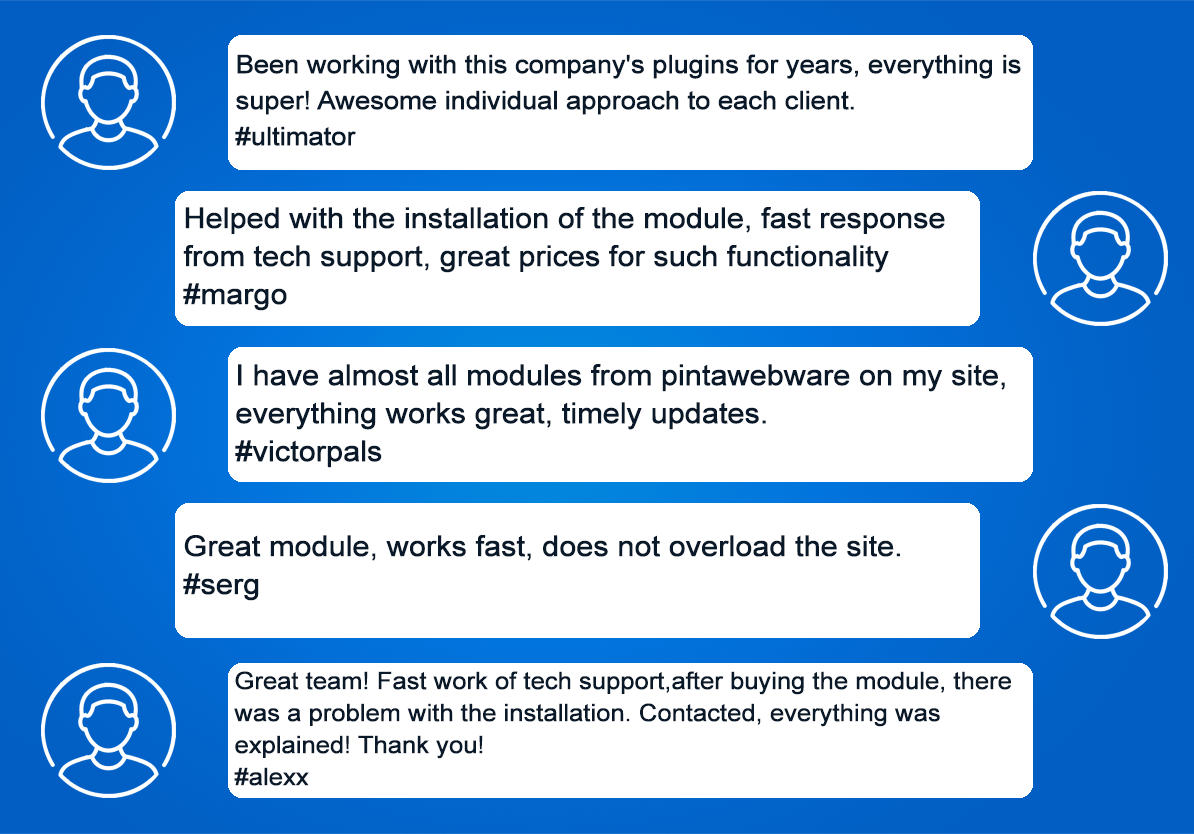
-600x600.jpg)
-600x600.png)
-600x600.png)
-600x600.png)
-600x600.png)
-600x600.png)
-600x600.png)



.png)
-600x600.jpg)
-600x600.jpg)
-600x600.jpg)
-600x600.jpg)

-600x600.jpg)