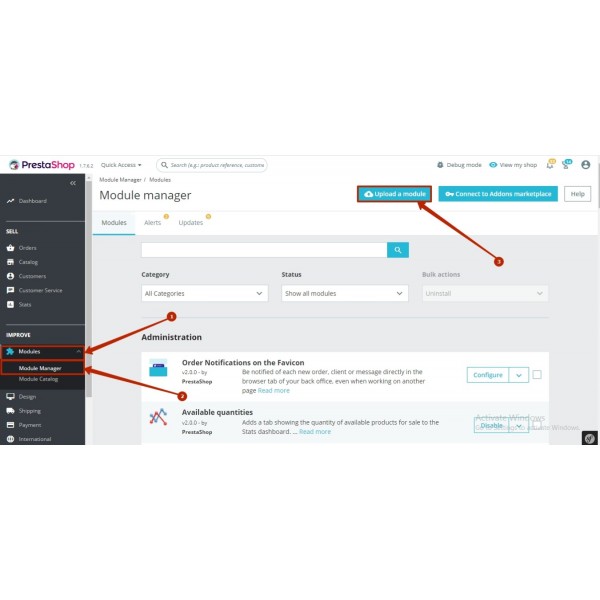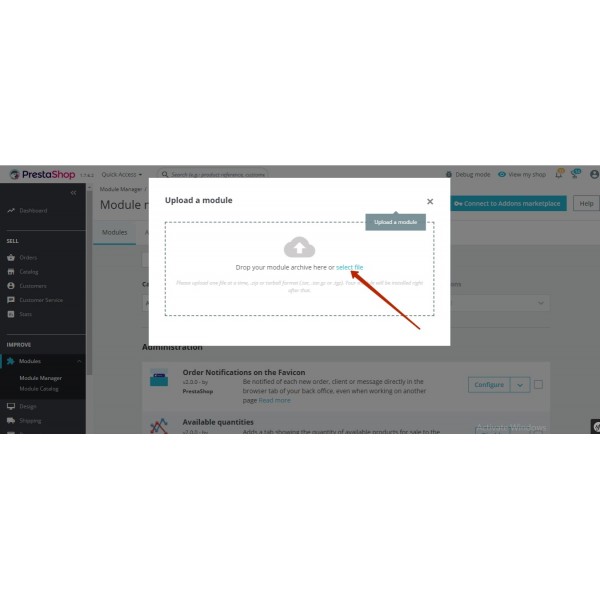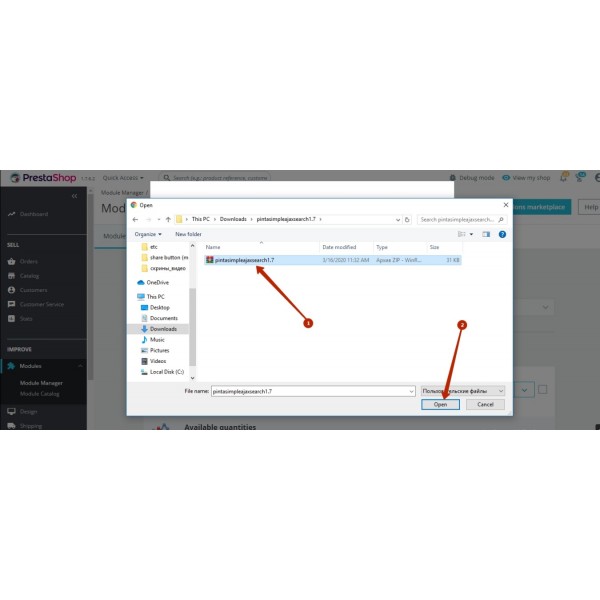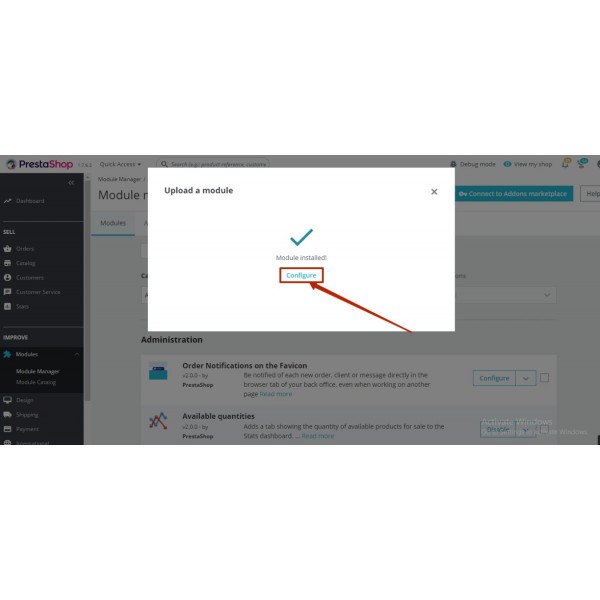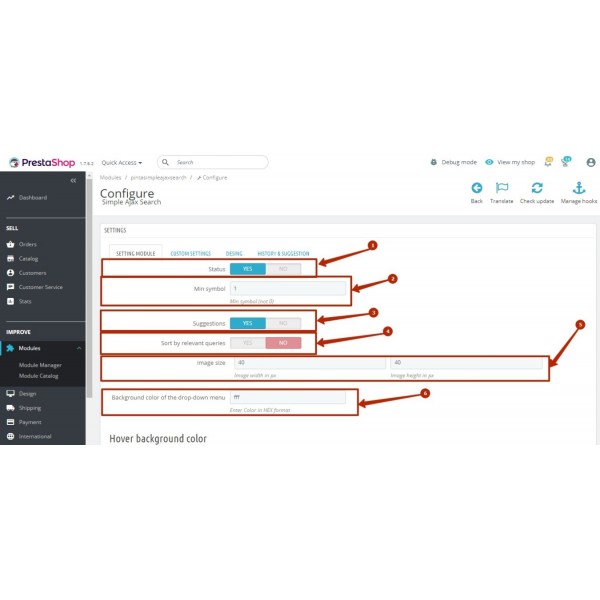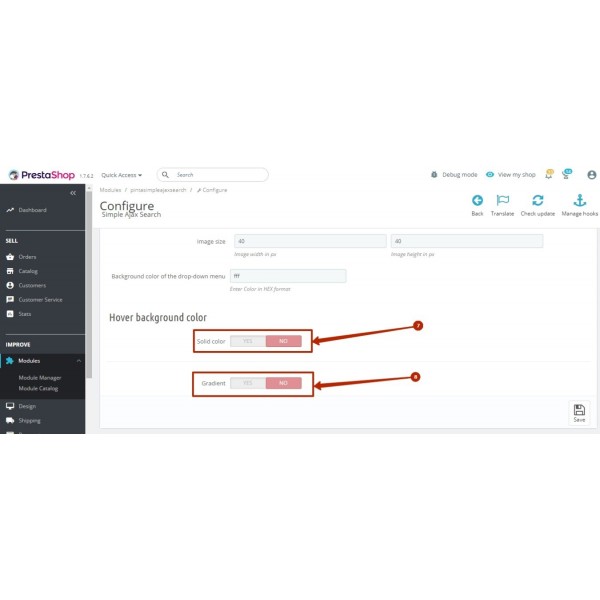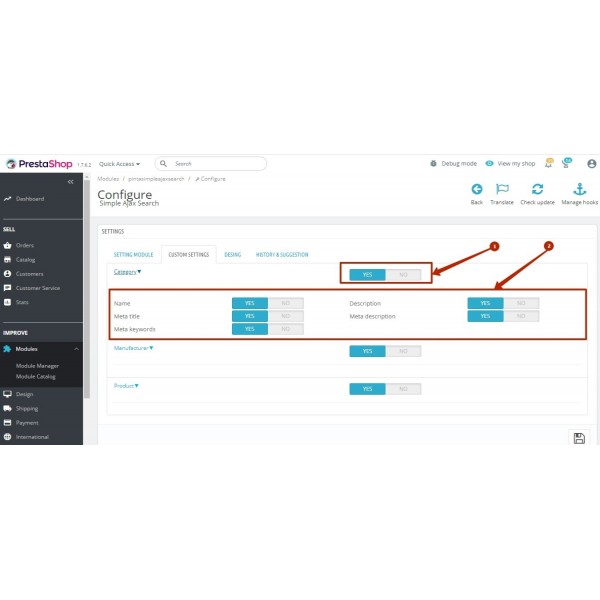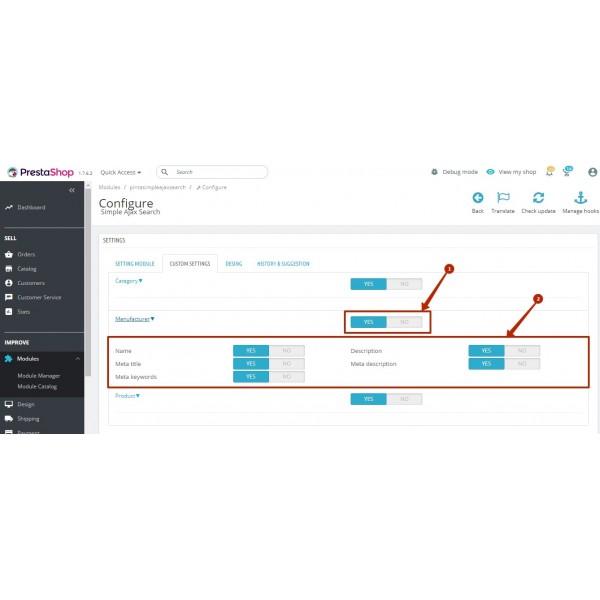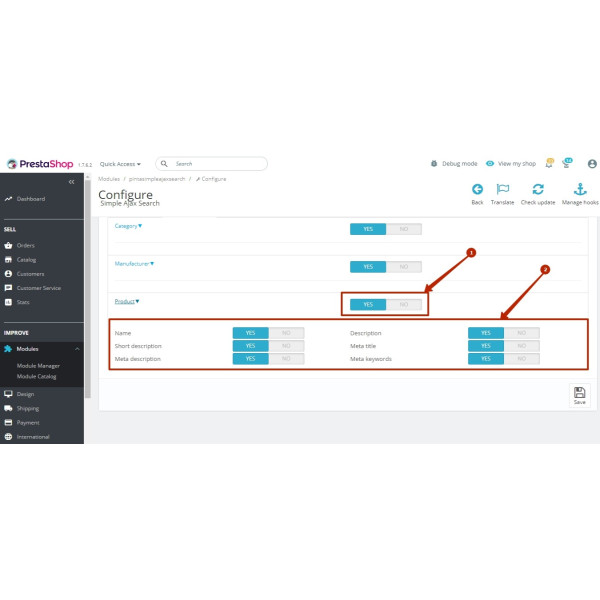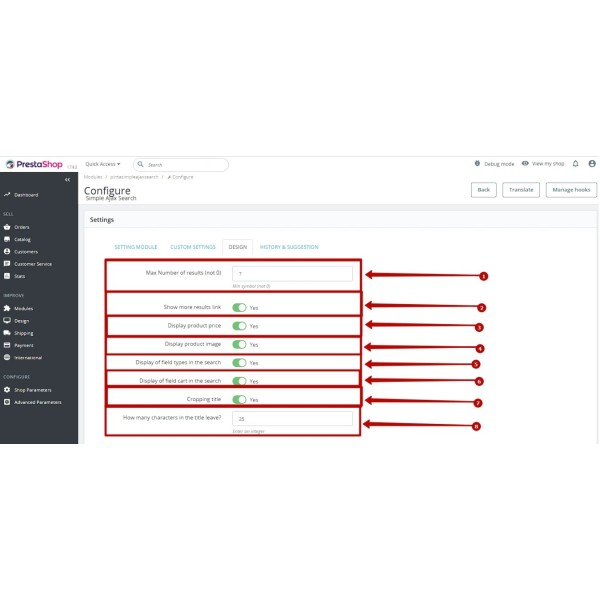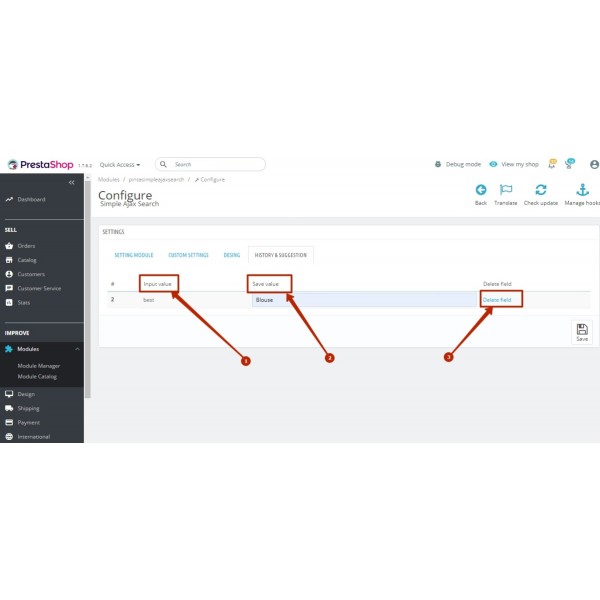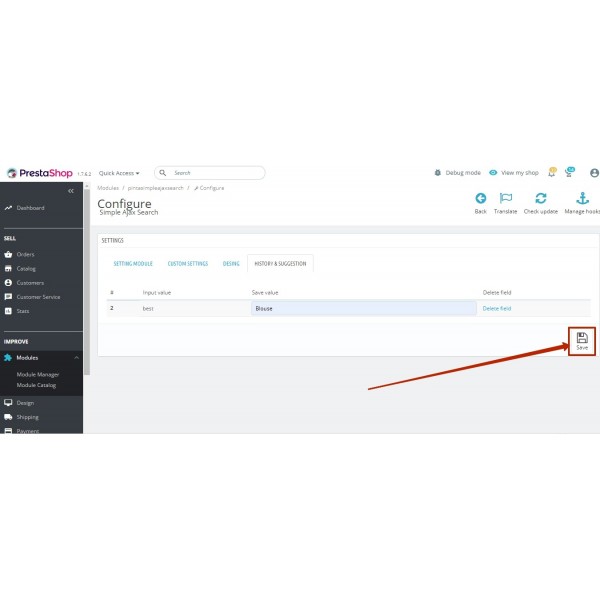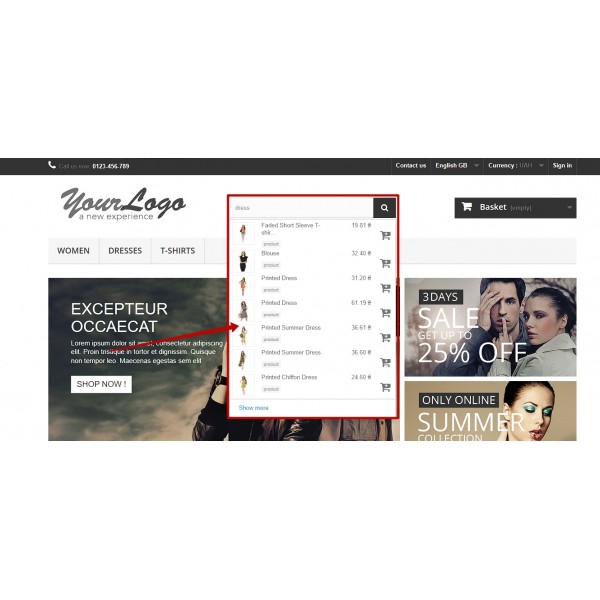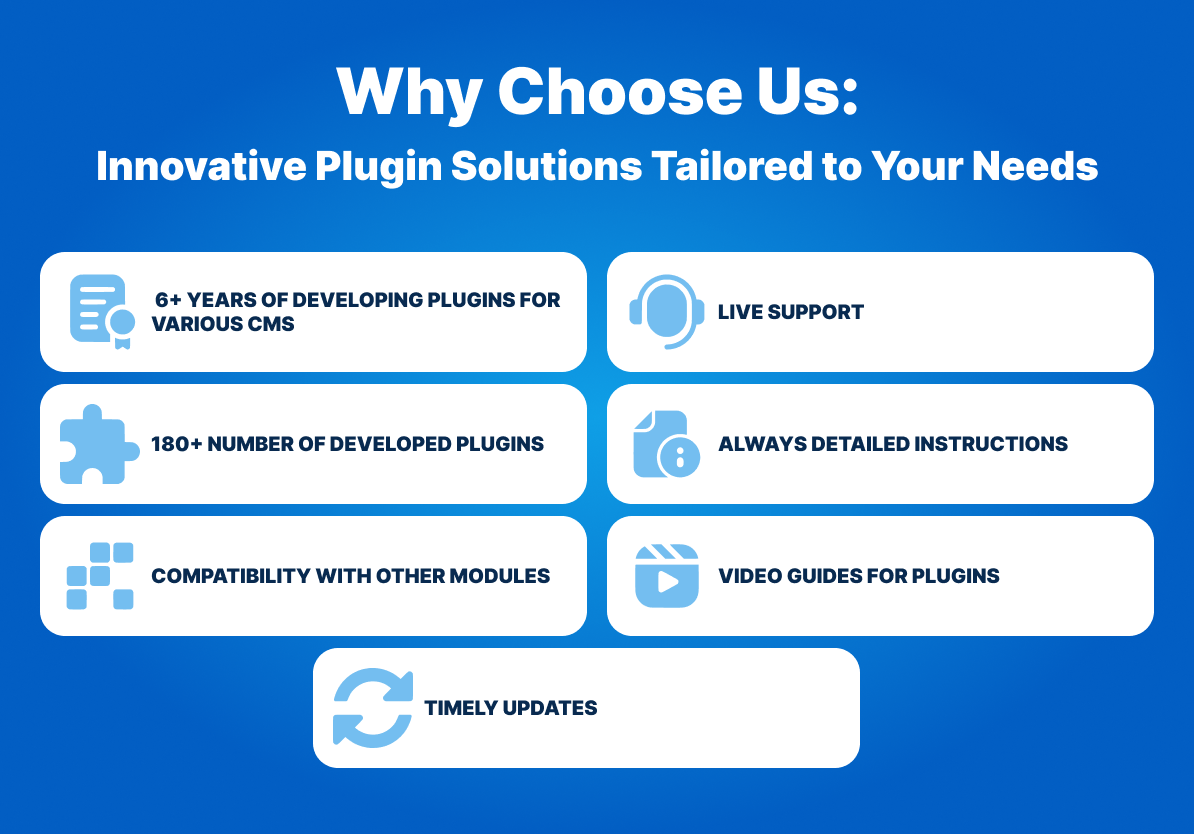Ajax Live Search for PrestaShop - Smart, Instant, Responsive, Auto-Complete, Suggestion Search
Add a smart live search to increase the conversions of your online store
$49.99
$75.00
Available Options
Tags: search, ajax search, fast search, live search, smart search, ajax live search, search on site, search line, search my sites, search for sites, search history, search advanced, search suggestion, search optimization, ajax advanced search, ajax поиск, prestashop, presta
The Ajax Filter module is your reliable partner in creating a convenient and effective product search for users of your online store. Do you want buyers to be able to easily and quickly find the products they need? Our module provides the ability to filter by various options and characteristics - from price to brands, from categories to keywords in the search.
Forget about the need to click the "Search" button. Our module tracks user actions and instantly applies selected filters, ensuring the smoothest and fastest shopping experience possible. Ajax Filter allows customers to filter products by categories, attributes, prices and many other parameters without reloading the page. This reduces search time and increases customer satisfaction.
Create SEO links that will attract the attention of your target audience. Write titles, descriptions, and unique text for filter pages to improve your site's indexing in search engines. The module offers a wide selection of graphic settings, which allows you to easily integrate the filter into the design of any site. In this way, you can maintain the style of your brand.
Set price ranges, choose brands, types, colors and more - and the filter will instantly refine the results. This makes searching a pleasure, and users will easily find products that meet their needs.


- Filter by price, attributes, category, etc.
- Filter products via Ajax.
- The wide selection of graphics settings.
- Saving SEO URLs.
- SEO Title, Description, and Header with added filters.
- The fastest and most convenient filtering.
- The location of the filter on the page of your choice.
- The addition of the search field.

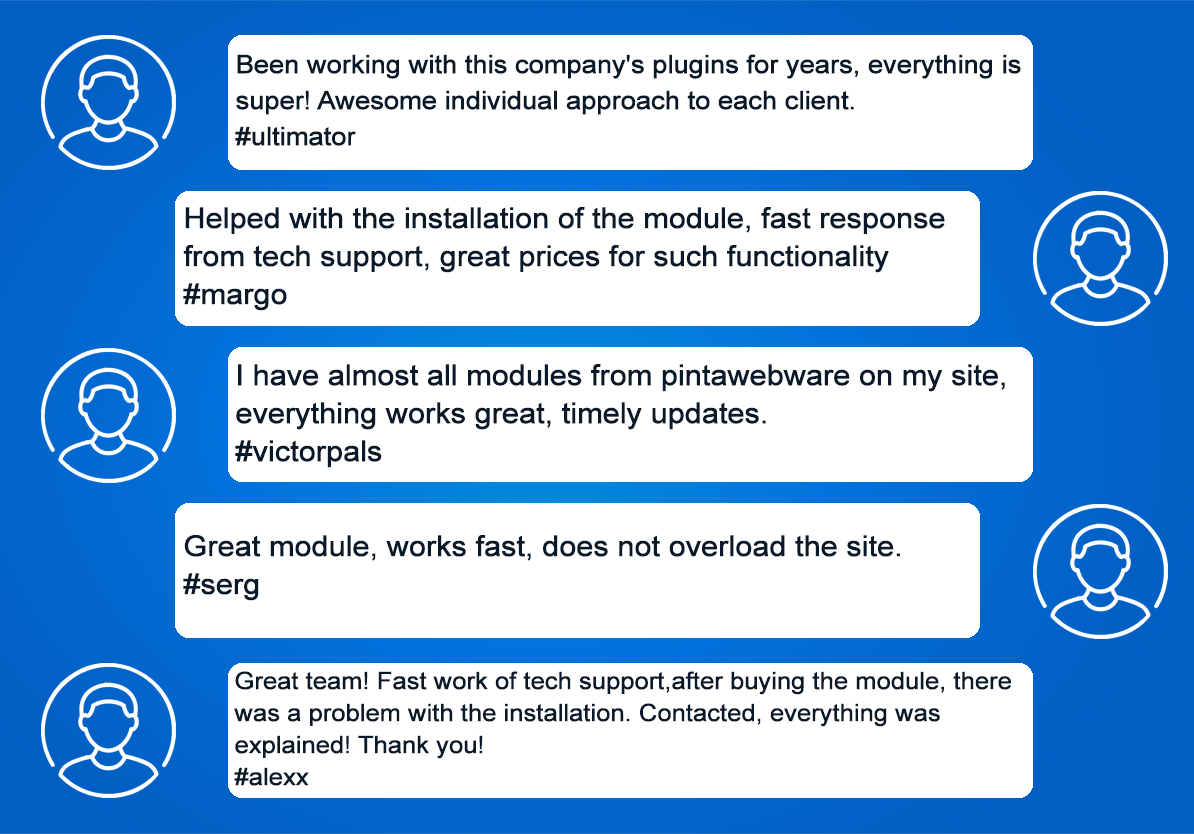

- Download and install the module;
- Select the required filter options;
- Specify the features and attributes to be added to the filter;
- Select the graphic settings;
- Track user requests in a filter. Next, add SEO links and other data to improve the SEO of filter pages;
- Save changes and your customers can use a convenient and quick product filter.
1. Please fill in the required fields before purchasing a module on the product page:
- DOMAIN NAME(S) - for example, “.com”, “.ua”, etc;
- LICENSE(S) - Single domain, Up to 5 domains or Unlimited domains;
- SUPPORT PERIOD - 6, 12, 18 or 24 months;
- TYPE OF CS-CART - CS-cart, CS-cart Ultimate, Multivendor, Multivendor Ultimate or Multivendor PLUS. This field is filled, if you buy a module for CMS CS-cart.
2. Press the BUY button.
3. Go to the SHOPPING CART to order a module - https://shop.pinta.pro/index.php?route=checkout/cart.
4. When placing an order, you must register a personal account on the website - https://shop.pinta.pro/index.php?route=checkout/simplecheckout.
To do it, fill out the form, check the ACCOUNT REGISTRATION checkbox, and enter the password.
A personal account is necessary because you can write a letter to support if you have questions about working with the module.
You can also register an account on the site in the MY ACCOUNT section.
5. After placing your order, you can pay and enter your billing details.
6. After successful payment, you will receive an email with a one-time link to download the module and the user guide for installing and configuring it.
Besides, you can download the plugin in My Account in the DOWNLOADS section (https://shop.pinta.pro/index.php?route=account/download).
Also, you can find the user guide in the DOCUMENTS section of the website (https://shop.pinta.pro/docs).
7. If you have questions about the module, click the REQUEST CUSTOMIZATION button on the product page and write to us.
-600x600.jpg)