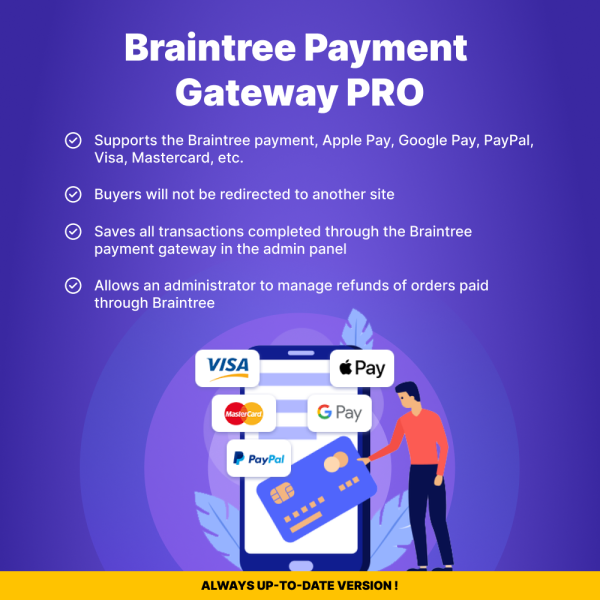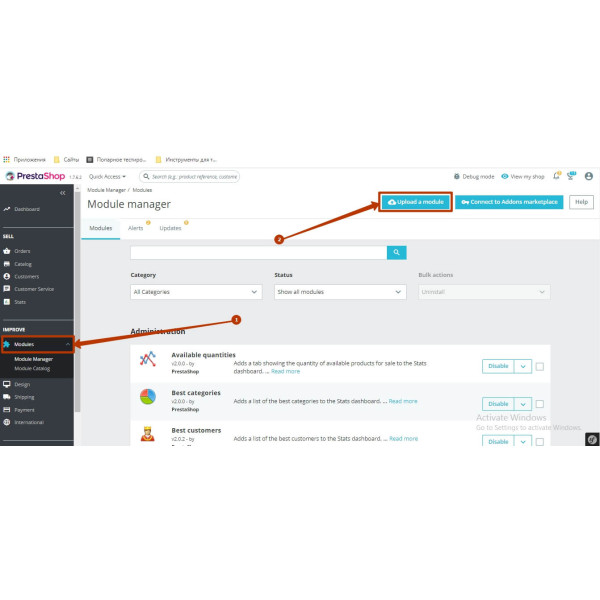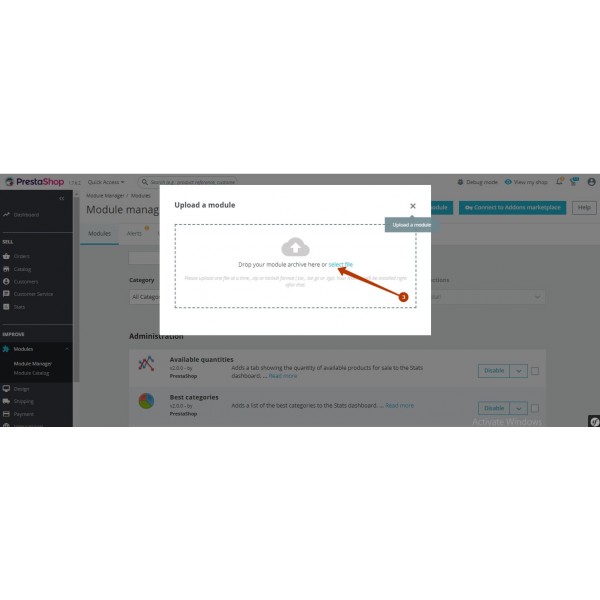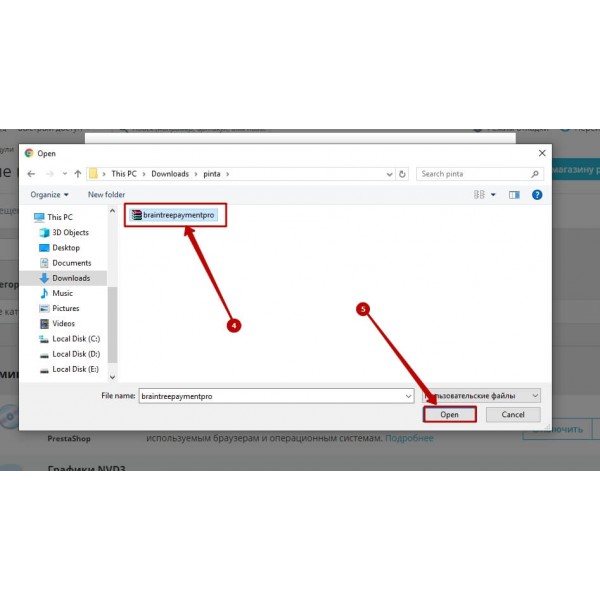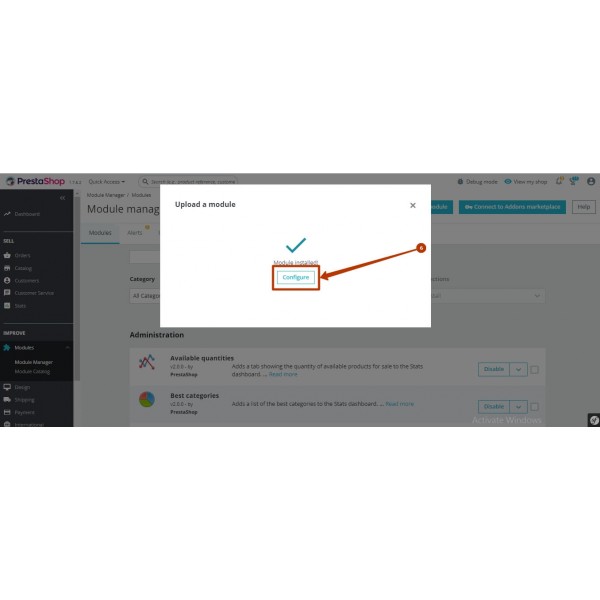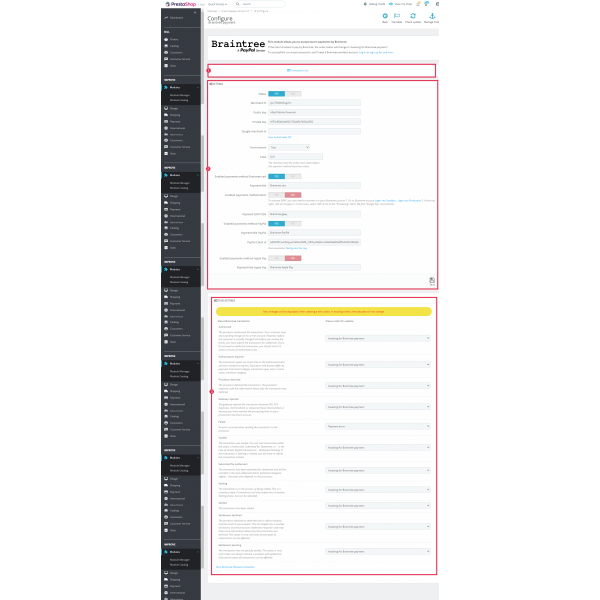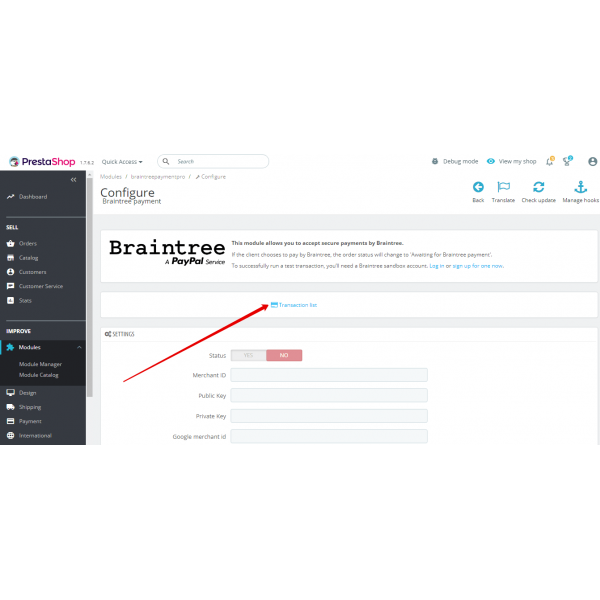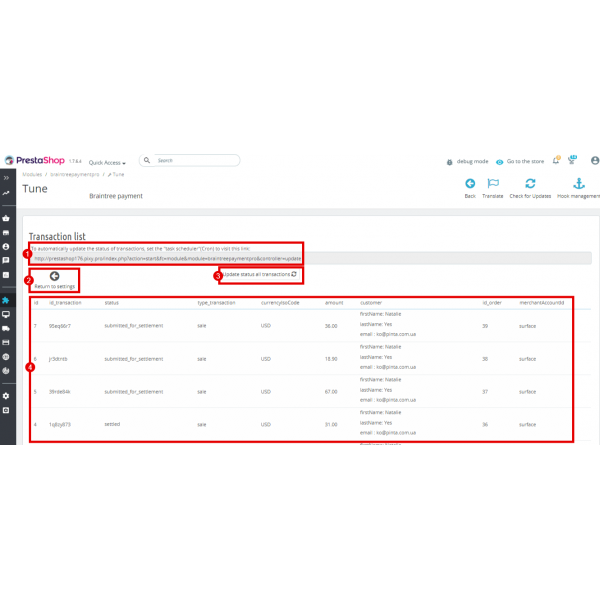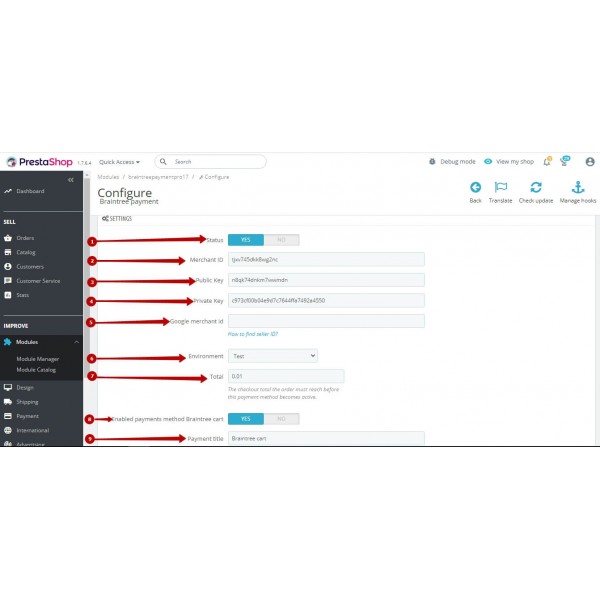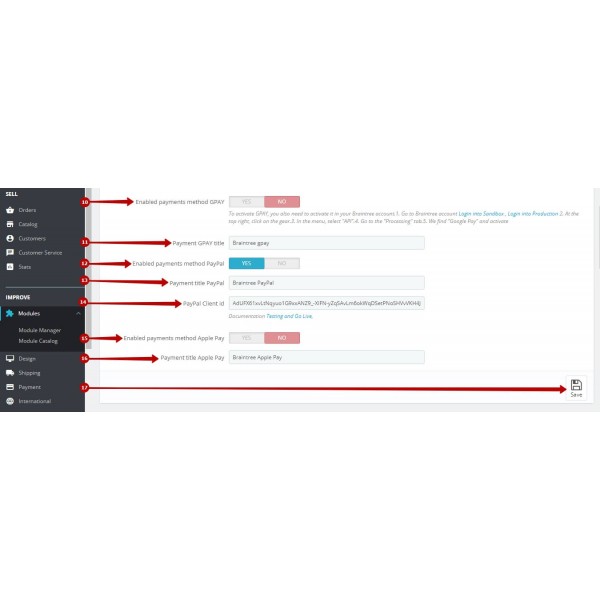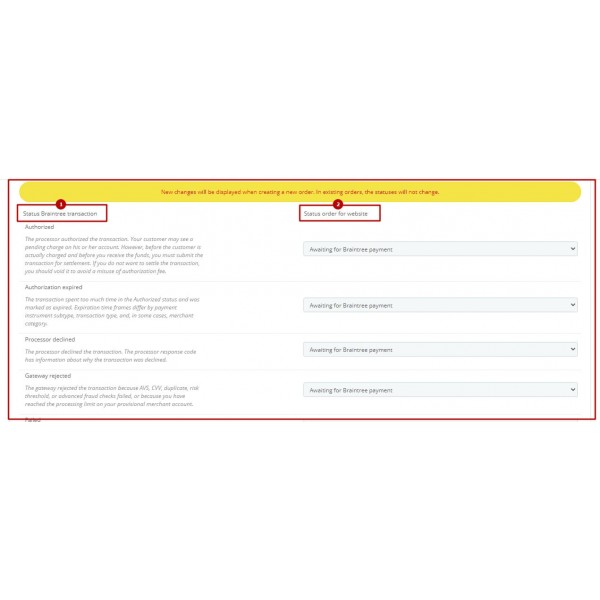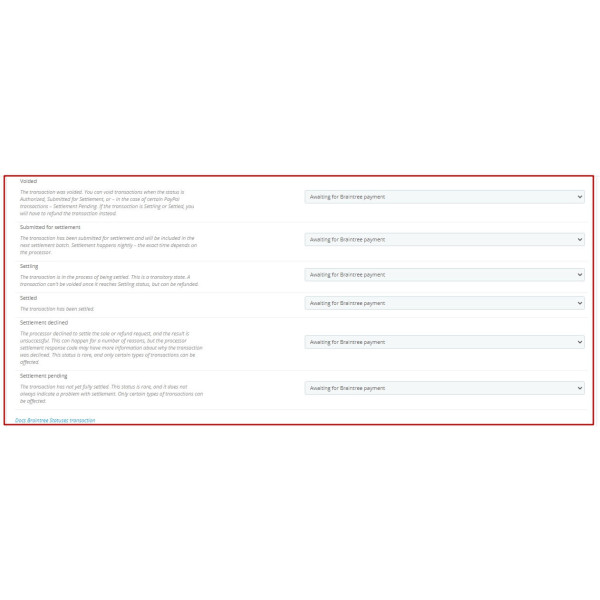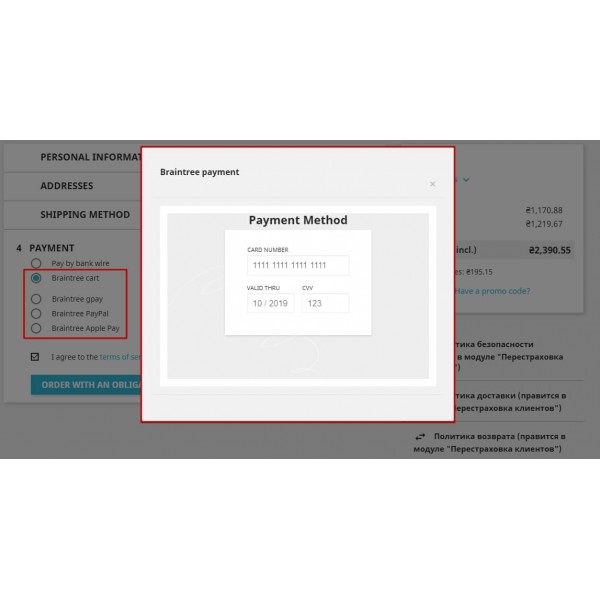BrainTree Payment Gateway for PrestaShop (Apple Pay, Google Pay, PayPal)
$49.99
$75.00
Available Options
Tags: Braintree, Payment, Gateway, brain, tree, Apple Pay, Google Pay, PayPal, card payment, Visa, MasterCard, PrestaShop


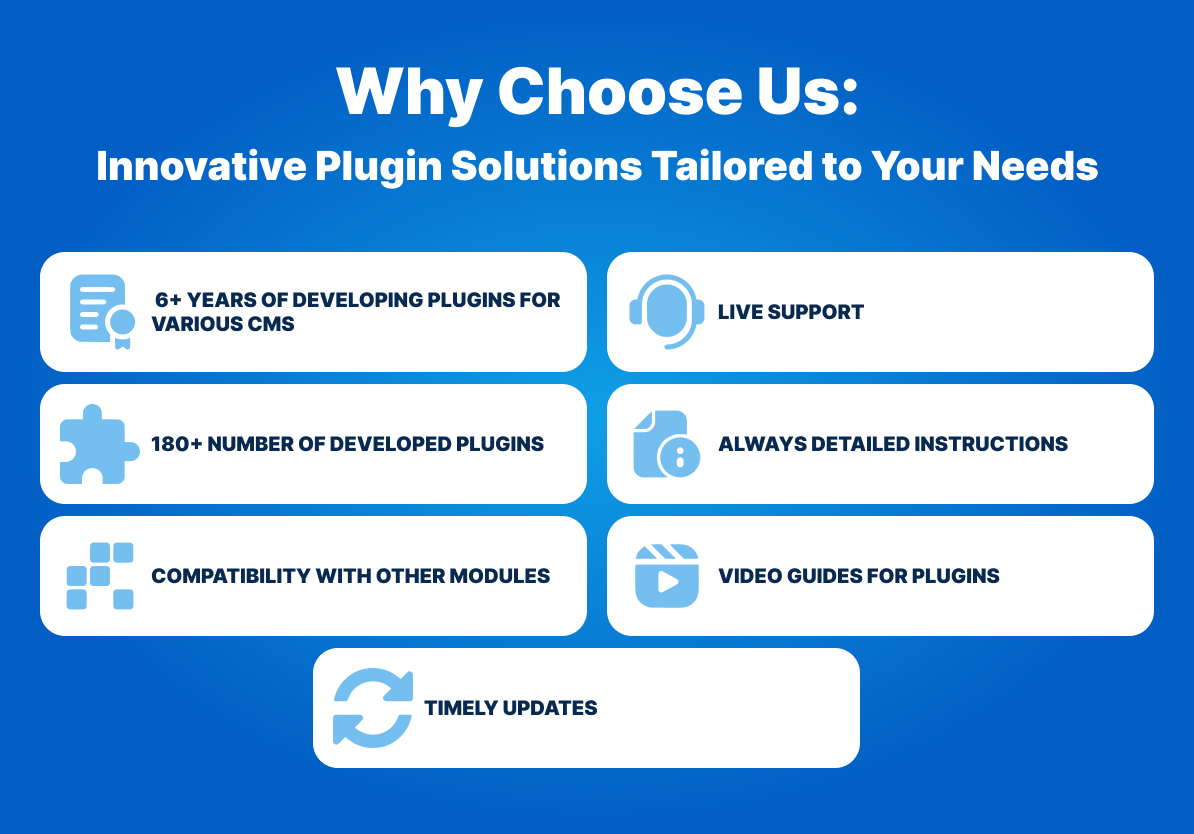

The Braintree Payment Gateway Module offers a comprehensive and secure solution for accepting payments on your website through the Braintree service. This module provides customers with a range of payment options, including Apple Pay, Google Pay, PayPal, PayPal Pay Later, and major credit cards such as Visa and Mastercard. Additionally, it offers the ability to securely store customer card information in Braintree’s encrypted vault, ensuring a streamlined and safe checkout process.
Unlike many payment gateways that redirect users to external websites, this module keeps your customers on your store’s page throughout the payment process, enhancing user experience, trust, and security. Payments are processed smoothly without disrupting the shopping experience, whether the customer is using a credit card, mobile wallet, or PayPal.

Braintree Integration
The module adds Braintree as a payment method directly on your website, making it easier for your customers to choose from a variety of payment methods.
Support for Multiple Payment Options
This module supports a wide range of payment methods, including:
Customers remain on your website during the entire payment process, without any redirection to external sites. This creates a smooth, consistent, and secure experience, increasing customer trust and satisfaction.
Secure Storage of Card Information
The module leverages Braintree’s secure vault to store customers' card information, providing an additional layer of protection and convenience for repeat purchases. Sensitive data is encrypted and stored safely, ensuring compliance with security standards.
Sandbox and Production Modes
The module is fully functional in both sandbox and production modes. This allows store administrators to test transactions in a safe, simulated environment before going live, ensuring everything runs smoothly when accepting real payments.
Transaction Management
Store administrators can easily view and manage all transactions processed through the Braintree gateway. This includes viewing payment details, tracking order statuses, and ensuring complete transparency in payment processing.
Refund Management
The module includes built-in tools that allow administrators to process and manage refunds for orders paid through Braintree. This simplifies the refund process, making it faster and more efficient for both store owners and customers.
High Security and Reliability
Braintree is known for its top-tier security features, including encryption and PCI compliance. The module ensures that all transactions are processed securely, protecting both the store and its customers from potential threats.


Benefits for Your Business:
- Increased Conversion Rates: Offering multiple payment options on a single page without redirection reduces cart abandonment and improves conversion rates.
- Enhanced User Trust: Keeping customers on your site throughout the payment process fosters trust and professionalism, leading to higher customer satisfaction and loyalty.
- Streamlined Operations: With the ability to manage transactions and refunds directly from the admin panel, business operations become more efficient and manageable.
- [*]By implementing the Braintree Payment Gateway Module, you can provide a smooth, secure, and versatile payment experience for your customers, while maintaining complete control over payment management and security.
1. Please fill in the required fields before purchasing a plugin on the product page:
- DOMAIN NAME(S) - for example, “.com”, “.ua”, etc;
- LICENSE(S) - Single domain, Up to 5 domains or Unlimited domains;
- SUPPORT PERIOD - 6, 12, 18 or 24 months;
- TYPE OF CS-CART - CS-cart, Multivendor or CS-cart Ultimate. This field is filled, if you buy a plugin for CMS CS-cart.
2. Press the BUY button.
3. Go to the SHOPPING CART to order a plugin (https://shop.pinta.pro/index.php?route=checkout/cart).
4. When placing an order, you must register a personal account on the website (https://shop.pinta.pro/index.php?route=checkout/simplecheckout).
To do this, fill out the form, check the ACCOUNT REGISTRATION checkbox and enter the password.
A personal account is needed, because you can write a letter to support, if you have any questions about working with the plugin.
You can also register an account on the site in the MY ACCOUNT section.
5. After placing your order, you can pay and enter your billing details.
6. After successful payment, you will receive an email with a one-time link to download the plugin and instructions on how to install and configure it.
Besides, you can download the plugin in My Account in the DOWNLOADS section (https://shop.pinta.pro/index.php?route=account/download).
Also you can find the instructions for the plugin in the DOCUMENTS section of the website (https://shop.pinta.pro/docs).
7. If you have any questions about the plugin, click the REQUEST CUSTOMIZATION button on the product page and write to us.