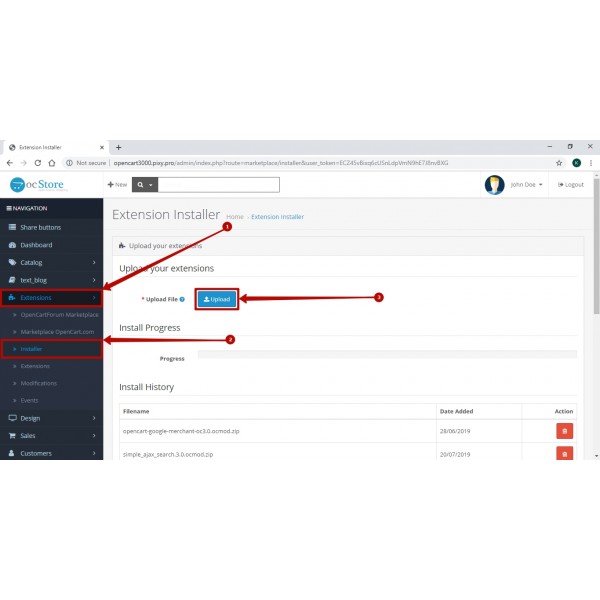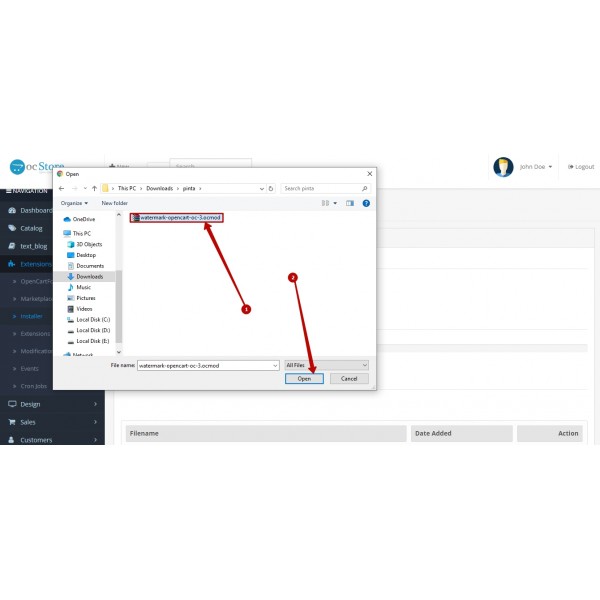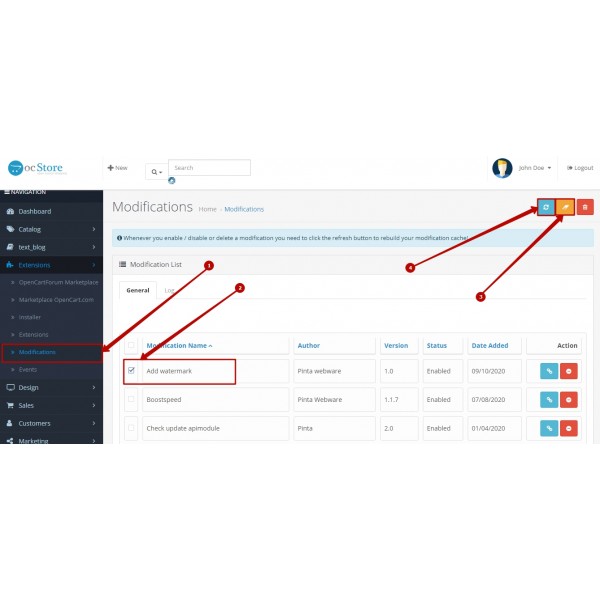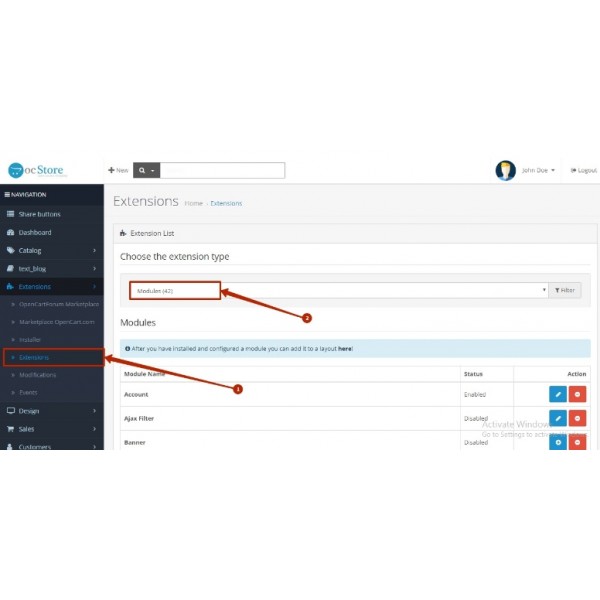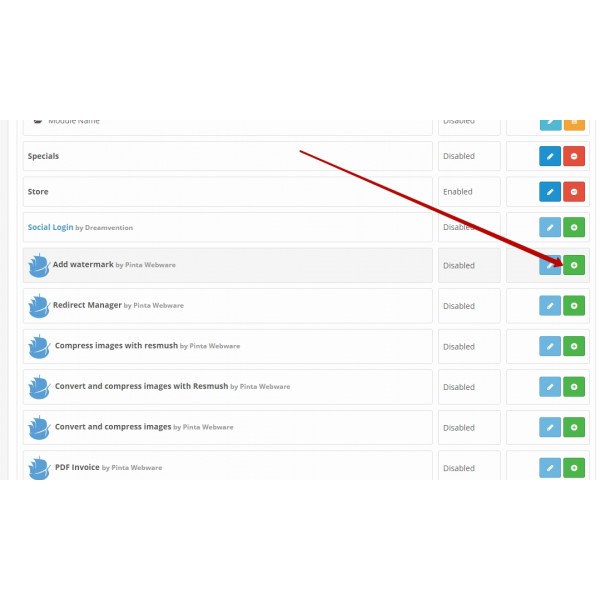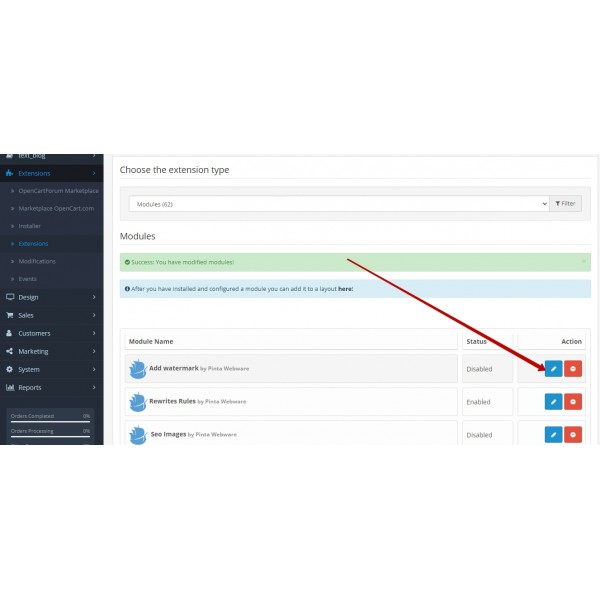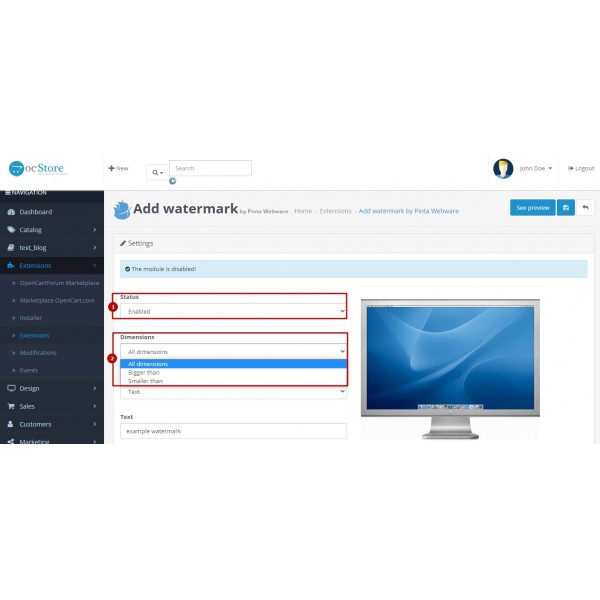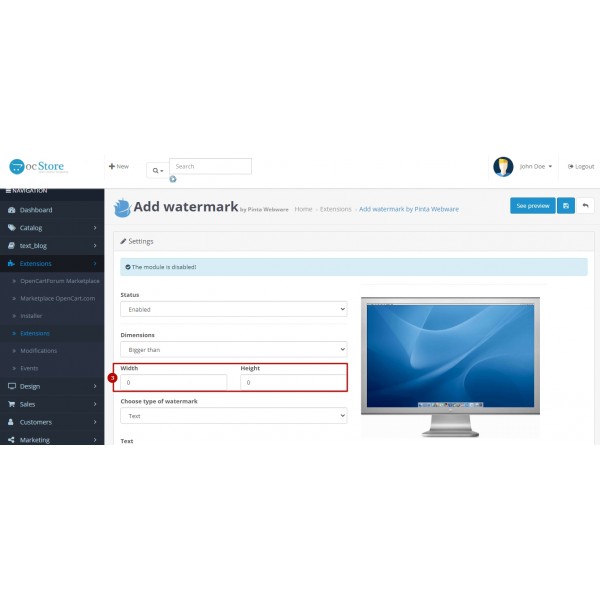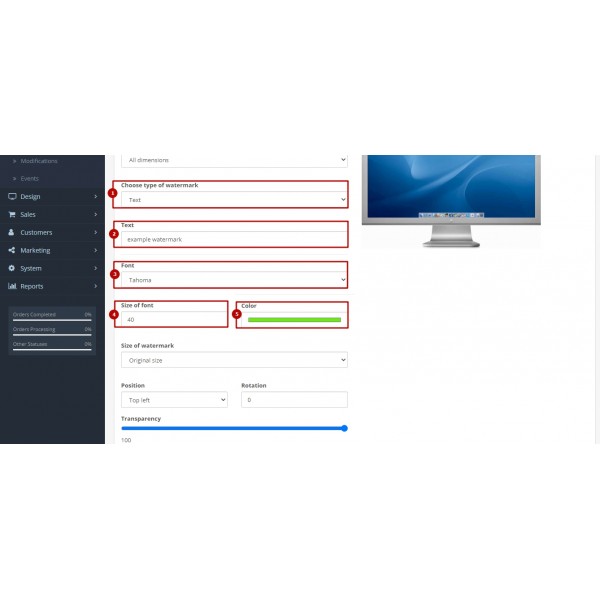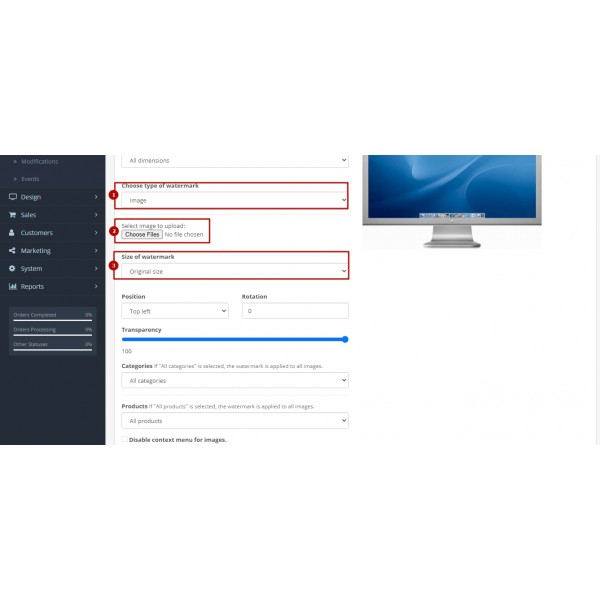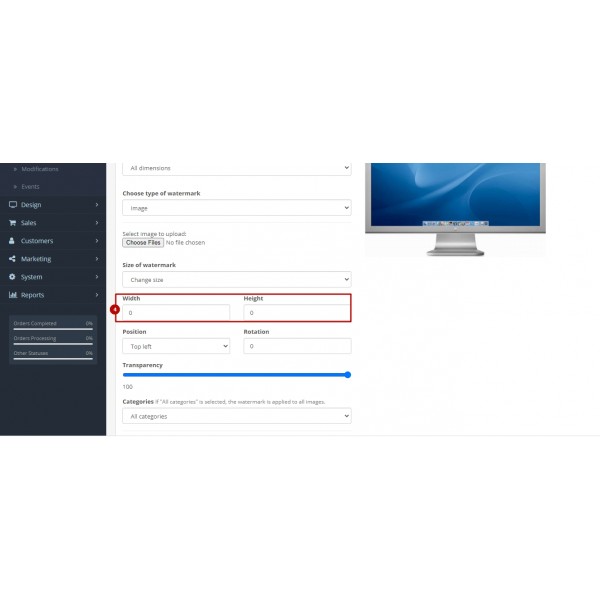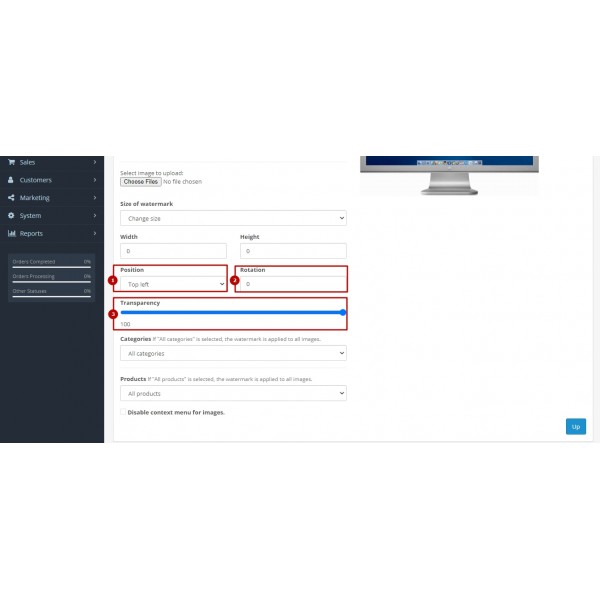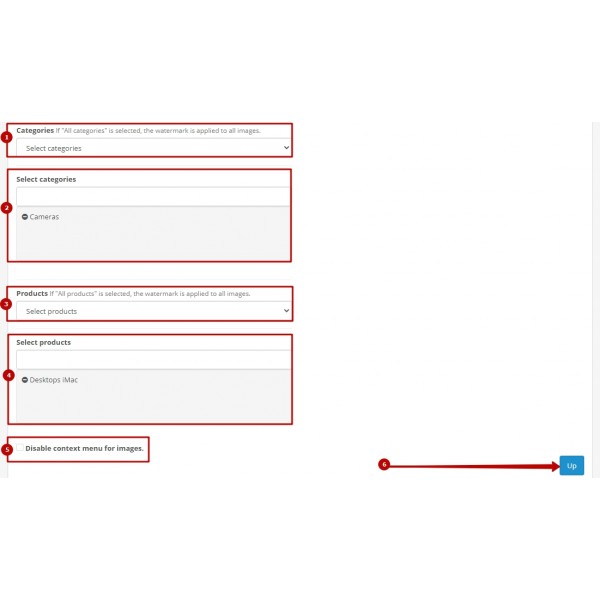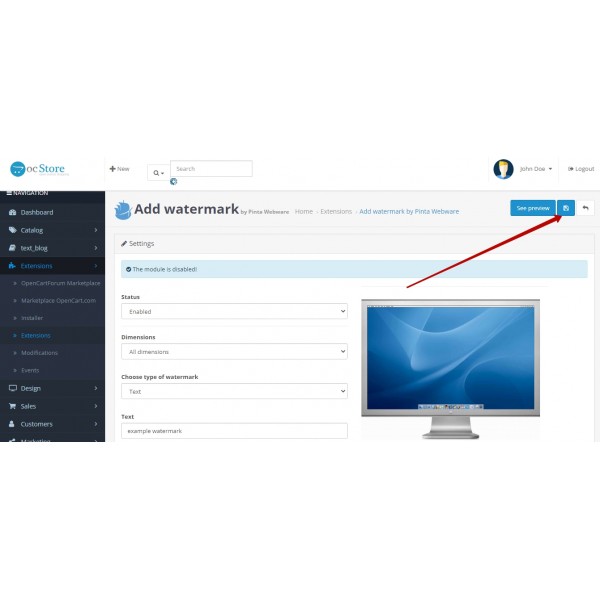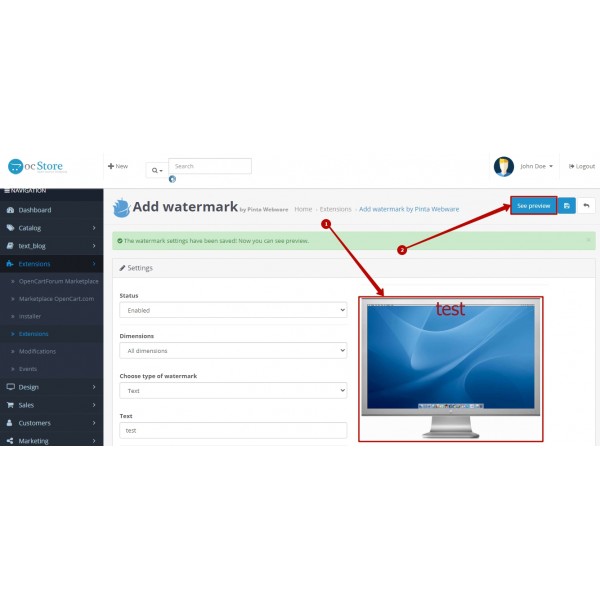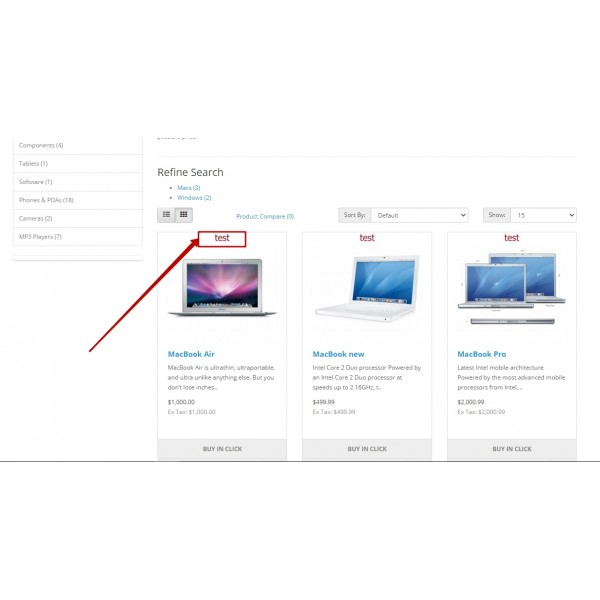Easy WaterMark PRO for OpenCart (v. 1.5*-4.x*)
The plugin helps you add a watermark to the images of products (categories) without changing the source files and site code.
Available Options
Tags: easy watermark, add watermark, watermark for image, OpenCart



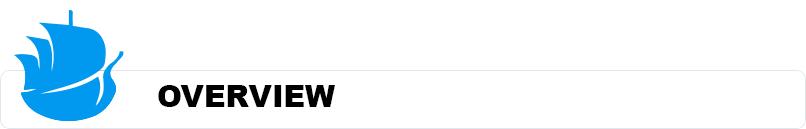
Easy WaterMark PRO:
Thanks to the convenient settings, the administrator will be able to protect product images with a watermark in all sizes without modifying the original images on the server. When you decide to stop using the OpenCart watermark module, the original product image will remain available.
Text watermark:
Text written by the admin will appear as a watermark on the product image. The admin can customize the text size, font, and color to match the design of their site.
Image watermark:
You can use your brand logo or other image as a watermark. Upload or select an image in the watermark settings and choose its position. You will get new watermarked product images.
Watermark alignment:
The module offers four different positions for the watermark - top, bottom, right, and left. It checks the dimensions of the product image according to your site settings and adds the watermark.
Caching:
The module uses the standard OpenCart caching system to store watermarked product images. This provides the ability to generate and test watermarks multiple times, ensuring that your site's original images are safely stored.
One-click Deletion:
The administrator can easily delete old watermarked images and generate new ones. This helps to keep the site cache clean, save memory, and improve bandwidth.
Compatible with OpenCart Core Modules:
Easy WaterMark PRO works flawlessly with OpenCart core modules such as Popular, New, Special and Best Selling products. The product images shown by these modules will be watermarked.
Additional Security Rack:
Adds an extra layer of security by watermarking important product images, which increases the reliability of your online store. This will help prevent competitors from using images even after downloading them.
Consistency:
Helps maintain a consistent and professional look for all product images on your site.
Compatibility with Themes:
Various tests have been conducted to confirm that the module works well with most OpenCart themes available on the market. The new image with watermark will appear instantly after setting it up.
OpenCart versions:
The module is designed to work with several versions of OpenCart including 2x, 3x and the latest 4x. You can always find the module that works with your website.
Easy Installation:
Detailed and clear step-by-step instructions will allow you to quickly install Easy WaterMark PRO
Support:
If you need help with the configuration, installation, or customization of your website, please create a request. We will get back to you as soon as possible.
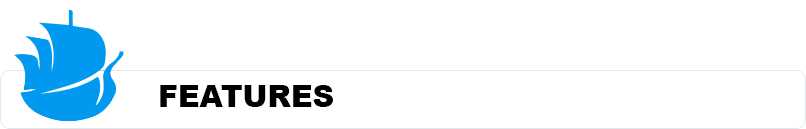
- Selective application: You can apply watermarks to specific images or categories.
- Text and image overlay: Easily place watermarks on both text and images.
- Upload: Upload a watermark image or use your own text.
- Adjust dimensions: Turn off watermarking for images that exceed certain dimensions.
- Customize fonts: Choose a unique font family and size for your watermark.
- Preview: See the actual image in real time.
- Positioning: Choose where to place the watermark on the image.
- Opacity: Adjust the transparency of the watermark.
- Text color: Choose from an unlimited color palette for the text.
- Text Adjustment: Adjust the position and opacity of the text to suit your needs
- Selective watermarking: A watermark can be added for specific categories rather than for all photos

- Download and install the plugin;
- Select the dimensions of the images for which the watermark is configured;
- Select the type of watermark - picture or text;
- Select the Categories/Products for which the watermark is configured;
- Disable the display of the context menu to protect product images from copying;
- View the created watermark for correct display on the website;
- [*]Save changes - the created watermark is already on the showcase of your online store.
1. Please fill in the required fields before purchasing a plugin on the product page:
- DOMAIN NAME(S) - for example, “.com”, “.ua”, etc;
- LICENSE(S) - Single domain, Up to 5 domains or Unlimited domains;
- SUPPORT PERIOD - 6, 12, 18 or 24 months;
- TYPE OF CS-CART - CS-cart, Multivendor or CS-cart Ultimate. This field is filled, if you buy a plugin for CMS CS-cart.
2. Press the BUY button.
3. Go to the SHOPPING CART to order a plugin (https://shop.pinta.pro/index.php?route=checkout/cart).
4. When placing an order, you must register a personal account on the website (https://shop.pinta.pro/index.php?route=checkout/simplecheckout).
To do this, fill out the form, check the ACCOUNT REGISTRATION checkbox and enter the password.
A personal account is needed, because you can write a letter to support, if you have any questions about working with the plugin.
You can also register an account on the site in the MY ACCOUNT section.
5. After placing your order, you can pay and enter your billing details.
6. After successful payment, you will receive an email with a one-time link to download the plugin and instructions on how to install and configure it.
Besides, you can download the plugin in My Account in the DOWNLOADS section (https://shop.pinta.pro/index.php?route=account/download).
Also you can find the instructions for the plugin in the DOCUMENTS section of the website (https://shop.pinta.pro/docs).
7. If you have any questions about the plugin, click the REQUEST CUSTOMIZATION button on the product page and write to us.
-600x600.jpg)