.png)
 Overview:
Overview:
The plugin allows you to create dynamic ads on Facebook to promote your online store products in available placements (on Facebook, Instagram, Audience Network, and Messenger) using the data feed.
A data feed is a file with detailed information about your products. It includes unique IDs, prices, image URLs, and other product attributes. All products also have a corresponding number from the Google categories list.
Upload your product data, and millions of buyers will see your online products. Update them at any time to ensure buyers always see the latest information in your ads.
The plugin allows you to create and quickly adjust many ads based on the availability of products in stock (display only active ads).
How it works:
- Create a data feed with detailed information about your products using the Facebook Feed Products plugin.
- Sign up for Facebook and create a Catalog in your Facebook Ads account (if you haven't done so already).
- Upload the feed to Facebook Catalog and ensure it passes moderation successfully.
 Main Features:
Main Features:
- Easy installation and configuration;
- Generation of product data table in a single file (in XML format);
- Ability to update data (current prices, product availability);
- Ability to update the Google categories list;
- Selection of category matching between site categories and Google categories.
 Installation Guide
Installation Guide
- Go to Plugins>Add new>Upload plugin and install the extension.
- Click the Activate button.
- Now you can configure and use the module.
Uninstallation Guide
- Go to Plugins>Installed Plugins and click Deactivate>Uninstall next to Facebook Feed Products.
Contact Us
For any further questions related to purchase, setup, localization, etc.:
Email: info@pinta.com.ua
 Our Reviews:
Our Reviews:
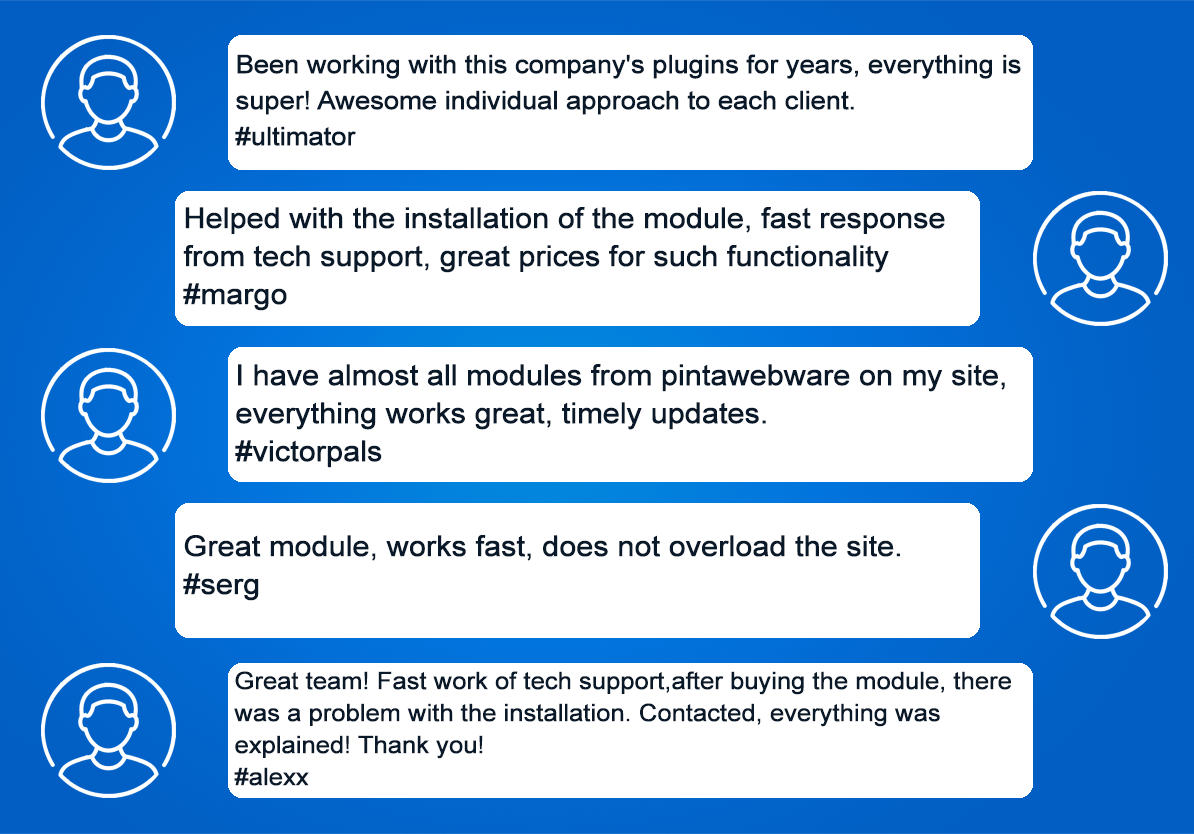
%20eng-600x600.jpg)

