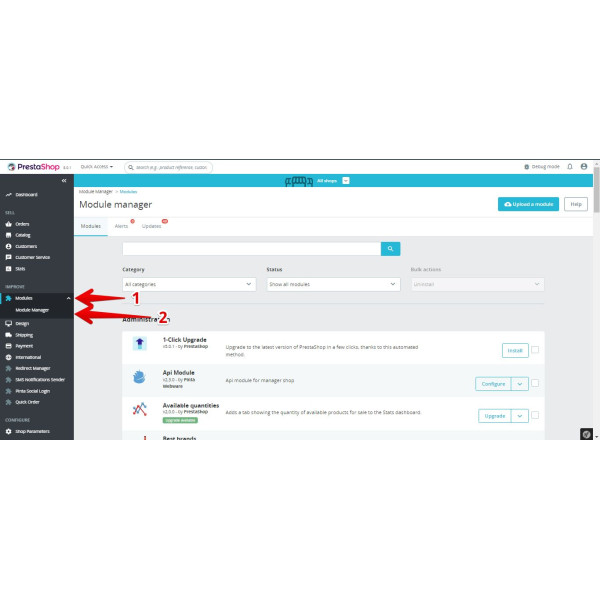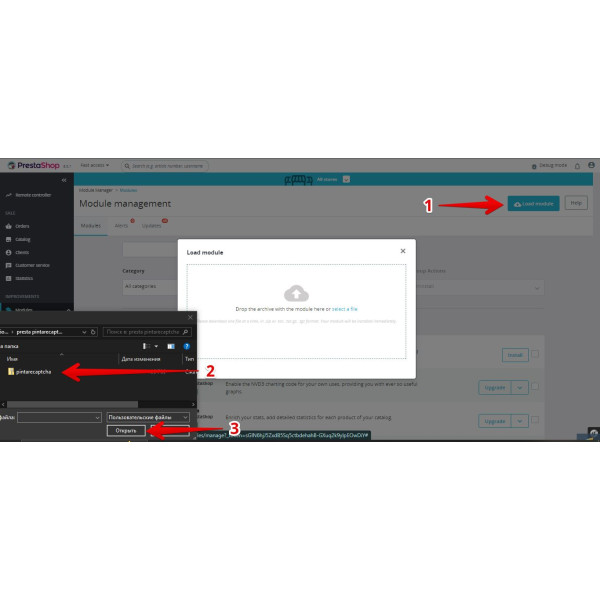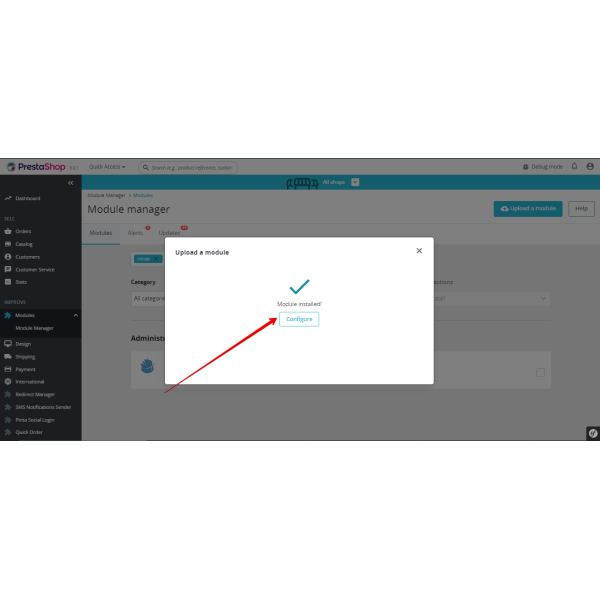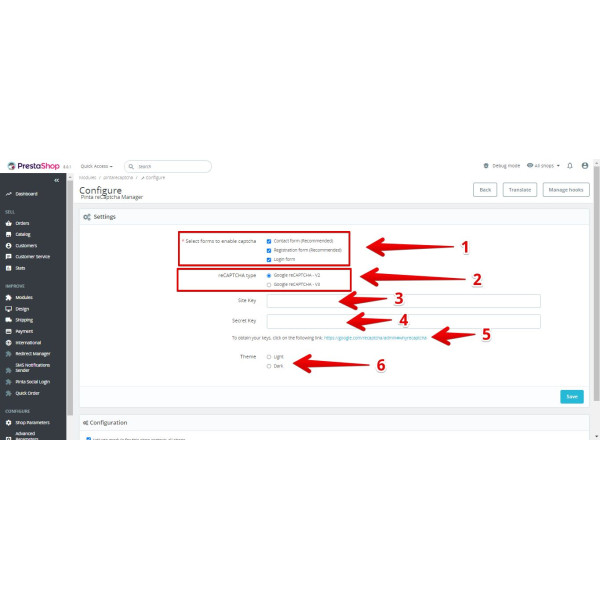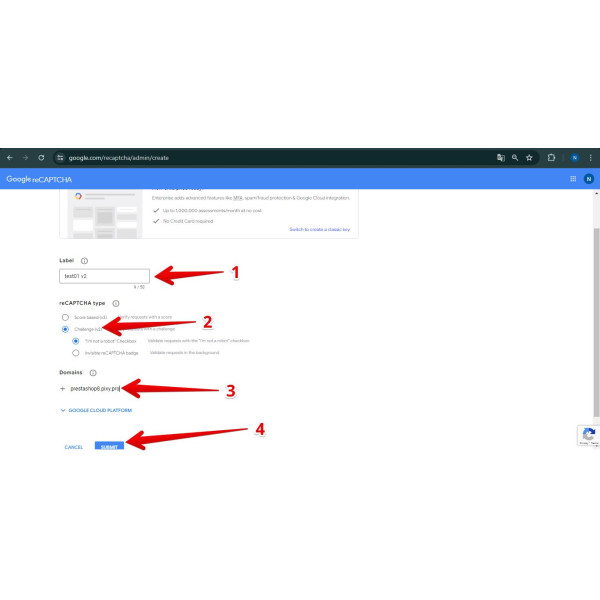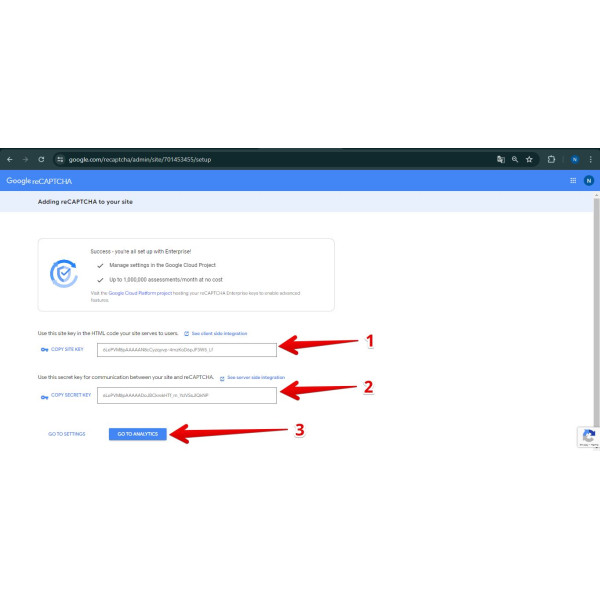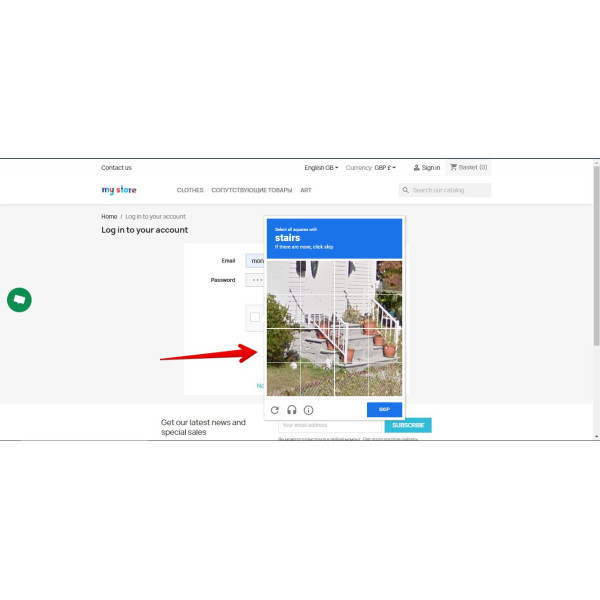Google reCaptcha Manager for PrestaShop: Stop Spam and Enhance Security (v. 1.7*, 8.*)
Secure your PrestaShop store with Google reCaptcha Manager. Block spam, stop bots, and protect feedback, login, and registration pages with ease
$49.99
$70.00
Available Options
Tags: Google reCaptcha, гугл рекапча, prestashop
.png)
 Overview:
Overview:
Protect your online store from spam, abuse, and bots with the 'Google reCaptcha Manager - Anti-Spam & Security' module.
Integrate Google reCaptcha on various pages, such as contact forms, registration, and login pages.
 Key Features
Key Features
- Protection of web pages from spam and bots.
- Prevention of automated site attacks.
- Improvement of site security.
- Support for multilingual sites.
 Our Reviews
Our Reviews
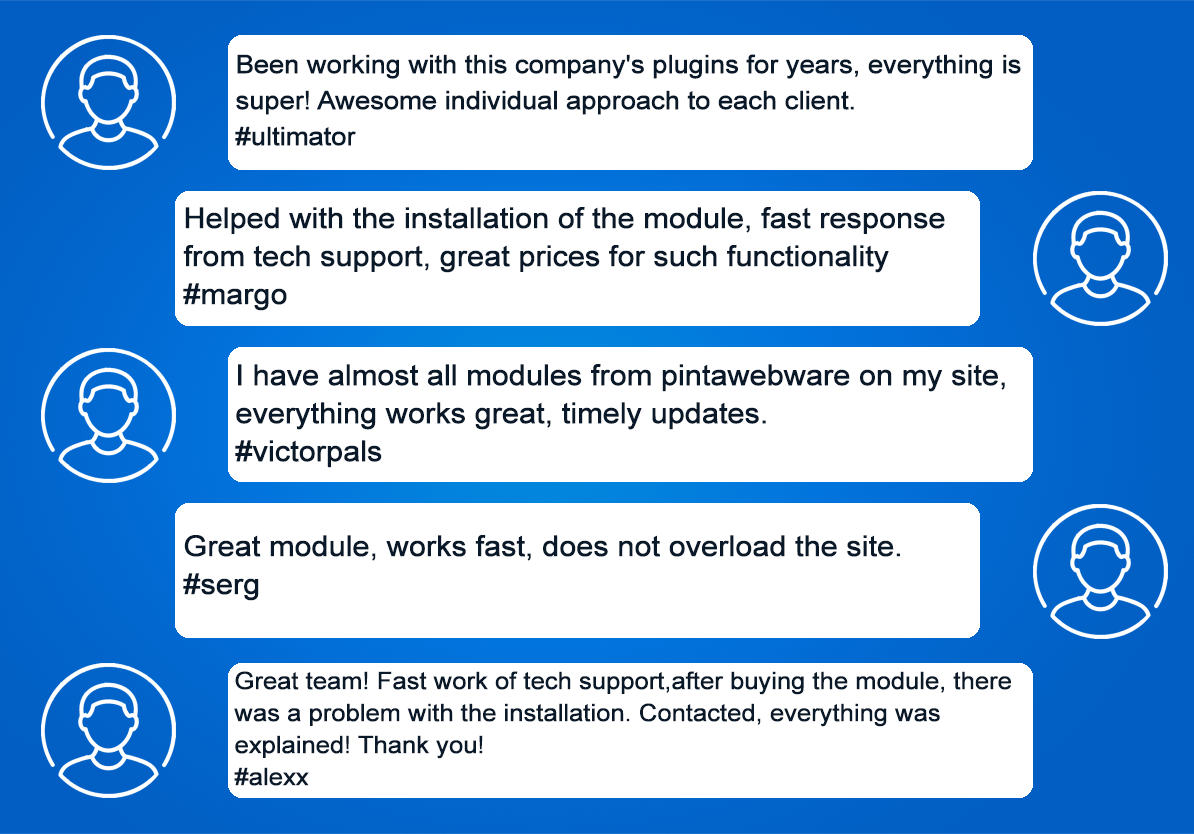
-600x600.png)