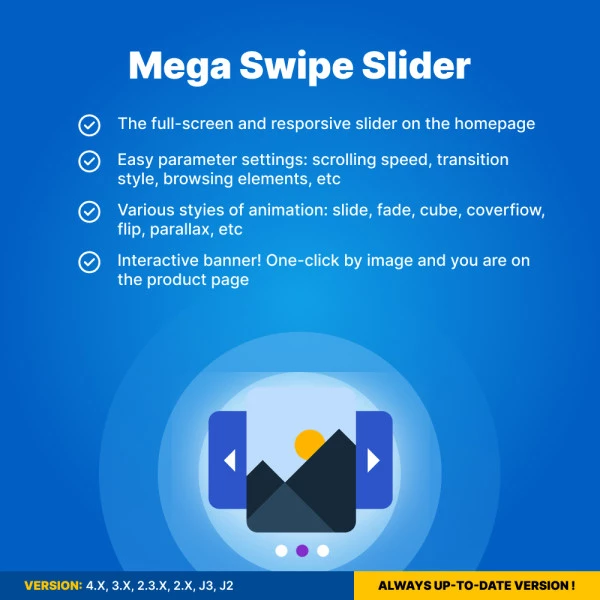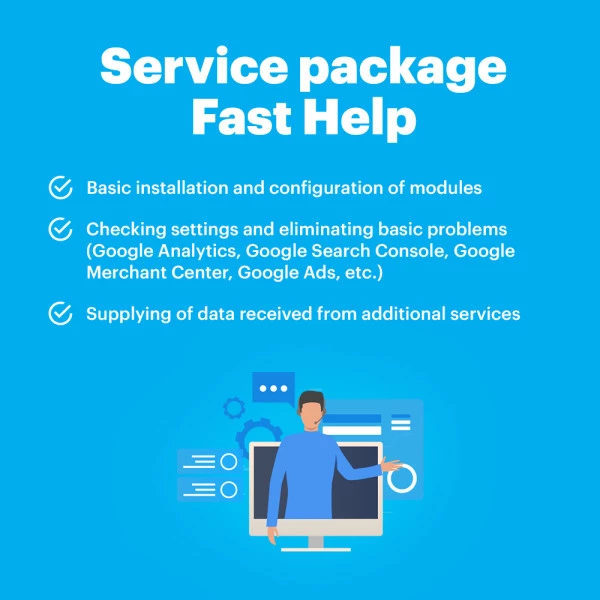Googler Tag Manager for OpenCart (v.2-4.x)
A simple solution for automatic generation of basic meta tags
Available Options
Tags: Meta, Tags, tag, Generator, Meta Title, Meta Description, Meta Keywords, opencart, google tag, google analytics, analytics, marketing, marketing tag
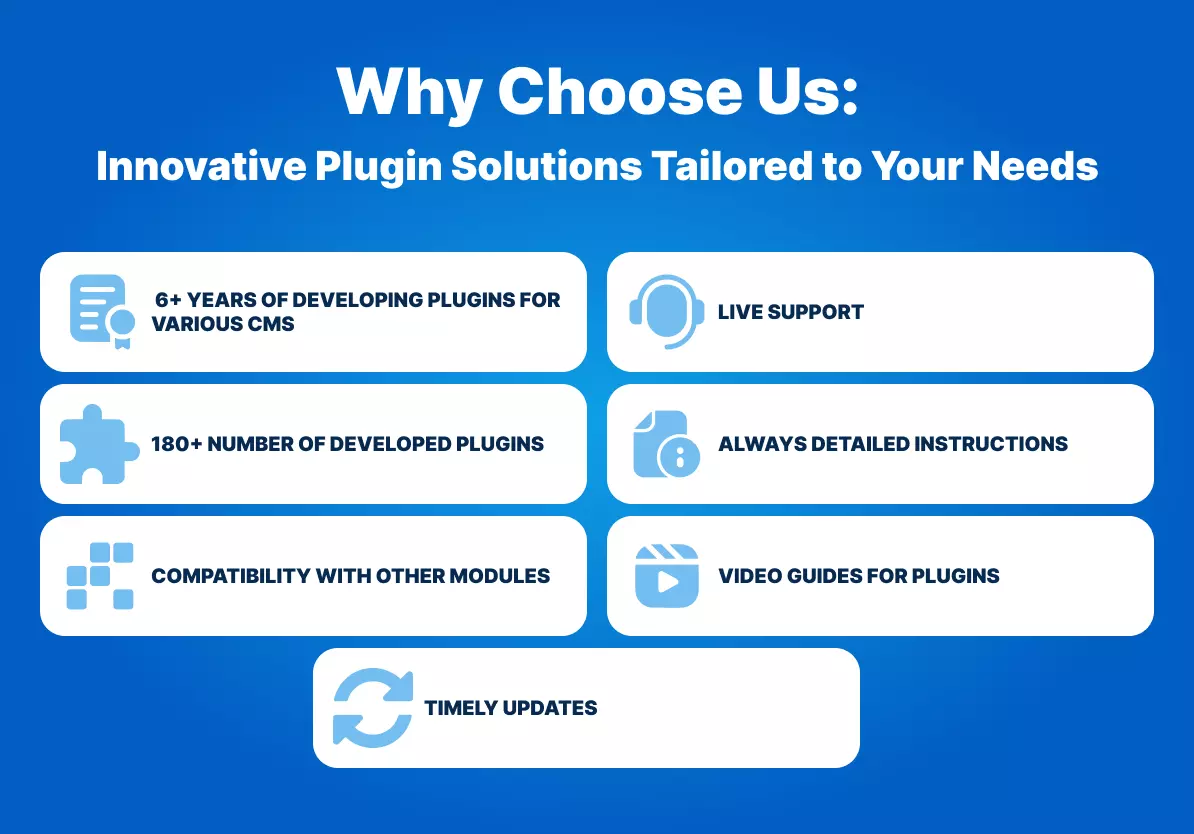


- Easy Installation: Quickly set up Google Tag Manager on your website with minimal configuration.
- Tag Management: Add, modify, and manage marketing tags (e.g., Google Analytics, Facebook Pixel) without touching the site’s code.
- Real-Time Updates: Deploy tags or update tracking settings instantly without waiting for a developer or update to your website.
- Event Tracking: Track user interactions (e.g., clicks, form submissions) effortlessly.
- Custom Tag Support: Support for custom JavaScript, HTML tags, and third-party tags.
- Built-In Security: All tags are sandboxed to ensure they don’t negatively impact site performance or security.
- GDPR Compliance: Configure tags in compliance with data privacy regulations like GDPR and CCPA.
- Efficiency: Manage all your marketing and analytics tags from one central location.
- Flexibility: Add or remove tags anytime without changing the core website code.
- Scalability: Ideal for growing businesses that frequently update tracking codes or run multiple marketing campaigns.
- User-Friendly: Designed for marketers and non-developers, enabling anyone to implement and track tags with ease.

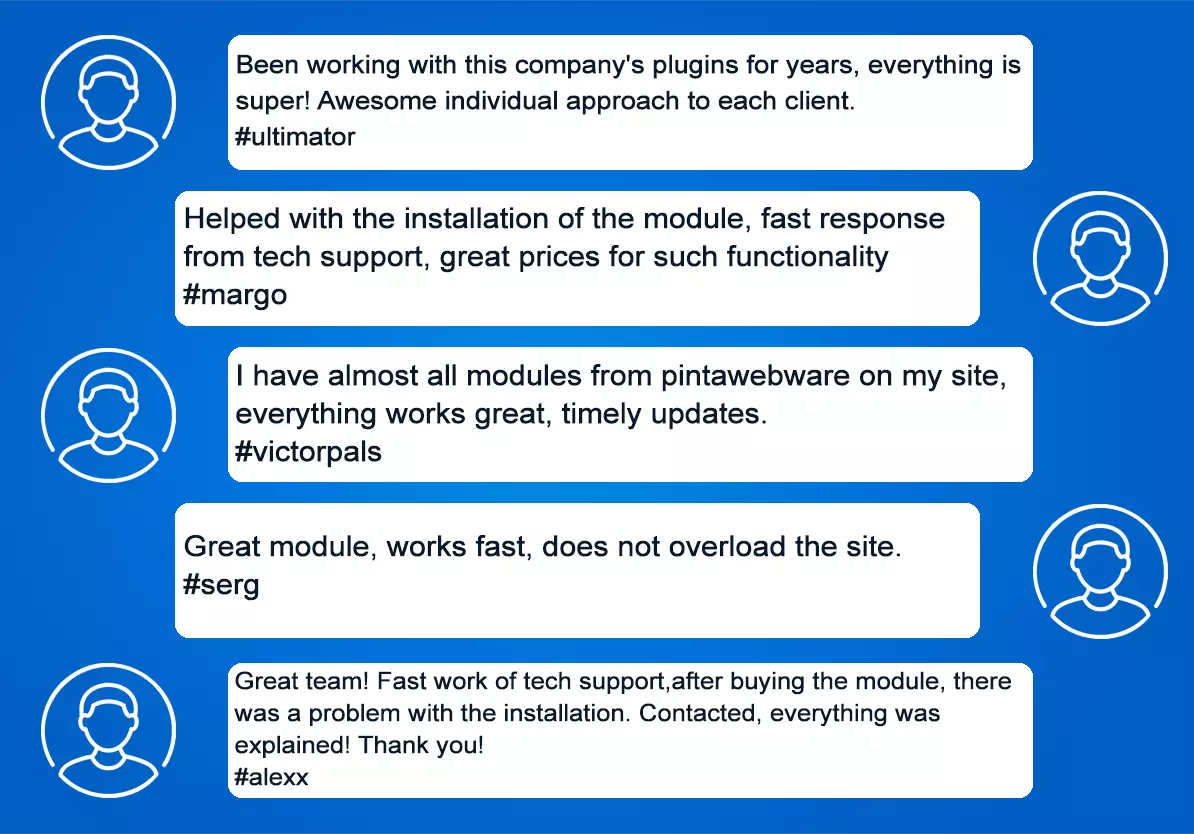
1. Please fill in the required fields before purchasing a plugin on the product page:
- DOMAIN NAME(S) - for example, “.com”, “.ua”, etc;
- LICENSE(S) - Single domain, Up to 5 domains or Unlimited domains;
- SUPPORT PERIOD - 6, 12, 18 or 24 months;
- TYPE OF CS-CART - CS-cart, Multivendor or CS-cart Ultimate. This field is filled, if you buy a plugin for CMS CS-cart.
2. Press the BUY button.
3. Go to the SHOPPING CART to order a plugin (https://shop.pinta.pro/index.php?route=checkout/cart).
4. When placing an order, you must register a personal account on the website (https://shop.pinta.pro/index.php?route=checkout/simplecheckout).
To do this, fill out the form, check the ACCOUNT REGISTRATION checkbox and enter the password.
A personal account is needed, because you can write a letter to support, if you have any questions about working with the plugin.
You can also register an account on the site in the MY ACCOUNT section.
5. After placing your order, you can pay and enter your billing details.
6. After successful payment, you will receive an email with a one-time link to download the plugin and instructions on how to install and configure it.
Besides, you can download the plugin in My Account in the DOWNLOADS section (https://shop.pinta.pro/index.php?route=account/download).
Also you can find the instructions for the plugin in the DOCUMENTS section of the website (https://shop.pinta.pro/docs).
7. If you have any questions about the plugin, click the REQUEST CUSTOMIZATION button on the product page and write to us.