Instruction for Simple Checkout Plugin in OpenCart
Download and install
Download archive with plugin in the Shop Pinta store and save it on your computer.
In the admin panel of your site, select Extensions (1) > Installer (2).
In the Upload your extensions block click the Upload button (3).
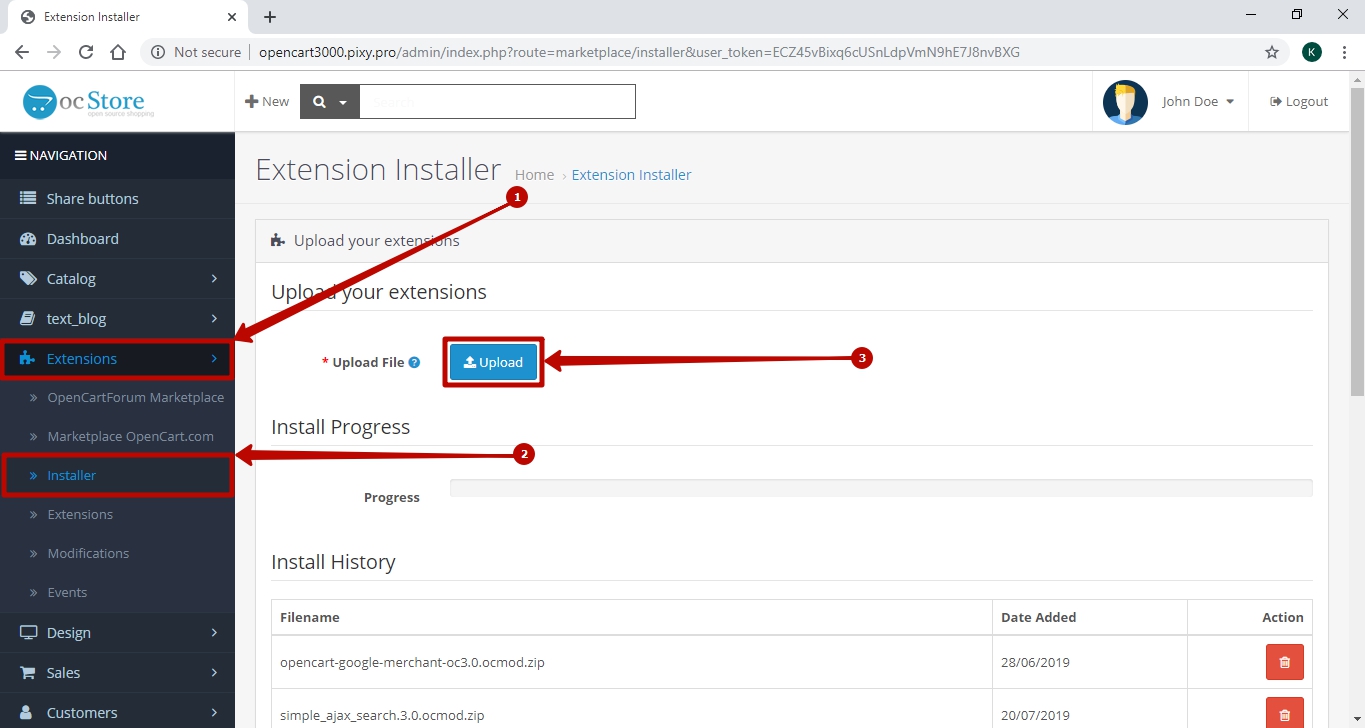
In the opened window select the archive of the plugin (1) and click the Open (2) button.
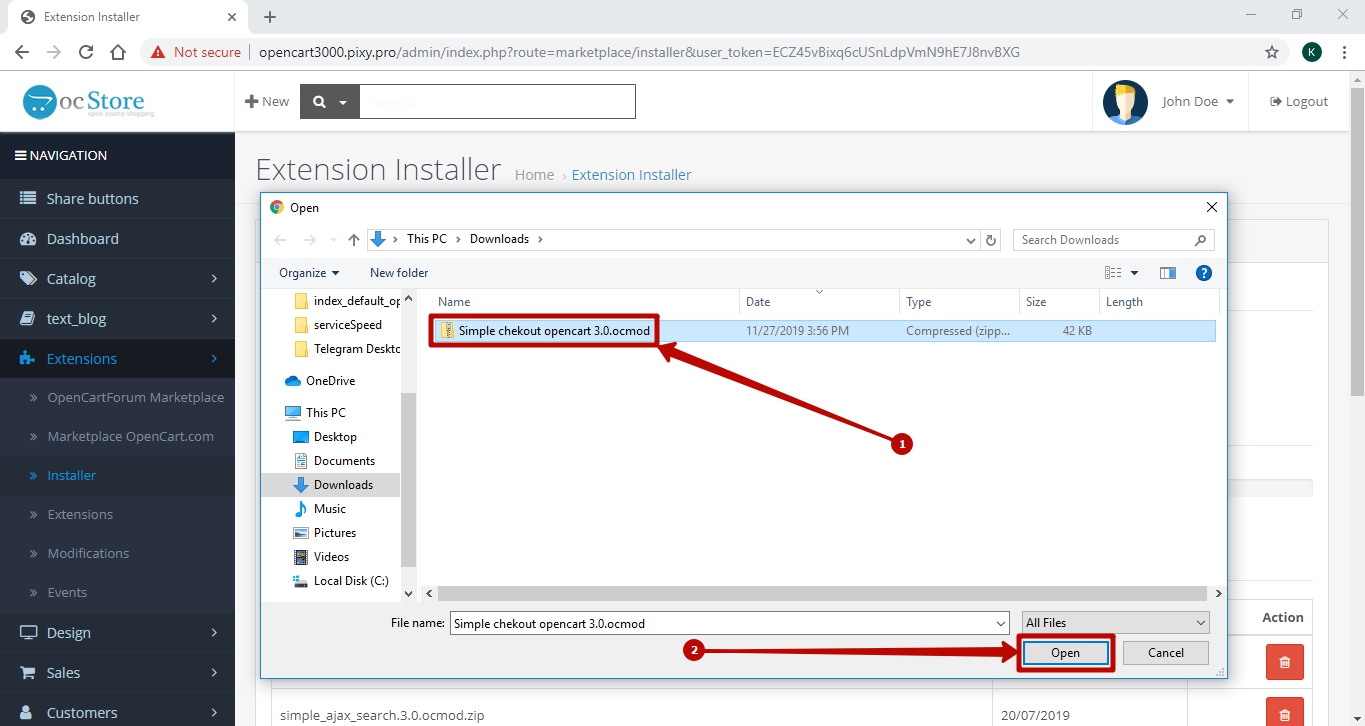
Clear the cache. In the Modifications subsection (1), mark the Simple cart modifications checkbox (2), click the Clear (3) and the Refresh (4) buttons.
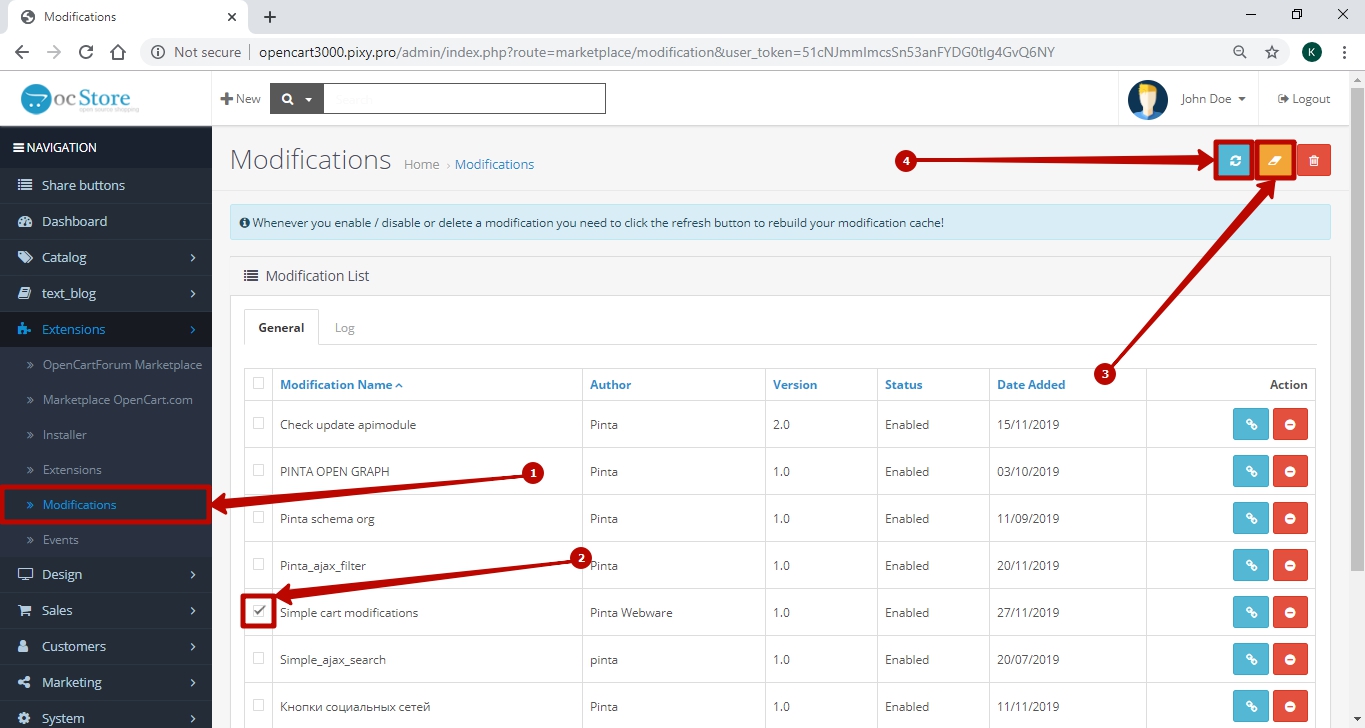
Go to Extensions subsection (1). In the Modules list (2) find Simple Checkout plugin and click the Install (3) button.
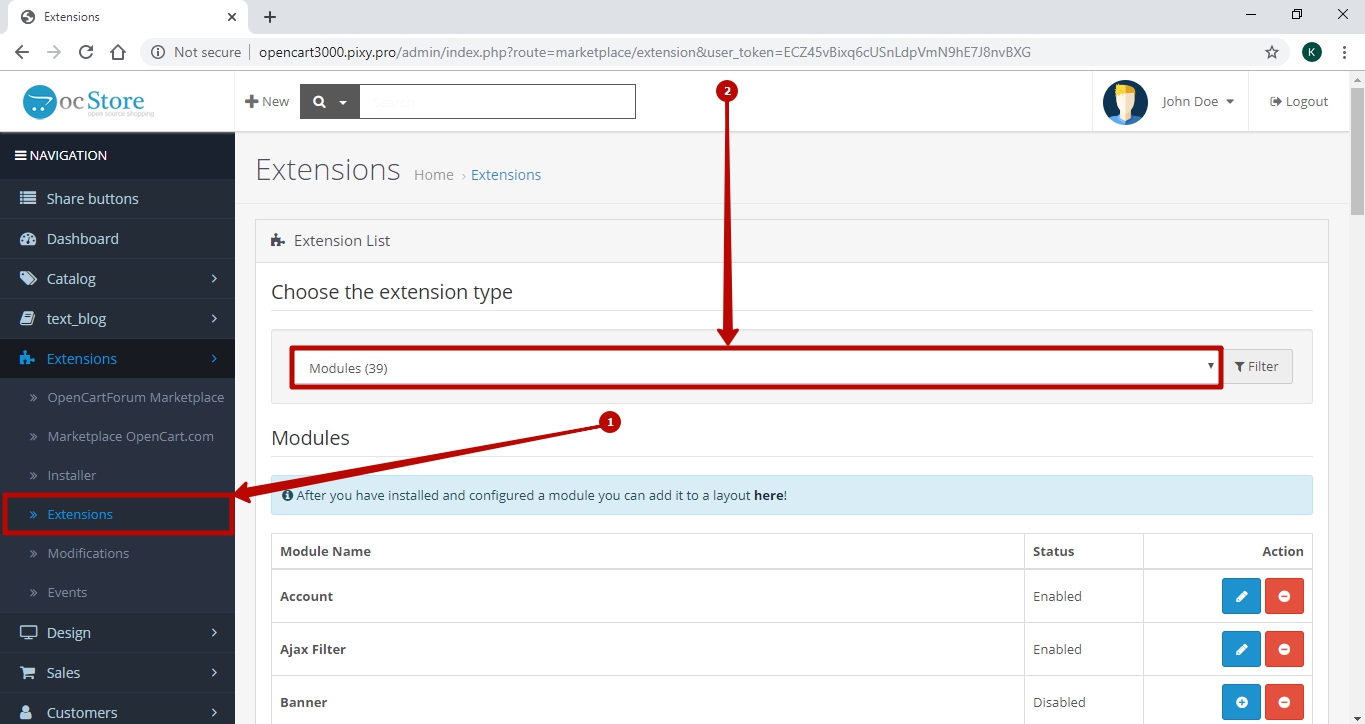
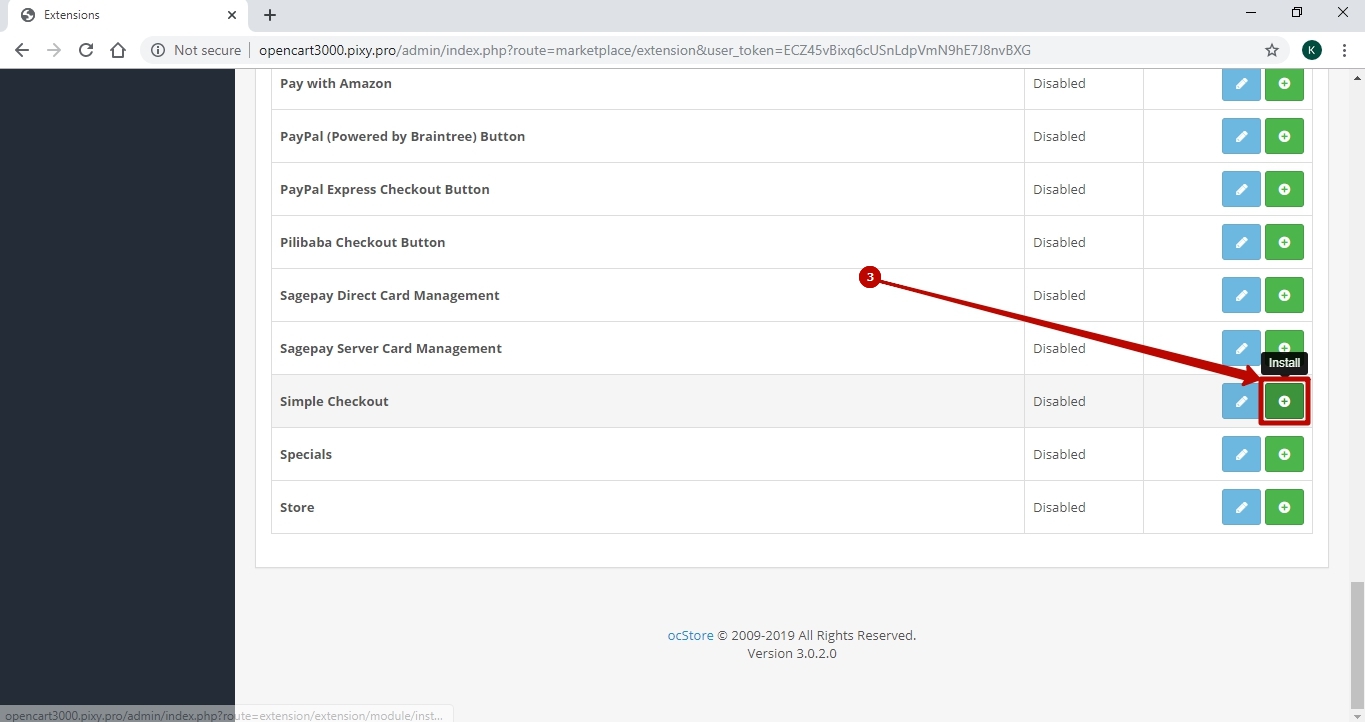
To configure the plugin, click the Edit button.
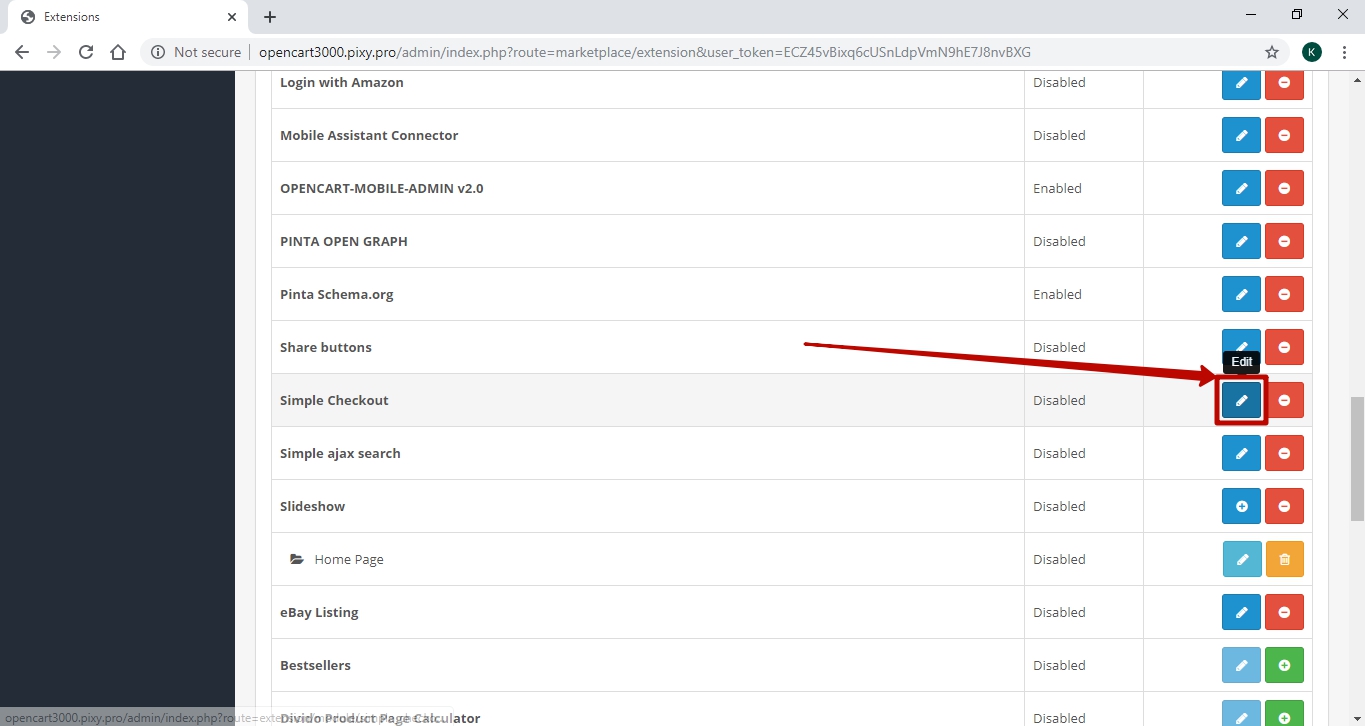
To activate the plugin, in the Status field select Enabled (1) and click the Save button (2).
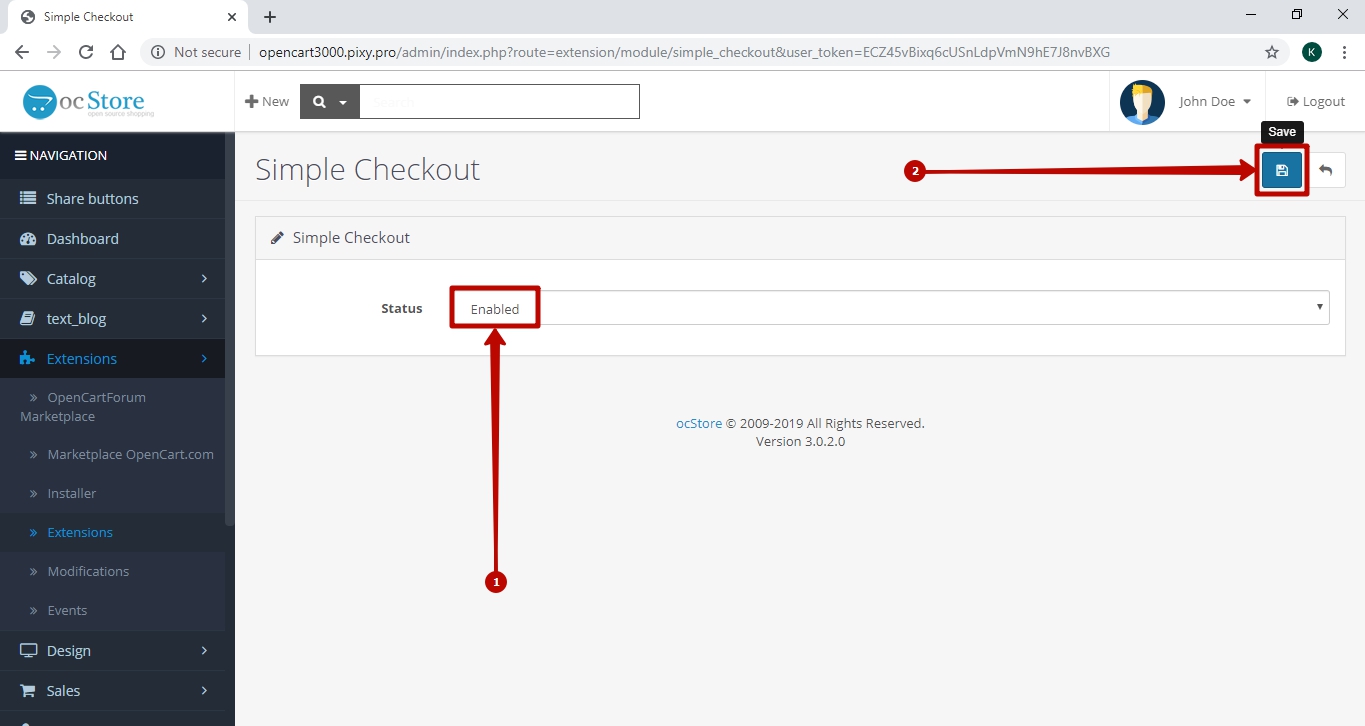
Simple checkout plugin installation and download are completed.
Now your customers can take advantage of quick checkout.
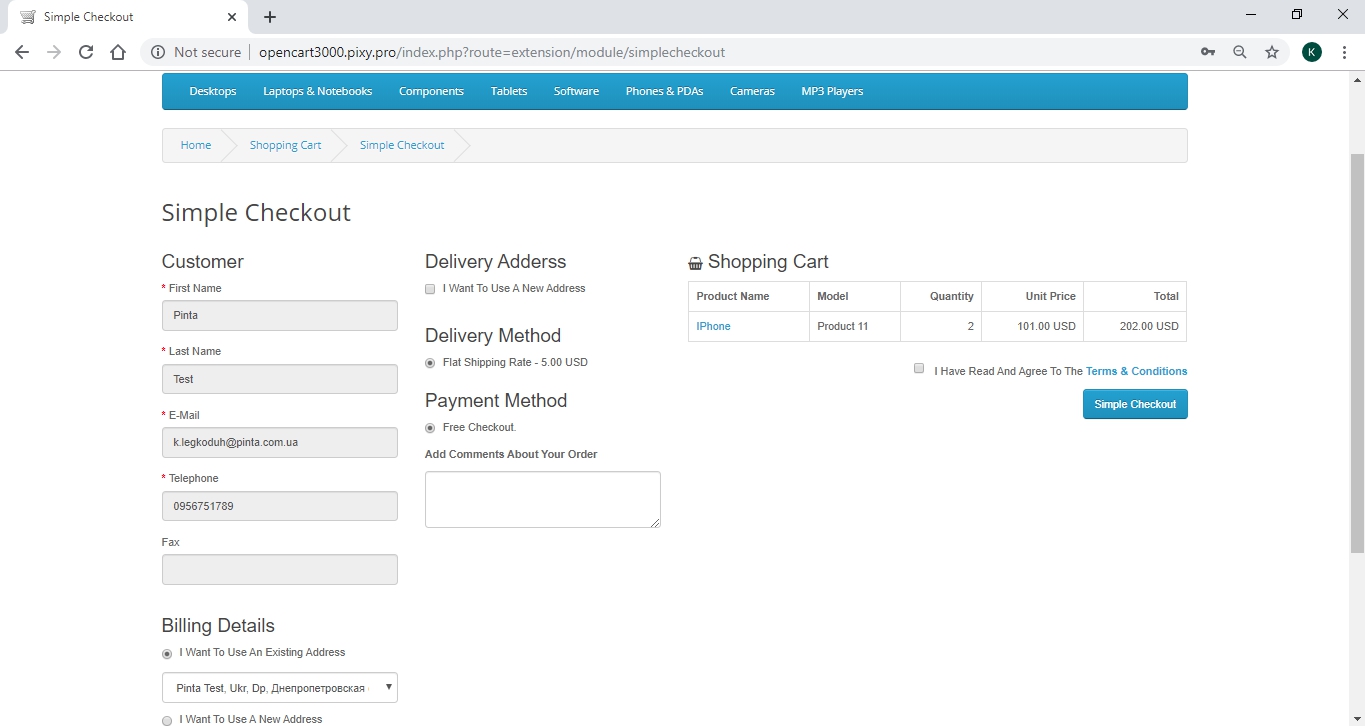
VIDEO INSTRUCTION