Fast Cache PRO: Improve Speed and Scalability for OpenCart (v. 2.*-4.*)
Enhance OpenCart performance with Fast Cache PRO. Speed up loading times, optimize code and images, and improve SEO for higher conversions and scalability
$52.00
$75.00
Available Options
Tags: fast cache, cache pro, Page Cache, Browser Cache, Database Cache, APC, Memcache, Redis, OpenCart
.png)
 Overview:
Overview:
The extension "Fast Cache PRO for OpenCart - Increase Performance + Scalability" allows your website users to open pages much faster. After all, few buyers want to spend a lot of time choosing a product. And slow page loading is one of the reasons users leave the site without making a purchase.
Therefore, it is important to reduce the waiting time that your customer spends.
A large assortment of products on your site (hundreds of thousands), as well as a large number of users simultaneously requesting pages, can slow down the performance of the online store.
If the server load for processing user requests increases, the site may not only slow down significantly but also freeze.
How does it work?
When a user opens a page on the site, that page needs to be generated. After that, it is displayed to the user. Each page is created in this way every time someone opens it.
If you use the extension, server-side page caching is applied. This means that after the page is generated, when it is opened, the page is saved for some time. And on the next opening, it is retrieved from the cache and displayed to the user. This operation is much faster than regenerating it.
In addition to reducing page load time, the extension improves your site's performance and speeds up its operation.
So, in addition to caching the pages of the site and the browser, the extension performs:
- Optimization of js files and css styles, including using the Critical CSS service (see terms of use of the service at https://criticalcss.top),
- Compression/Conversion of images using the Squeezeimg Image Optimizer (see terms of use of the service at https://squeezeimg.com),
- Database and model optimization.
- Increase site loading speed and improve SEO rankings.
- Reduce used disk space and improve site performance.
- Improve conversions and increase sales profits.
 Main features:
Main features:
- Speed up page loading on your site.
- Increase your site's ranking in search results.
- Load pages faster regardless of the site's load.
- Optimize HTML, CSS, and JS code of your site.
 Video guide:
Video guide:
 Installation Guide
Installation Guide
- Download and install the extension;
- On the settings page, select the general parameters of the extension;
- Specify optimization and caching parameters for JS files and CSS styles. To activate CSS style output via the Critical CSS service, you need to add an API key generated after registering your Critical CSS account;
- Specify caching parameters for site pages and the browser;
- Specify parameters for image compression/conversion. To start optimization, you need to add an API key generated after registering your Squeezeimg account;
- Specify caching parameters for the database and models;
- Select the caching driver;
- Save the changes and increase your site's performance.
 Our reviews
Our reviews
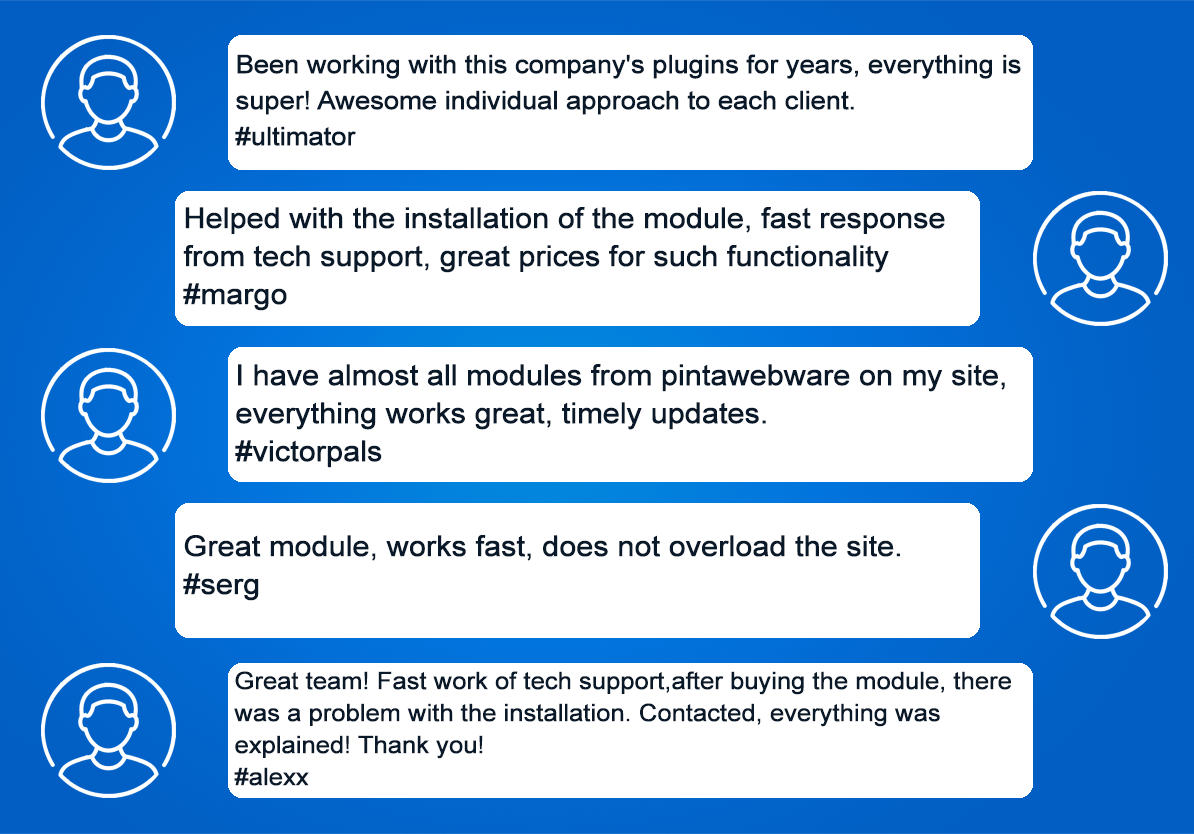
-600x600.jpg)
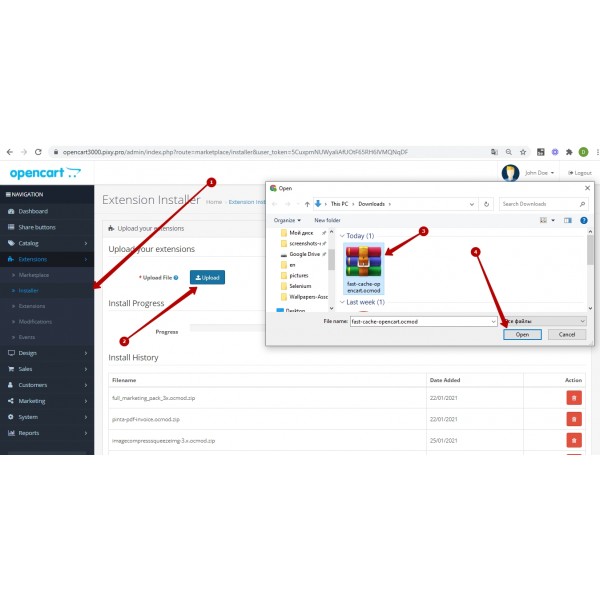
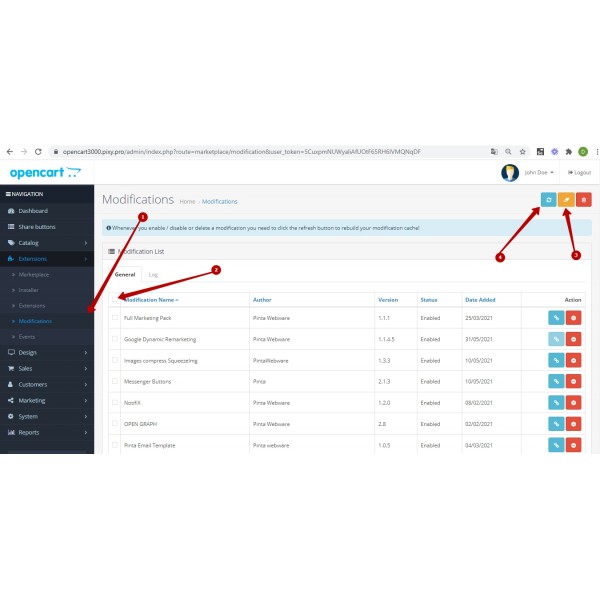
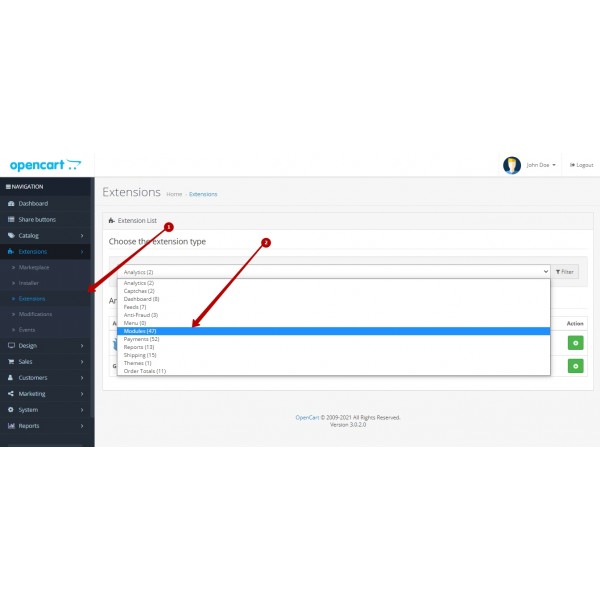
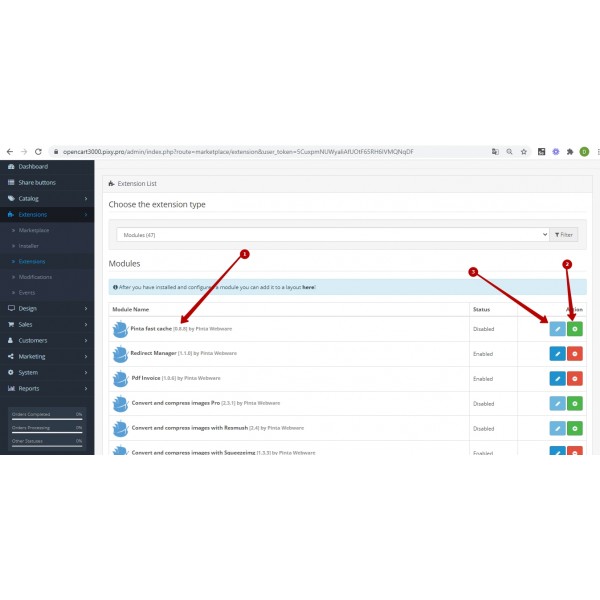
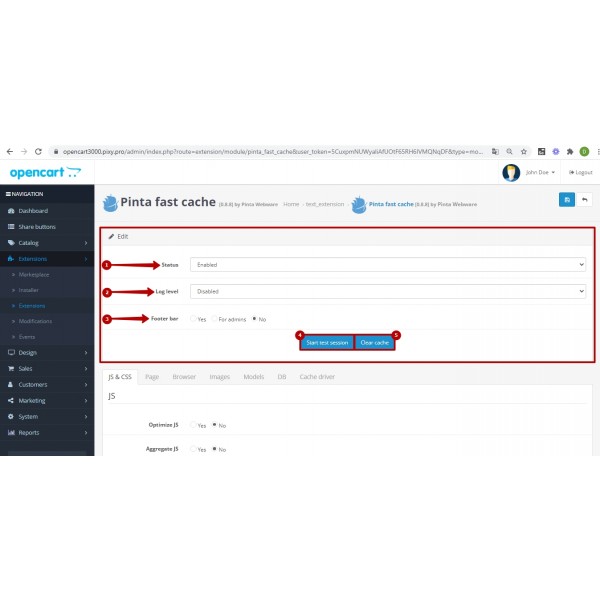
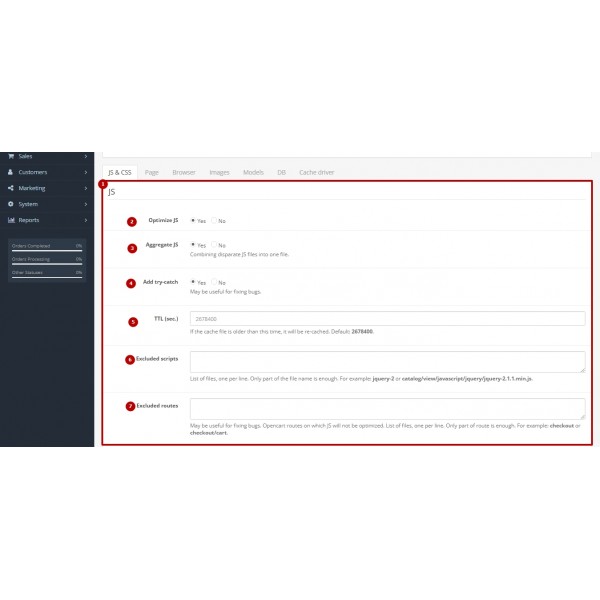
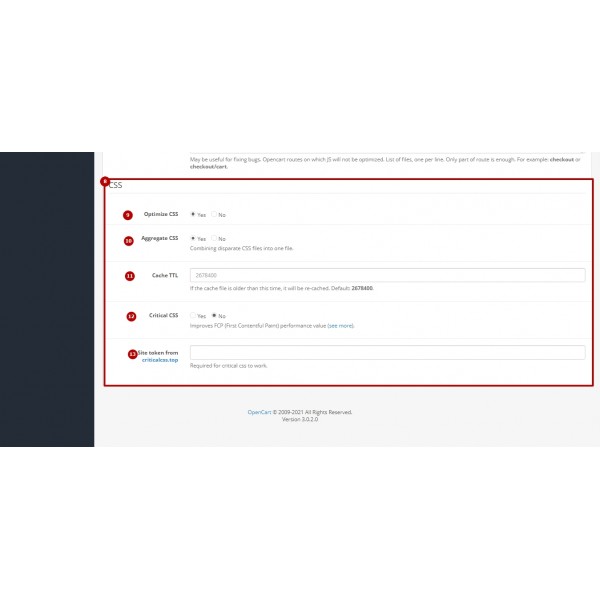
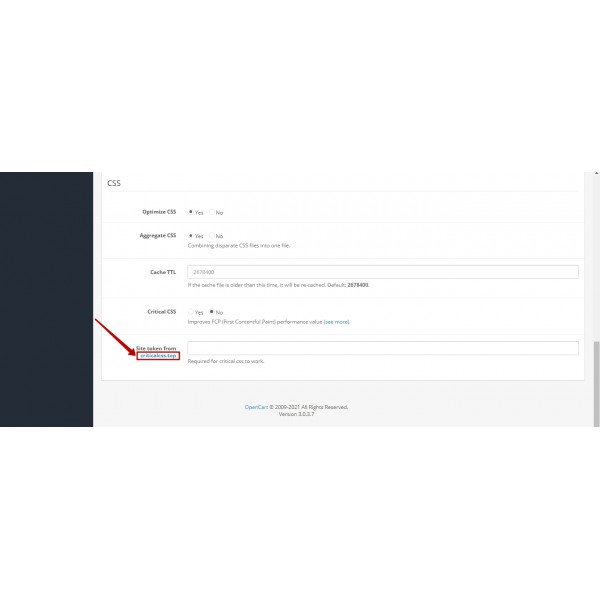
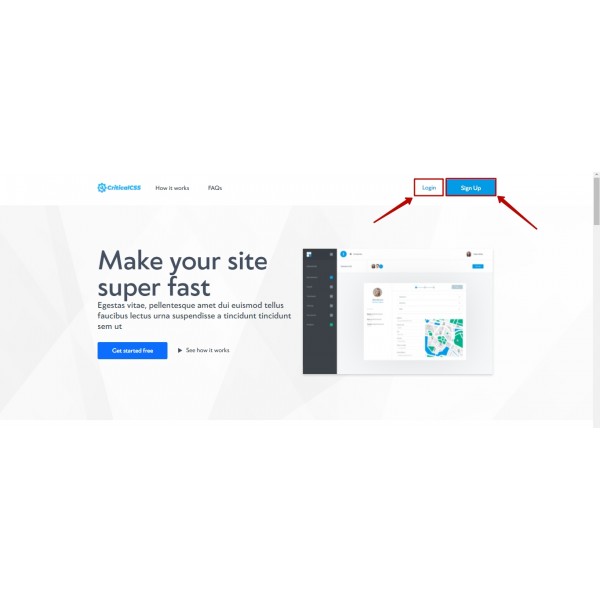
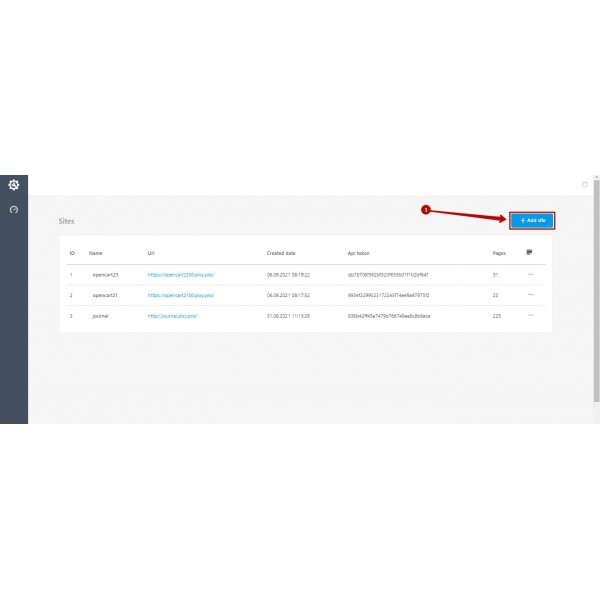
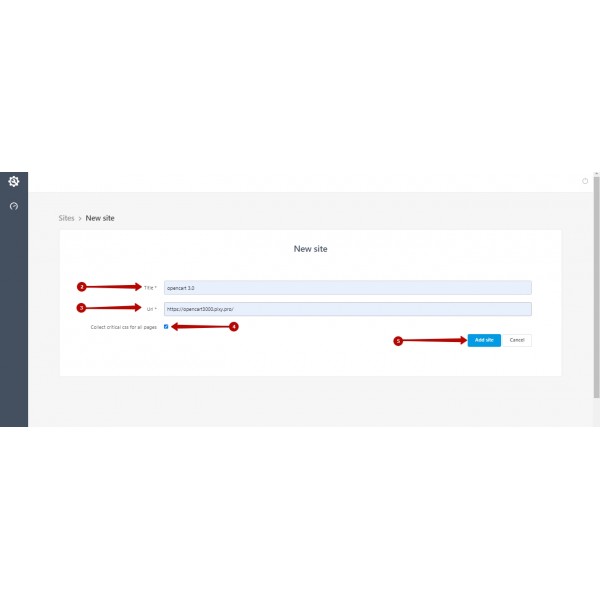
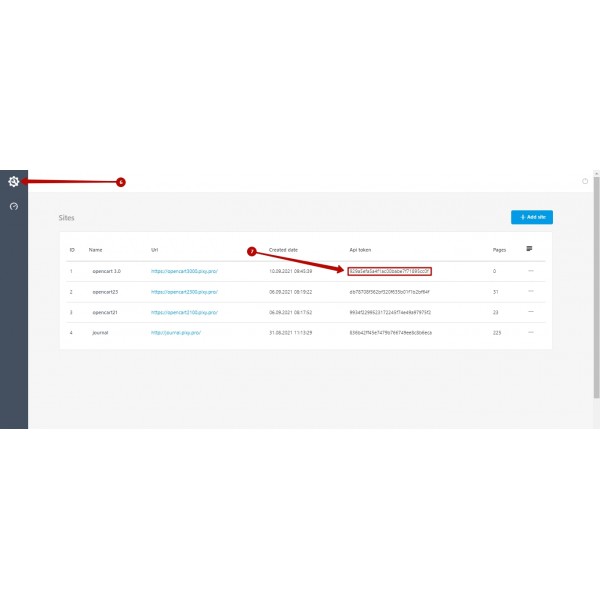
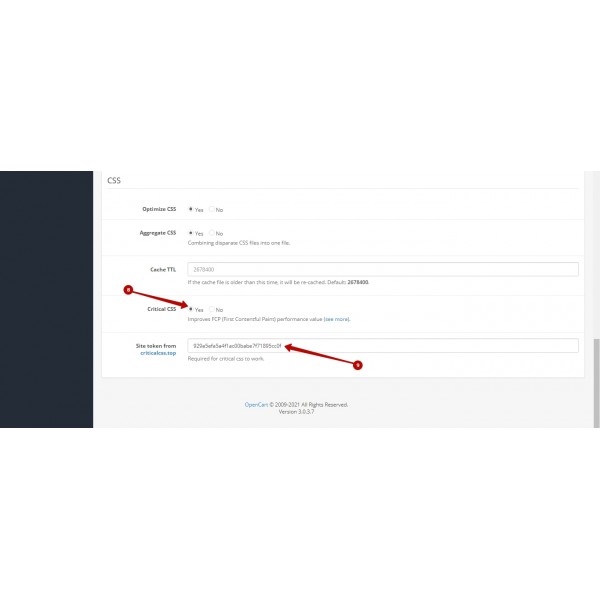
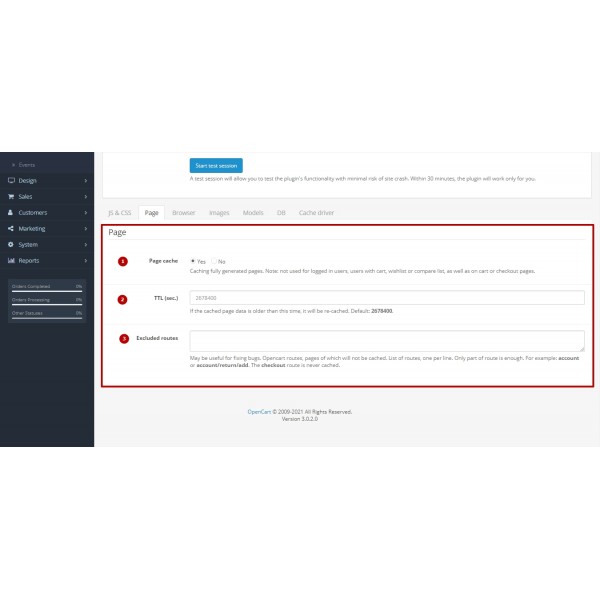
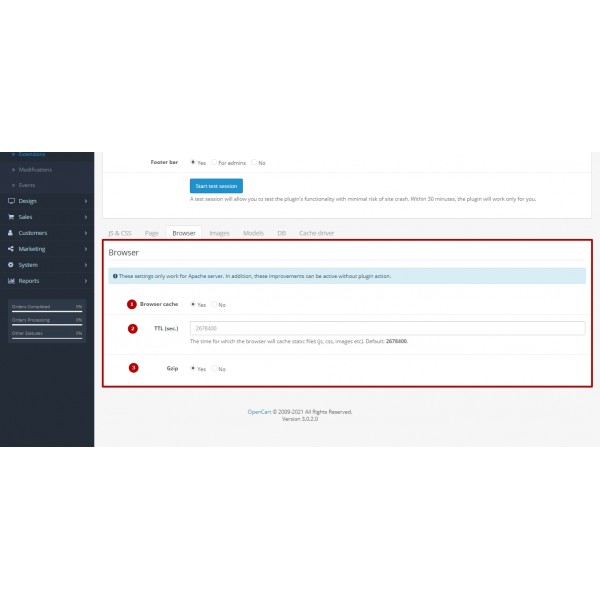
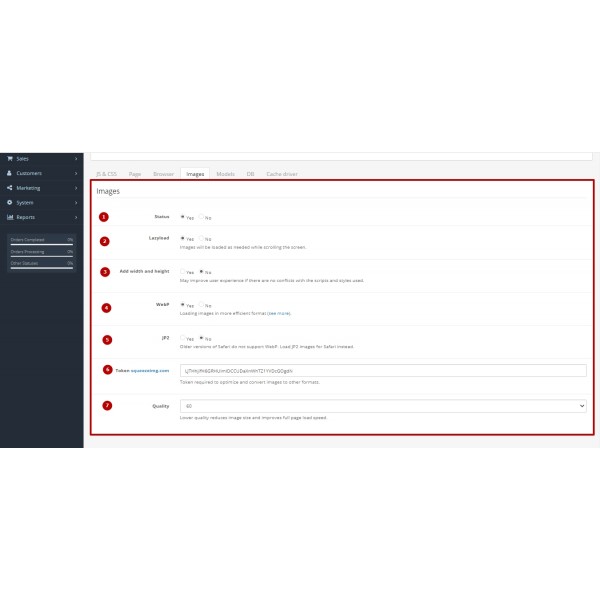
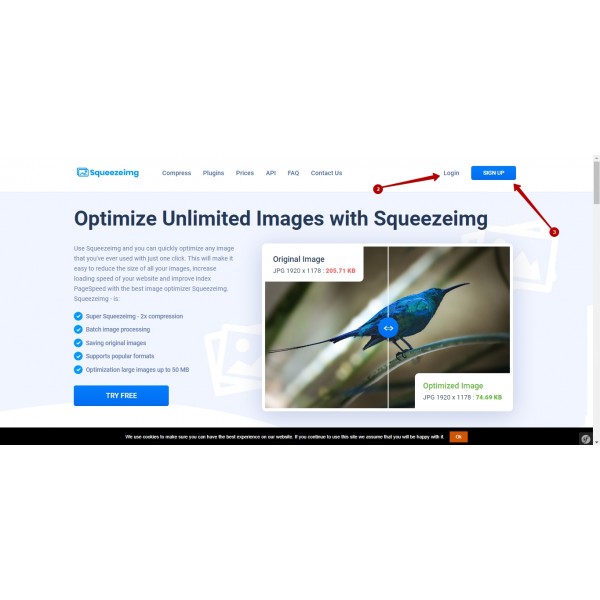
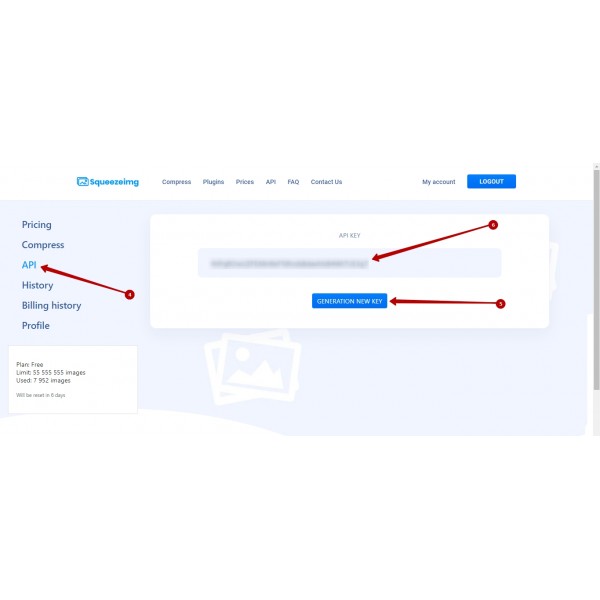
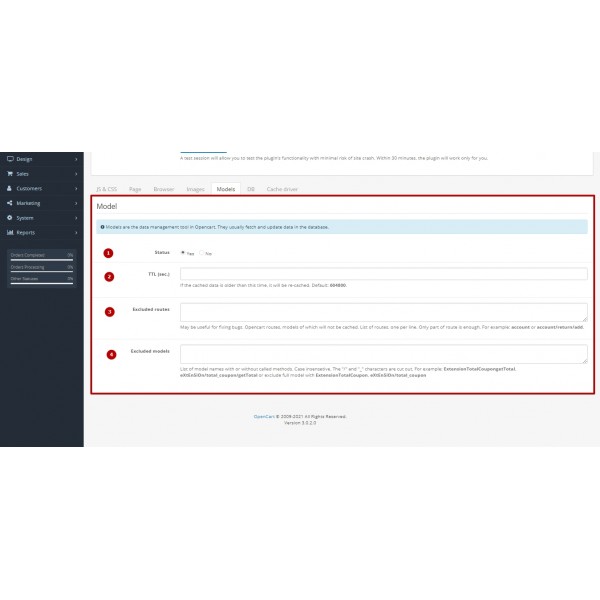
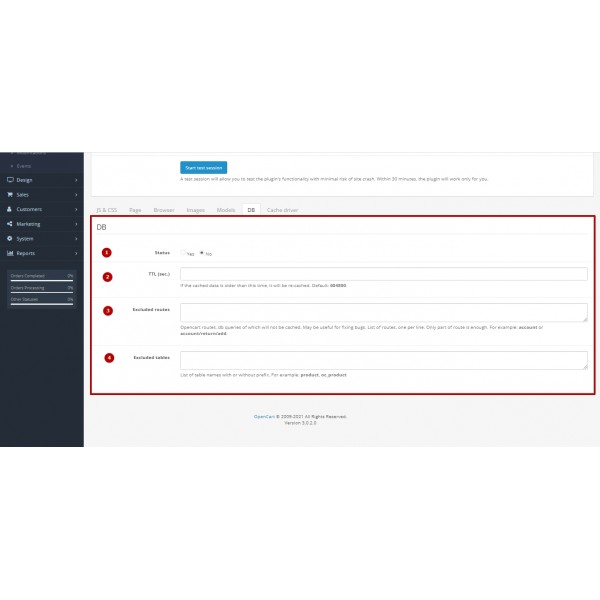
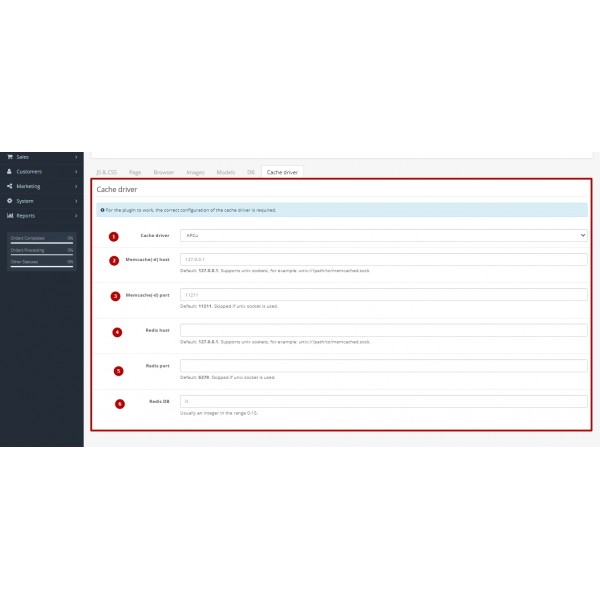
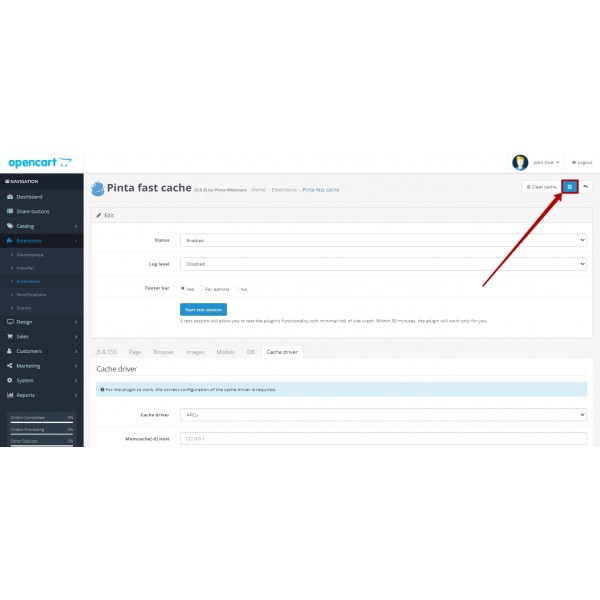
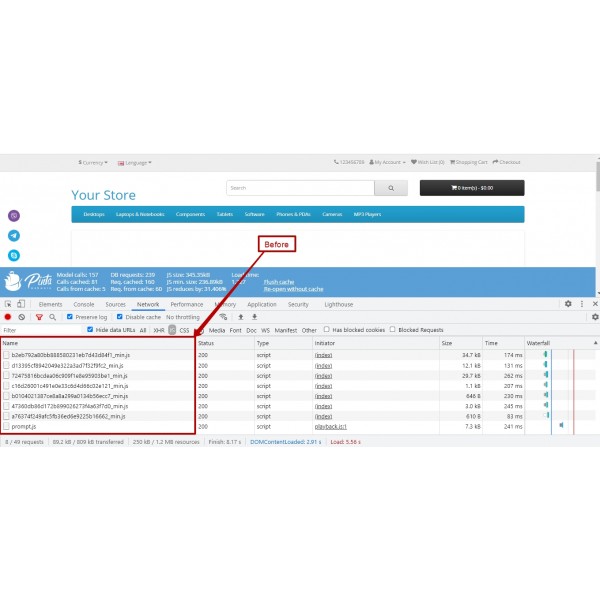
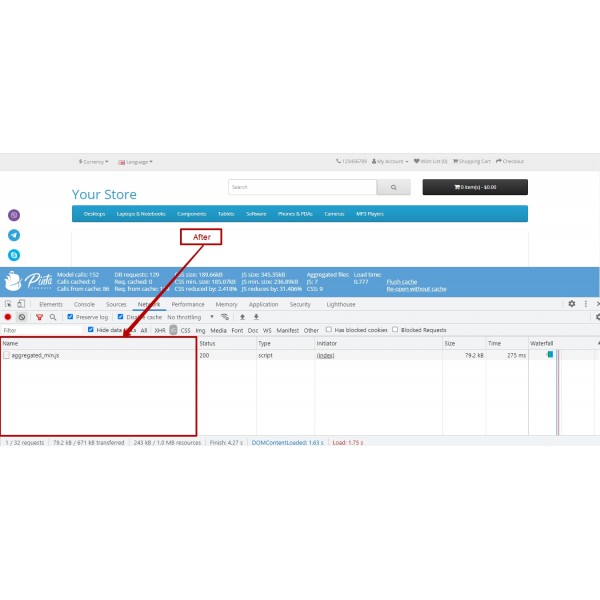
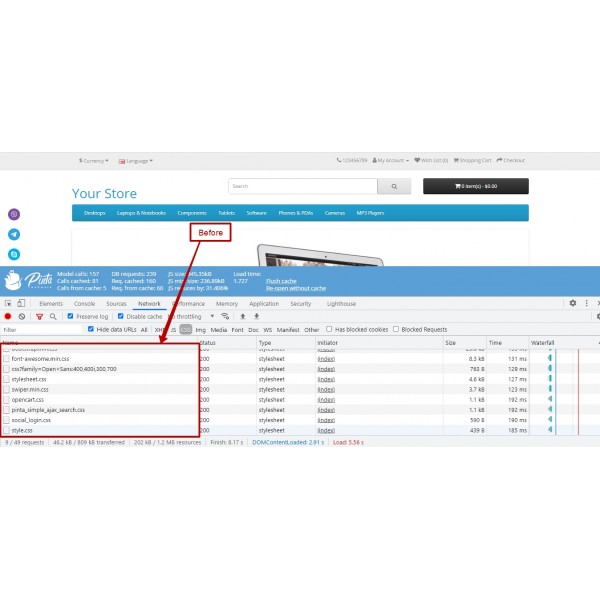
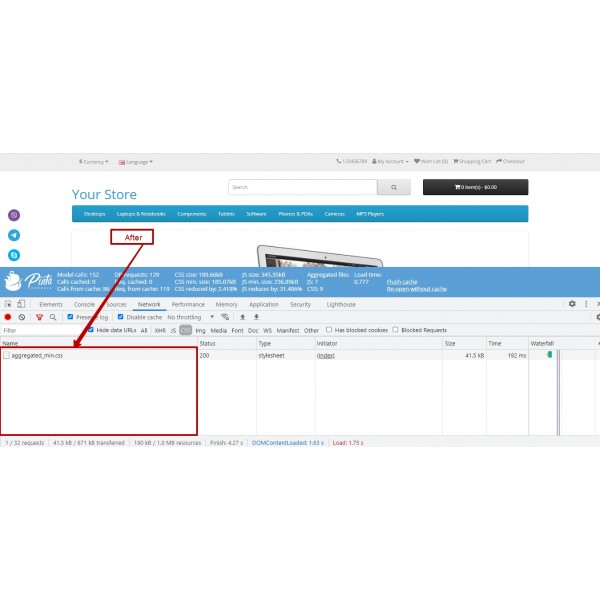



-600x600.jpg)
-600x600.jpg)
-600x600.jpg)

-600x600.jpg)