Simple Checkout for PrestaShop: Streamline Your Checkout Process
Simplify PrestaShop checkout with Simple Checkout. Reduce steps, boost conversions, minimize cart abandonment, and enhance user experience with ease
$35.00
$75.00
Available Options
Tags: Simple, Checkout, Prestashop
.png)
 Overview
Overview
Optimize the checkout process with our Simple Checkout plugin! This powerful tool is designed to simplify and speed up the checkout process, allowing customers to complete their orders with minimal effort and unnecessary steps. By eliminating the complexities of traditional checkout forms, Simple Checkout helps reduce cart abandonment and improve overall customer service quality.
How it works:
With Simple Checkout, the checkout process is reduced to the essential steps, making it easier for your customers to complete their purchases.
Guest Checkout
Customers can easily place an order as a guest by simply filling out the basic required fields:
- First Name
- Last Name
- Email Address
- Phone Number
- User Checkout
Registered users can quickly log in by entering their email address and password, speeding up the process and allowing them to skip repetitive data entry.
Shipping and Payment
After entering their details, customers choose their preferred shipping method and address, as well as the payment method. That's it! The order is complete, and your customers only need to wait for their purchase to be delivered.
 Main Features
Main Features
Simplified Guest Checkout
No account needed! Customers can quickly complete their orders by entering minimal information.
Easy Login for Registered Users
Registered customers can log in and complete their order using saved data, speeding up the checkout process.
Minimal Checkout Fields
Only the essential fields are required, making the process faster and less daunting for customers.
Customizable Checkout Page
Customize the appearance of the checkout page to match your store's look and feel, offering a seamless customer experience.
Multiple Shipping and Payment Options
Customers can easily choose their preferred shipping method and payment option, all from one streamlined interface.
Increased Customer Satisfaction
With fewer steps, faster checkout, and easier navigation, your customers will enjoy a smoother shopping experience, reducing friction and increasing the likelihood of completed orders.
Mobile-Friendly Design
Simple Checkout is fully responsive and optimized for mobile devices, ensuring customers can easily place orders on the go without any hassle.
Reduce Cart Abandonment
By offering a faster and simpler checkout method, this plugin can help reduce cart abandonment and increase conversion rates.
Optional Account Creation
After completing their order, guest users can create an account, allowing them to save their information for future purchases and return as regular customers.
One-Page Checkout
Simple Checkout consolidates the entire process onto one...
-600x600.jpg)
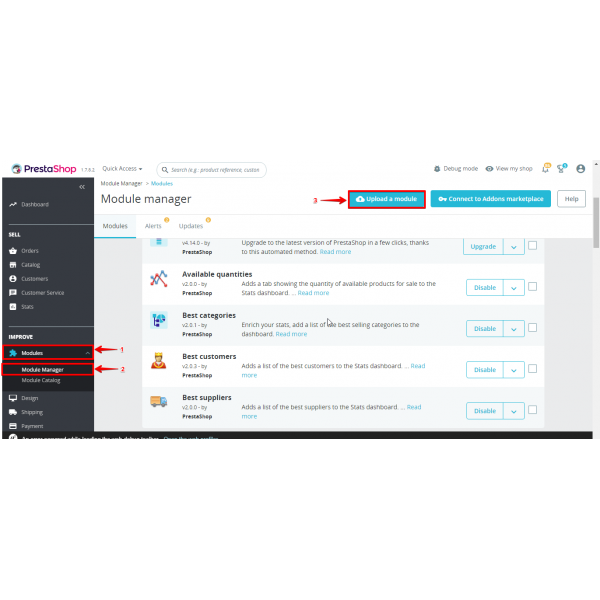
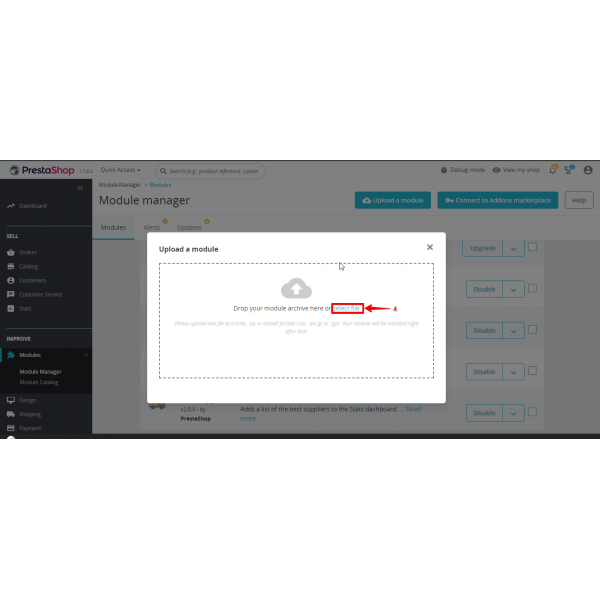
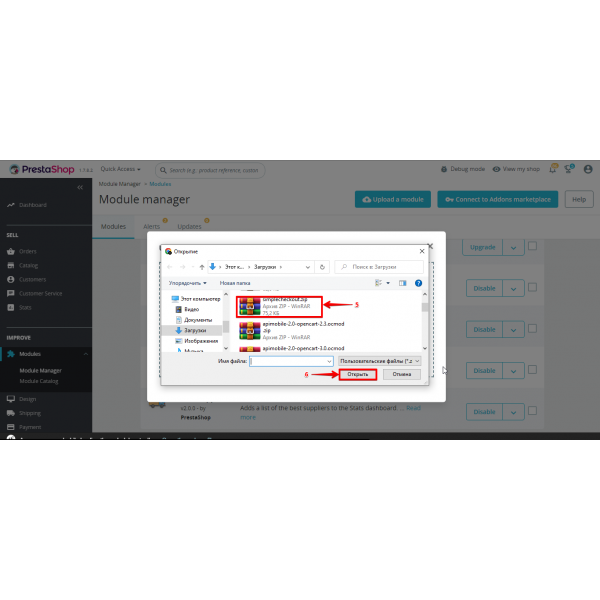
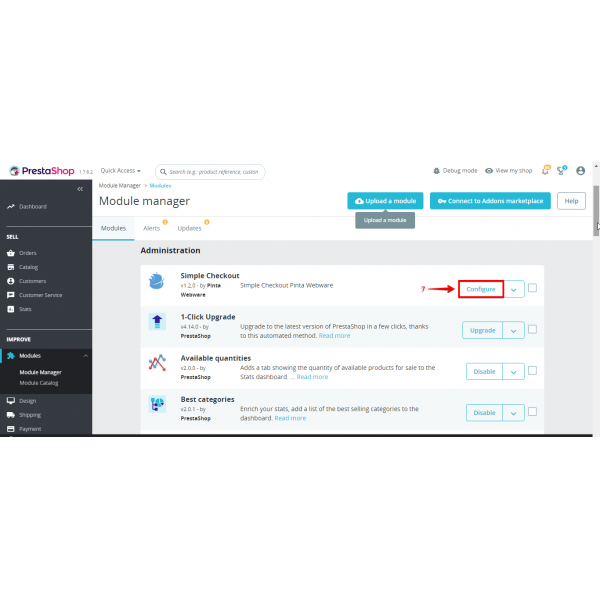
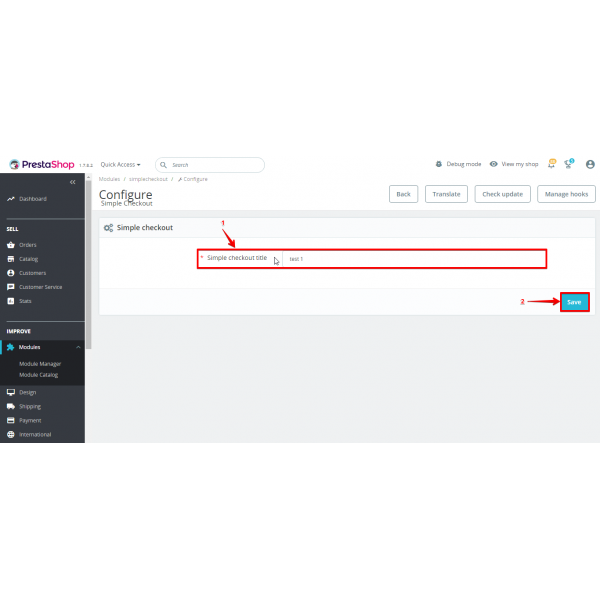
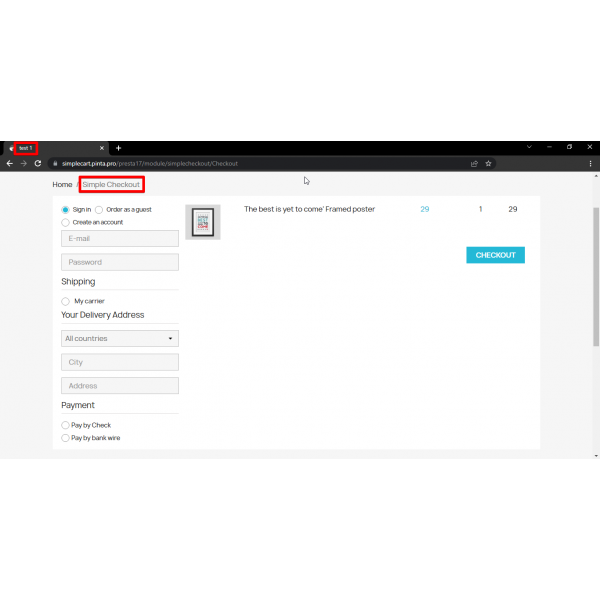



-600x600.jpg)

-600x600.jpg)
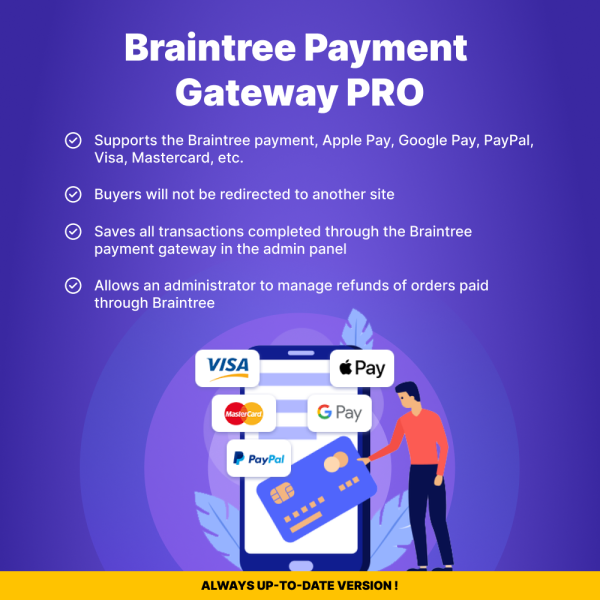
-600x600.jpg)
