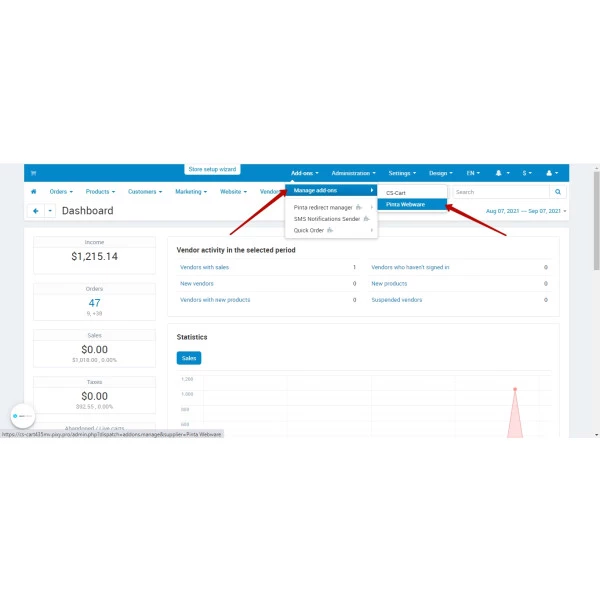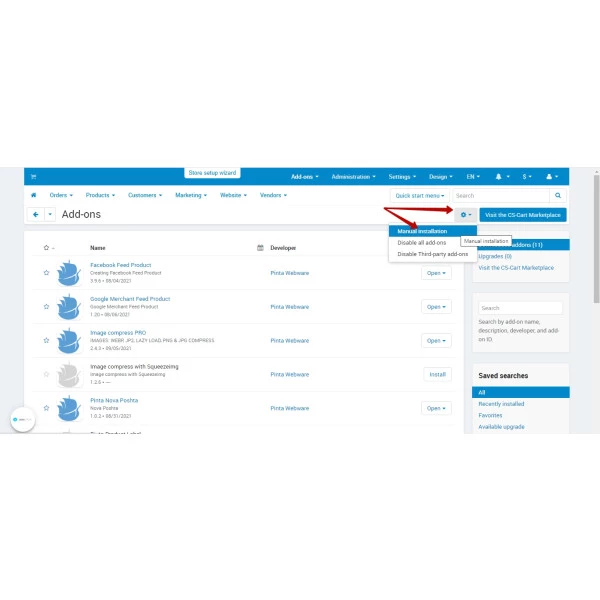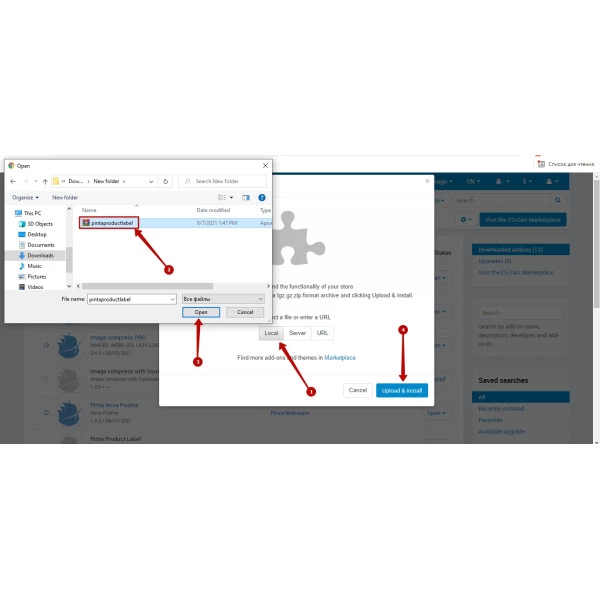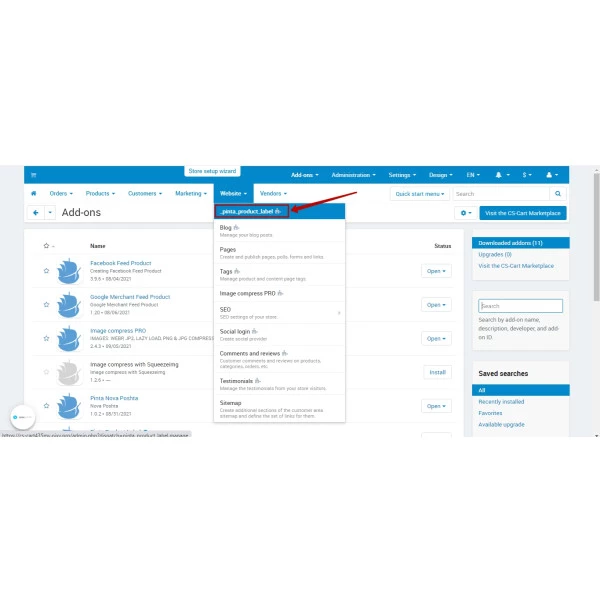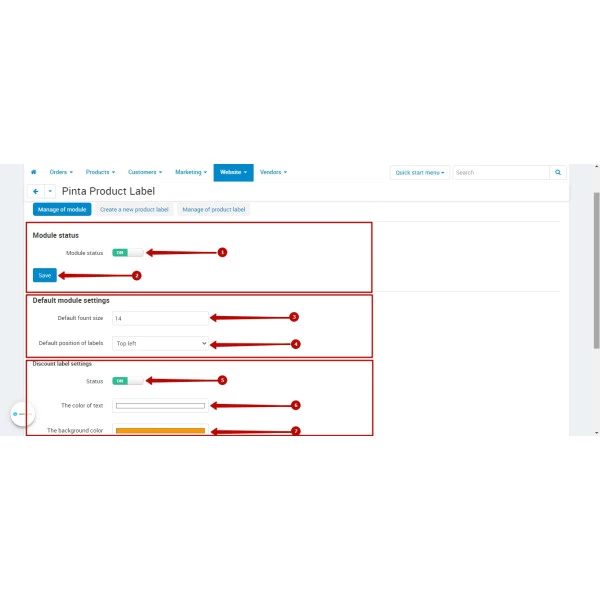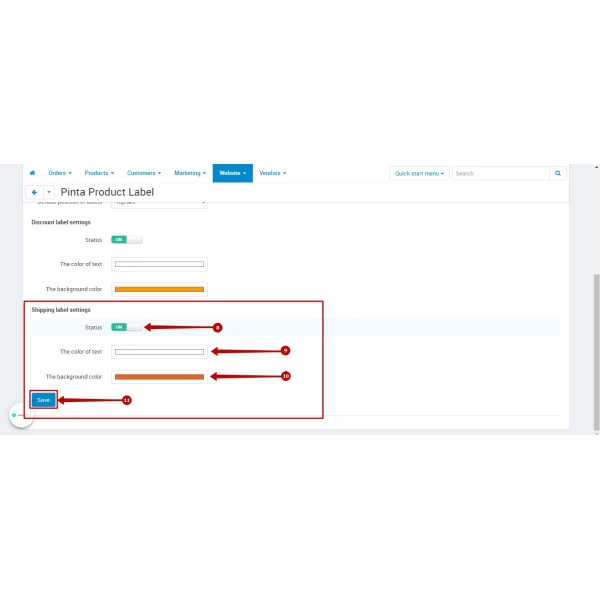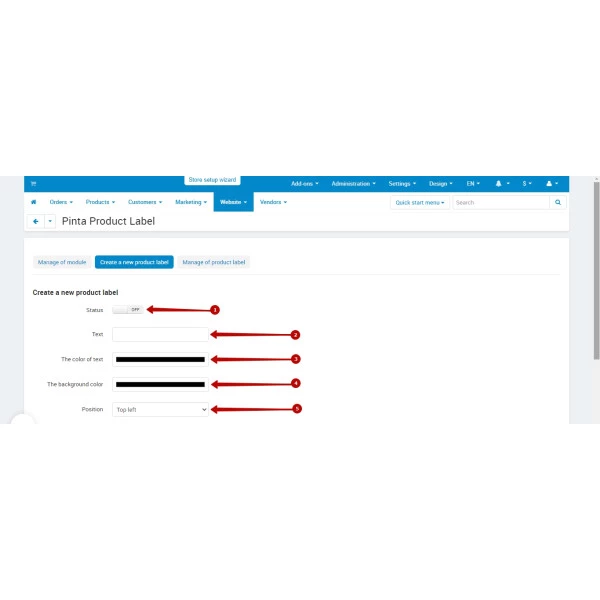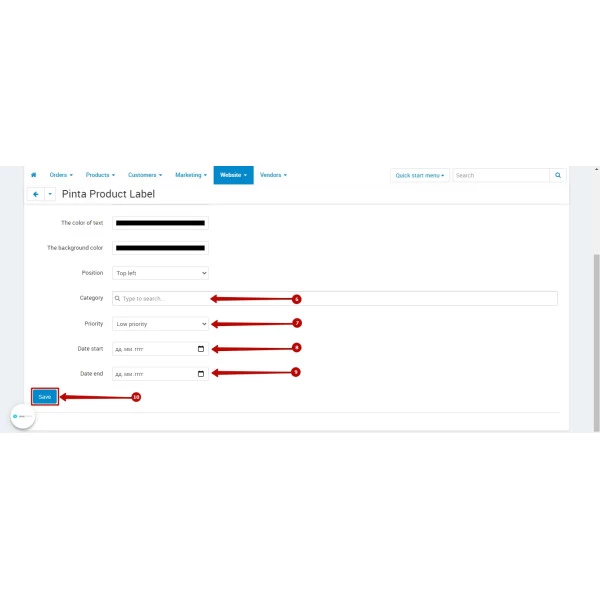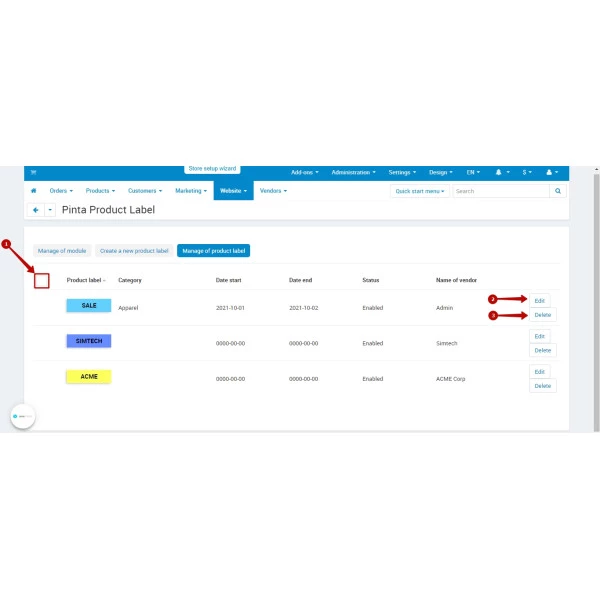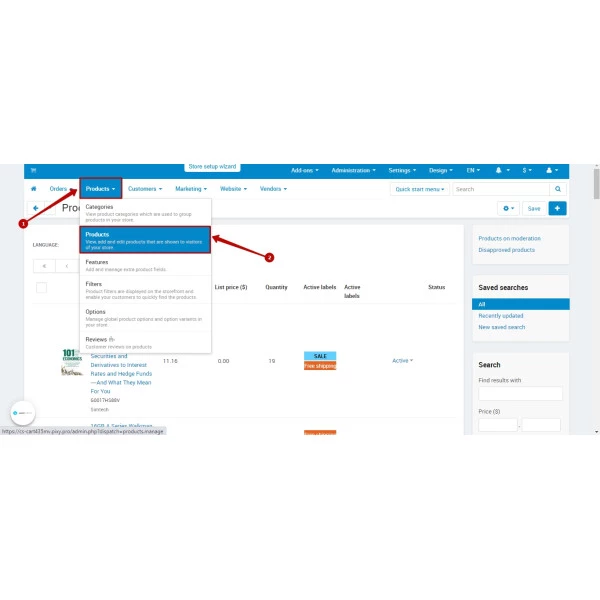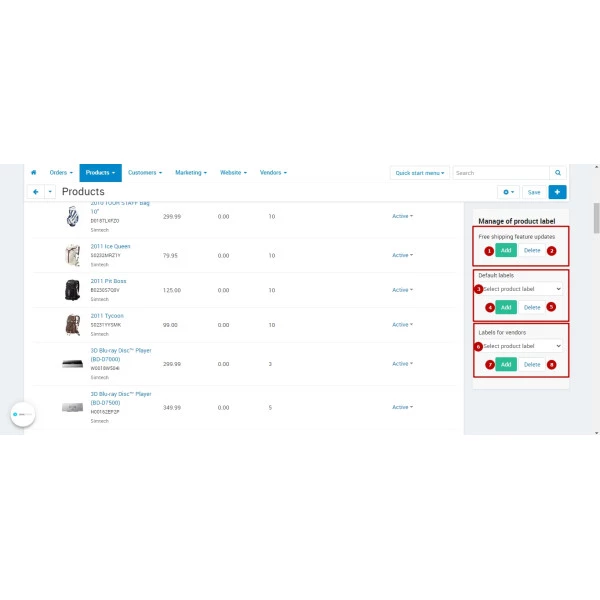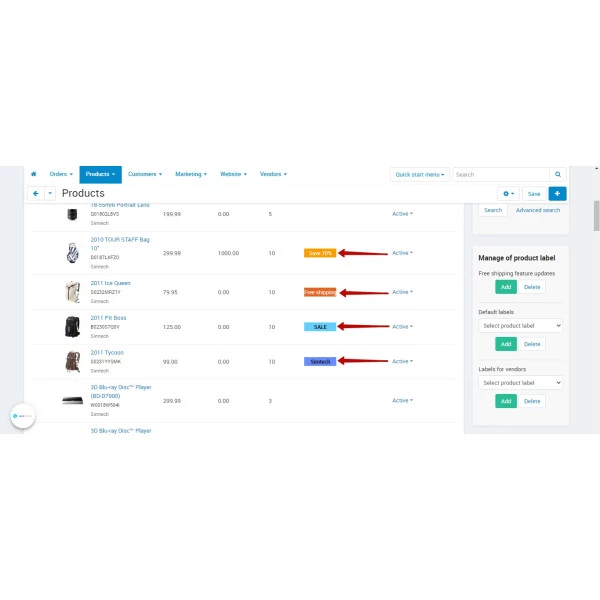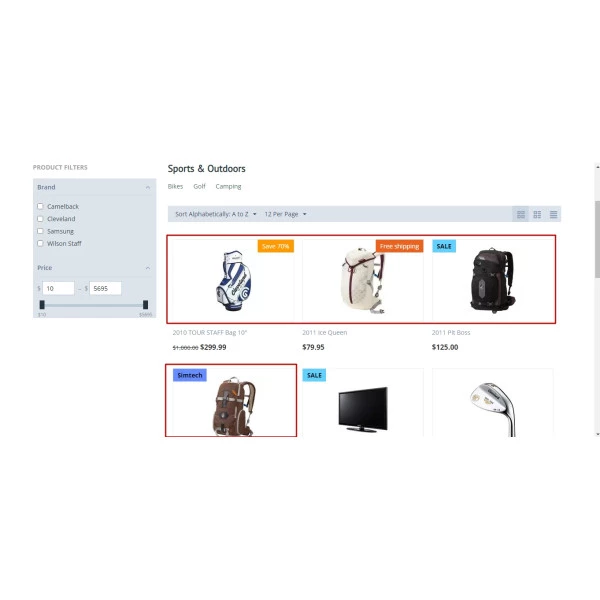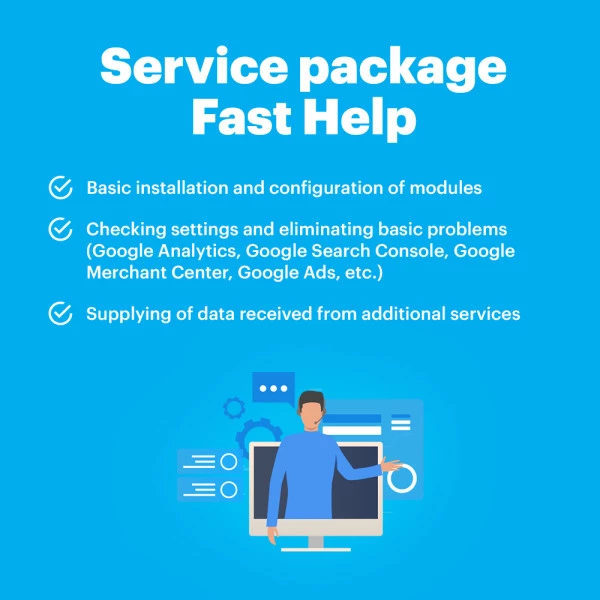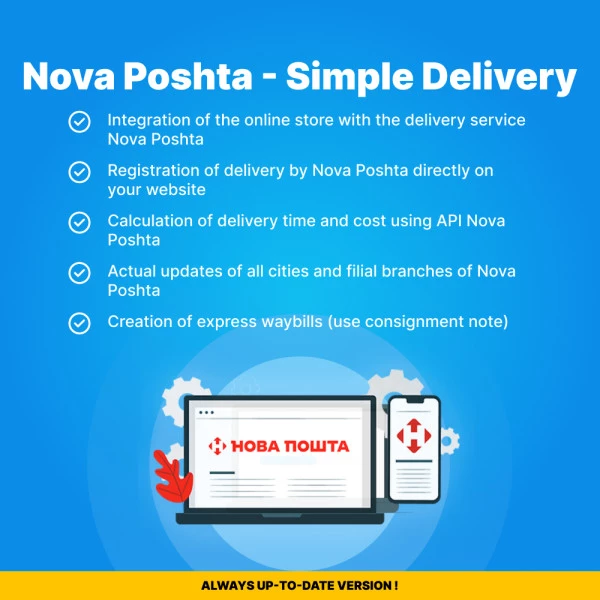Product Labels - Simple badges for products (CS-Cart)
Create a convenient labels for your products
$40.00
$60.00
Available Options
Tags: product labels, discount labels, badges, stickers, image labeler, promotional tags, stock label, automatic labels, customization, custom labels, corner images, cs-cart, cscart



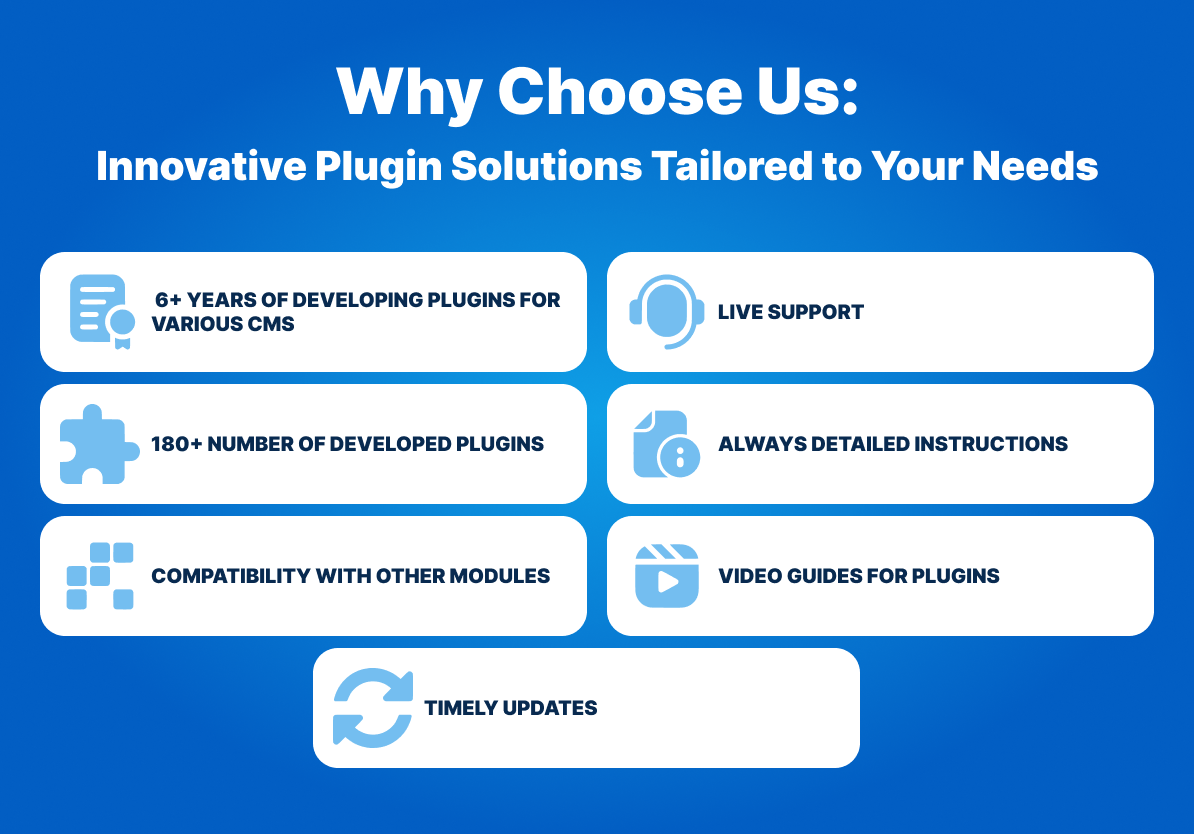

Attract the attention of potential buyers to discounts and promotions on your website or online store with the Product Labels - Simple badges for products extension!
The extension developed by us will help you quickly and easily generate promotional labels for products to increase sales on your resource and simplify user navigation, drawing their attention to the desired products!
The Product Labels - Simple badges for products extension allows you to add an unlimited number of tags to products to attract the attention of buyers.
"New", "Bestseller", "Black Friday", "New Season", "New Collection" - choose the standard categories or create completely new ones in a matter of seconds.
Labeled products are available for filtration through a product filtration unit.
- 1. Moving and resizing labels directly from the admin panel.
2. Attach labels to Products in a specific category, specific products, product types, or corresponding special conditions.
3. Filtering labels by product manufacturer.
4. Filtering labels by out-of-stock status.
5. Automatic label scaling.
6. A label can be added if the item quantity is between two values.
7. Apply a shortcut to bestsellers, specials, favorites, new products.
8. Select the label text, font color, font size, background color.


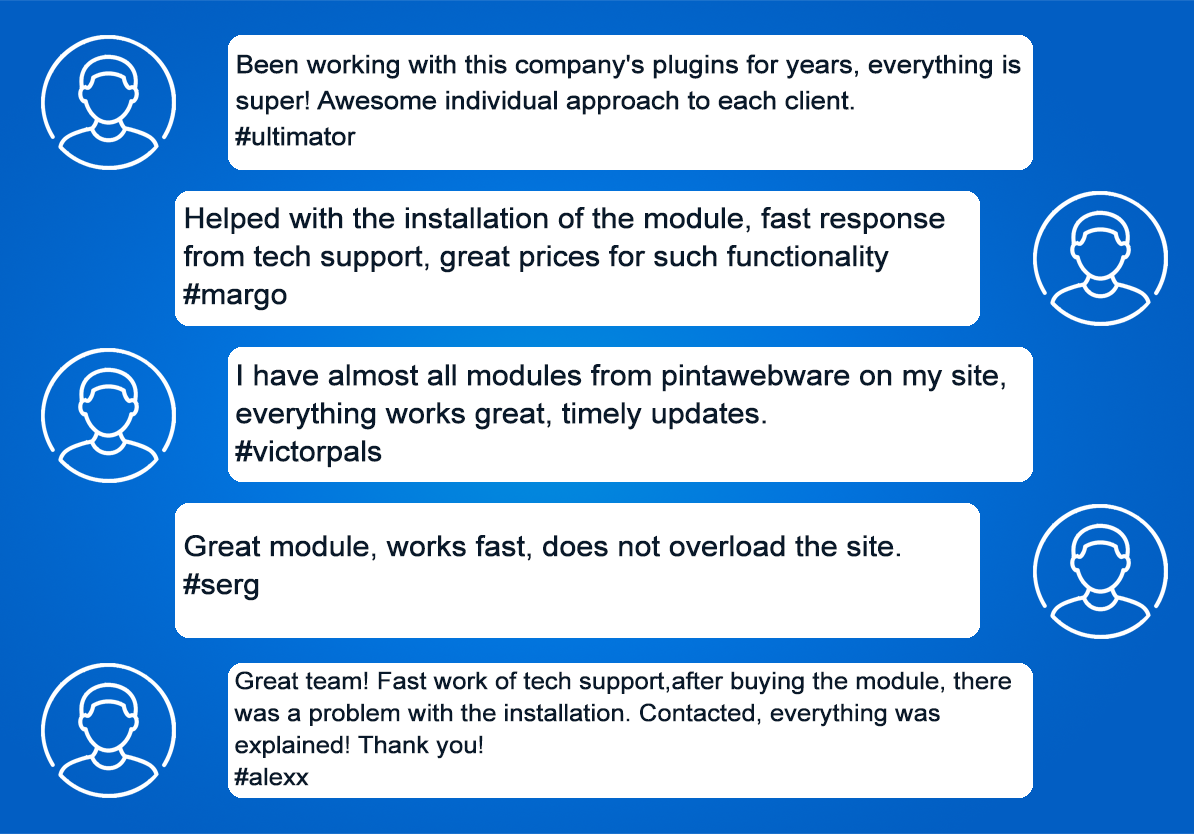
1. Please fill in the required fields before purchasing a plugin on the product page:
- DOMAIN NAME(S) - for example, “.com”, “.ua”, etc;
- LICENSE(S) - Single domain, Up to 5 domains or Unlimited domains;
- SUPPORT PERIOD - 6, 12, 18 or 24 months;
- TYPE OF CS-CART - CS-cart, Multivendor or CS-cart Ultimate. This field is filled, if you buy a plugin for CMS CS-cart.
2. Press the BUY button.
3. Go to the SHOPPING CART to order a plugin (https://shop.pinta.pro/index.php?route=checkout/cart).
4. When placing an order, you must register a personal account on the website (https://shop.pinta.pro/index.php?route=checkout/simplecheckout).
To do this, fill out the form, check the ACCOUNT REGISTRATION checkbox and enter the password.
A personal account is needed, because you can write a letter to support, if you have any questions about working with the plugin.
You can also register an account on the site in the MY ACCOUNT section.
5. After placing your order, you can pay and enter your billing details.
6. After successful payment, you will receive an email with a one-time link to download the plugin and instructions on how to install and configure it.
Besides, you can download the plugin in My Account in the DOWNLOADS section (https://shop.pinta.pro/index.php?route=account/download).
Also you can find the instructions for the plugin in the DOCUMENTS section of the website (https://shop.pinta.pro/docs).
7. If you have any questions about the plugin, click the REQUEST CUSTOMIZATION button on the product page and write to us.