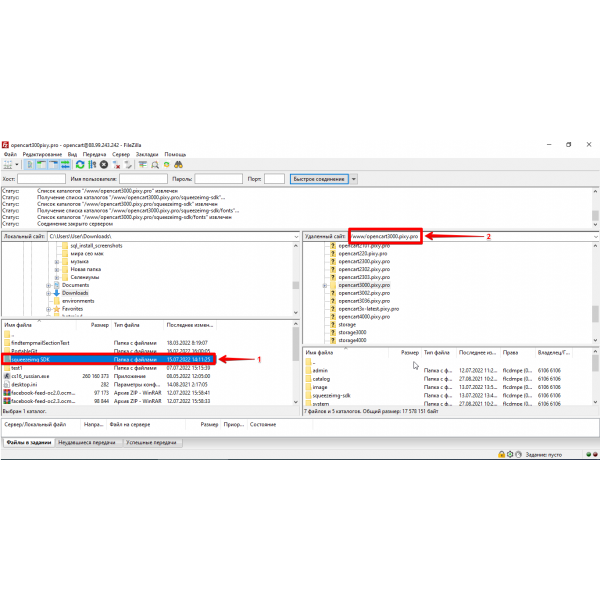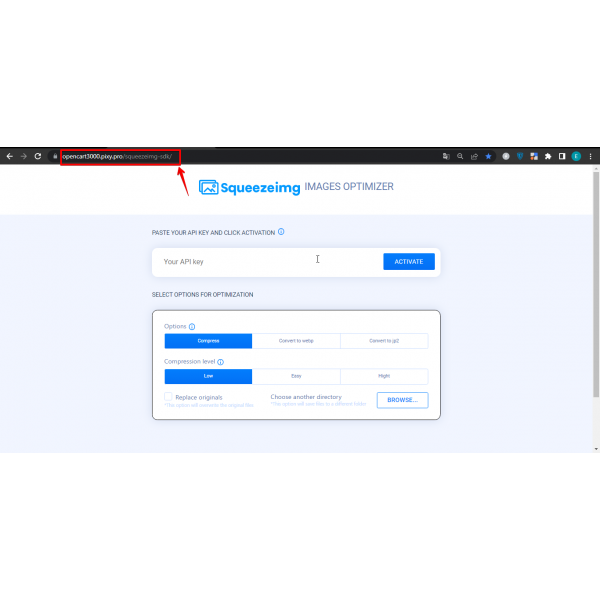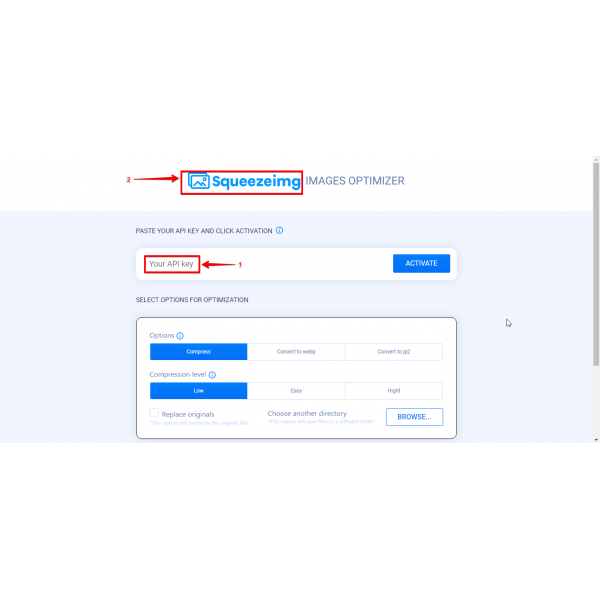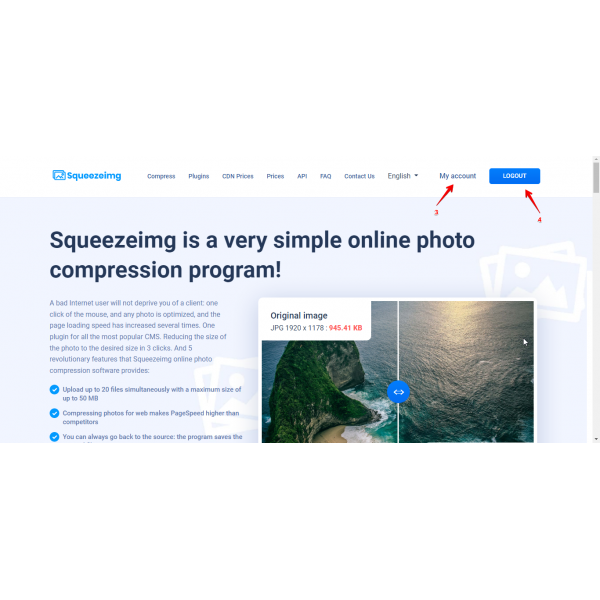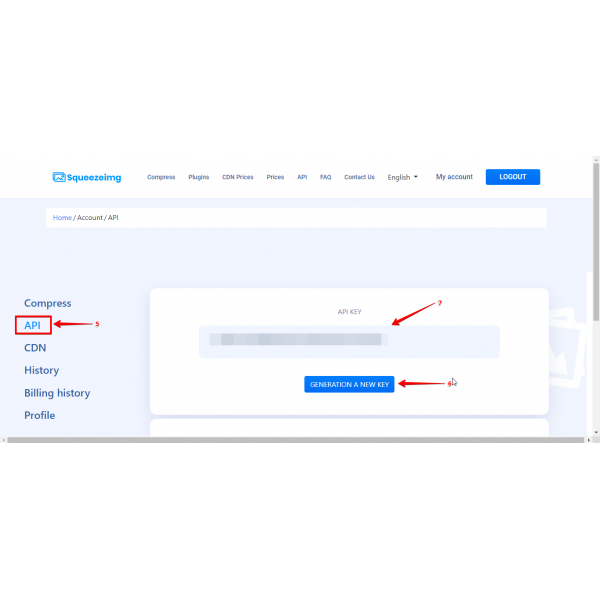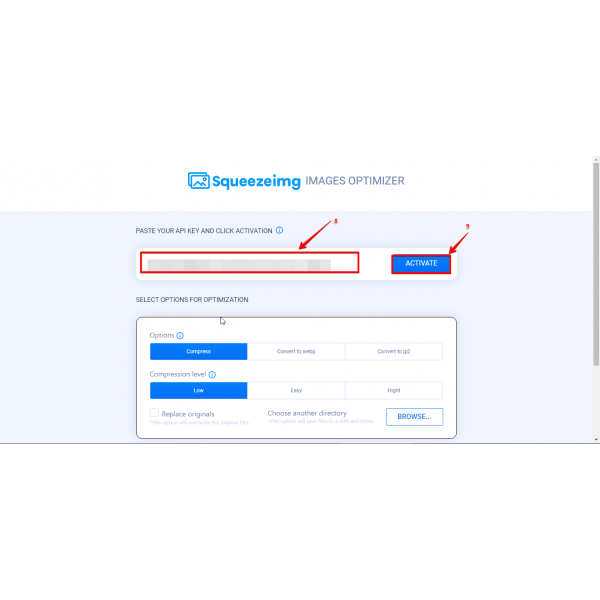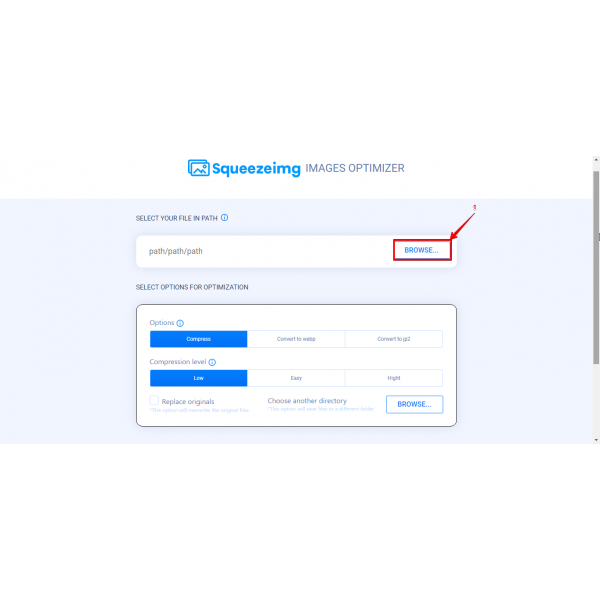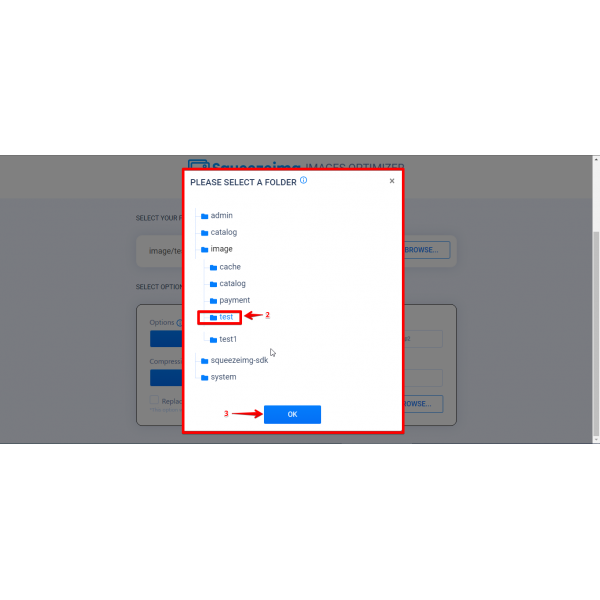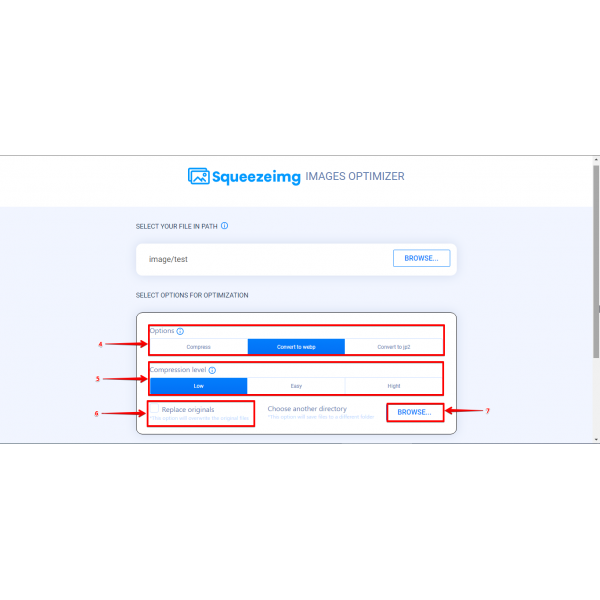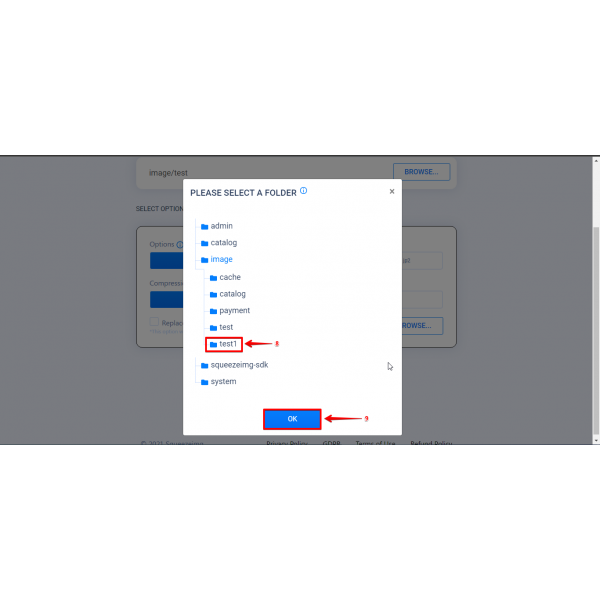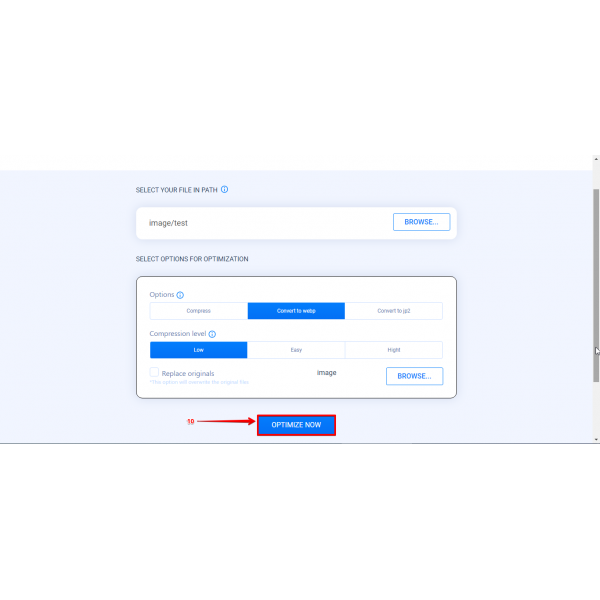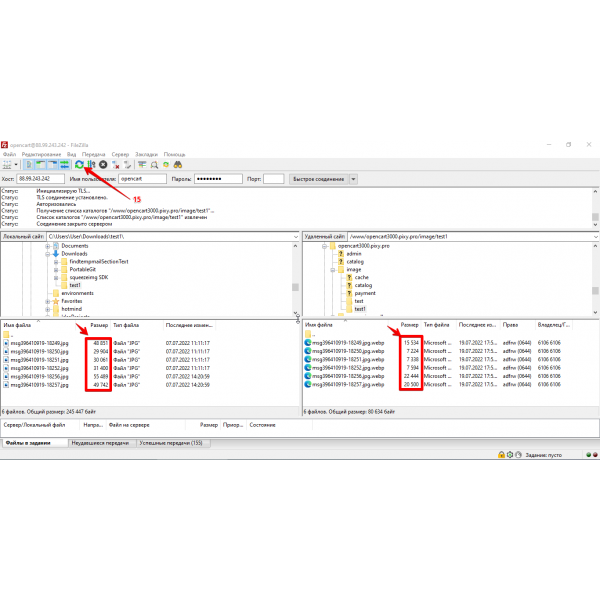Squeezeimg Images Optimizer: Optimize and Speed Up Your Site
Optimize images with Squeezeimg. Compress, convert, and resize to boost website speed, reduce disk usage, and improve SEO with no quality loss
Tags: browser optimizer, image, images, IMG, compress, convert, reduce, resize, image size, image optimization, minimize, Squeezeimg, jpg, jpeg, png, gif, svg, bmp, tiff, webp, jp2
.png)
 Overview:
Overview:
Use the Squeezeimg Images Optimizer module to optimize the size of images on your website or application, speed up the loading of its pages, free up space for data storage on the server, and improve your ranking in search engines like Google, Yandex, etc.
The Squeezeimg Images Optimizer module allows you to compress / convert images without visible quality loss or with losses and quickly reduce the size of images by selecting the necessary quality level.
How does it work?
Download the Squeezeimg Images Optimizer module and copy its files to the root folder of your computer. You DO NOT NEED to install any other modules or libraries additionally!!!
Also, register your Squeezeimg account (https://squeezeimg.com) and get an API key to start the image optimization process. You can use 1000 images FREE per month, and to use more images, you need to pay for any plan of the Squeezeimg images optimizer.
Then the Squeezeimg Images Optimizer module will handle all image optimization itself!
Fast compression and conversion of images without visible quality loss using the Squeezeimg Images Optimizer module. This function minimizes the size of all your images and increases the loading speed of your websites and applications. On average, images are compressed by 50-80%, and the pages of the site or application load much faster.
You can use the module to compress images of any size in the most popular formats - PNG, JPG, JPEG, GIF, SVG, BMP, TIFF.
The module also allows you to convert images to the webP and jp2 formats. After conversion, your images are reduced by 50% compared to the original images.
With one API key, you can compress and convert up to 1000 of your images every month FREE.
If the specified amount is not enough for you, you can choose and pay for the appropriate Squeezeimg image optimizer plan (check all prices at https://squeezeimg.com/pricing).
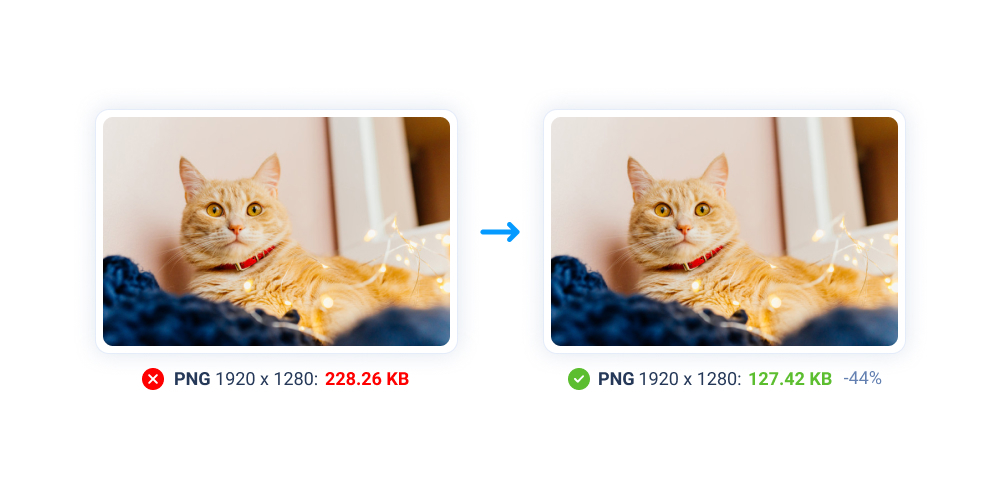
Use the Squeezeimg Images Optimize module and:
- Increase the loading speed of the site / application and improve the SEO ranking.
- Reduce the amount of disk space used and improve the performance of the site / application.
- Improve customer satisfaction by speeding up page loading.
 Video Instruction:
Video Instruction:
Features:
- Compresses images (PNG, JPG, JPEG, GIF, SVG, BMP, TIFF).
- Converts images to webP and jp2 formats with size reduction.
- Minimizes an unlimited number of images.
- Allows you to choose the required compression / conversion parameters.
- Frees up disk space.
- Preserves original images if necessary.
 Installation Guide:
Installation Guide:
- Download the module to the root folder of your computer;
- Register your Squeezeimg account;
- Open the module in a browser window (.../squeezeimg-sdk/);
- Add the API key generated in the Squeezeimg service;
- Select a folder with images for compression / conversion;
- Specify the compression / conversion parameters for the images;
- Save original images (if necessary);
- Optimize images;
- As a result, optimized images are added to your site / application.
Help / Contact Us:
We will answer any questions related to the module.
Email: info@pinta.com.ua
%20eng-600x600.jpg)