Google Content API for Shopping - Connect OpenCart to Merchant Center (v. 2.3*-4.*)
Integrate OpenCart with Google Merchant Center. Sync, update, and manage product listings in real-time to boost visibility, traffic, and conversions
$99.00
$150.00
Available Options
Tags: content api, google api, for shopping, google merchant center, google feed, google cloud, merchant feed, гугл шоппинг, гугл мерчант, opencart



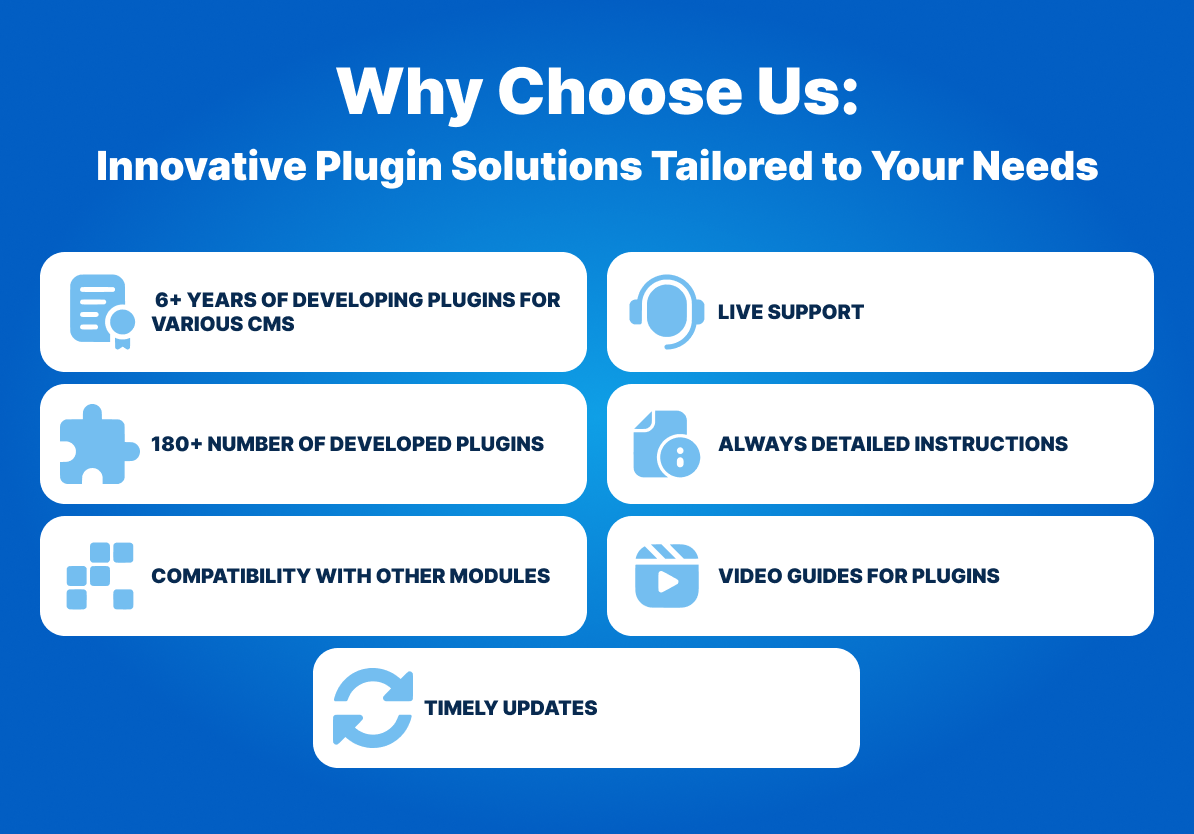


The "Google Content API for Shopping - Add products to Merchant" extension is a powerful tool that enables you to showcase your products directly in Google search results, making it easier for potential customers to find, compare, and purchase items from your store. By leveraging the Content API for Shopping, this extension facilitates seamless integration between your eCommerce platform and Google Merchant Center, allowing you to upload product data directly from your store with minimal effort.
Whether you're managing a vast inventory or making frequent updates to your catalog, the Google Content API for Shopping extension streamlines the process of adding and updating products, ensuring that all information about your stock, pricing, and availability remains current and accurate.
This module is especially beneficial for store owners who want to quickly and efficiently add large volumes of products to their Merchant Center. Additionally, it provides real-time data synchronization, which helps keep product details up to date across all channels, so your customers always have access to accurate information.
- Direct Integration with Google Merchant Center
The extension allows you to upload product data directly to Google Merchant Center through the Content API for Shopping, bypassing the need for manual file uploads. This integration ensures that your product listings are always up to date and visible to potential customers searching on Google. - Real-Time Data Synchronization
Keep your product listings synchronized with your store's current inventory and pricing. Any changes made in your store, such as stock updates or price adjustments, are reflected in real time within Google Merchant Center, ensuring that customers see the most accurate information. - Bulk Product Uploading
Efficiently upload a large number of products to Google Merchant Center in one go. This feature is particularly useful for businesses with extensive product catalogs or those that frequently update their inventory. You can quickly add products to your Merchant Center without having to manually input each product’s details. - Automatic Category Mapping
The extension matches the categories from your website with the relevant Google Shopping categories, streamlining the listing process and ensuring that your products are categorized correctly. This alignment helps improve the visibility of your products in search results and makes it easier for users to find them. - Multilingual Support
The module supports localization in multiple languages, including Spanish (es), German (de), French (fr), English (en), Russian (ru), and Ukrainian (ua). This feature makes it easier to manage product listings for global audiences, ensuring that your products are accurately represented across different regions. - Up-to-Date Product Information
The module ensures that your product listings include the latest data, such as stock availability, pricing, descriptions, and images. This allows users to view real-time updates on Google Shopping, helping them make more informed purchase decisions. - Improved Shopping Experience for Customers
With accurate and up-to-date product information available on Google Shopping, customers can easily compare products, check availability, and see live pricing. This provides a more efficient shopping experience, increasing the likelihood of conversions.

Benefits for Your Business:
- Increased Visibility in Google Search Results:
By integrating your store with Google Merchant Center, your products will appear directly in Google Shopping and search results, increasing your online visibility and driving more traffic to your site. - Faster Product Uploads:
The bulk upload functionality saves time, allowing you to quickly add a large number of products to your Merchant Center, which is ideal for businesses with large or frequently changing inventories. - Enhanced Product Discovery:
Customers can easily find your products in Google Shopping, compare options, and see essential details like pricing and availability, which helps guide their purchasing decisions and boosts conversions. - Automatic Category Alignment:
The module’s ability to map your product categories with Google’s helps ensure that your products are correctly categorized, improving their chances of being discovered by the right audience. - Localized Product Listings:
The multilingual support helps you target international markets, ensuring that your product listings are accurate and relevant across different languages and regions.
With the "Google Content API for Shopping - Add products to Merchant" extension, you can simplify the process of managing and updating your product listings on Google, ensuring that your inventory is always up-to-date, visible, and ready to meet the needs of customers searching for your products online.
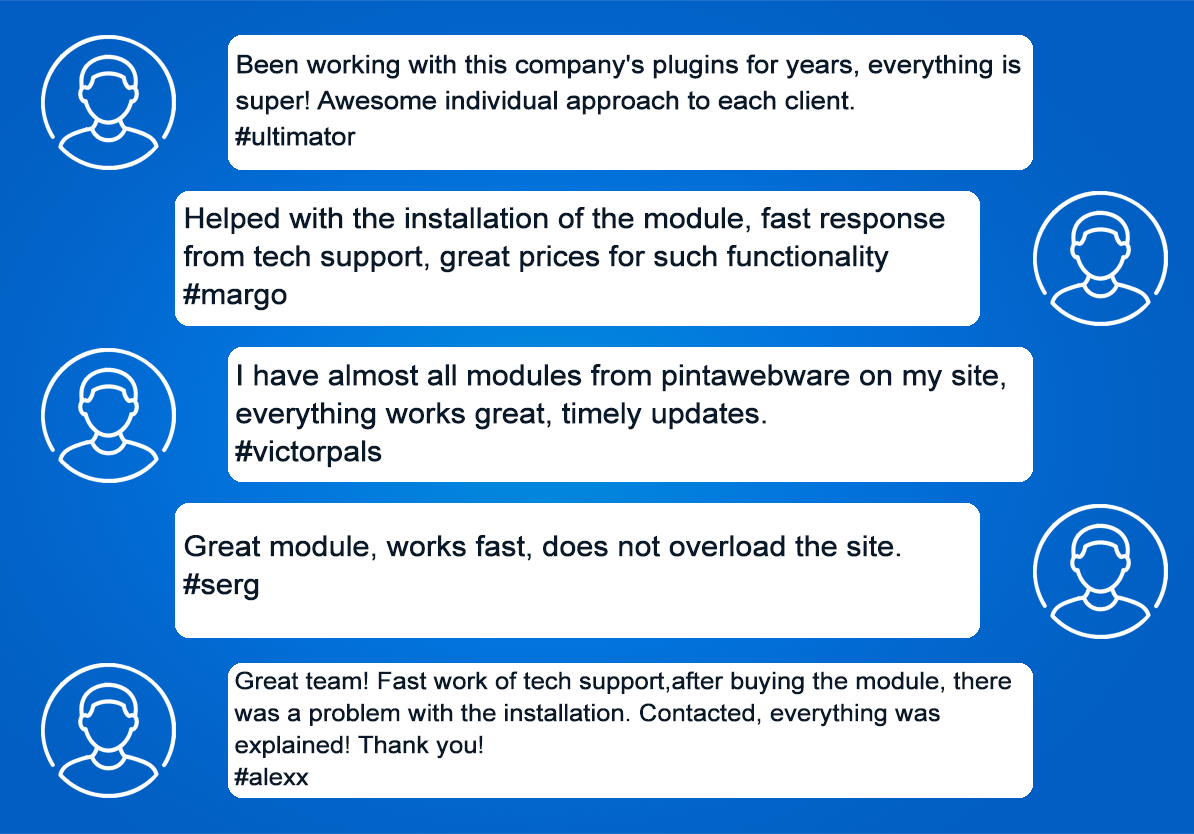
-600x600.jpg)
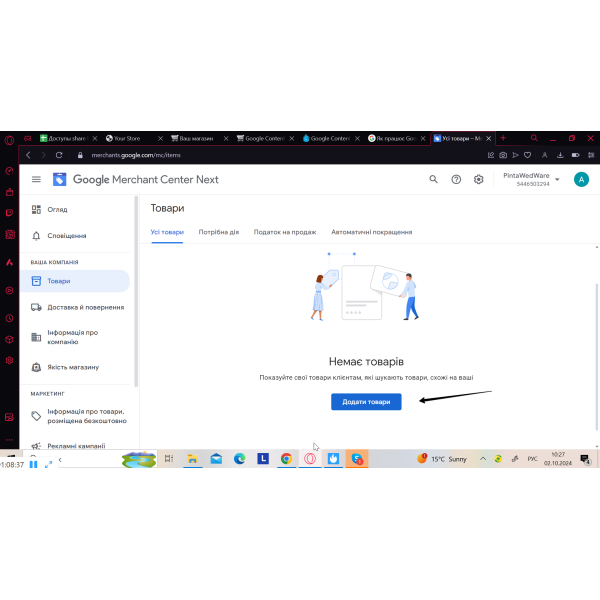
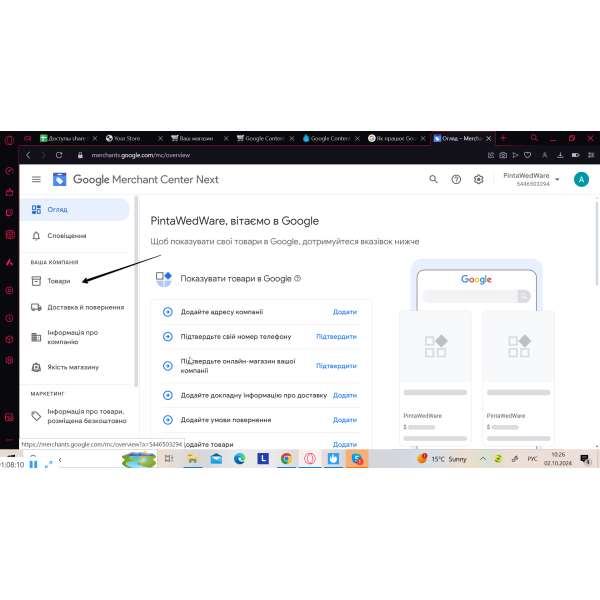
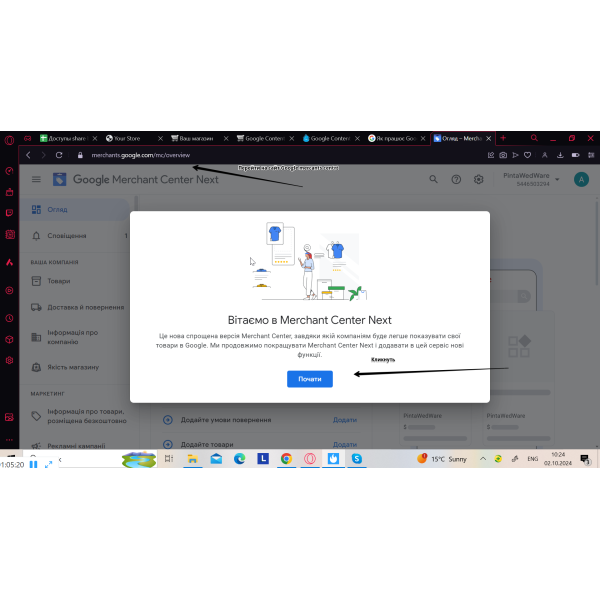
-600x600.jpg)
-600x600.jpg)
