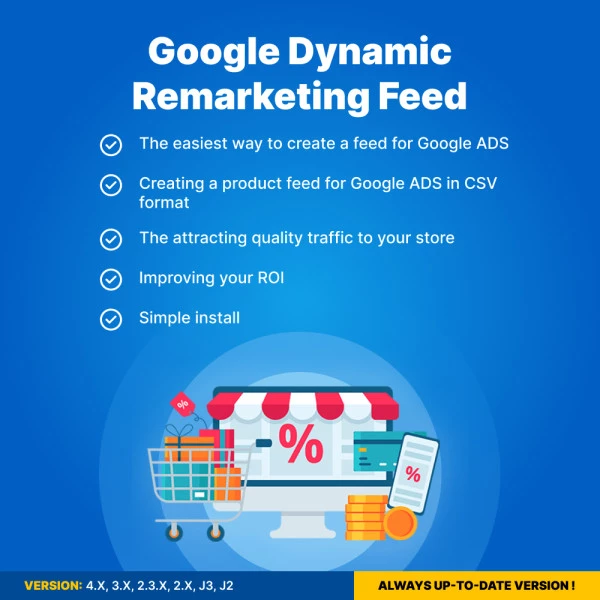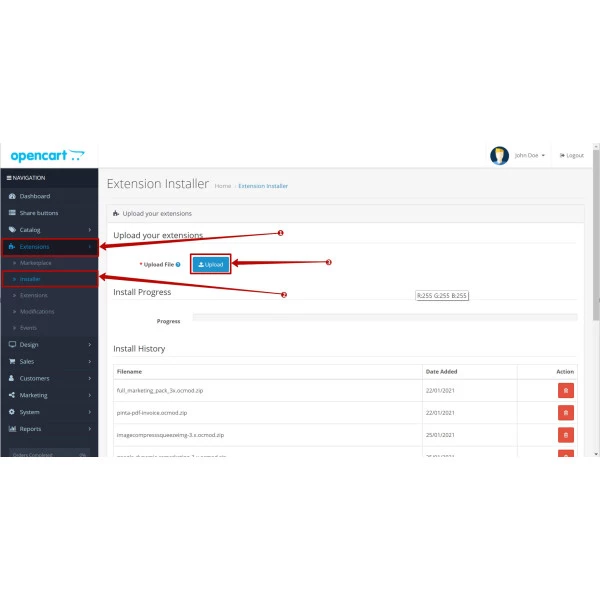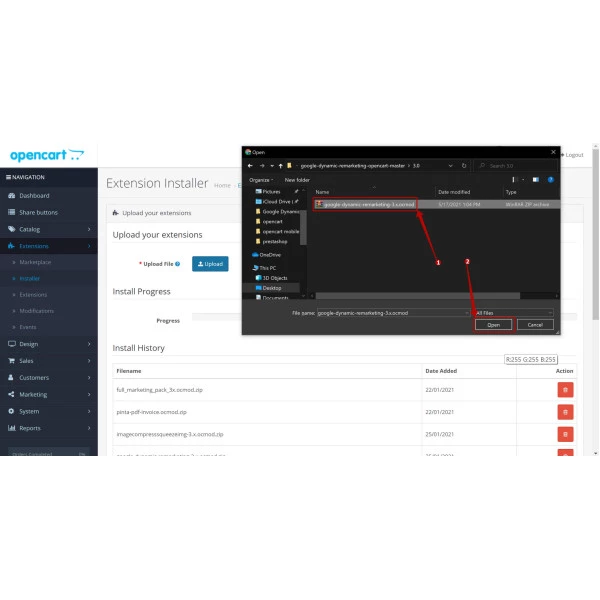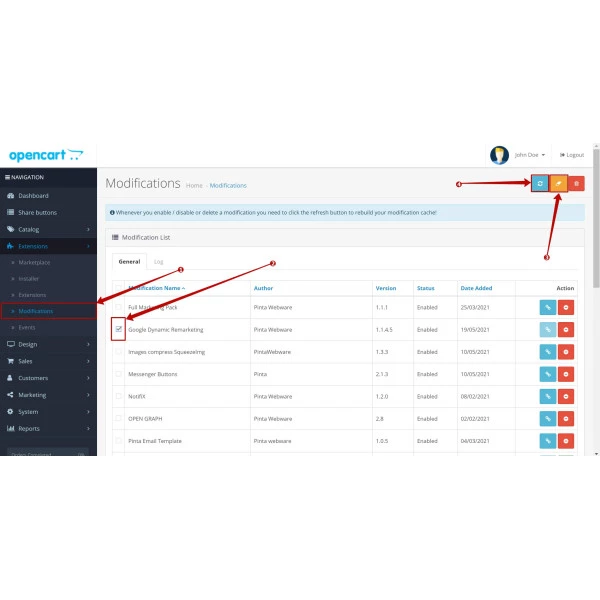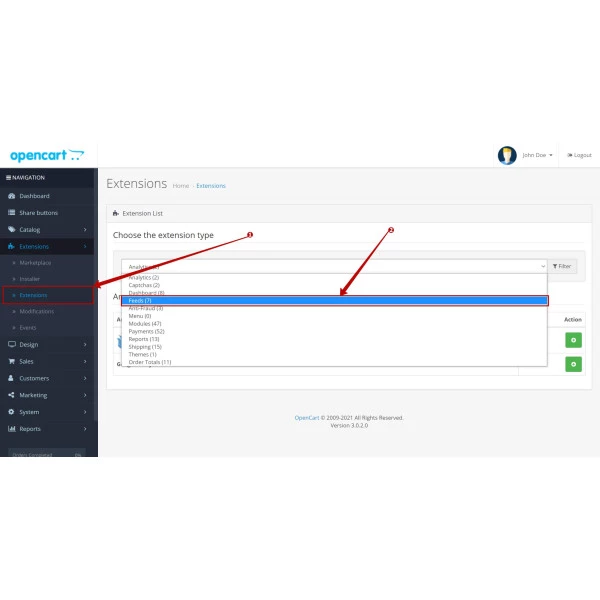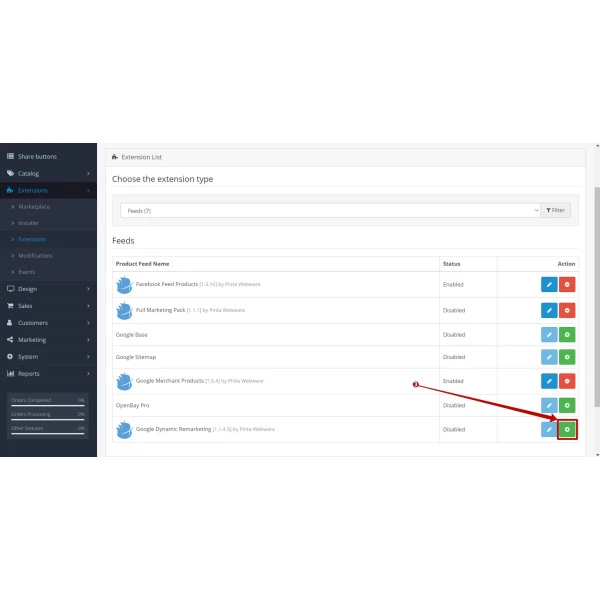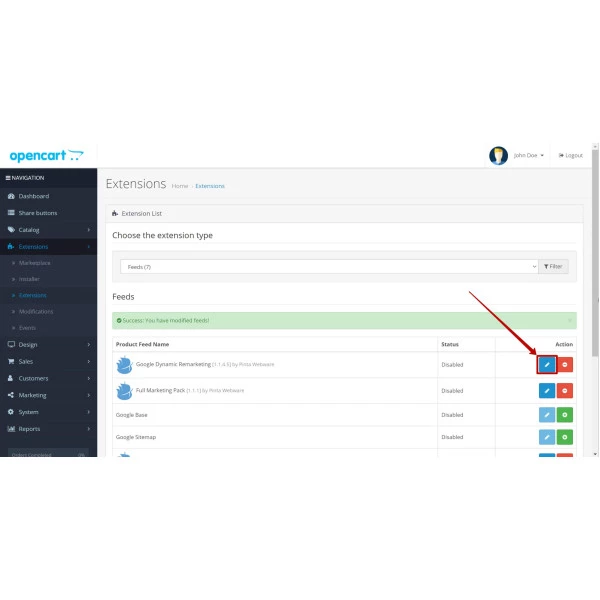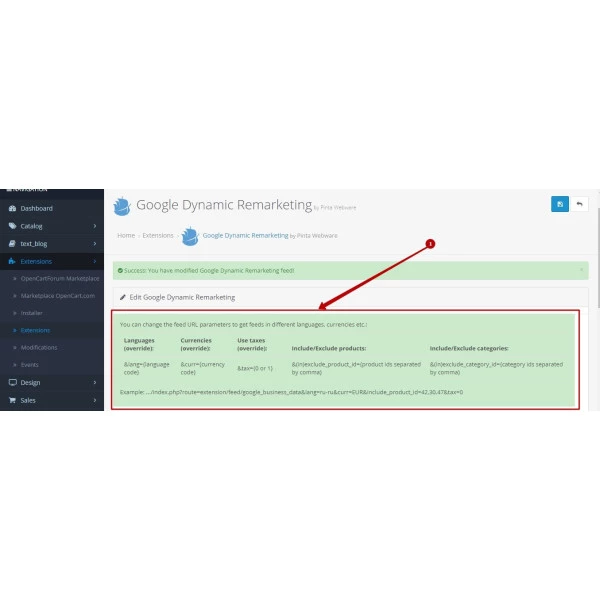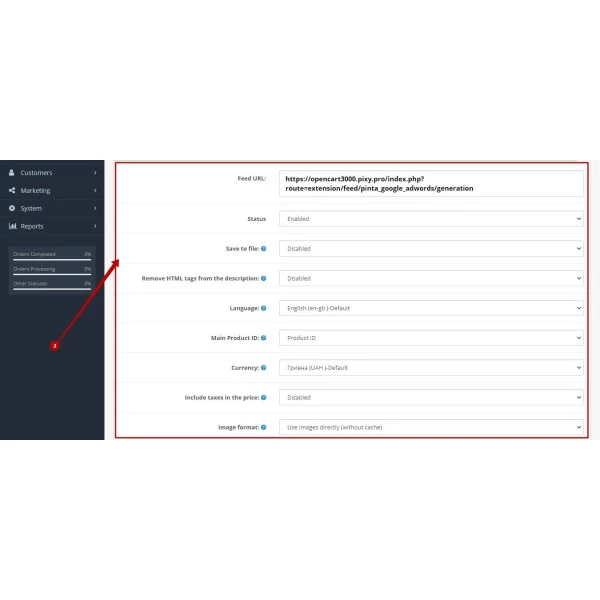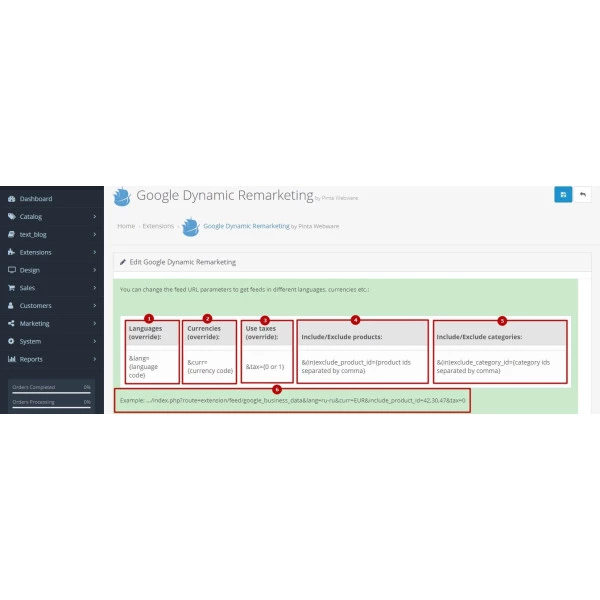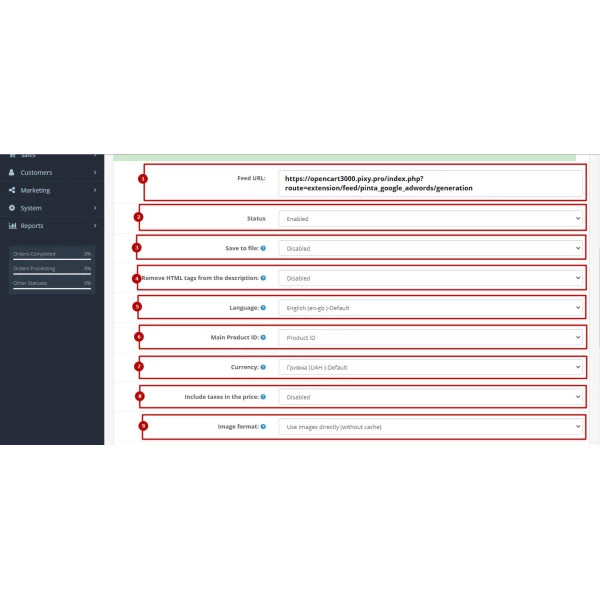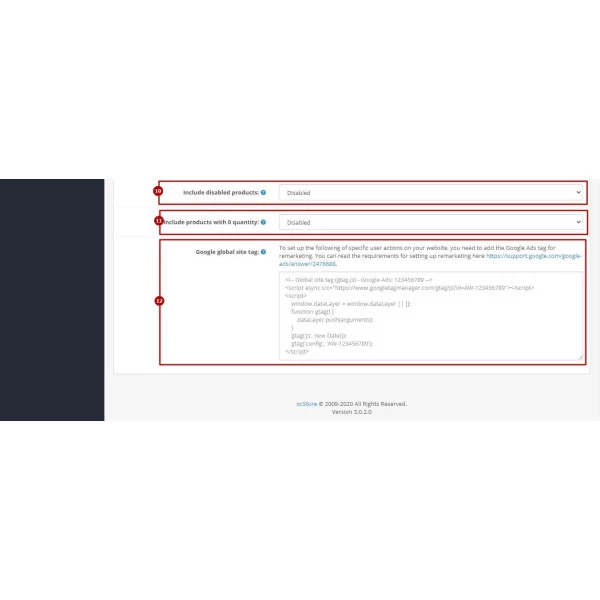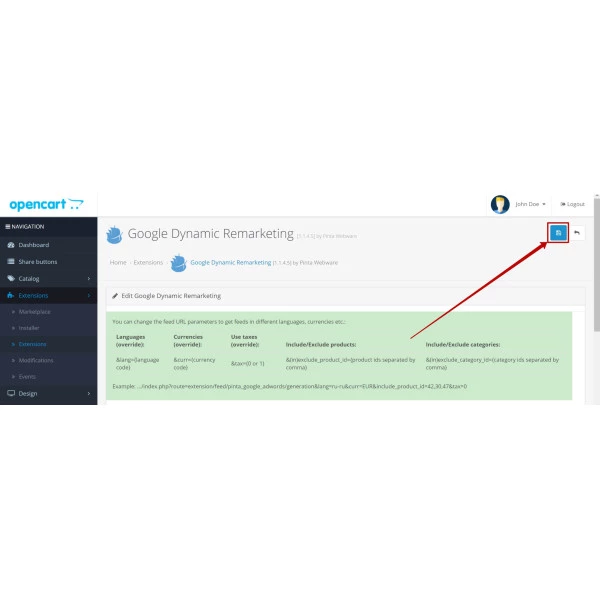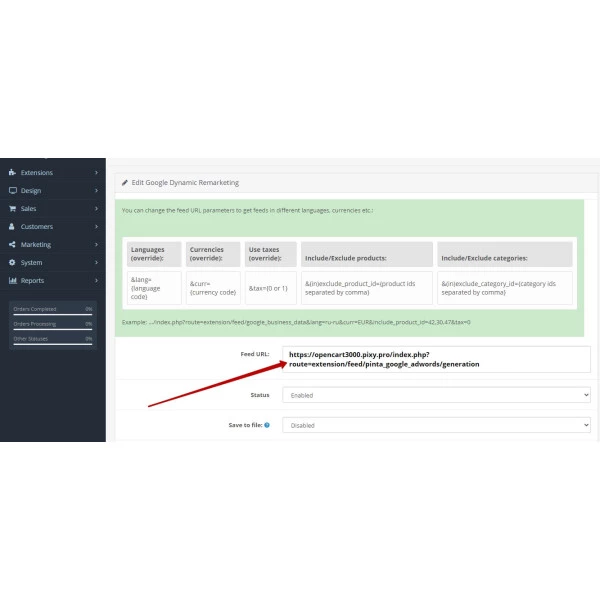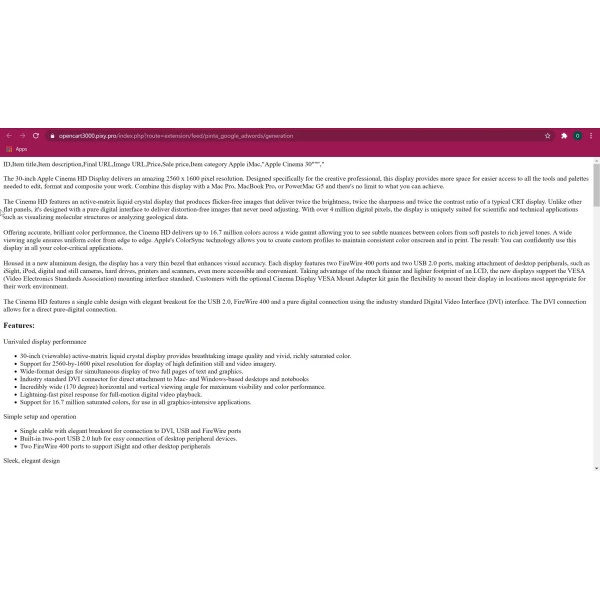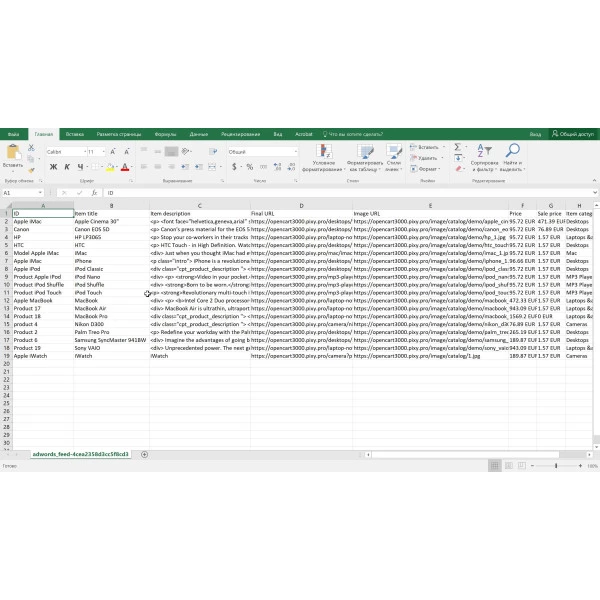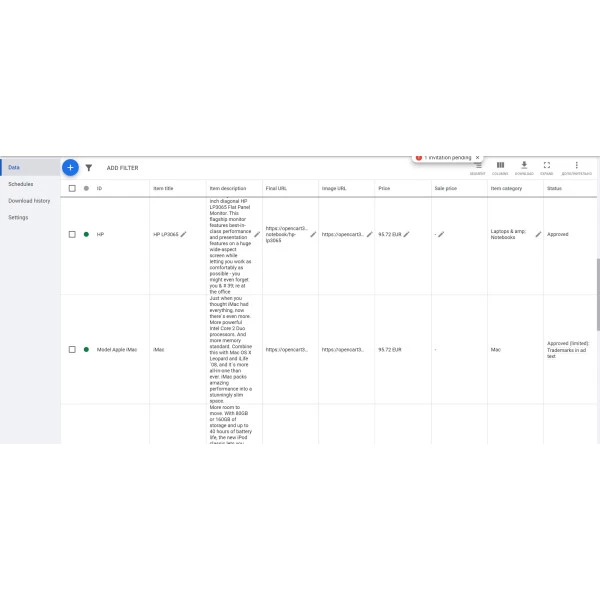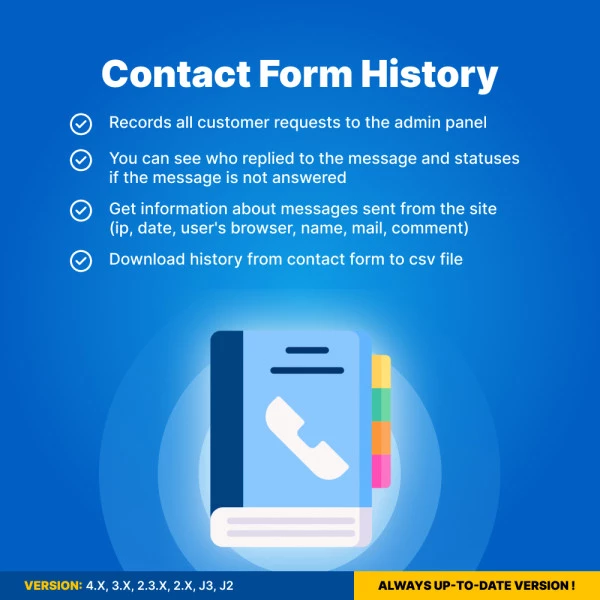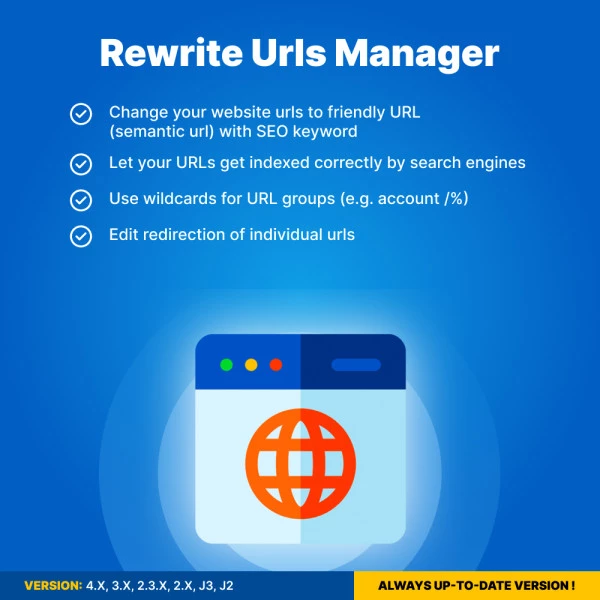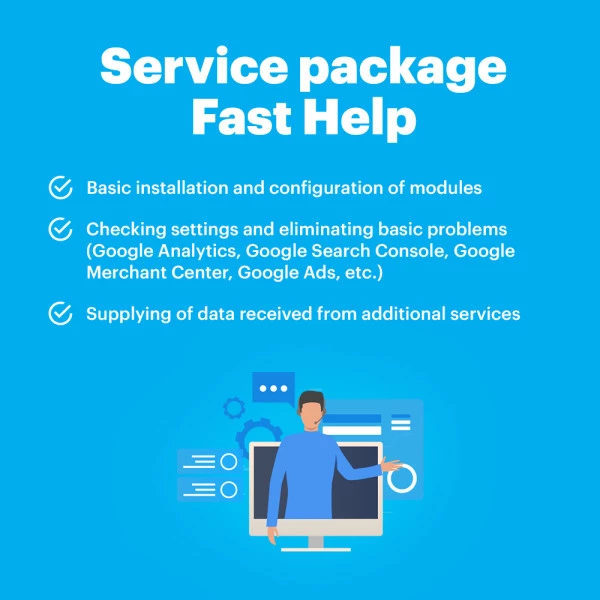Google Dynamic Remarketing Feed for OpenCart (v. 1.5-4.x)
Increase your conversion rate by showing your visitors relevant ads
$23.00
$34.00
Available Options
Tags: Google, Dynamic, Remarketing, OpenCart


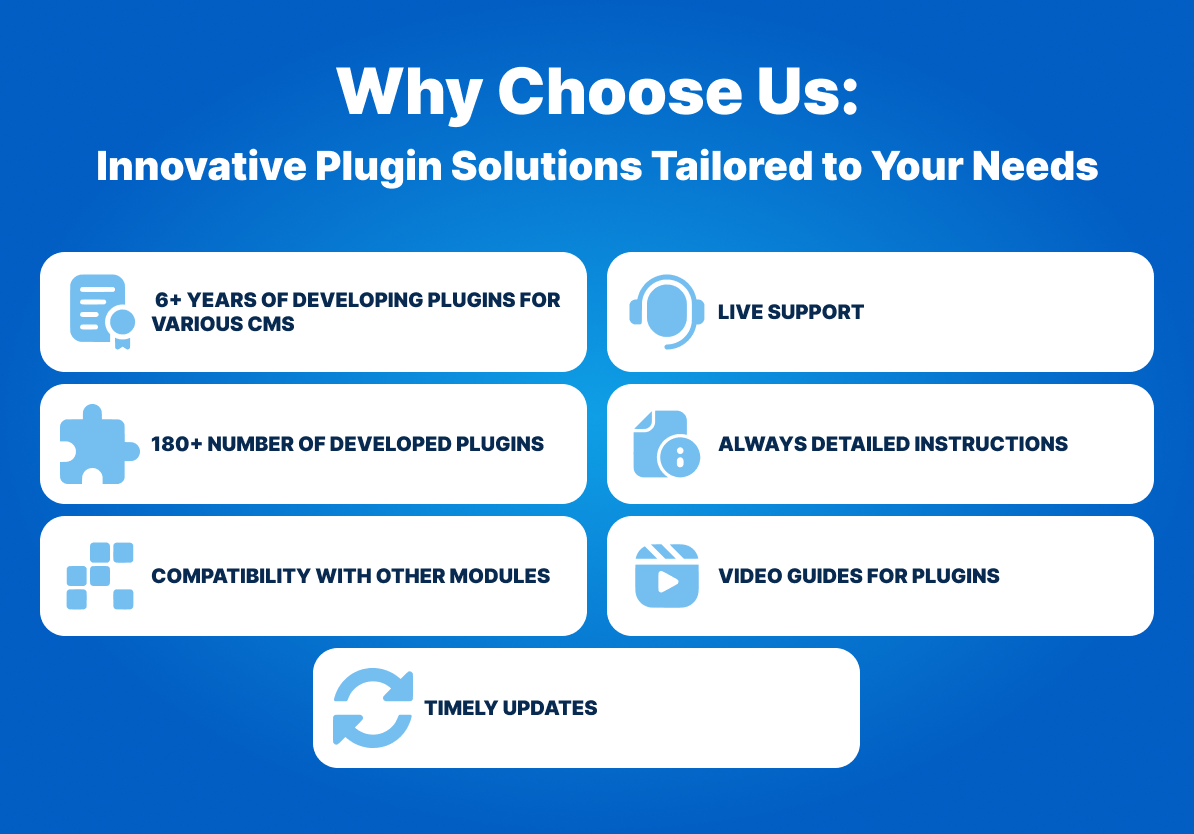

Google Dynamic Remarketing Plugin is a powerful tool designed to help you increase conversions by delivering highly relevant ads to your website visitors based on their behavior on your site. With just a few simple steps, this plugin enables you to create a product data feed for Google Ads, making it easier to target potential customers who have shown interest in your products.
Dynamic remarketing allows you to display personalized ads to users who have visited specific pages on your site, browsed your products, or added items to their cart but didn't complete their purchase. This plugin simplifies the process of integrating with Google Ads, allowing you to retarget visitors effectively and maximize your return on investment (ROI).
Key Benefits:
By showing personalized ads to users based on their activity, you can recapture their attention and drive them back to your site, improving your conversion rates.
Ads are dynamically tailored to each visitor, displaying products they've viewed, similar items, or items they've added to their cart but haven't purchased, making the ads more relevant and compelling.
With targeted remarketing, your ad spend becomes more efficient, leading to higher-quality traffic and improved ROI as you focus your efforts on users most likely to convert.
The plugin helps attract visitors who have already interacted with your site, ensuring that your ads reach users who are genuinely interested in your products.

- Effortless Data Feed Creation for Google Ads
The plugin provides a simple, user-friendly interface that allows you to quickly generate a product data feed for Google Ads. With minimal setup, you can easily create a feed in CSV format that includes all the necessary product information to power your dynamic remarketing campaigns. - Easy Setup and Configuration
Getting started with the Google Dynamic Remarketing Plugin is straightforward. Once installed, you can enable the plugin, configure language and currency settings, choose your product ID format, and generate the product feed in just a few clicks. This eliminates the complexity of setting up dynamic remarketing. - Supports CSV File Format
The plugin generates the product feed in CSV format, which is widely supported by Google Ads. This ensures that your product data is correctly formatted for seamless integration with your Google Ads account. - Customizable Product Feed Settings
The plugin allows you to select the primary product ID format (such as SKU or other unique identifiers) and offers flexibility in choosing the product attributes included in the feed. This customization ensures that the feed aligns with your store’s needs. - Automated Feed Updates
Keep your product feed up to date with regular automated updates, ensuring that your dynamic ads always reflect the latest product information, availability, and pricing. - Optimized for Multi-Language and Multi-Currency Stores
The plugin supports multiple languages and currencies, making it perfect for stores targeting international markets. You can easily configure the language and currency of your product feed to match your audience's preferences. - Seamless Integration with Google Ads
Once the product feed is generated, it can be easily uploaded to your Google Merchant Center and linked to your Google Ads account, enabling you to start serving dynamic remarketing ads right away. - Enhanced Campaign Performance Tracking
By integrating with Google Ads, the plugin enables detailed tracking of your remarketing campaigns, giving you insights into ad performance, customer engagement, and conversion rates. This helps you fine-tune your campaigns for maximum effectiveness.
Why Choose This Plugin?
Simplicity:
No complex setups or configurations. The plugin is designed for ease of use, allowing even non-technical users to create a Google Ads product feed effortlessly.
Effectiveness:
Drive more relevant traffic to your store by targeting visitors who have already shown interest in your products, increasing the chances of conversion.
Scalability:
The plugin is perfect for stores of all sizes, from small businesses to large retailers, looking to expand their reach and improve their marketing efficiency.
By using the Google Dynamic Remarketing Plugin, you can supercharge your digital advertising efforts, keeping your products top of mind for potential customers and ultimately driving more sales for your business.

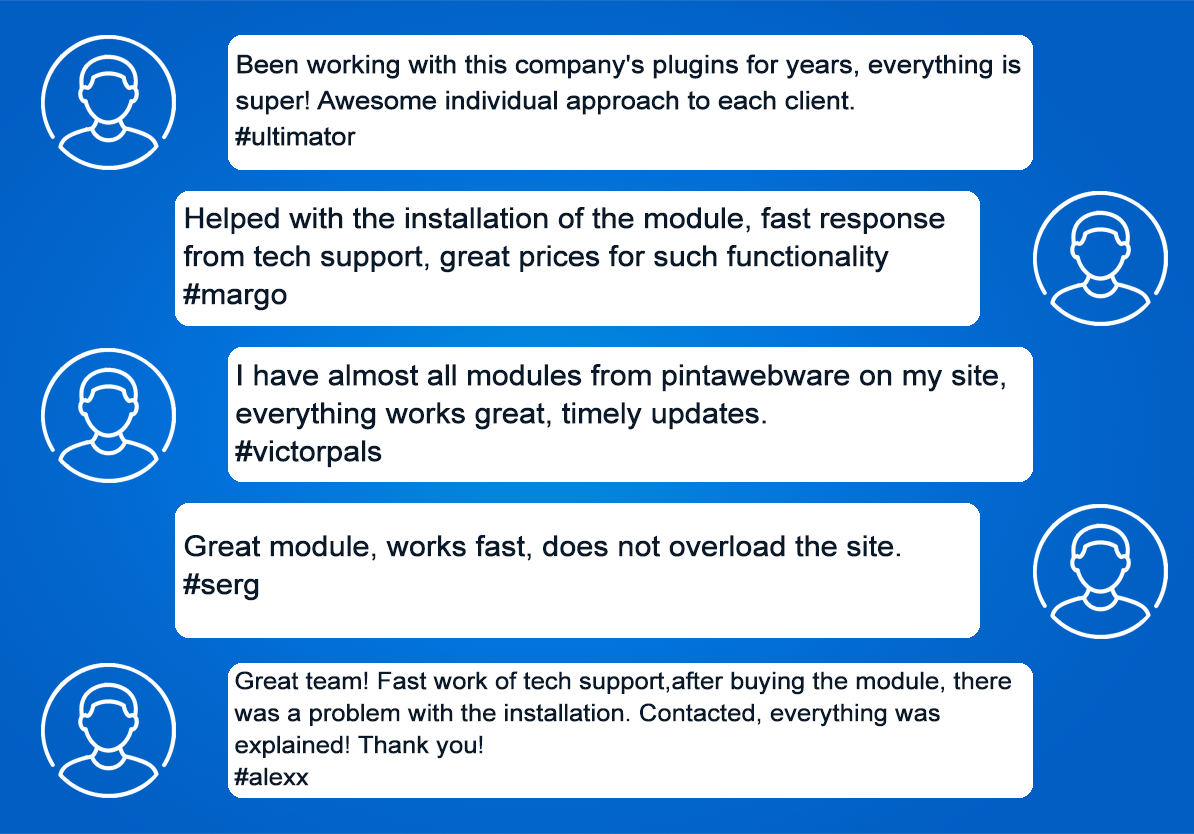

## 1.3.1
* Change links
* Adding Ukrainian, German, Spanish, French localizations
* Change version
* Adding ad_user_data and ad_personalization options (added to google consent mode v2)
* Fix missing comma error in javascript object
* Change consent mode
## 1.3.0
* Adding consent mode for versions 1.5-3
* Event system registration for all versions 4
* Adding consent mode for versions 4
* Removing a 4.0 folder
* Rename folder 4.0.1.1 to 4.x
* Change version
1. Please fill in the required fields before purchasing a plugin on the product page:
- DOMAIN NAME(S) - for example, “.com”, “.ua”, etc;
- LICENSE(S) - Single domain, Up to 5 domains or Unlimited domains;
- SUPPORT PERIOD - 6, 12, 18 or 24 months;
- TYPE OF CS-CART - CS-cart, Multivendor or CS-cart Ultimate. This field is filled, if you buy a plugin for CMS CS-cart.
2. Press the BUY button.
3. Go to the SHOPPING CART to order a plugin (https://shop.pinta.pro/index.php?route=checkout/cart).
4. When placing an order, you must register a personal account on the website (https://shop.pinta.pro/index.php?route=checkout/simplecheckout).
To do this, fill out the form, check the ACCOUNT REGISTRATION checkbox and enter the password.
A personal account is needed, because you can write a letter to support, if you have any questions about working with the plugin.
You can also register an account on the site in the MY ACCOUNT section.
5. After placing your order, you can pay and enter your billing details.
6. After successful payment, you will receive an email with a one-time link to download the plugin and instructions on how to install and configure it.
Besides, you can download the plugin in My Account in the DOWNLOADS section (https://shop.pinta.pro/index.php?route=account/download).
Also you can find the instructions for the plugin in the DOCUMENTS section of the website (https://shop.pinta.pro/docs).
7. If you have any questions about the plugin, click the REQUEST CUSTOMIZATION button on the product page and write to us.