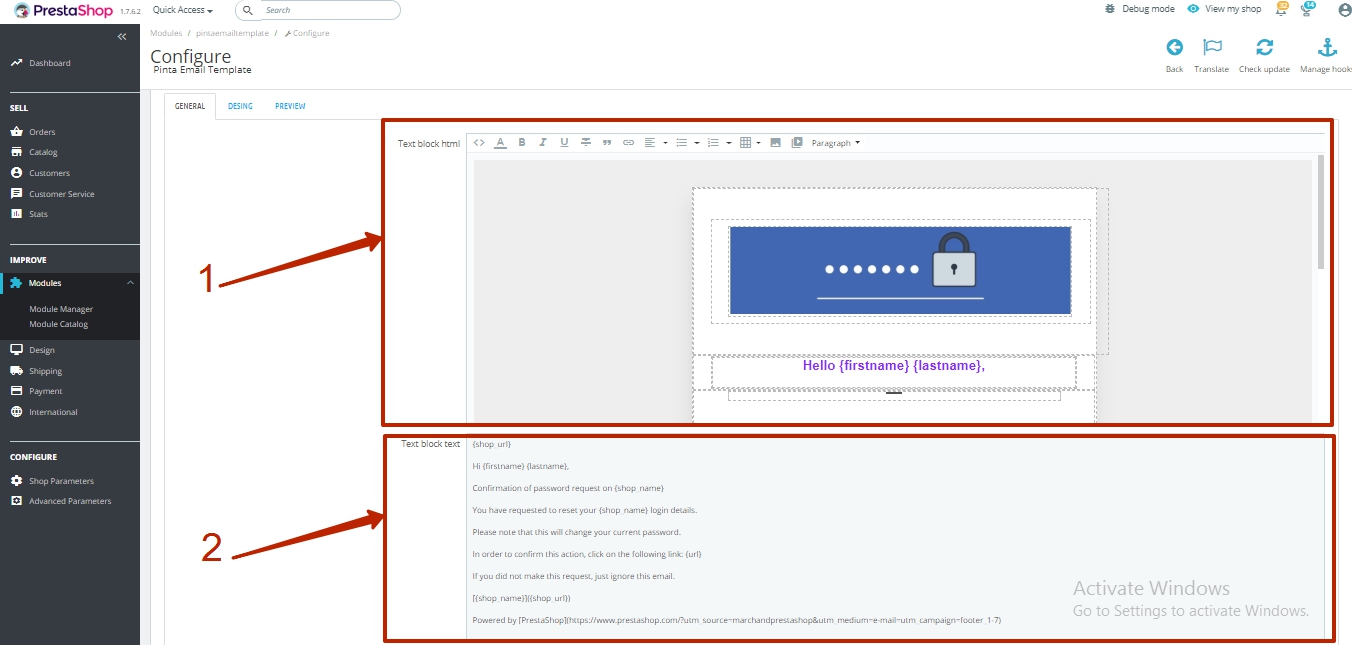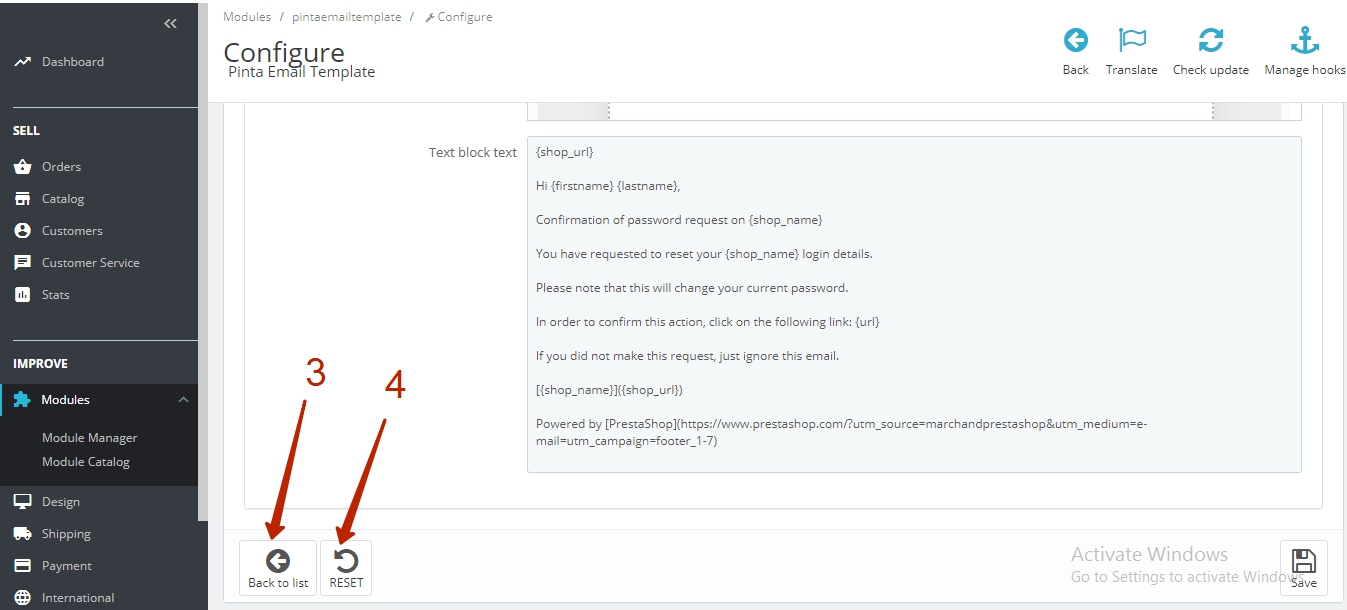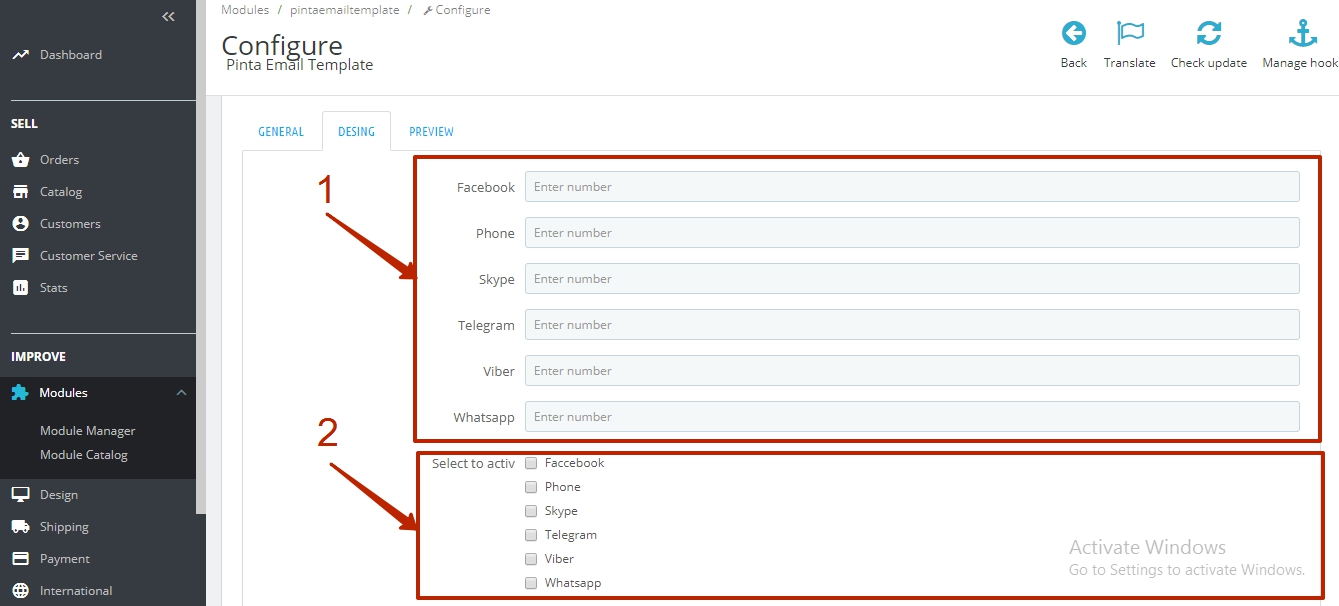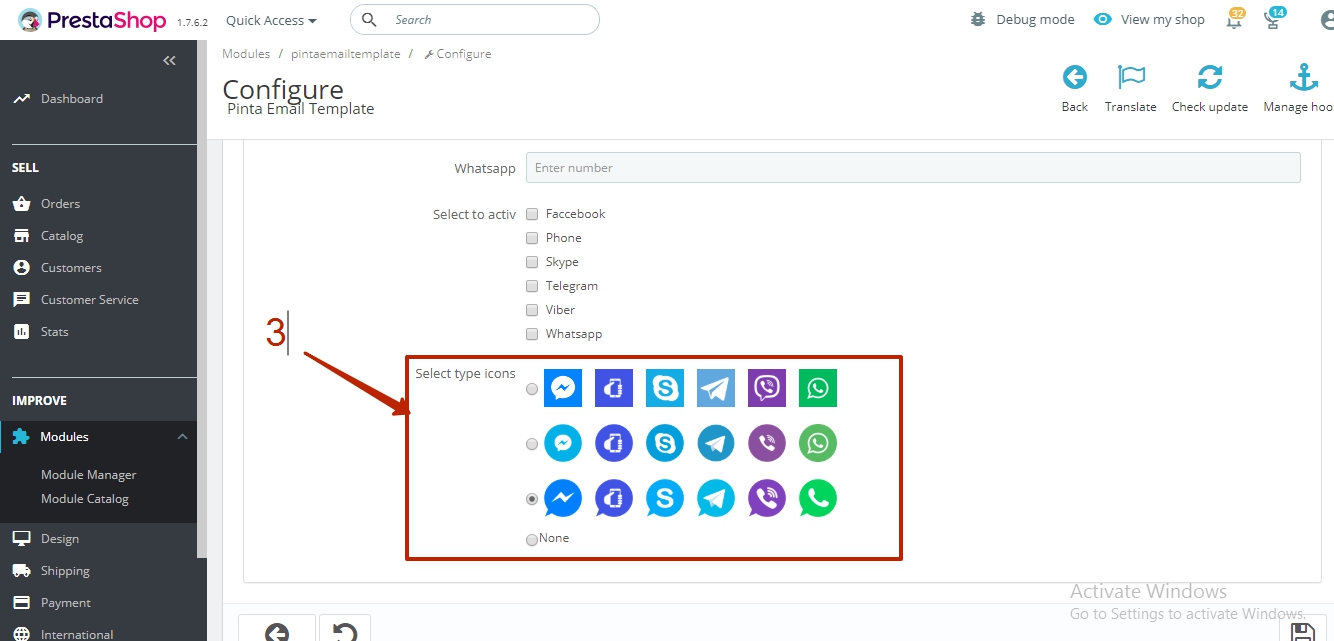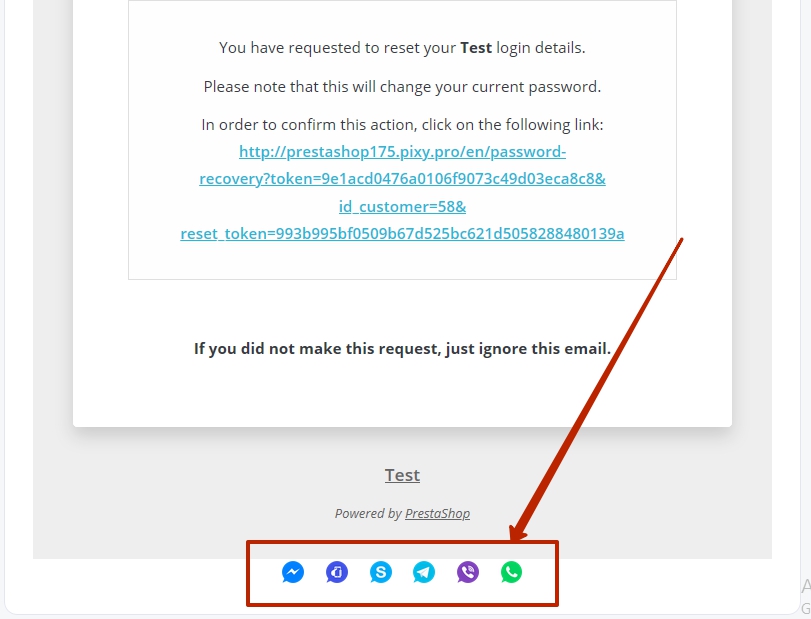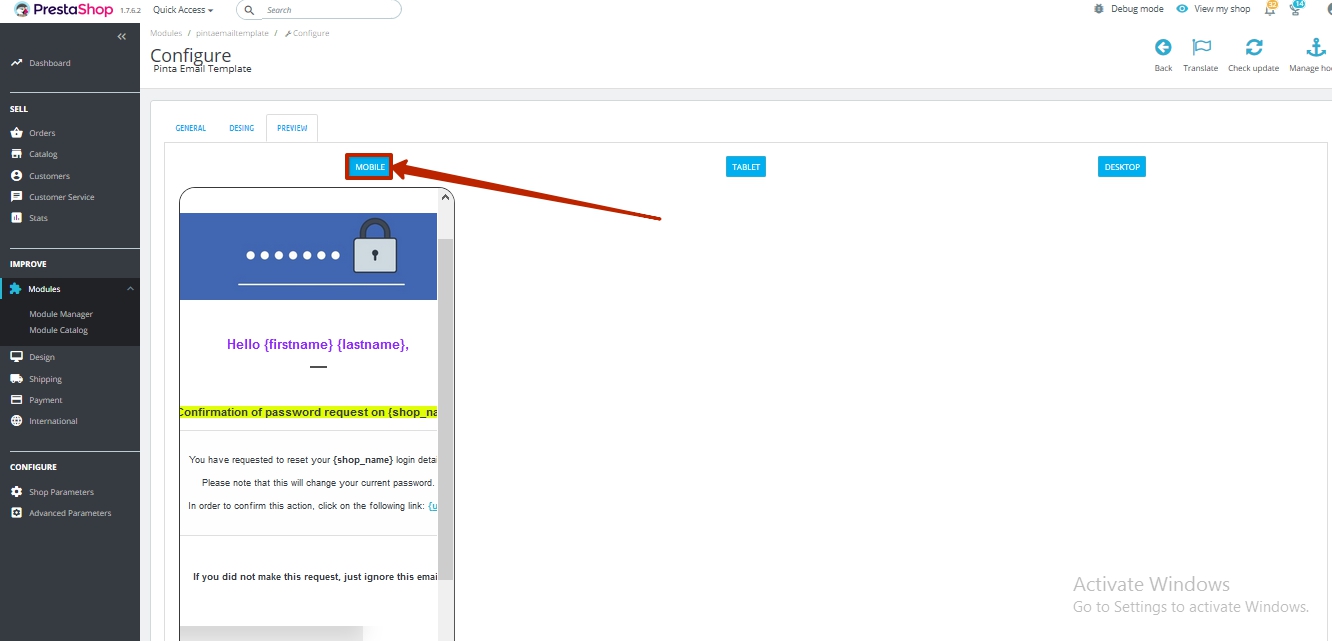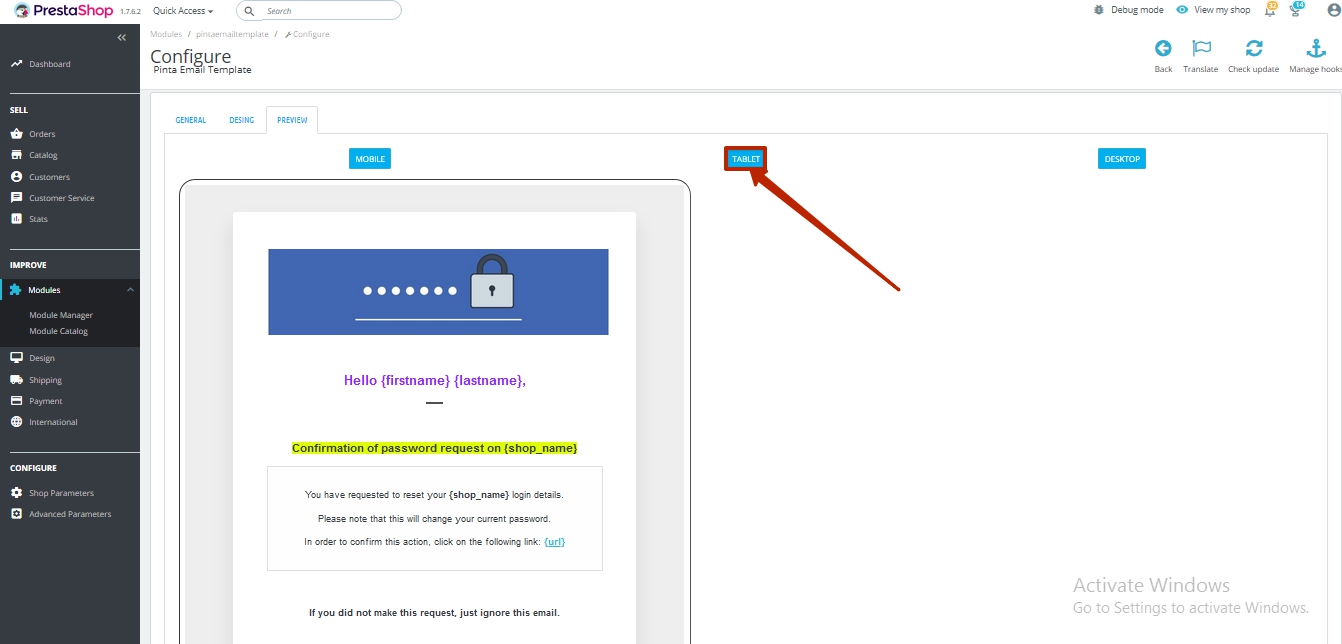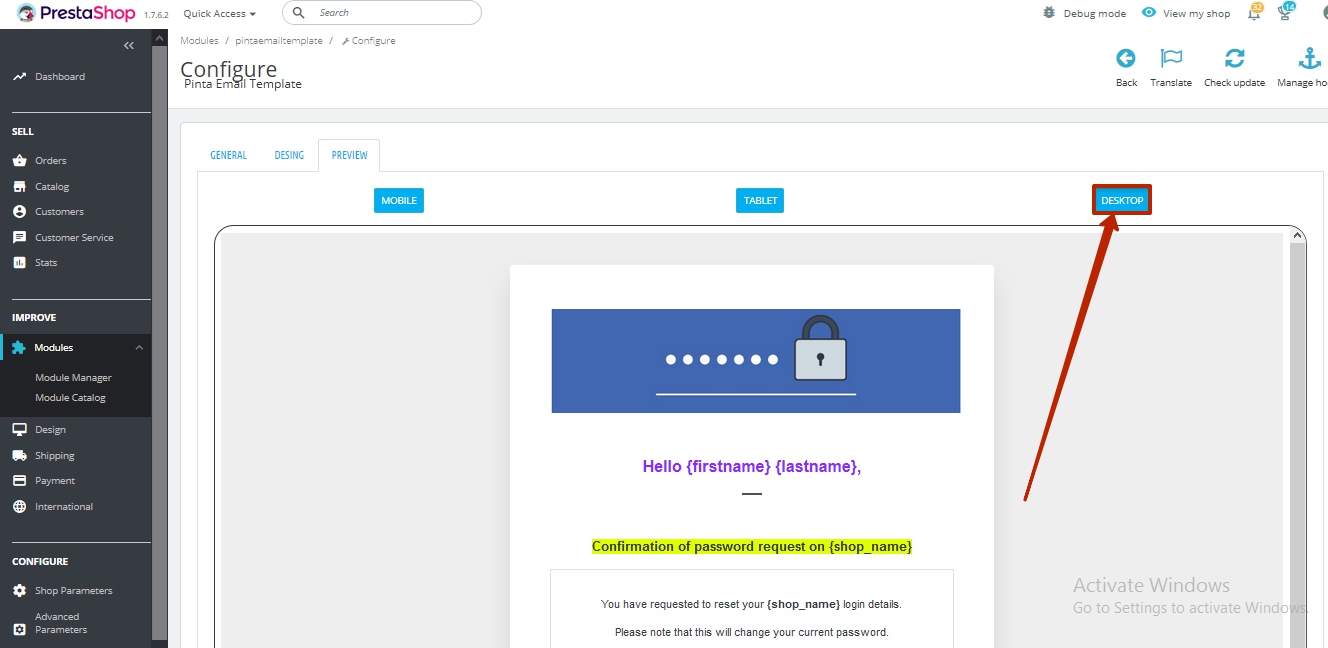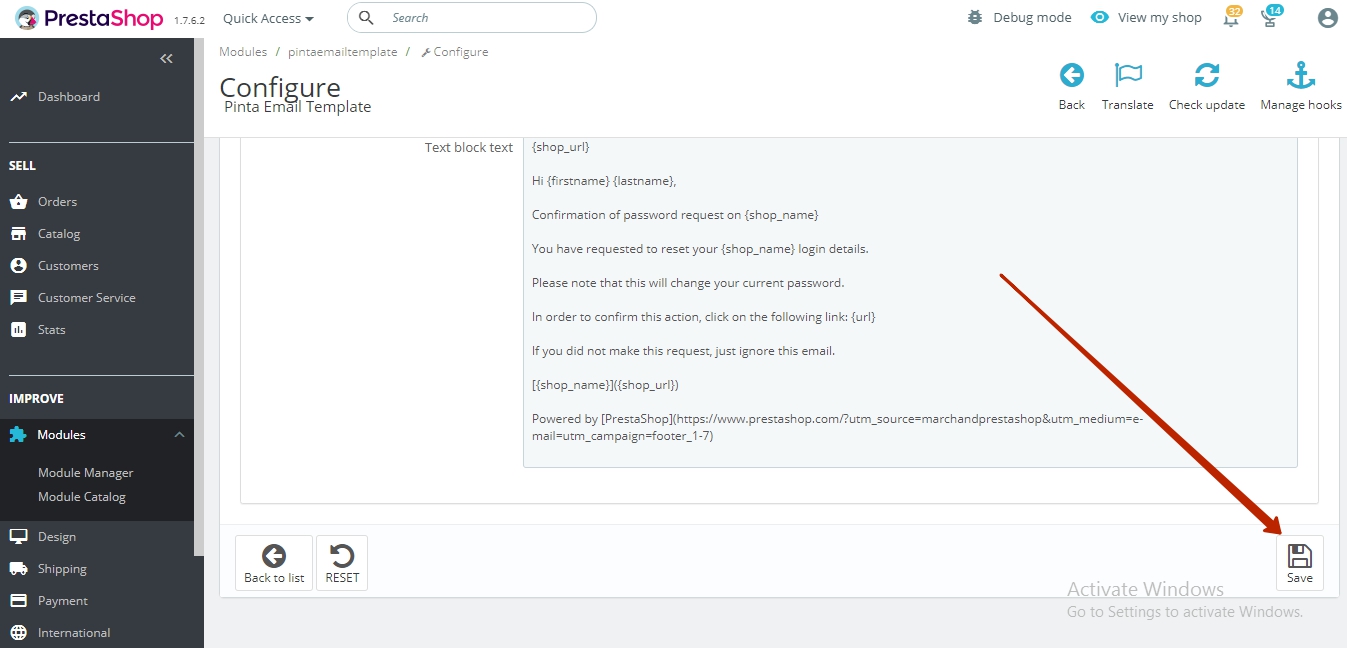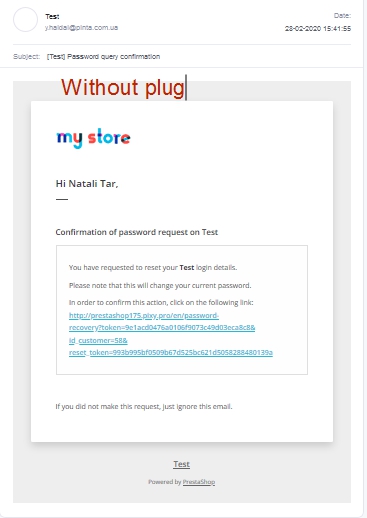Setting Up Pretty Emails for PrestaShop 1.7
Upload and install
Download archive with plugin in the Shop Pinta store and save it on your computer.
In the admin panel of your site, select Моdules > Modules and Services (1) and click the Upload a module button (2).
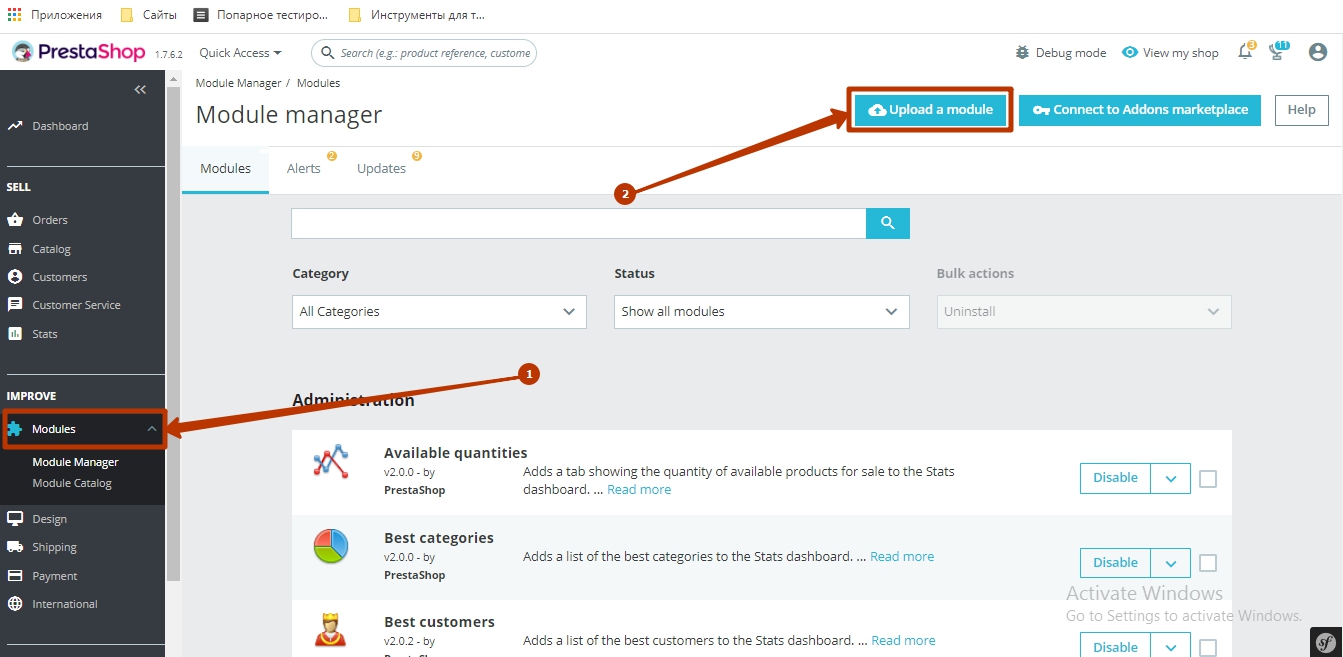
In the open window, click select file (3).
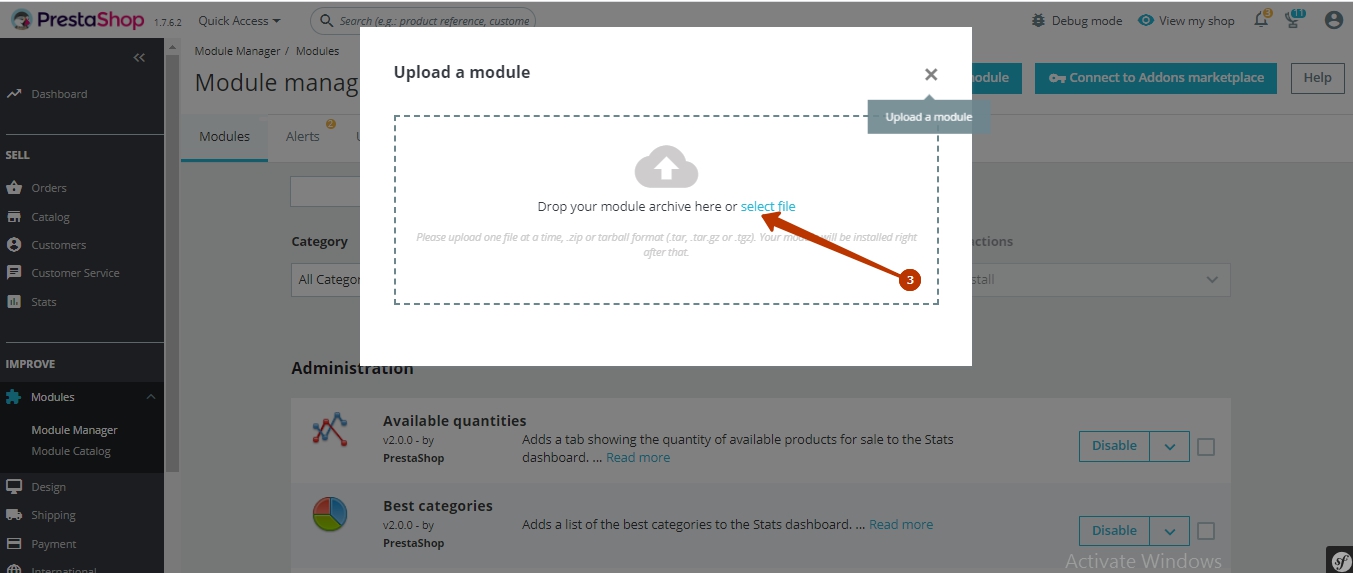
Select the archive with the email template (4) plugin and click the Open button (5).
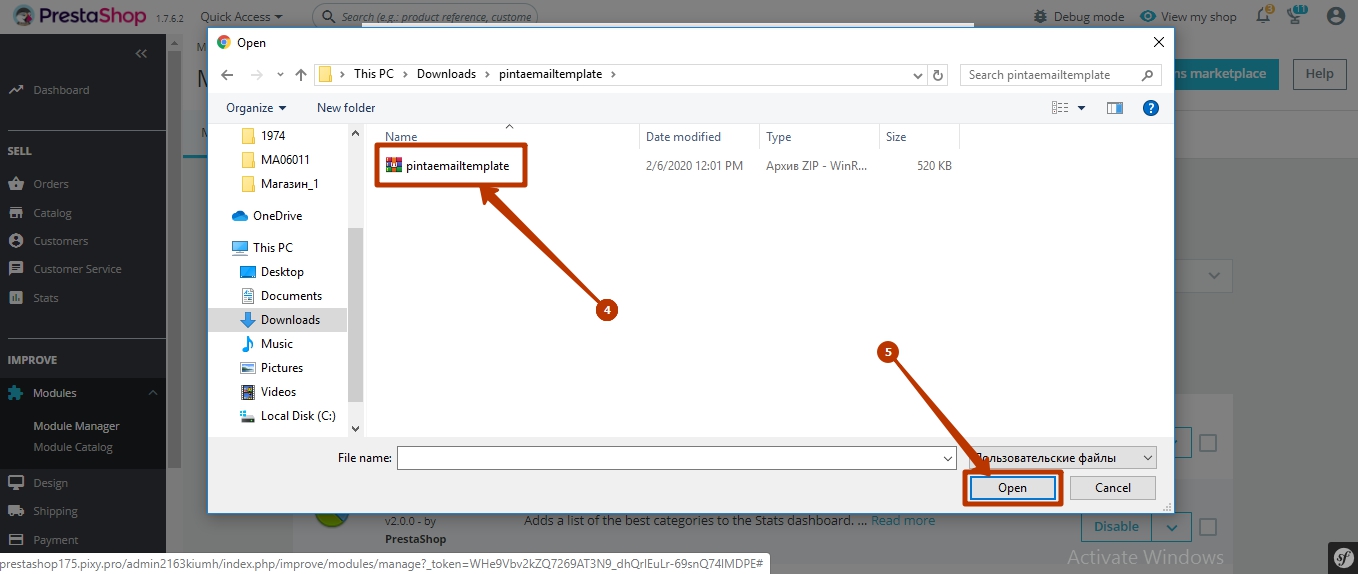
To configure the plugin, click the Configure button (6).
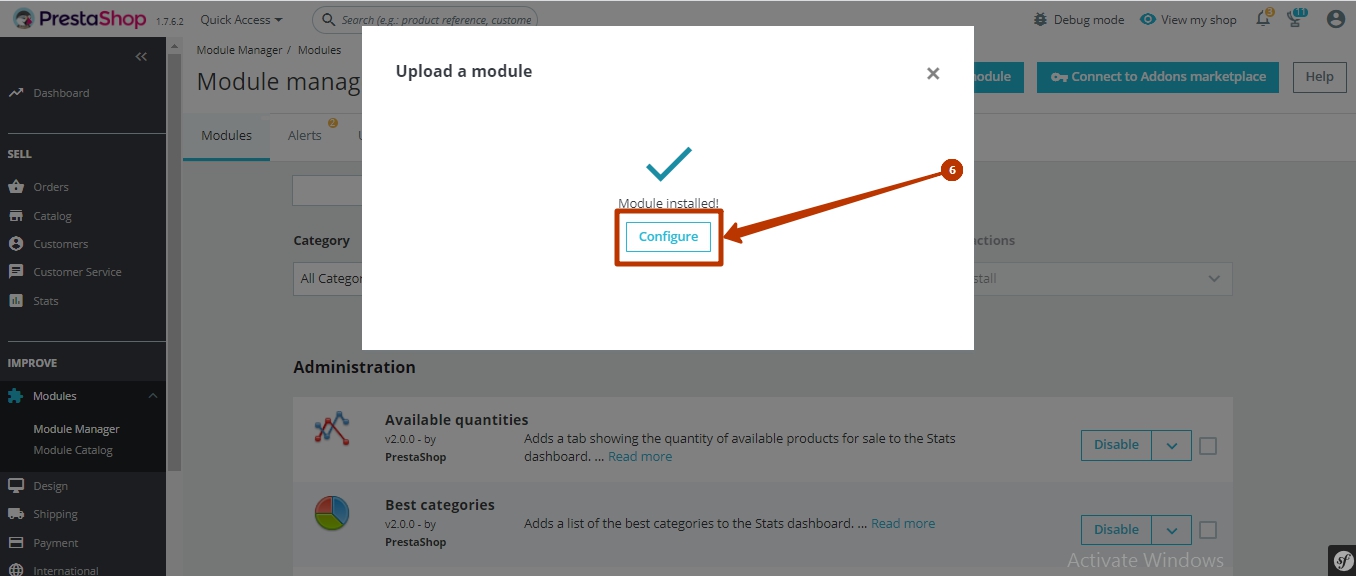
Setting language selection (7).
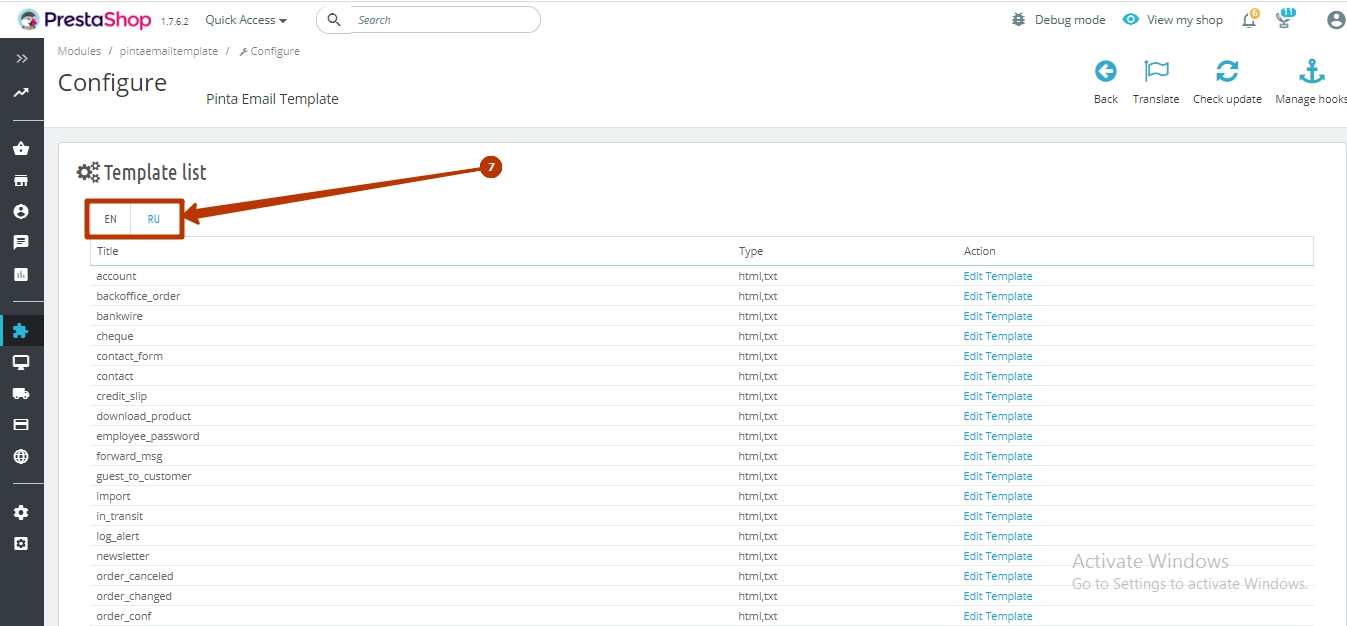
Select the desired letter to edit it (8).
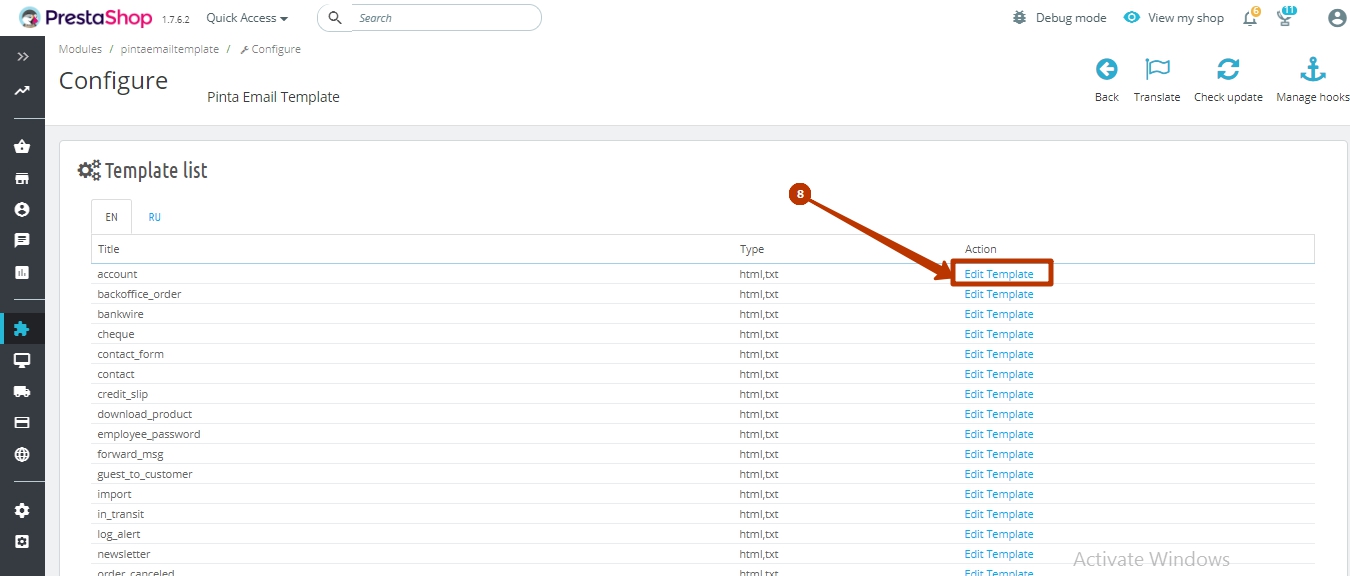
Plugin page
GENERAL block (1). General email settings.
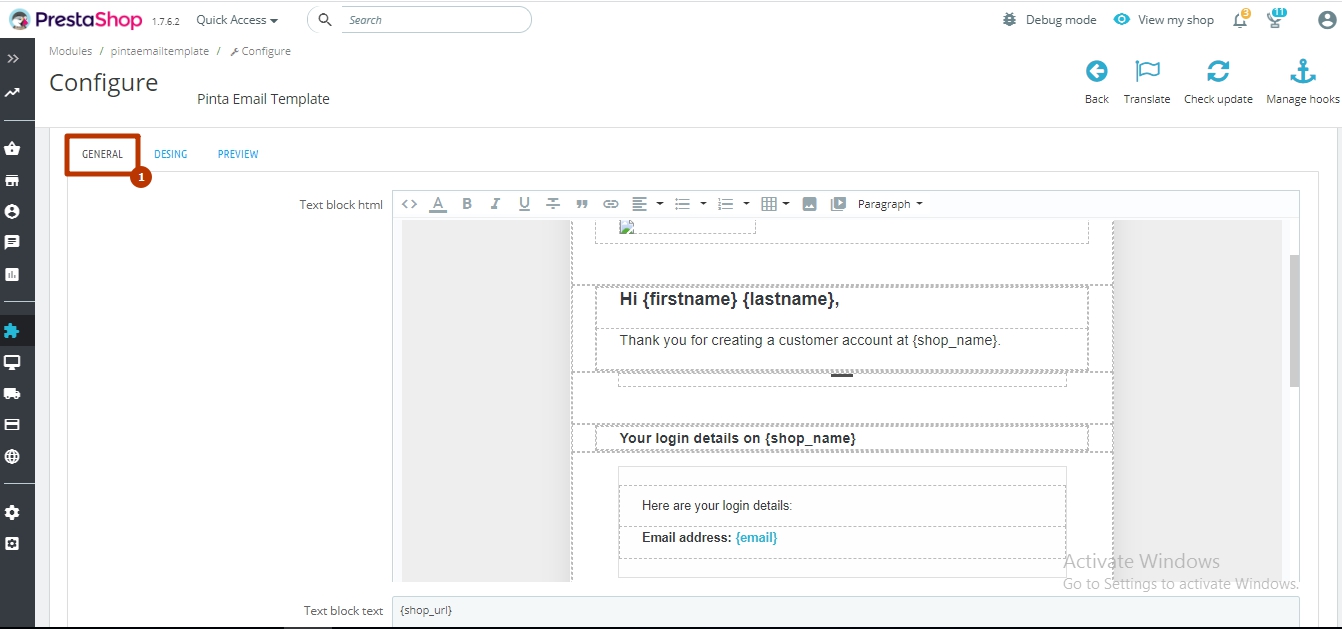
DESING block (2). Settings for messenger buttons.
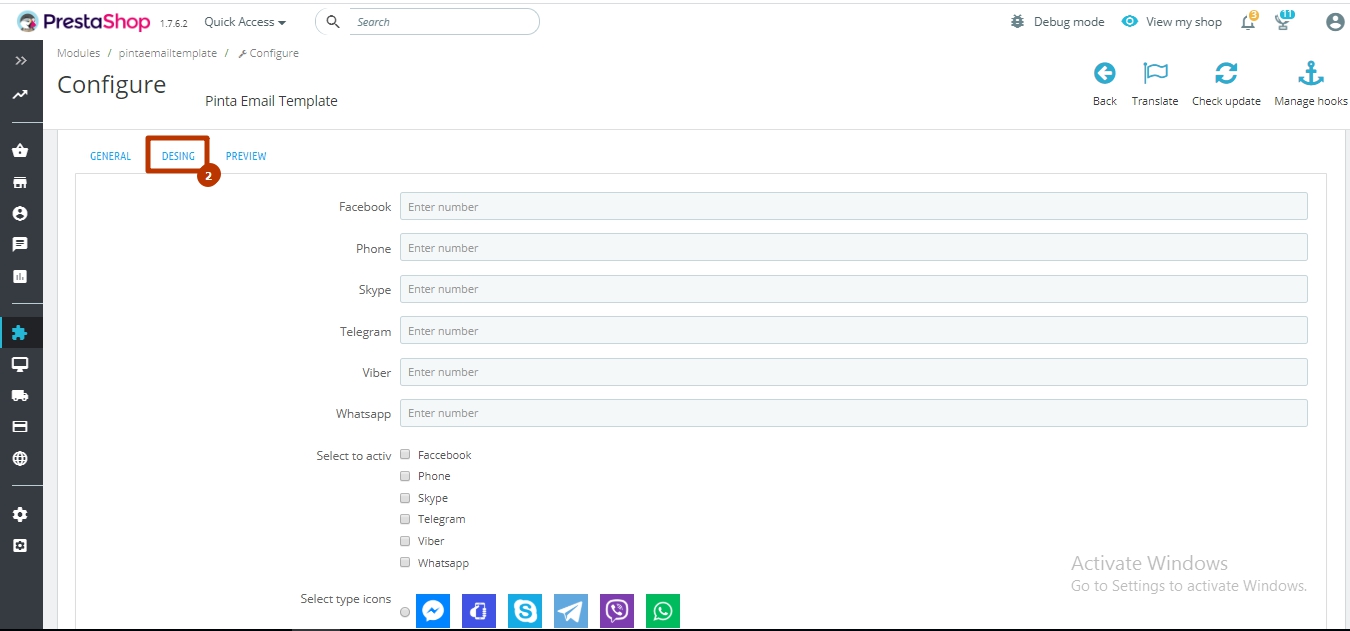
PREVIEW block (3). Visual display of the created message on MOBLE, TABLET and DESKTOP versions.
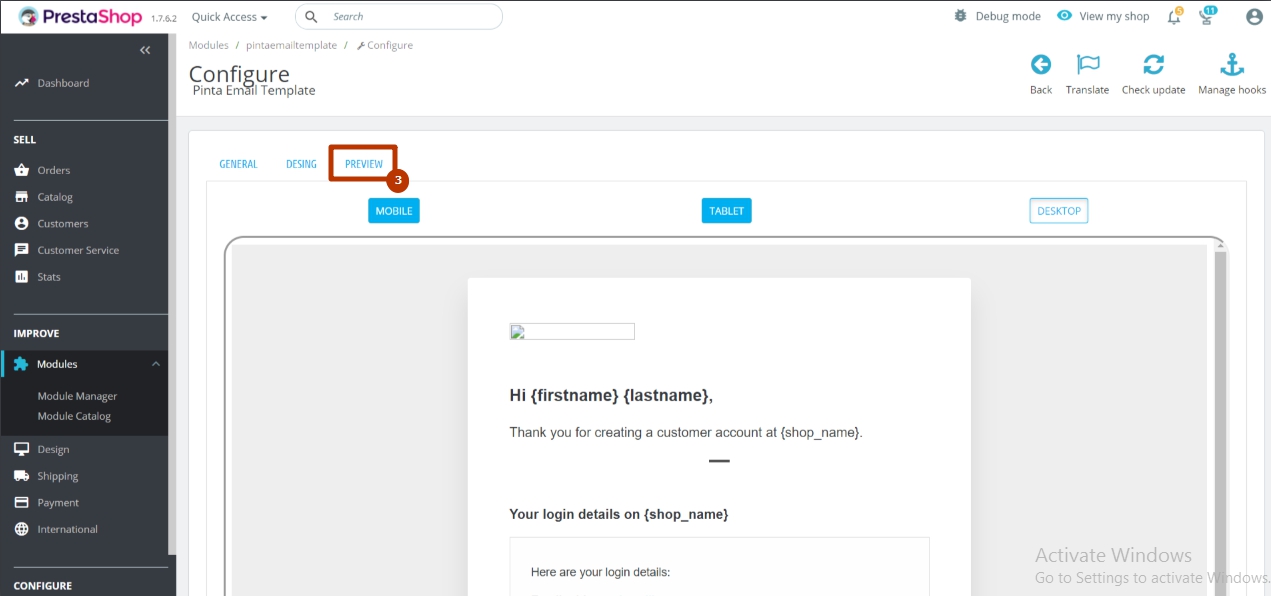
The GENERAL block includes:
Blocks for editing letters.
Text block html (1) - in HTML format.
Text block text (2) - in text format.
Button Back to list (3) to return to the list of letters.
Reset button (4) to restore default message.
The DESING block contains:
A block for entering links to messy messengers (1).
A block for choosing which missionaries will be displayed on the site (2).
Block for choosing the visual display of messenger icons (3).
Display in the letter:
The PREVIEW block contains three tabs:
Mobile - preview of the mobile version of the letter.
Tablet - preview letters on the tablet.
Desktop - preview of the desktop version of the letter.
After editing, save the changes by clicking the Save button.
After saving, your edited letters will be sent to the client’s mail.
Examples of letters:
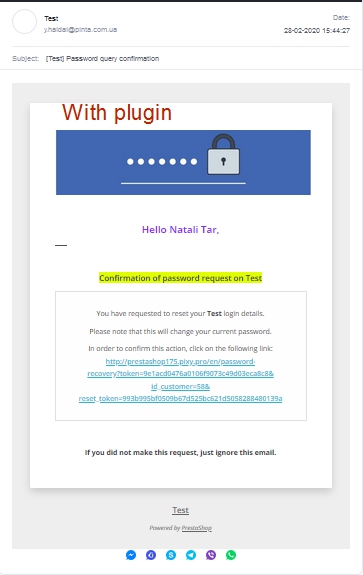
VIDEO INSTRUCTION