Interactive Swipe Slider for PrestaShop Stores 1.6-8.x
Create stunning sliders for PrestaShop 1.6-8.x. Showcase promotions, products, and offers with responsive design and animations. Boost sales & engage customers
Available Options
Tags: swipe, slider, open, cart, opencart, image, roundabout, carousel
.png)
 Overview:
Overview:
The "Mega Swipe Slider" extension is a powerful tool designed to enhance your website's homepage with attractive, dynamic banners. In just a few clicks, you can create visually stunning sliders that showcase your best products, promotions, or seasonal offers. This not only helps draw attention to key messages but also drives customer engagement, leading to increased sales for your online store.
By using the "Mega Swipe Slider," you can ensure that your most important content stands out on the homepage. Whether it's promoting discounts, launching a new collection, or advertising time-limited offers, the extension allows you to strategically display banners that guide your visitors to key areas of your site, such as product pages or special promotions sections.
-
Increased visibility for promotions
The slider maximizes the exposure of important messages such as discounts, special offers, and featured products, helping you drive traffic to relevant pages and boost conversions.
-
Interactive and engaging content
The extension allows you to create interactive banners where a single click on an image redirects visitors directly to the product page or promotional page, enhancing navigation and the user experience.
-
Customizable design and functionality
With a wide range of settings and design options, you can customize the slider to match the look and feel of your website while ensuring smooth functionality across all devices, including mobile.
 Main Features:
Main Features:
The slider is designed to fully take advantage of the homepage layout, providing users with a full-screen experience. It seamlessly adapts to various screen sizes, ensuring a flawless display on both desktops and mobile devices.
The "Mega Swipe Slider" offers extensive customization options. Easily adjust the scroll speed, transition effects, and viewing elements (such as arrows and pagination) to suit your specific design needs. The intuitive control panel ensures you can set up the slider with minimal effort.
Choose from several animation styles, including slide, fade, cube, flow, flip, and even parallax effects, to make your banners more interesting and attractive to visitors. These animations can add depth and interactivity to your site, making it more dynamic.
Each banner can be made interactive, allowing you to directly link the image to a specific product page or promotional section. This feature helps optimize the user's journey, making it easier for customers to navigate to the products or offers they are interested in with just one click.
The extension ensures that your slider looks great on mobile devices with proper scaling and responsive elements. The mobile-friendly design helps maintain a consistent and professional appearance even for users browsing your site on smartphones or tablets.
You can create multiple slides in one slider, showcasing different products or promotions. Use this to launch concurrent campaigns, highlight new arrivals, or promote upcoming events—all within one dynamic slider.
Include bold and clear CTAs directly in your slides, guiding users to take immediate actions, such as "Buy Now," "Learn More," or "Check Out Offers." The module's flexibility allows you to place and style CTAs according to your design.
Despite its rich visual features, the "Mega Swipe Slider" is optimized for fast loading, ensuring that it does not slow down your site. This is crucial for maintaining a low bounce rate and a smooth browsing experience.
For a more advanced visual design, you can enable parallax scrolling effects and 3D flips, adding a professional, modern touch to your homepage that will increase user engagement and make your site stand out.
The extension is easy to install and set up, even for users with limited technical knowledge. You can quickly configure it and start adding banners without extensive coding skills. The user-friendly admin panel allows you to manage and update the slider as needed.
-
Seasonal promotions:
Use the slider to promote your latest sales, such as holiday discounts or summer promotions, with visually appealing banners that encourage customers to explore more.
-
Featured products:
Highlight new arrivals, best-sellers, or top-rated products to attract attention and drive traffic to product pages.
With this extension, you can create high-performance sliders that not only highlight important offers but also contribute to the aesthetic appeal of your website, adding a sophisticated and modern touch.
This solution not only enhances the functionality of your website but also improves the user experience with beautiful and interactive banners, leading to longer visits and an improved conversion rate.
The ability to adapt the slider for mobile devices means that your content will look amazing on any screen, providing a flawless user experience regardless of the device.
 Video Instructions
Video Instructions
 Our Reviews:
Our Reviews:
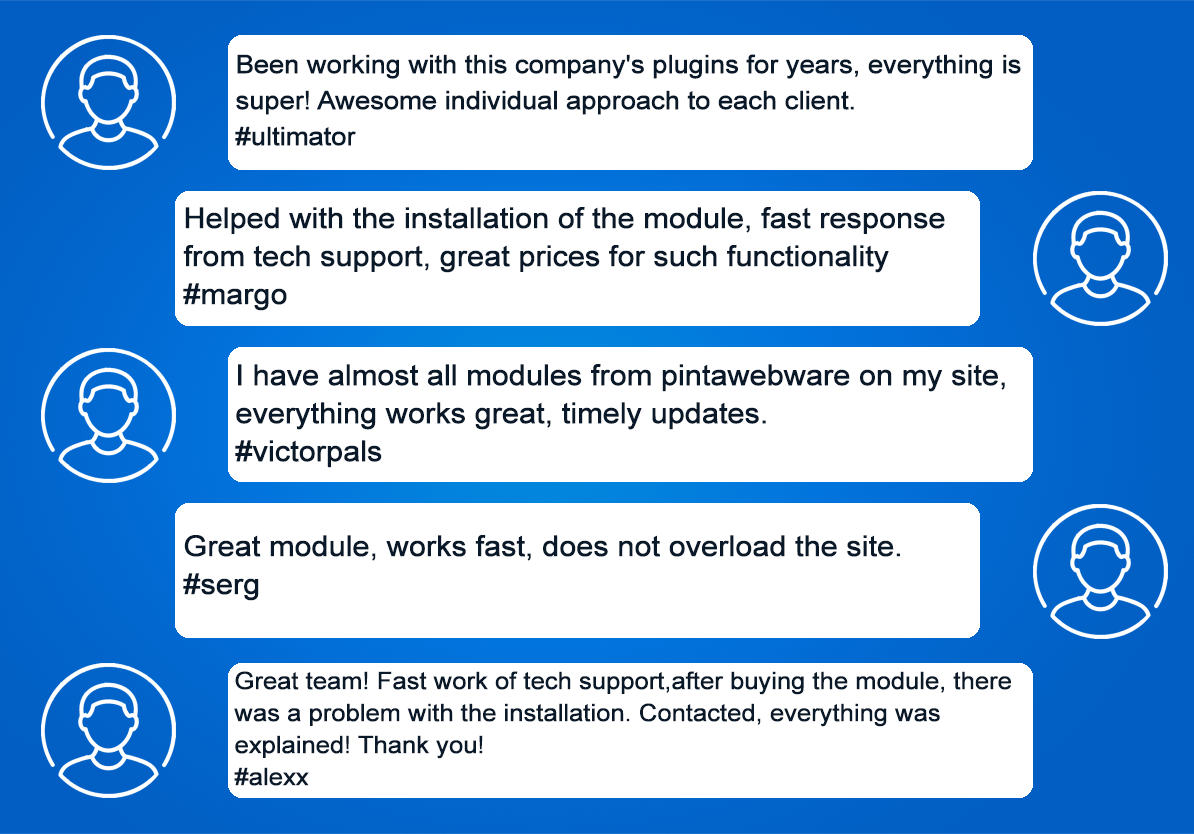
-600x600.jpg)
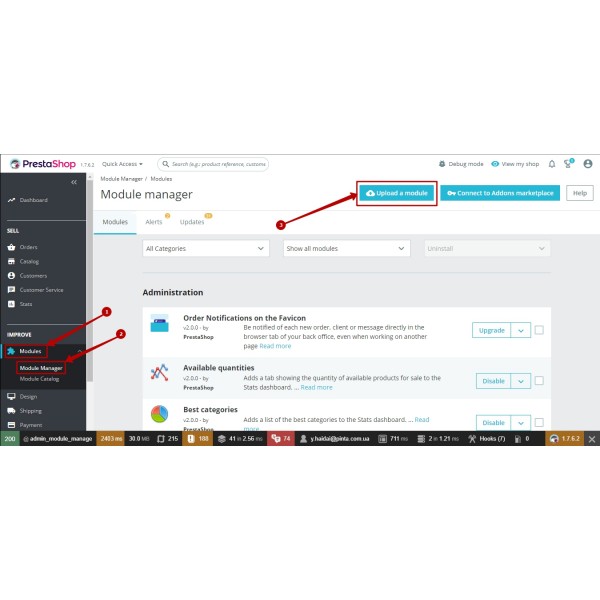
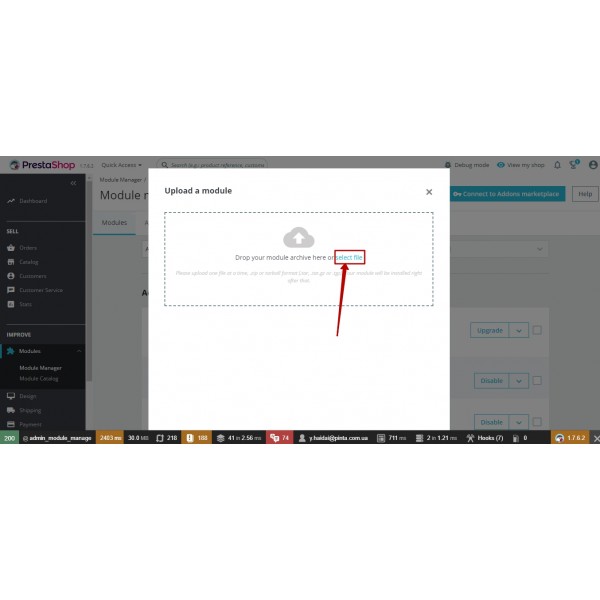
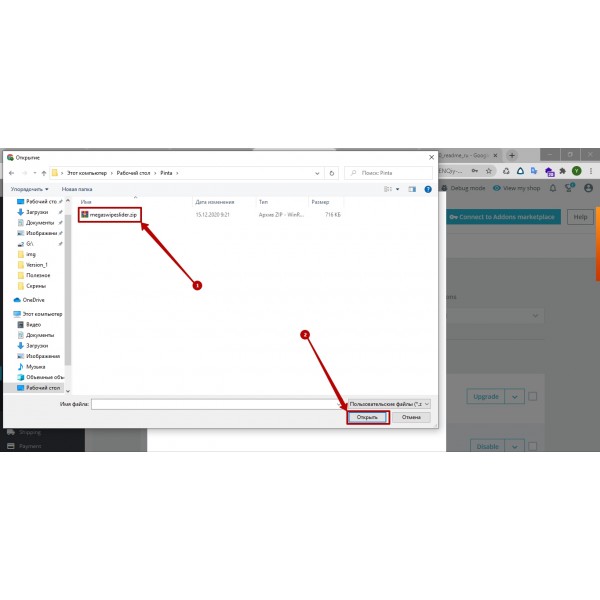
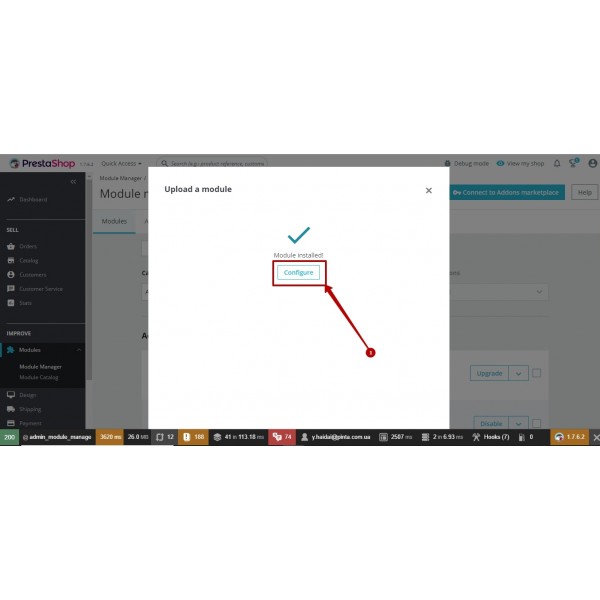
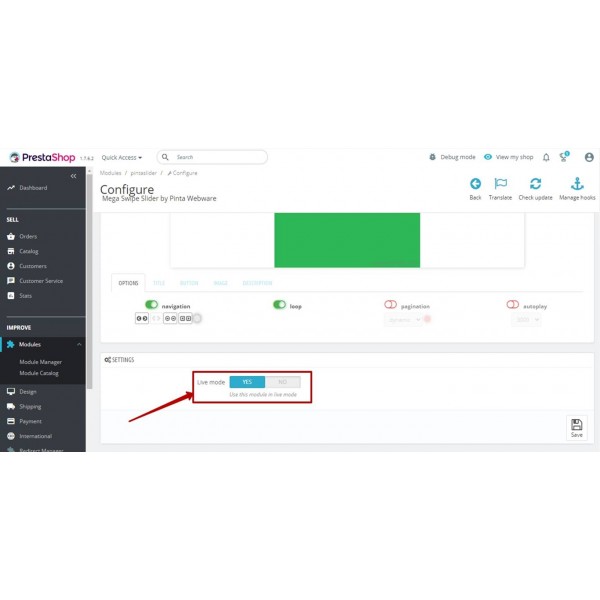
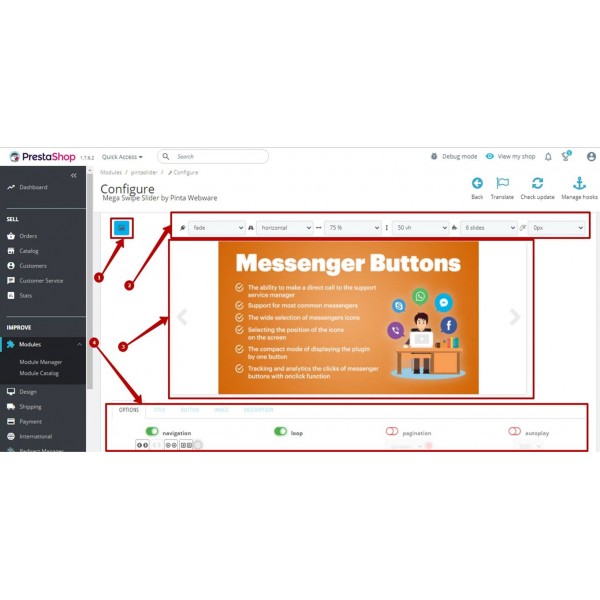
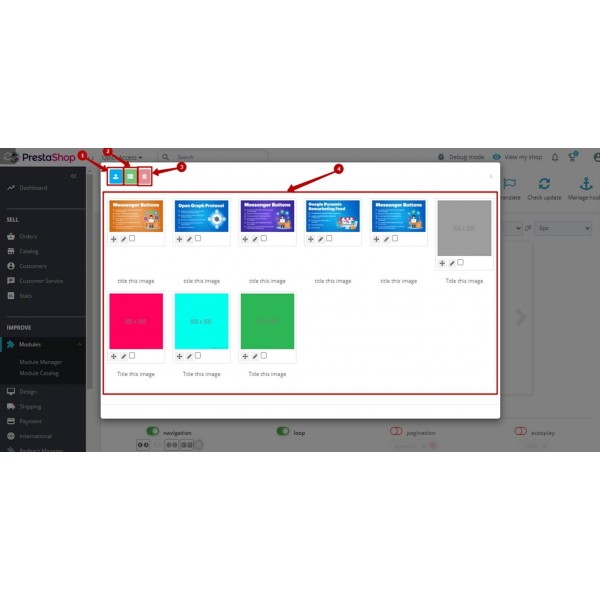
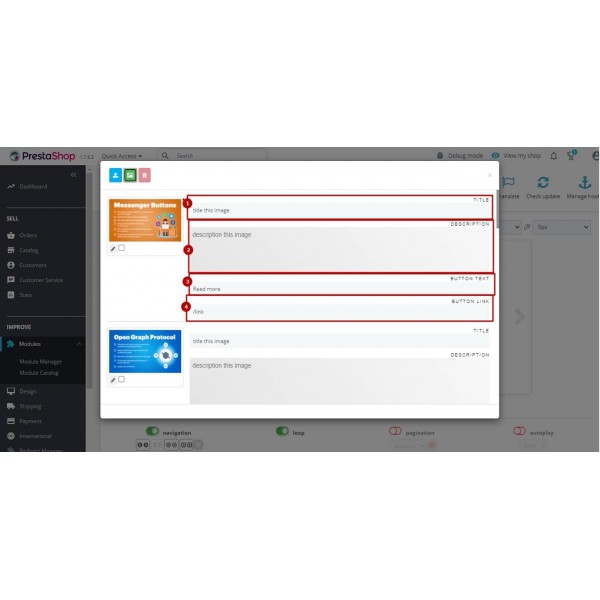
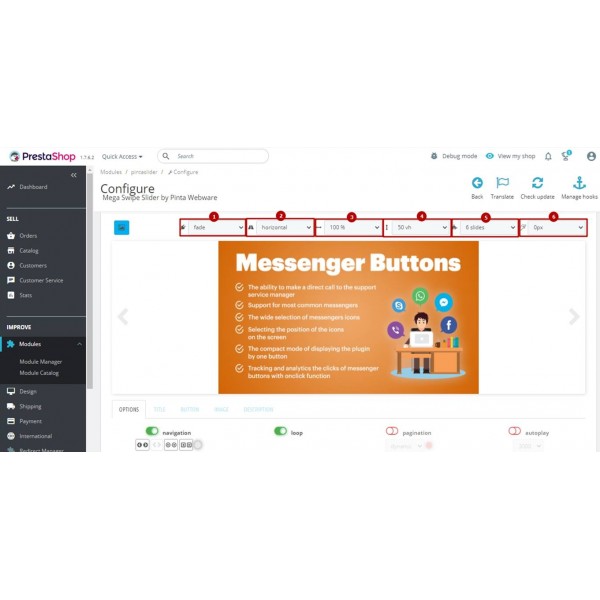
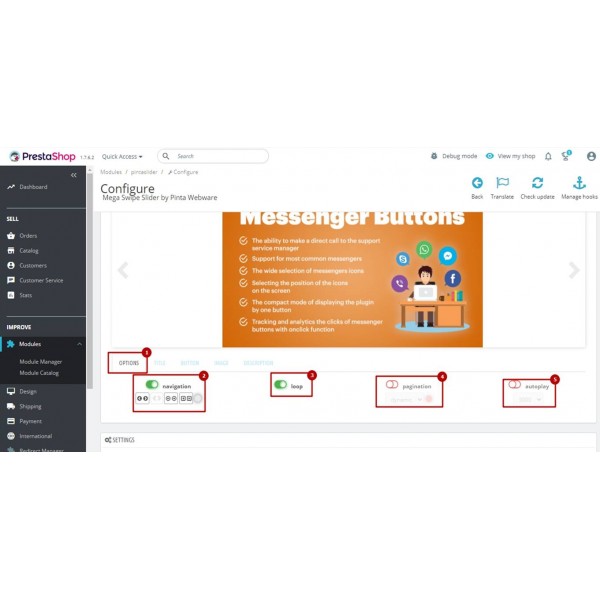
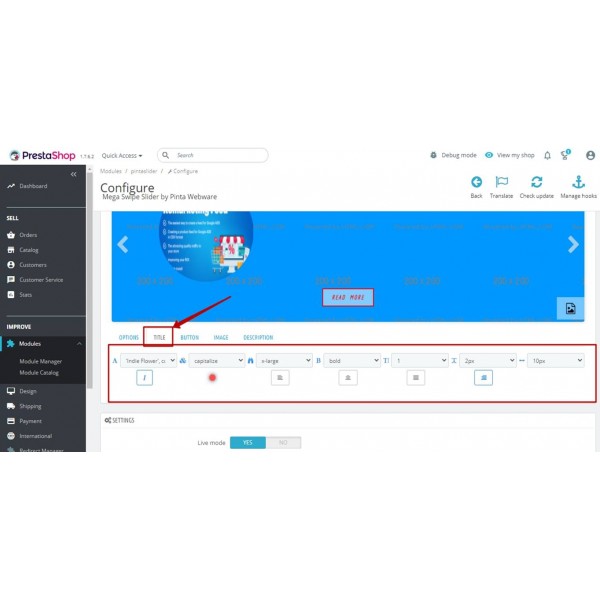
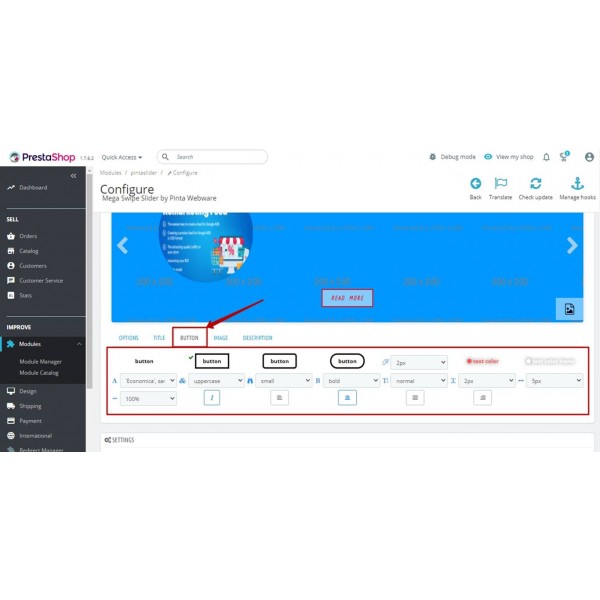
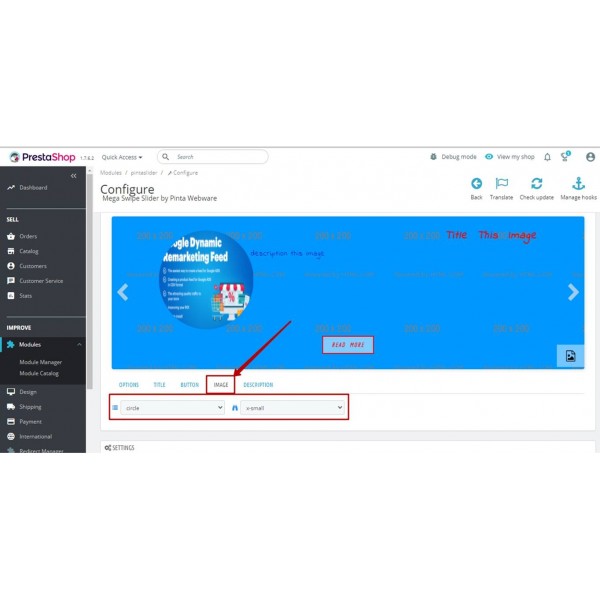
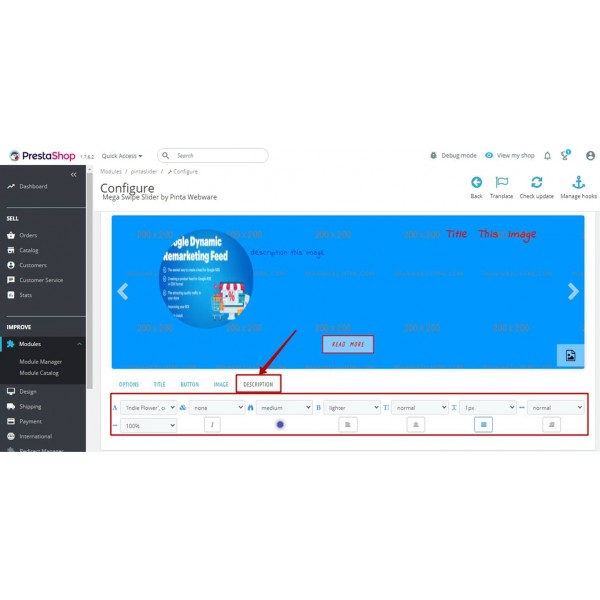
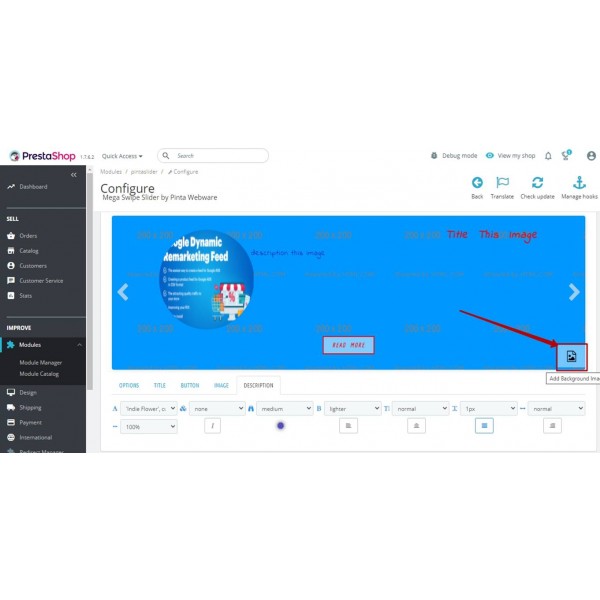
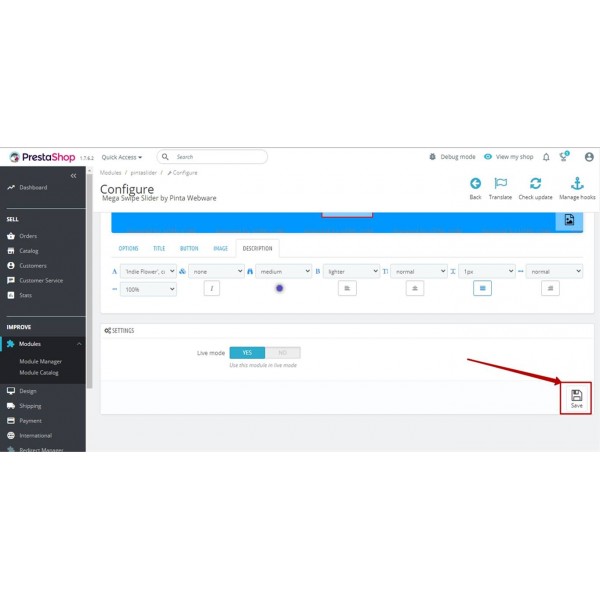





-600x600.jpg)
-600x600.jpg)

-600x600.jpg)