Mobile Admin PRO for PrestaShop Simplify Store Management 1.6 - 8*
Manage your PrestaShop store anytime with an app for Android or iOS Track orders products and stats easily using an intuitive interface and notifications
Available Options
Tags: Presta, Shop, PrestaShop, mobile, admin, management, direct, online, store, administration
.png)
 Overview:
Overview:
The "Mobile Admin PRO for PrestaShop" extension is a simple solution for managing an online store on the PrestaShop platform from any Android or iOS device.
With this extension, you can quickly access your online store and manage it directly from your smartphone or tablet.
Using the mobile app, the "Mobile Admin PRO for PrestaShop" extension allows you to quickly and easily view basic product information, change order statuses, and update customer details.
Overall, the "Mobile Admin PRO for PrestaShop" extension is essential for anyone who wants to stay connected and promptly respond to new orders. In other words, this extension enables you to manage your business from anywhere in the world using a mobile device.
Convenience, ease of use, and powerful features make this extension an invaluable tool for any entrepreneur in the field of e-commerce.
 Main Features
Main Features
- Manage an online store from a mobile device.
- View product information.
- Manage orders and access customer information.
- Add new products, edit existing products, and update prices.
- Quick sales reviews by periods and visual statistics graphs.
- Push notifications about new orders.
- Filtering and searching for products and customers.
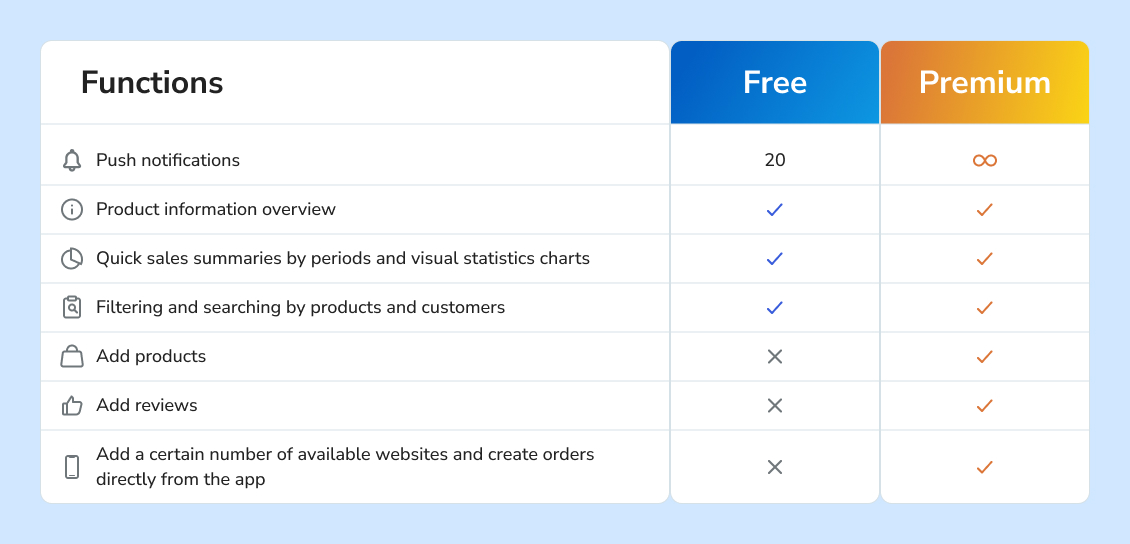
 Installation Guide
Installation Guide
- Download and install the extension on your site;
- Install the app on your mobile device:
For Android devices, use the following link - https://play.google.com/store/apps/details?id=com.pinta.opencart.opencartmobileadmin
For iOS devices, use the following link - https://apps.apple.com/us/app/opencart-mobile-admin/id1213731316
3. Connect your site in the app;
4. View available information and receive push notifications about orders. Try the free version of the app or use premium features.
- Unlimited number of managers with NO hidden or additional fees.
- A simple and intuitive interface that allows easy management of the online store.
- Display all managers who have the app installed in the admin panel of your store.
- Thoughtful functionality that meets any store owner's requirements.
- Additional premium features.
- Technical support and regular updates.
The convenient app interface simplifies navigation, allowing you to quickly view:
- products (edit products, add photos, change prices, manage options, enable/disable products, move products across categories, change product statuses),
- orders (display options in orders, change statuses with the ability to leave comments),
- customer information,
- site statistics (total orders and customers, total sales amount), etc.
- Moreover, the app is available in English, French, Portuguese, Turkish, Ukrainian, Chinese, Italian, Thai, and German.
-600x600.jpg)
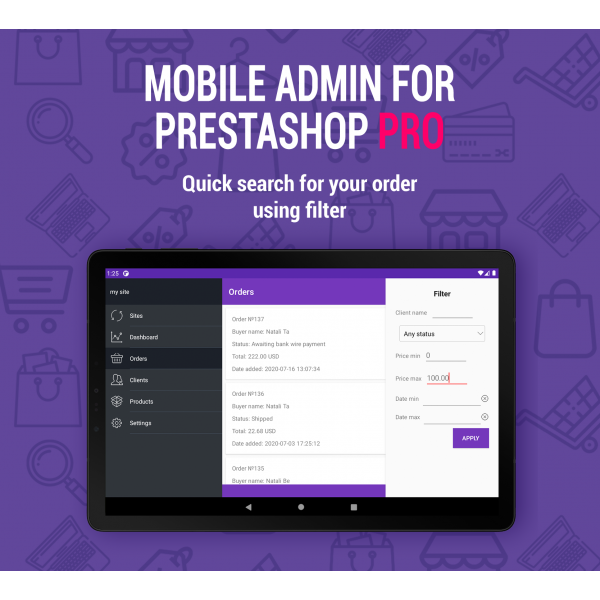

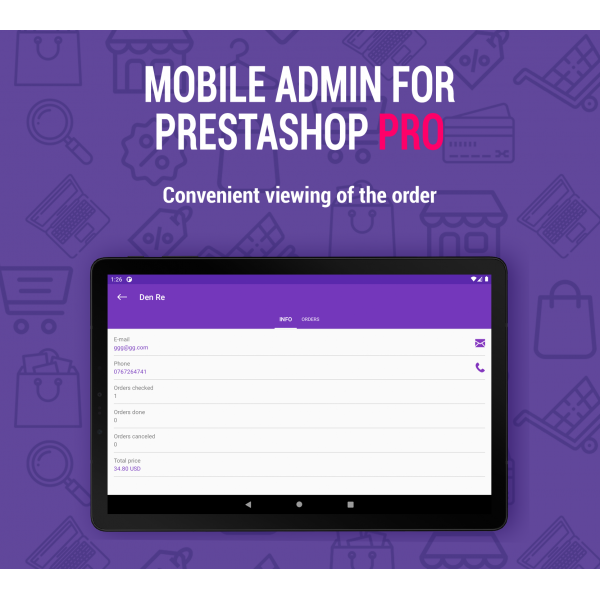
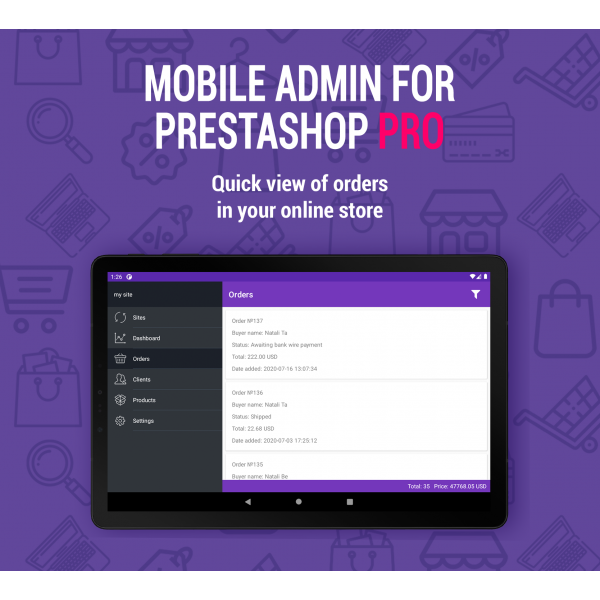
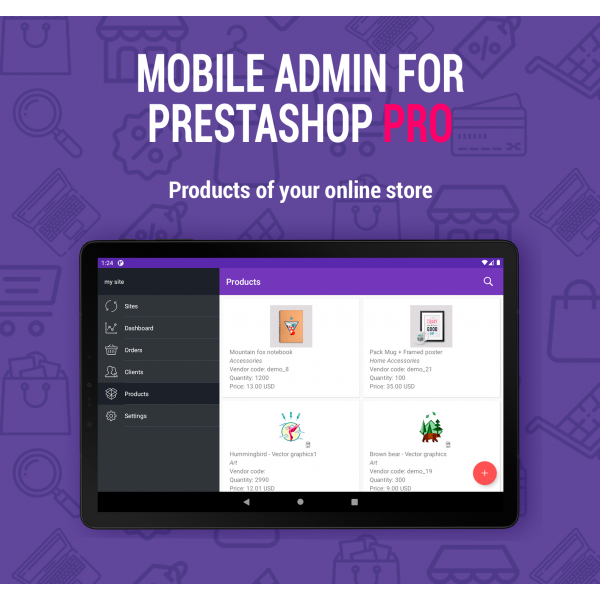
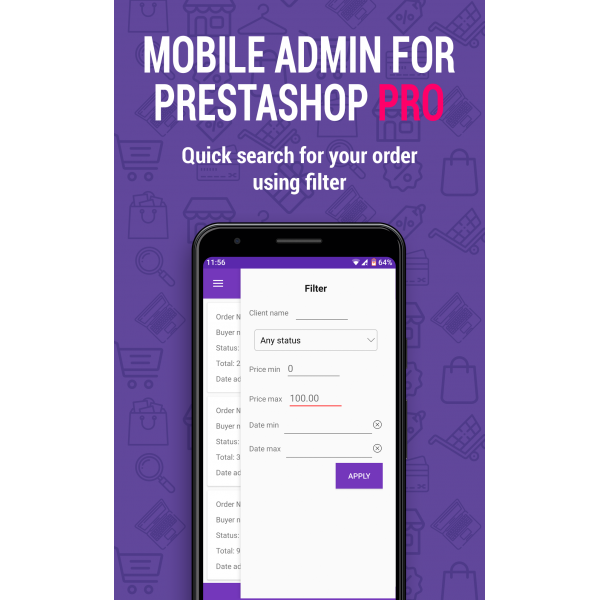
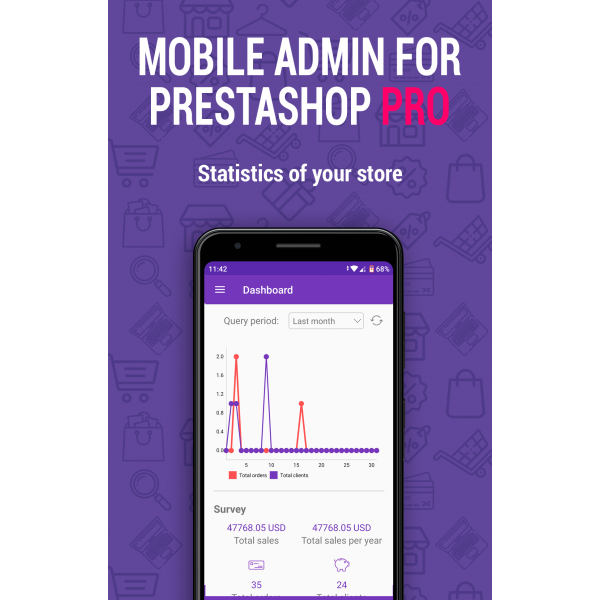
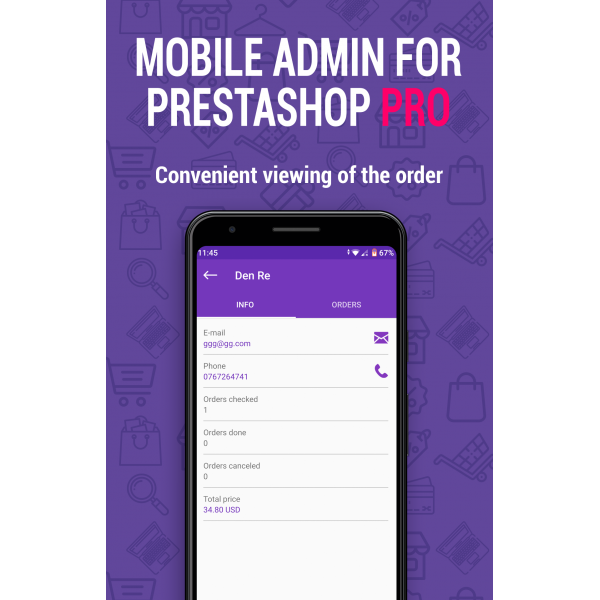
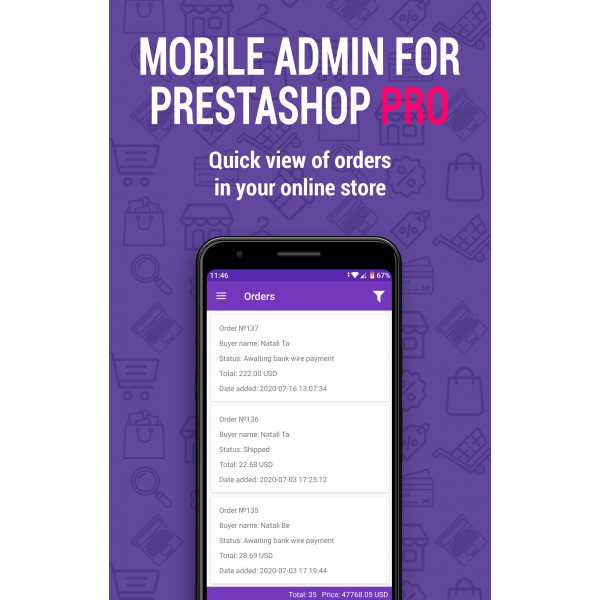
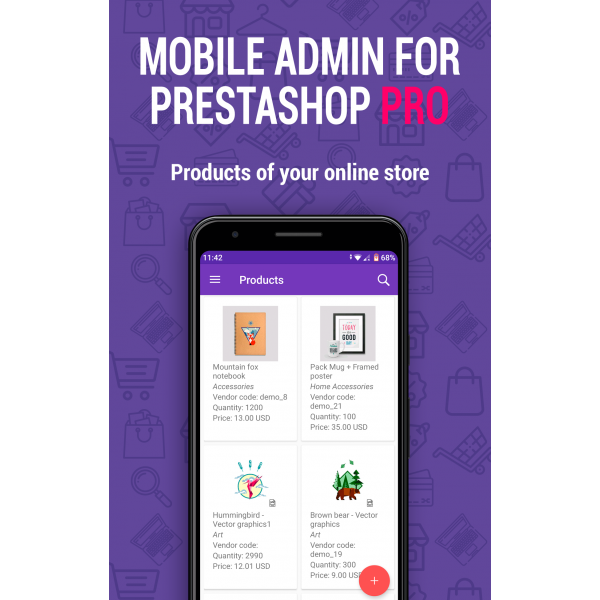



-600x600.jpg)
-600x600.jpg)

-600x600.jpg)
-600x600.jpg)