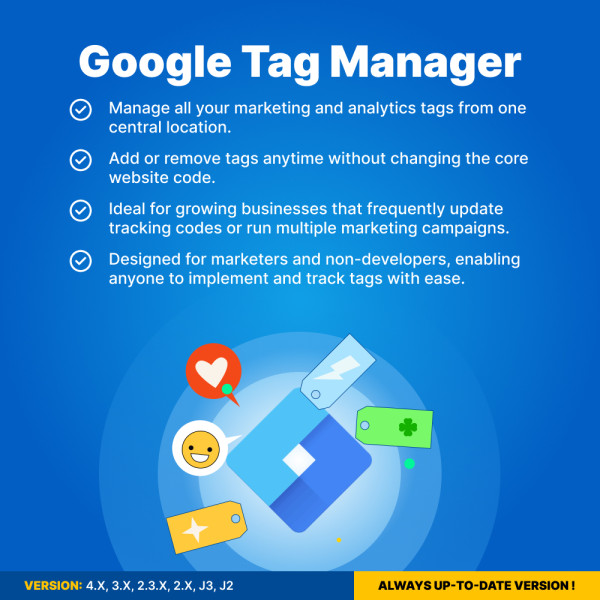Interactive Swipe Slider for OpenCart Stores v1.5–4.x
Create stunning sliders for OpenCart 1.5-4.x. Showcase products, promotions, and offers with responsive design and animations. Boost sales and engage customers
$24.99
$38.00
Available Options
Tags: swipe, slider, open, cart, opencart, image, roundabout, carousel
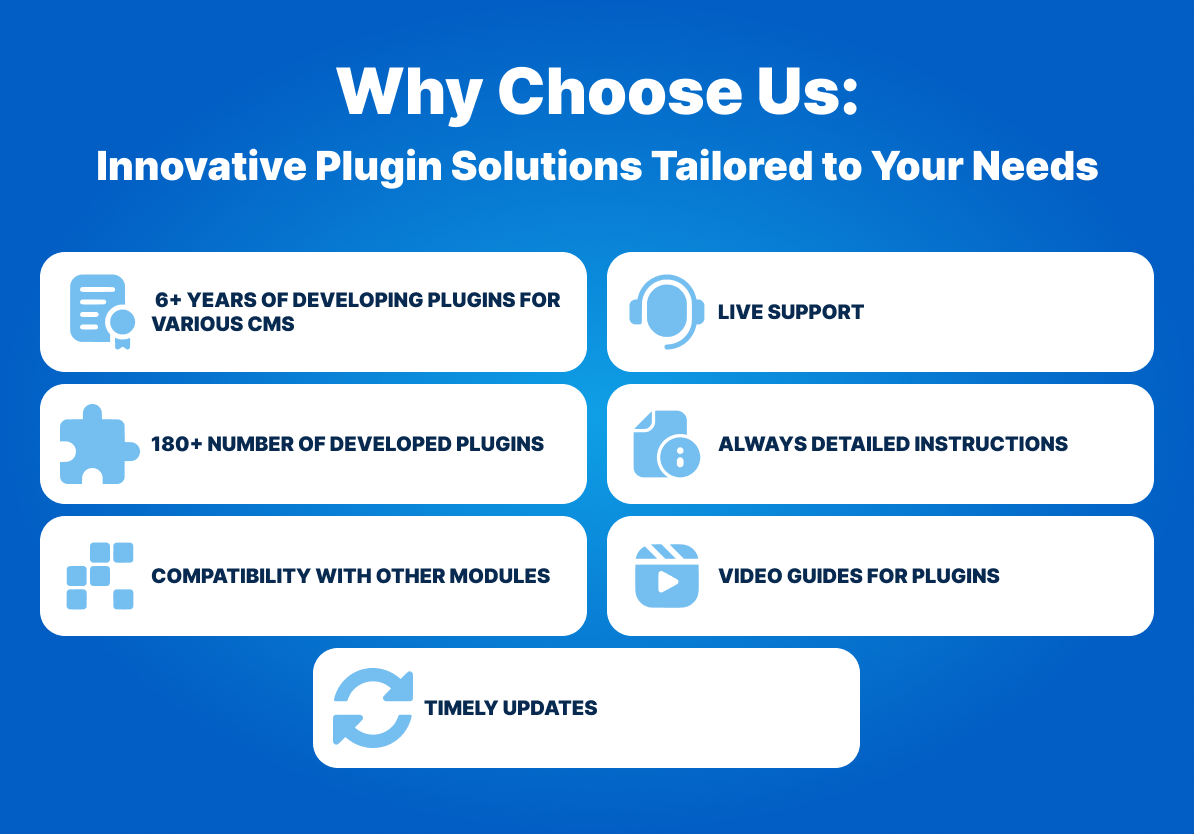


The "Mega Swipe Slider" extension is a powerful tool designed to enhance your website's homepage with eye-catching, dynamic banners. In just a few clicks, you can create visually stunning sliders that showcase your best products, promotions, or seasonal offers. This not only helps draw attention to key messages but also drives customer engagement, leading to increased sales for your online store.
By utilizing the "Mega Swipe Slider", you can make sure that your most important content is highlighted on the homepage. Whether it's promoting discounts, launching a new collection, or advertising limited-time offers, the extension enables you to strategically display banners that guide your visitors to key areas of your website, such as product pages or special promotion sections.
Key Benefits:
- Increased Visibility for Promotions
The slider maximizes the exposure of important messages like discounts, special offers, and featured products, helping you drive traffic to the relevant pages and boost conversions.
Interactive and Engaging Content
The extension allows you to create interactive banners where a single click on an image takes visitors directly to the product or promotional page, improving navigation and user experience.
Customizable Design and Functionality
With a wide range of settings and design options, you can tailor the slider to fit the look and feel of your website while ensuring smooth performance across all devices, including mobile.

- Full-Screen and Responsive Slider
The slider is designed to take full advantage of the homepage layout, providing a full-screen experience for users. It adapts perfectly to different screen sizes, ensuring a seamless display on both desktop and mobile devices.
Flexible Configuration Options
The "Mega Swipe Slider" offers extensive customization features. Easily adjust the scrolling speed, transition effects, and browsing elements (like arrows and pagination) to fit your specific design needs. The intuitive settings panel ensures that you can configure the slider with minimal effort.
Wide Range of Animation Styles
Choose from multiple animation styles, including slide, fade, cube, coverflow, flip, and even parallax effects, to make your banners more engaging and appealing to visitors. These animations can add depth and interaction to your site, making it more dynamic.
Interactive Banner Links
Each banner can be made interactive, allowing you to link the image directly to a specific product page or promotional section. This feature helps streamline the user journey by making it easy for customers to navigate to the products or deals that interest them with just one click.
Mobile-Optimized Display
The extension ensures that your slider looks great on mobile devices, with proper scaling and responsive elements. The mobile-friendly design helps maintain a consistent and professional appearance, even for users browsing your site on smartphones or tablets.
Multiple Slides for Maximum Impact
You can create multiple slides within the same slider, showcasing various products or promotions. Use this to run simultaneous campaigns, feature new arrivals, or promote upcoming events, all within one dynamic slider.
Custom Call-to-Actions (CTAs)
Include bold and clear CTAs directly within your slides, guiding users to take immediate action, whether it's "Shop Now," "Learn More," or "Discover Deals." The flexibility of the module allows you to position and style your CTAs to suit your design.
Lightweight and Fast Loading
Despite its rich visual features, the "Mega Swipe Slider" is optimized for fast loading times, ensuring that it won’t slow down your site. This is crucial for keeping bounce rates low and maintaining a smooth browsing experience.
Parallax and 3D Effects
For more advanced visual designs, you can incorporate parallax scrolling and 3D flip effects, adding a professional, modern touch to your homepage that enhances user engagement and makes your website stand out.
Easy Installation and Management
The extension is easy to install and configure, even for users with limited technical knowledge. You can quickly set it up and start adding banners without needing extensive coding skills. The user-friendly admin panel allows you to manage and update the slider as needed.
Use Case Examples:
Seasonal Sales Promotions:
Use the slider to promote your latest sales events, such as holiday discounts or summer clearances, with visually captivating banners that encourage customers to explore more.
Featured Products and Collections:
Highlight your best-selling items, new arrivals, or curated collections on the homepage, ensuring they catch the attention of visitors right away.
Special Events and Announcements:
Announce upcoming store events, such as product launches, flash sales, or exclusive offers, making sure that all your visitors are informed and encouraged to participate.
Customer Testimonials or Brand Highlights:
Showcase customer reviews, success stories, or key brand features to build trust and connection with your audience, adding credibility to your store.
Why Choose the "Mega Swipe Slider"?
Customizable and Engaging:
Fully customizable design options and a variety of animation effects allow you to create a visually stunning experience that aligns with your brand's identity.
Boost Sales and Engagement:
By directing visitors to key promotional pages, the extension helps increase sales and improve customer interaction, making it an essential tool for any eCommerce site.
Responsive and User-Friendly:
It works seamlessly across all devices, ensuring your homepage is always presented in the best possible way, no matter where your customers are browsing from.
The "Mega Swipe Slider" extension is a versatile and effective solution for enhancing your online store's homepage, engaging customers with beautiful banners, and driving conversions. Make your promotions more visible and memorable with this must-have tool.


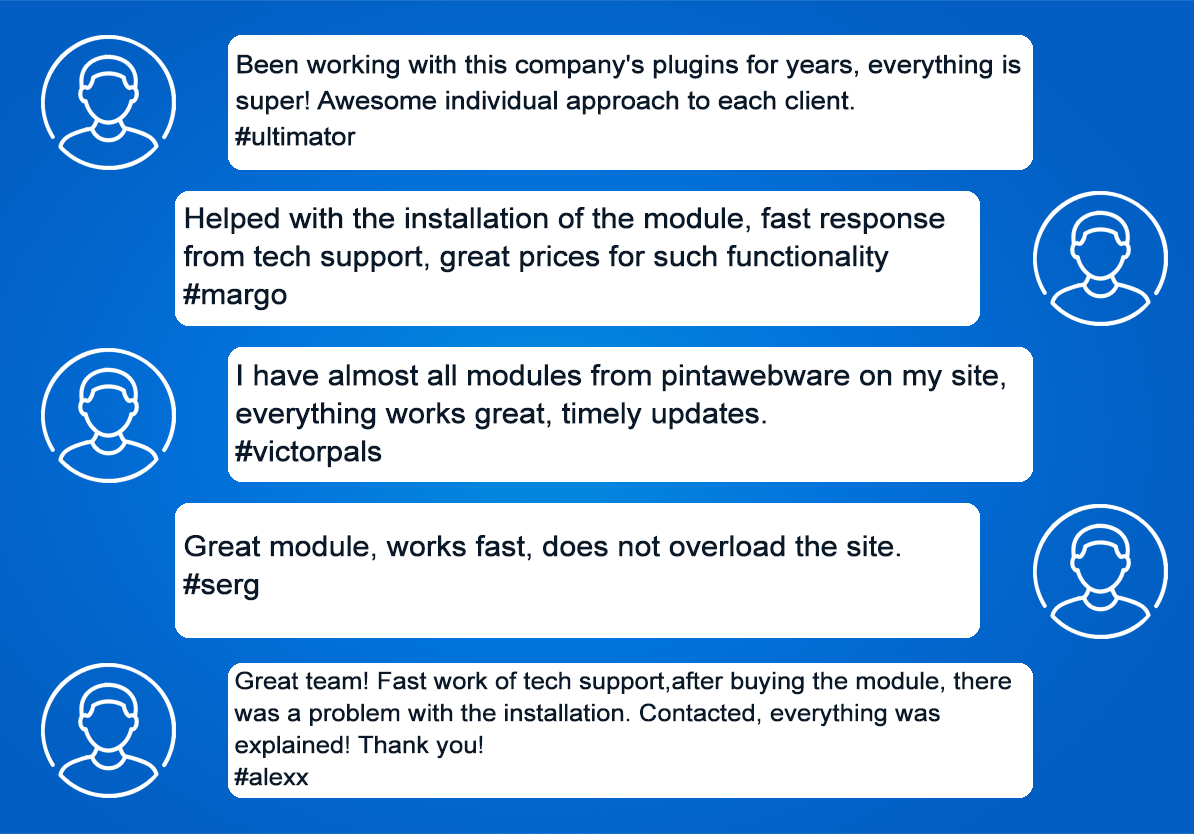

## 2.0
* Update to opencart 4.
## 1.9
* Fixed possible conflicts with other slider libraries.
* Styling is limited to the .pinta-slider element.
## 1.8
* fixed bugs speed scroll of swiper in opencart 3.0
## 1.7
* fixed swiper lib. added js/css files of swiper lib. added readme. fixed plugin version
## 1.6
* fixed icons, added versions
##1.5
*corrected layout
*corrected mobile version
*added language variables in view files
*fixed display in parallax effect
-600x600.jpg)
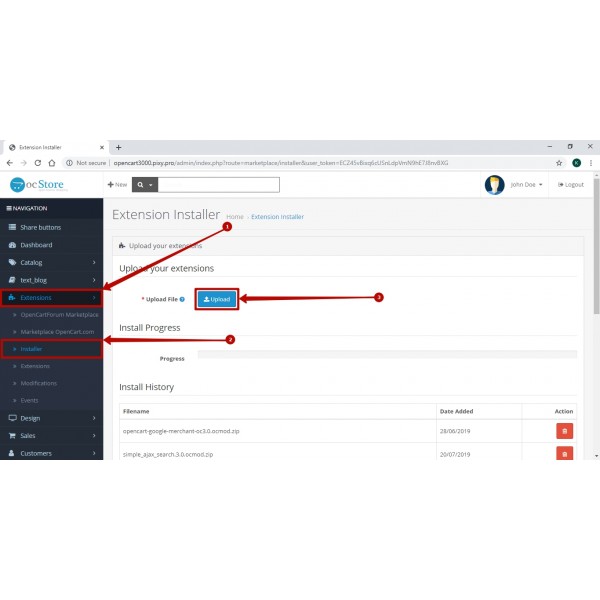
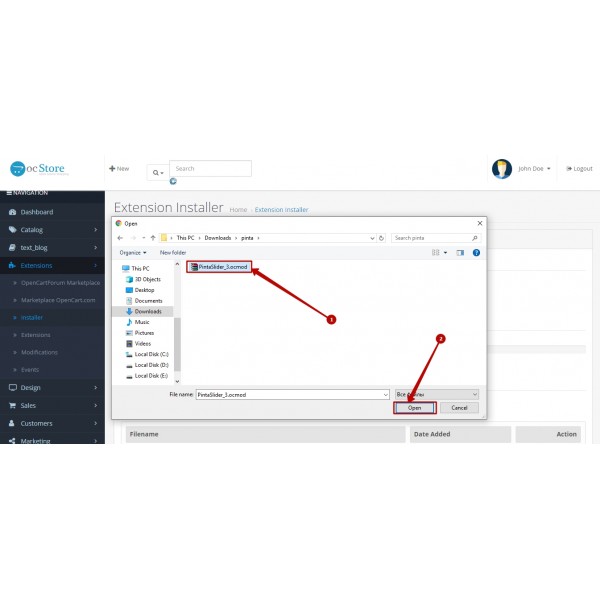
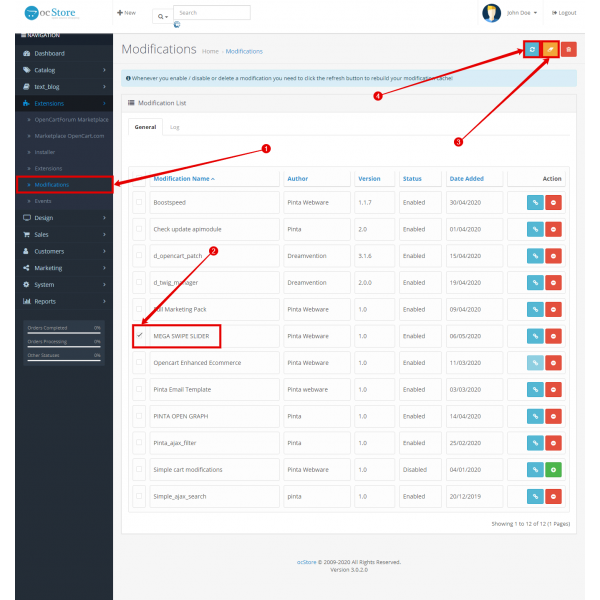
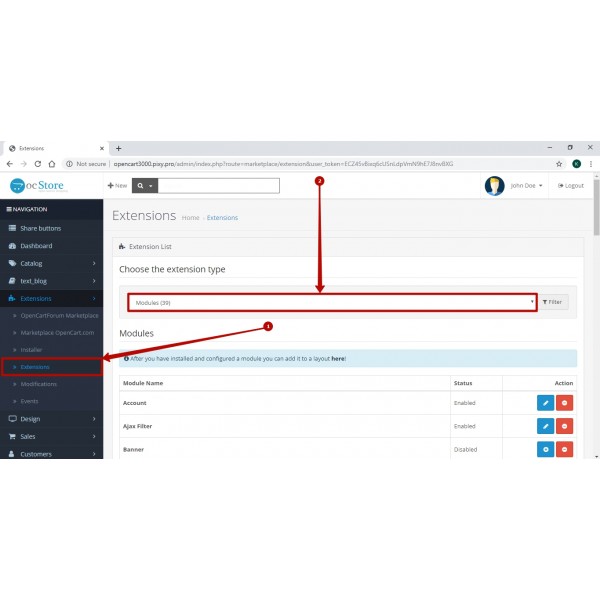
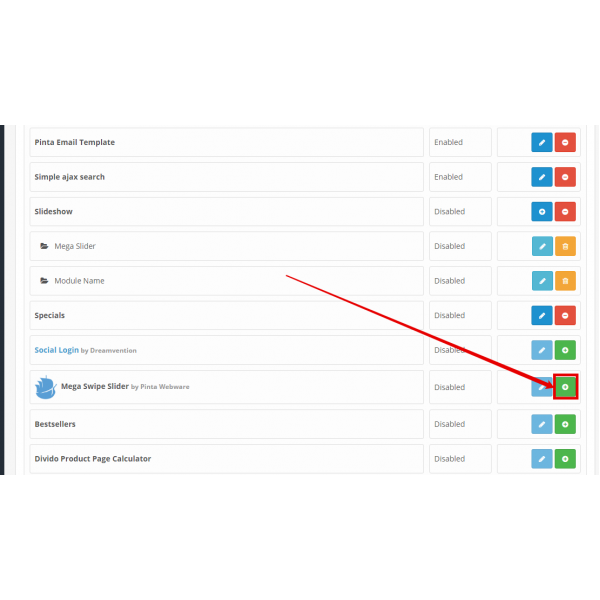
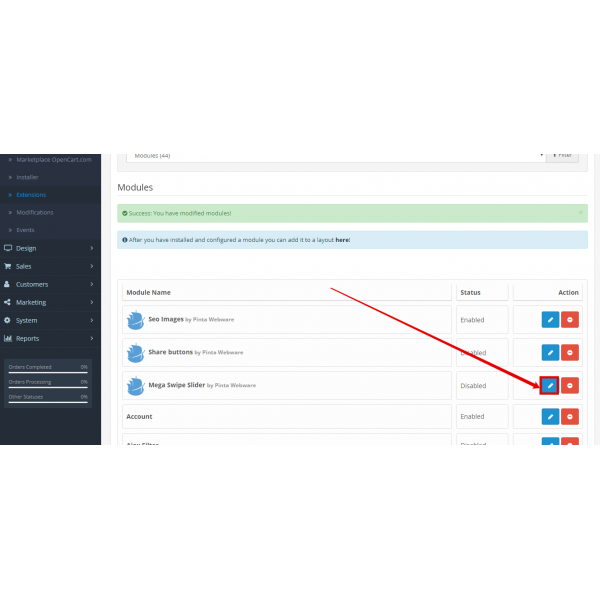
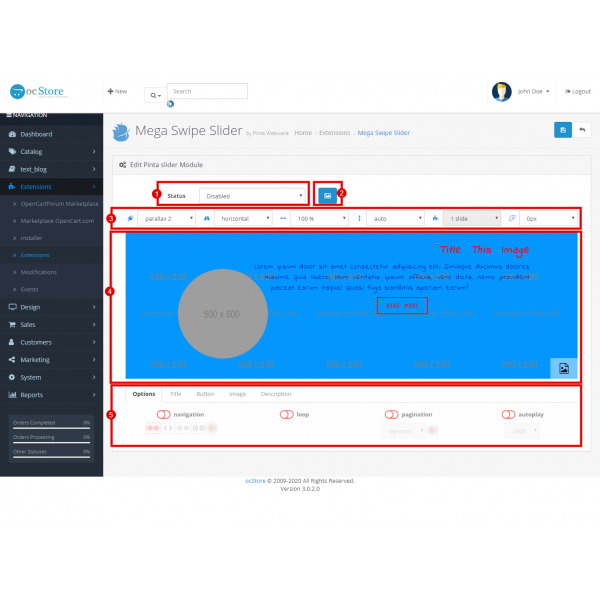
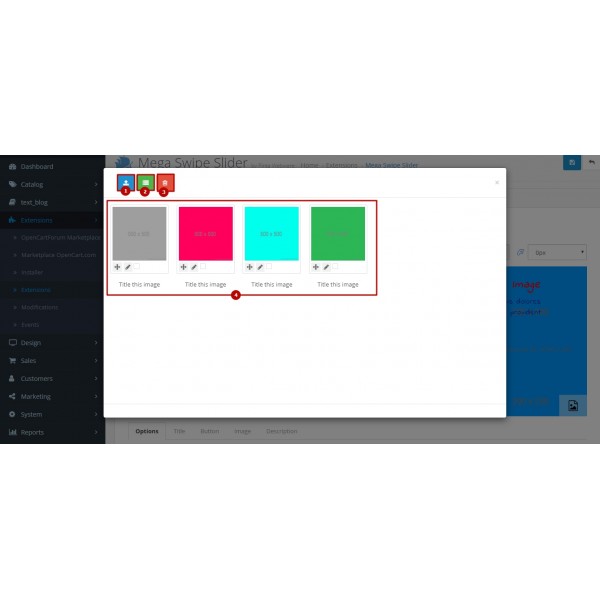
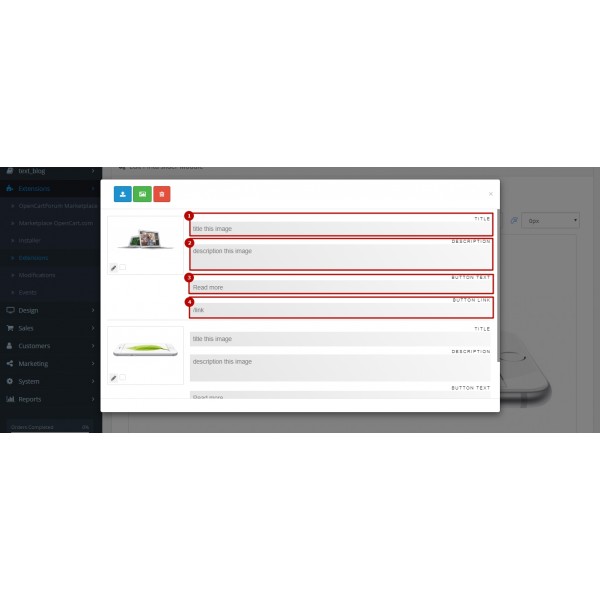
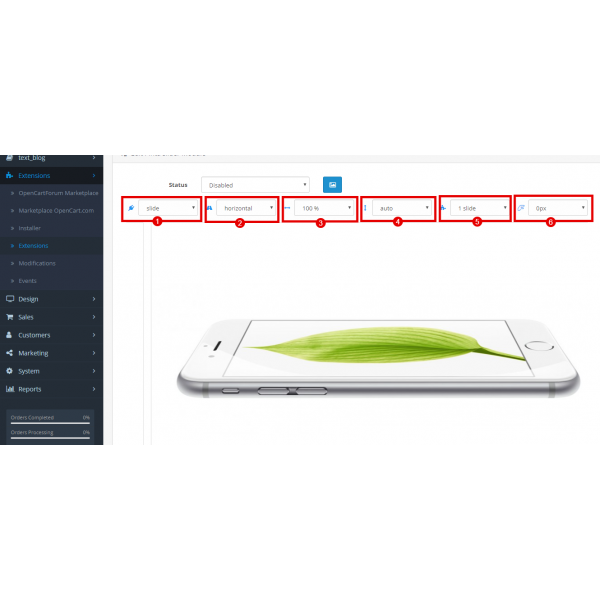
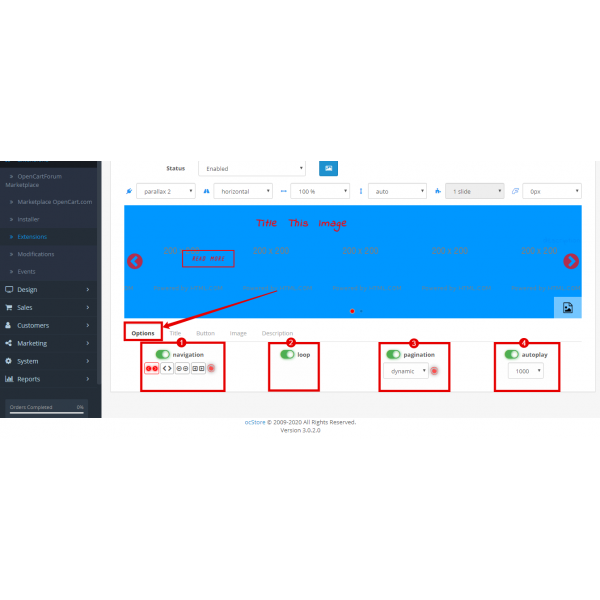
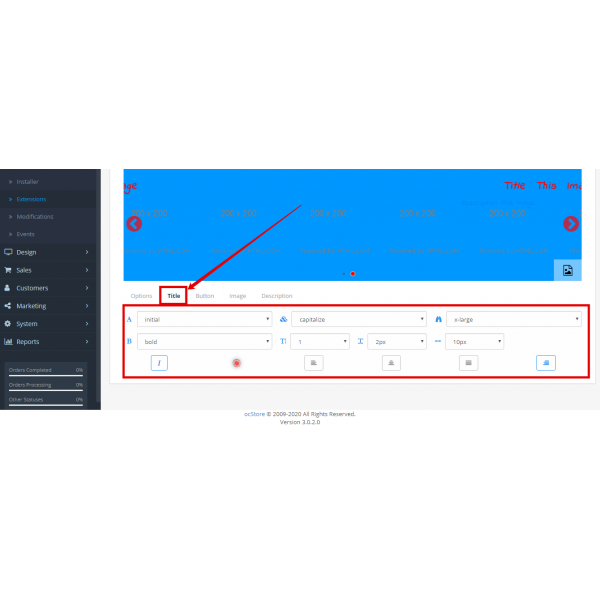
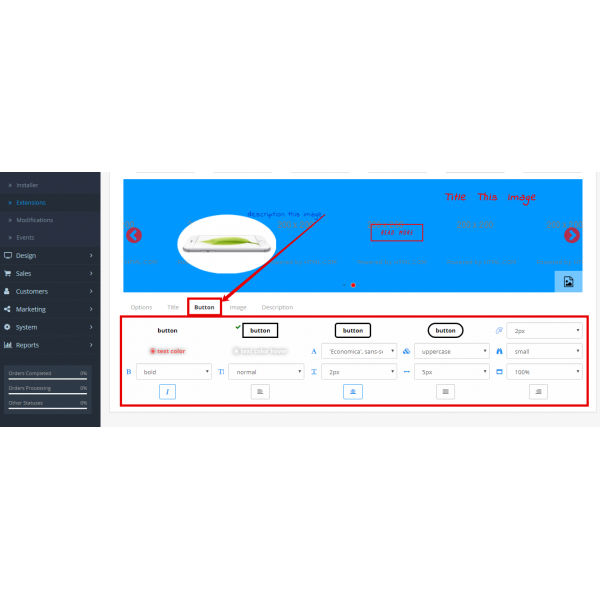
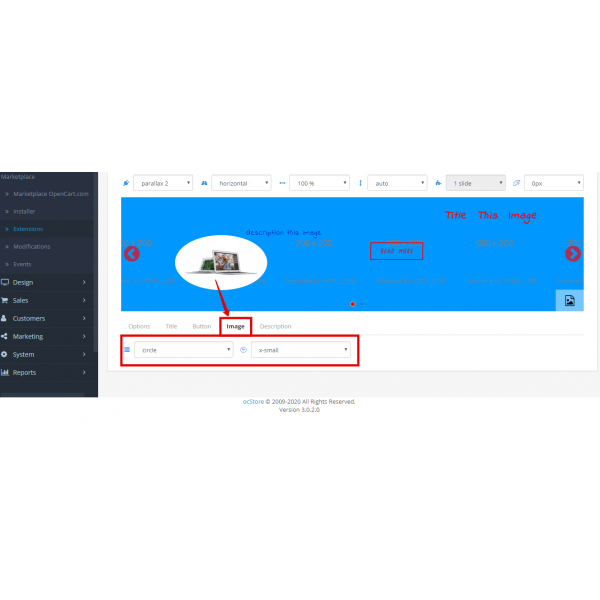
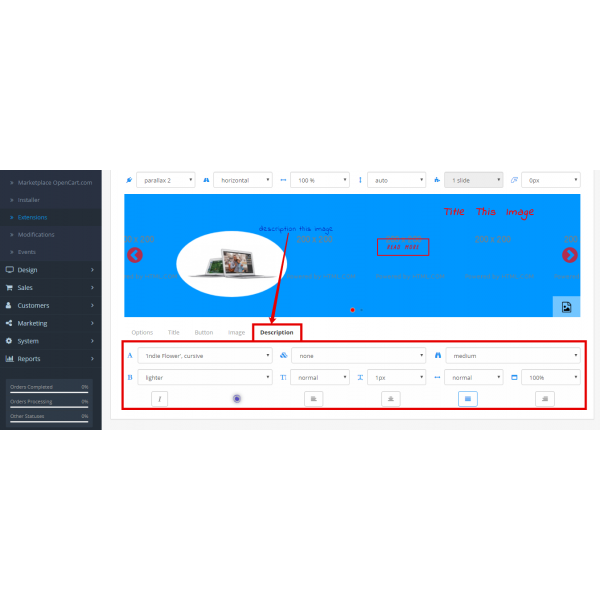
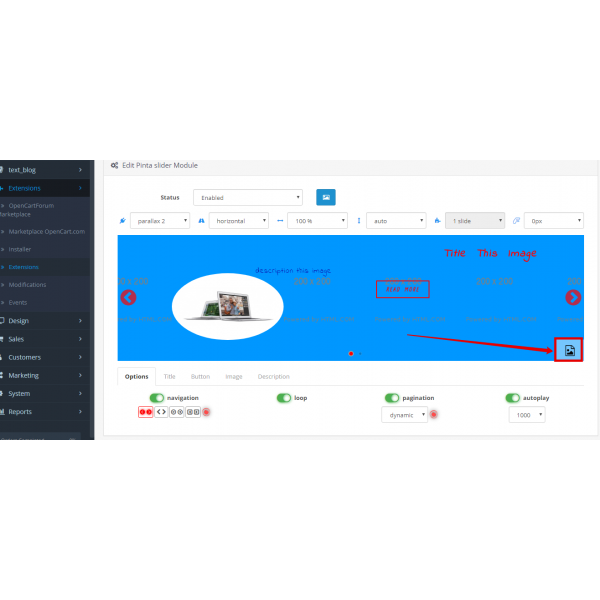
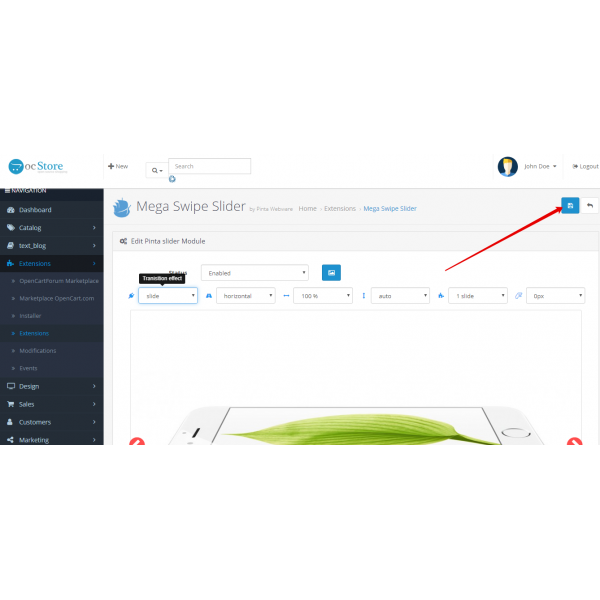
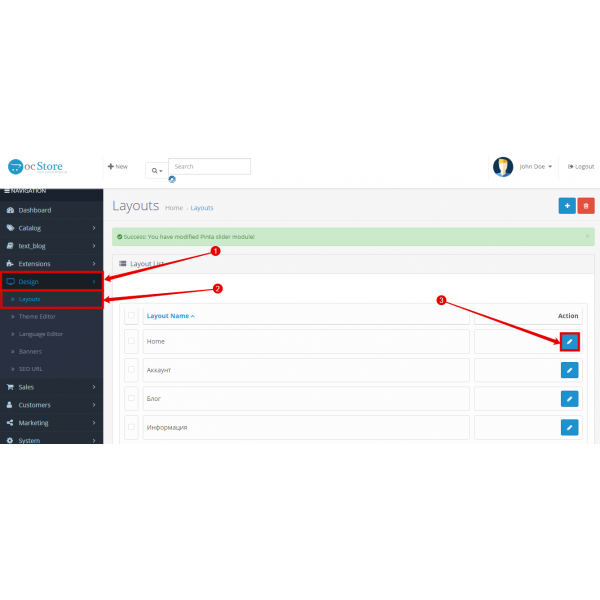
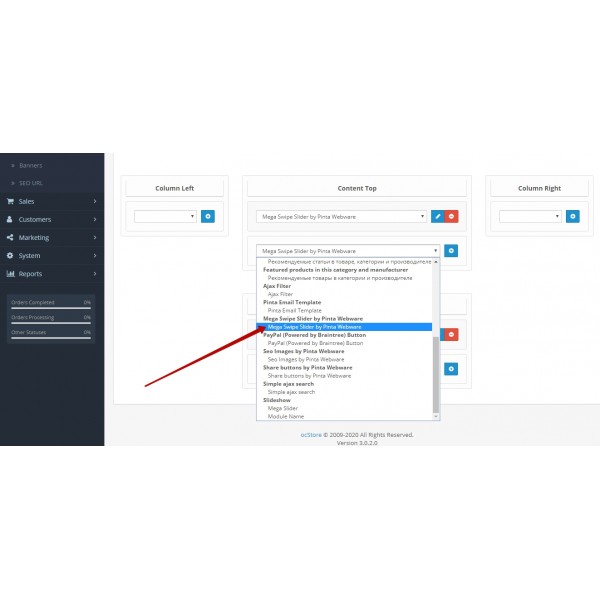
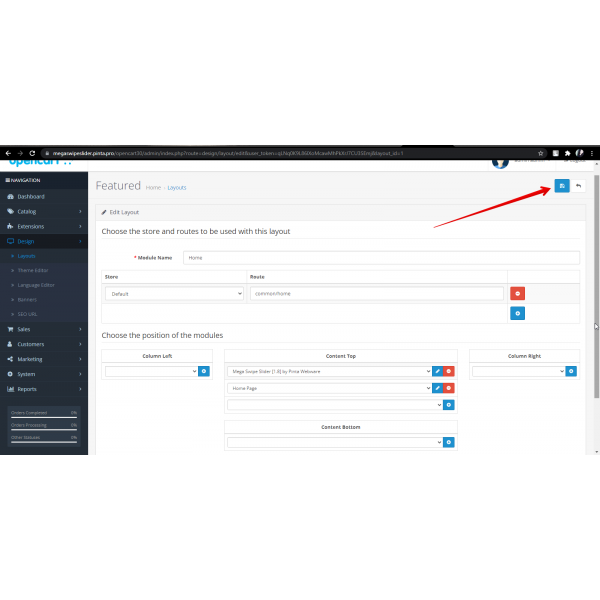
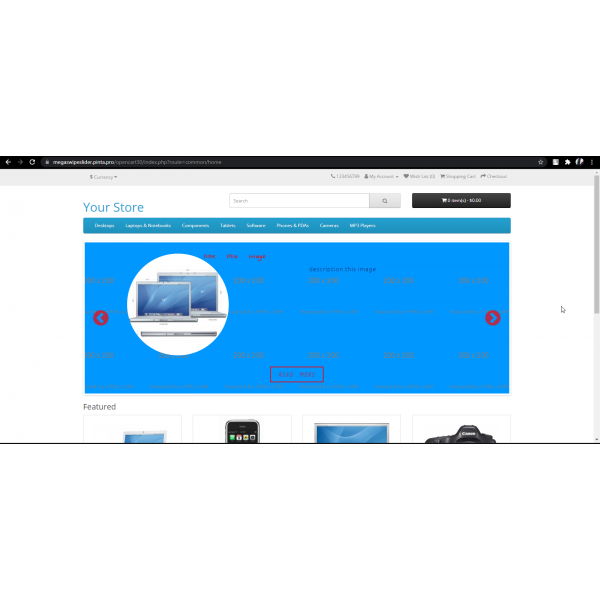



-600x600.jpg)

-600x600.jpg)