.png)
 Overview:
Overview:
Search engines always "like" websites with simple, meaningful URLs without any numbers, tags, session IDs, etc.
OpenCart URLs by default contain such information, and even after enabling SEF, some of the main pages continue to display as a set of identifiers. For example, by default in OpenCart, the link to the contact page is index.php?route=information/contact
The Rewrite URL Manager extension allows you to change the appearance of URLs to be user and search engine friendly by mapping old and new URLs.
This makes all store links readable and improves search engine rankings.
 Main Features
Main Features
The extension allows you to enable or disable new addresses all at once or individually.
Use wildcards for the entire group of URLs (e.g., account/%).
Redirects pages from URLs like index.php?route= to new URLs.
Does not interfere with the regular SEO keyword system for products, categories, manufacturers, and information pages.
Export and import the list of rewrites as a CSV file.
Features:
- The plugin uses ocMod. This means no changes are made to the core files.
- Change your site's URLs to friendly URLs (semantic URL) with a key SEO word.
- Allow your URLs to be properly indexed by search engines.
- Edit redirects for individual URLs.
 Video Instruction
Video Instruction
 Our Reviews:
Our Reviews:
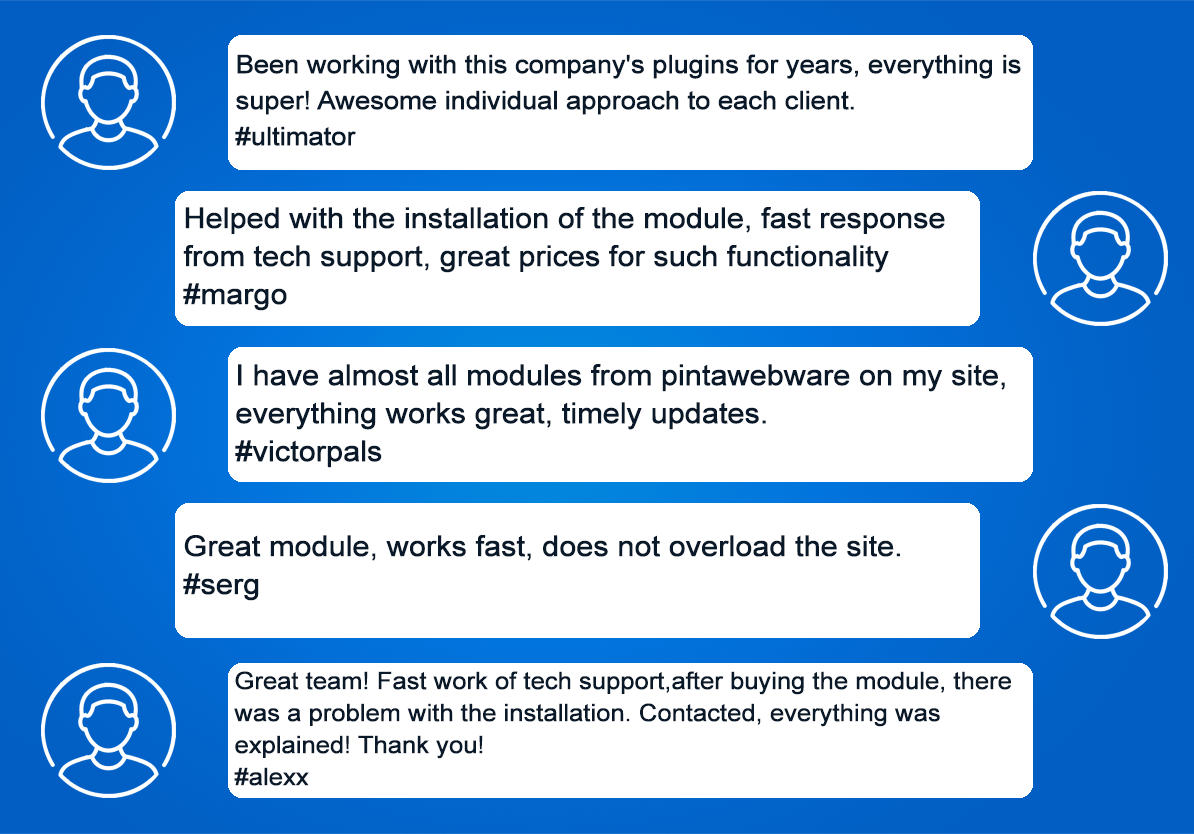
-600x600.jpg)
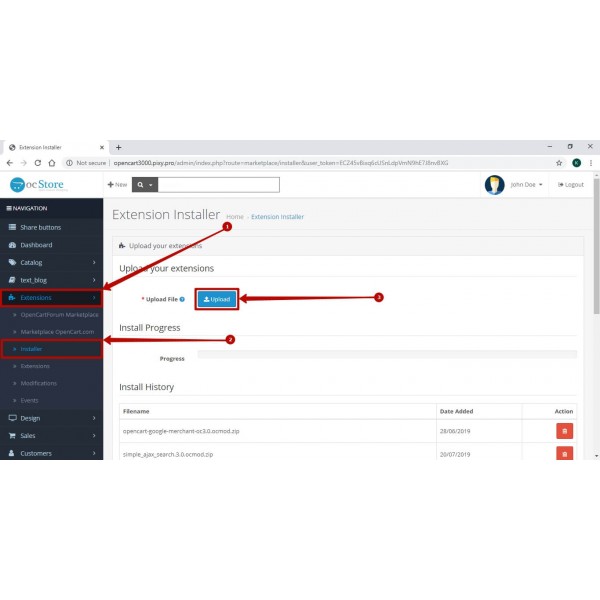
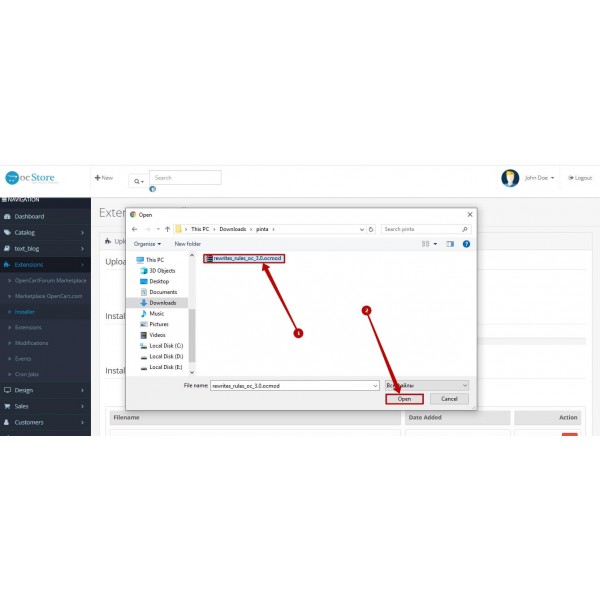
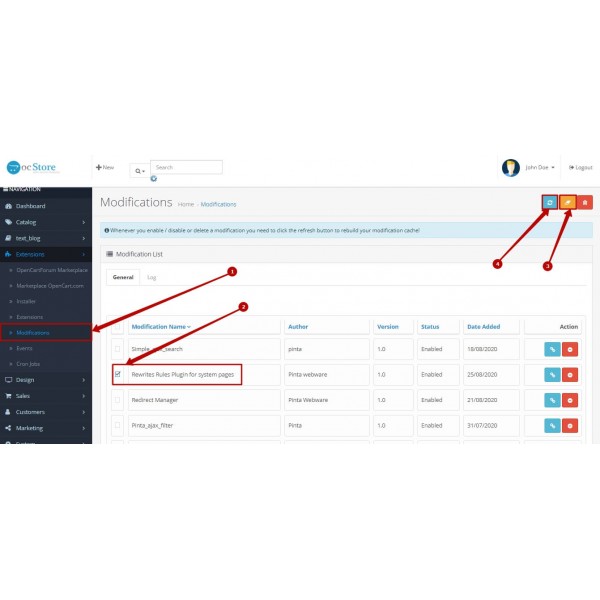
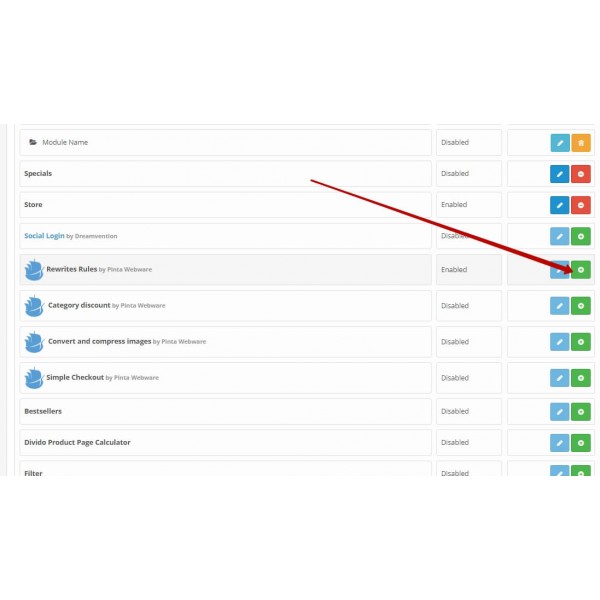
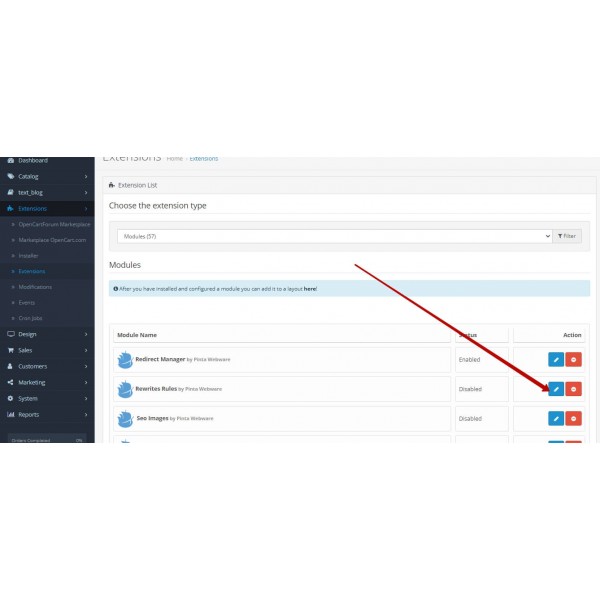
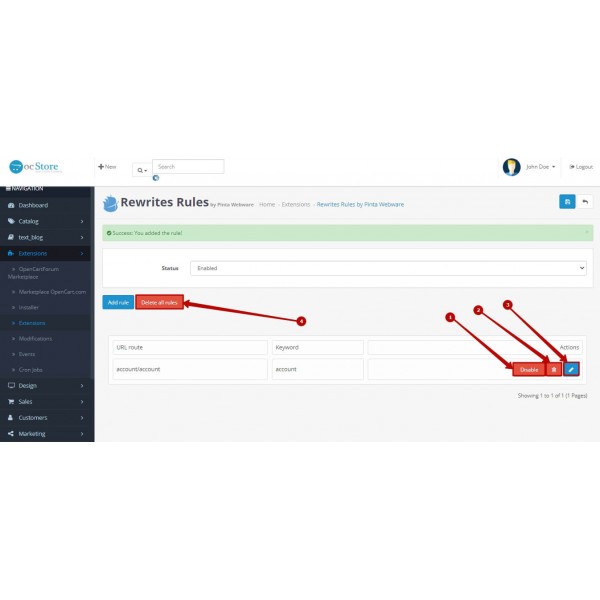
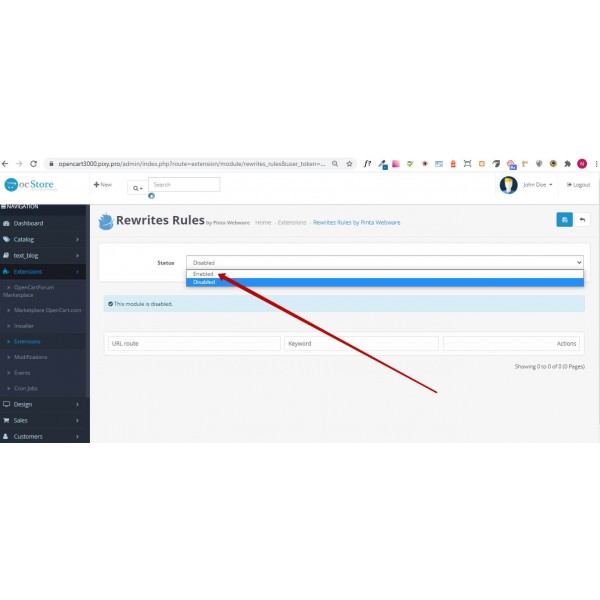
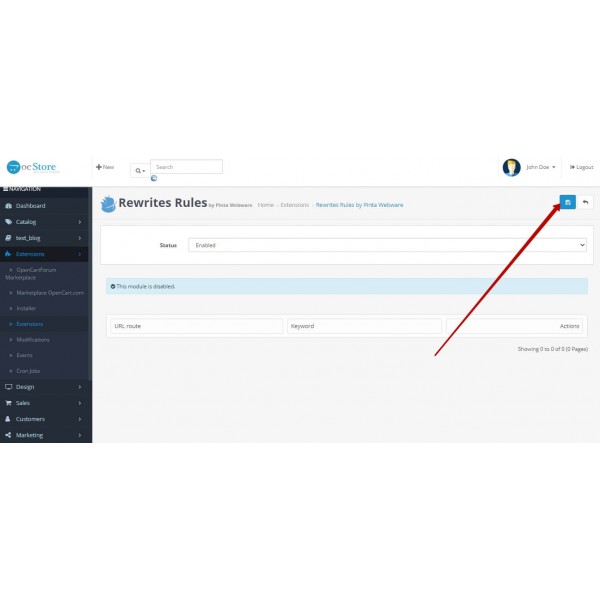
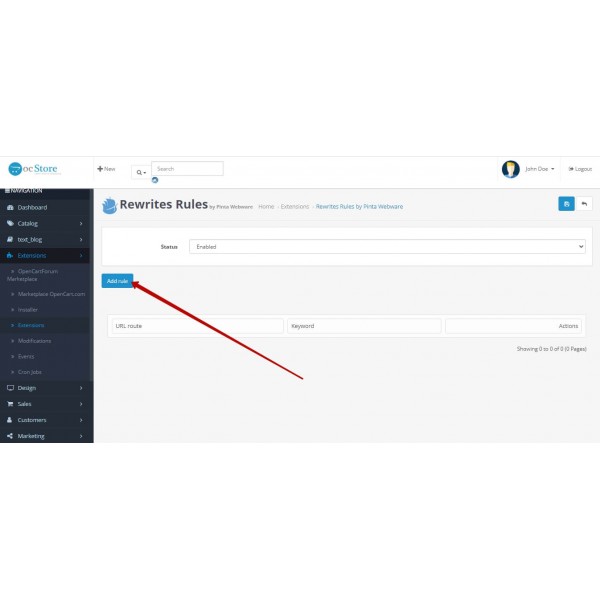


-600x600.jpg)
-600x600.jpg)

-600x600.jpg)
-600x600.jpg)

