SEO Meta Tags Generator Pro for OpenCart 1.5-4.x
Optimize OpenCart SEO with Meta Tags Generator Pro. Create meta titles, descriptions, and keywords automatically for all pages. Boost search rankings, save time
$20.00
$35.00
Available Options
Tags: SEO, Meta, Tags, tag, Generator, Meta Title, Meta Description, Meta Keywords, opencart





The SEO Meta Tags Generator Pro extension was specially created to automatically generate the main meta tags for SEO optimization - Meta tag Title, Meta tag Description, Meta tag Keywords.
Suitable for multilingual websites and generates unique meta tags for each language.
The extension allows you to automatically generate meta tag title, meta tag description and meta tag keywords for all product pages, category pages and all information pages on your website at the same time.
The extension is compatible with multi-stores and you do not need to manually change each meta tag. This noticeably simplifies your work and saves you time.
Meta tags are generated based on the created template with selected parameters.
For example, the template “%p - %$” is converted to the meta tag “product name - $100.00”.
For the product pages, you can select the product name, category name, product's upc, price as parameters, or combine them.
For the category pages or information pages, you can select the page name, page description as parameters, or combine them.
Using the SEO Meta Tags Generator Pro extension helps you quickly add / edit meta tags for all pages on your website. This improves the results of page indexing and increases the position of your website in the search results.

- Supports localization for: es, de, fr, en, ru, ua.
- Automatically generates meta tags.
- Adds meta tags for all pages at the same time.
- Uses a template with selected parameters.
- Suitable for multilingual websites.
- Improves SEO and website position in search results.

- Download and install the extension;
- Create a template for product pages;
- Create a template for category pages;
- Create a template for information pages;
- Save changes and improve your SEO every day.

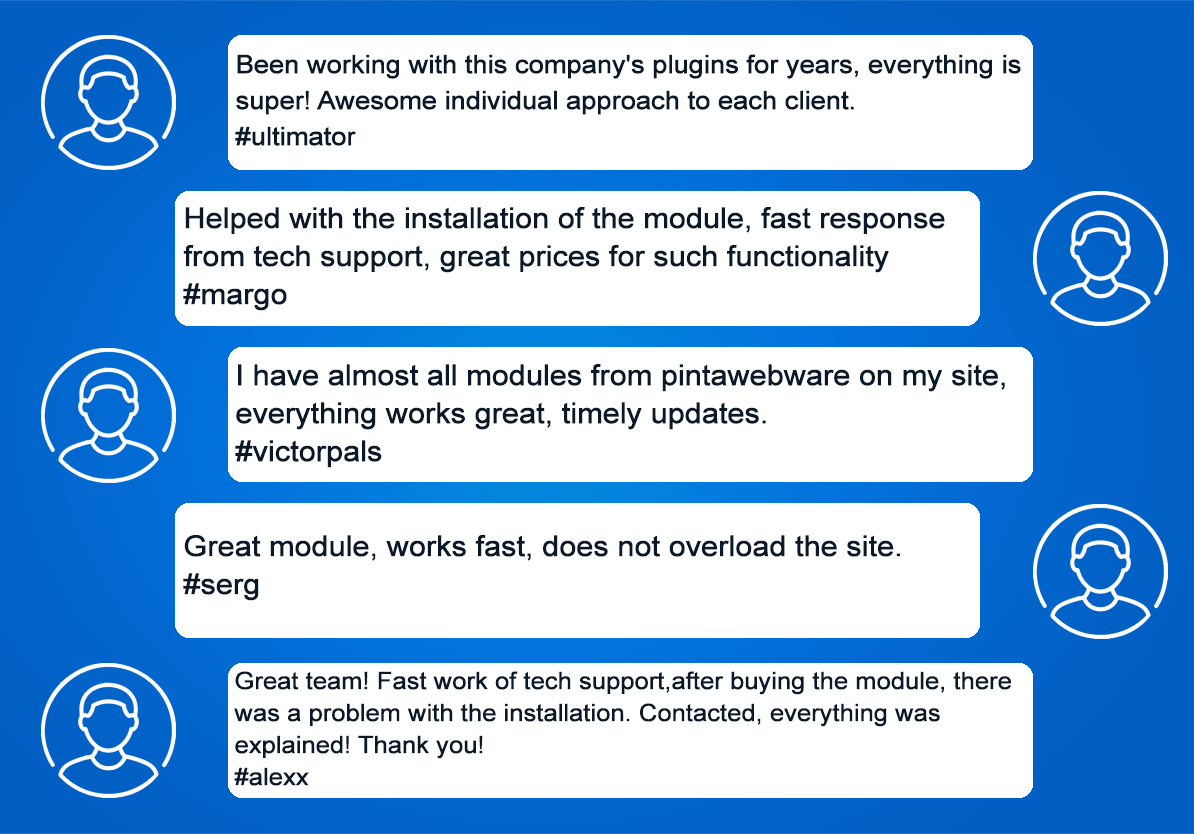
-600x600.jpg)









-600x600.jpg)
-600x600.jpg)

-600x600.jpg)
-600x600.jpg)