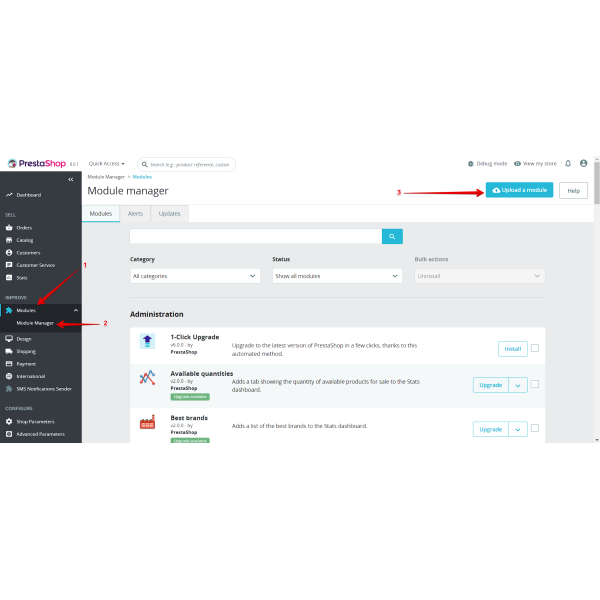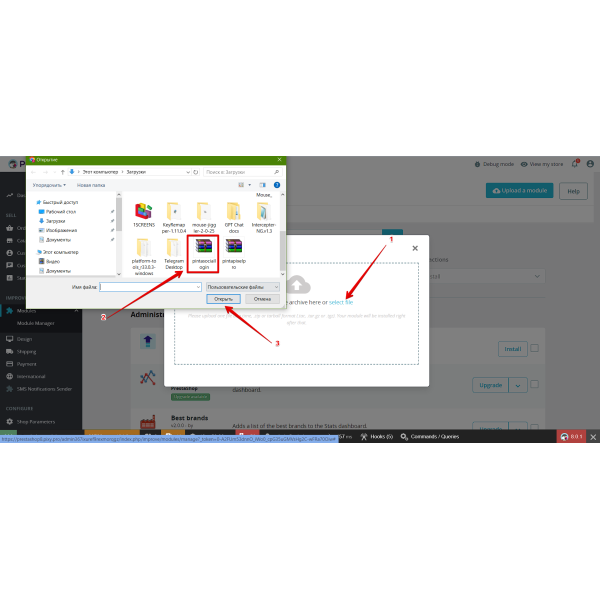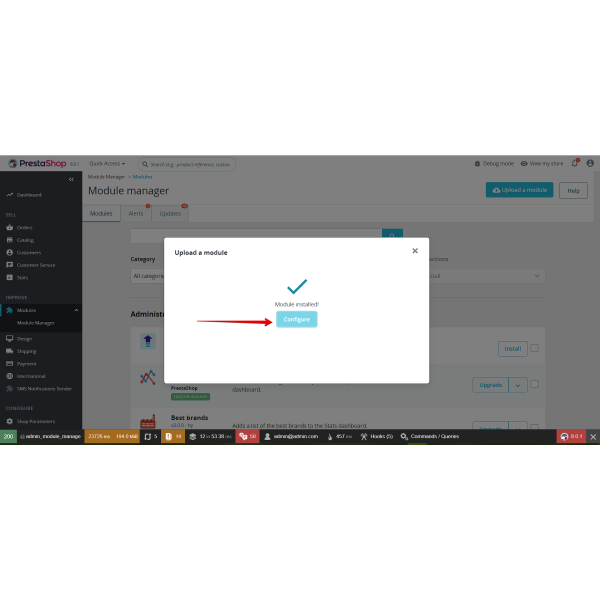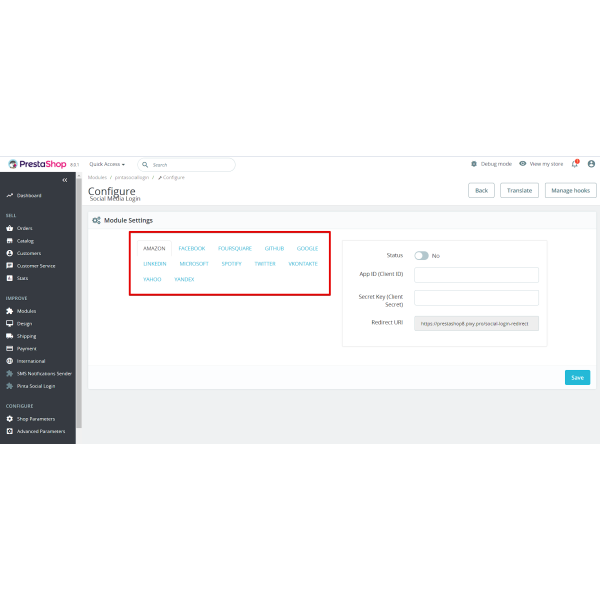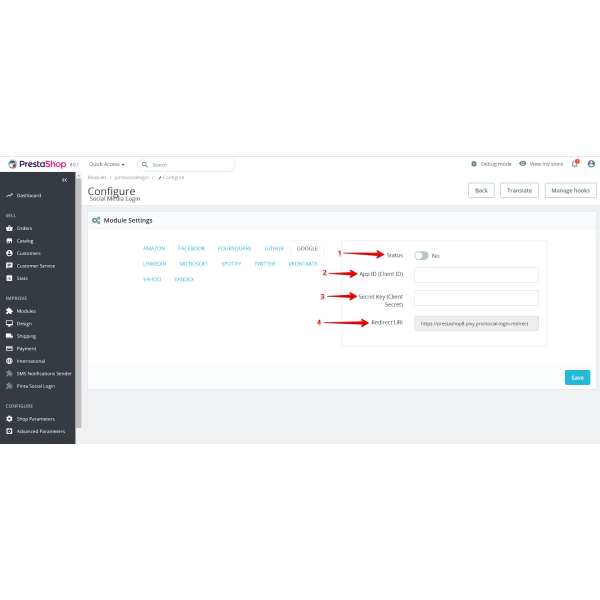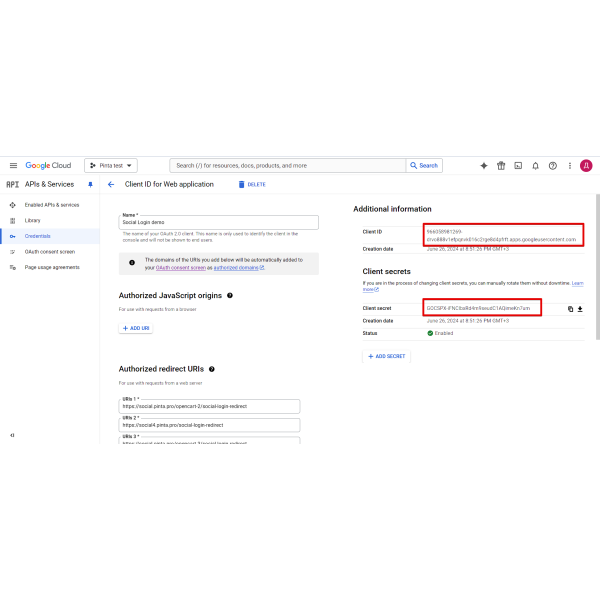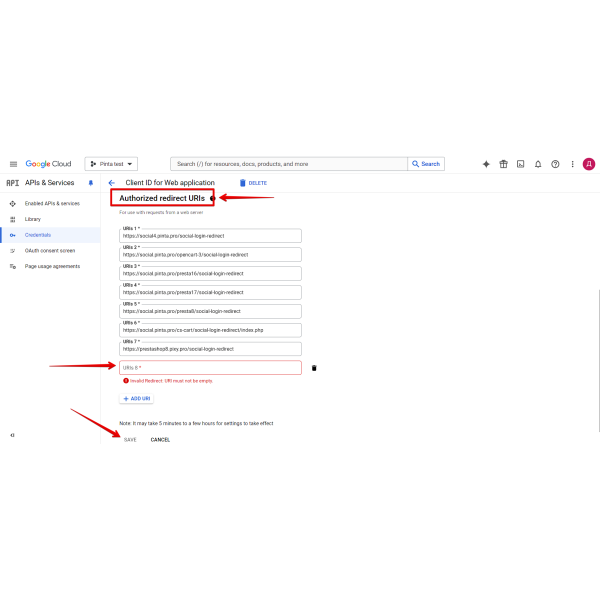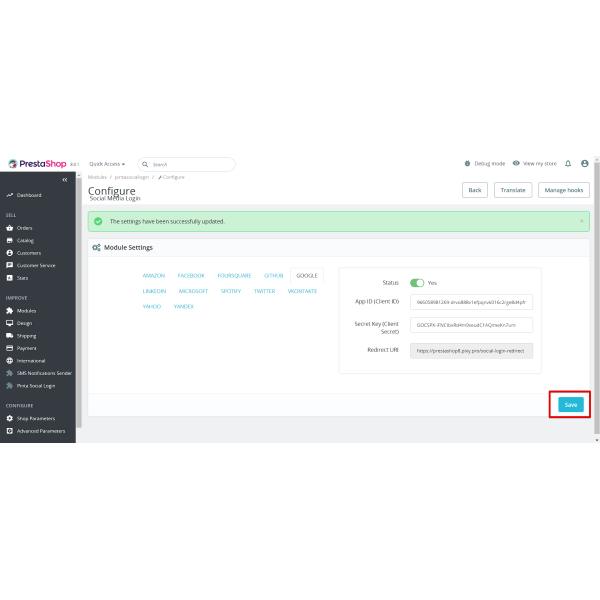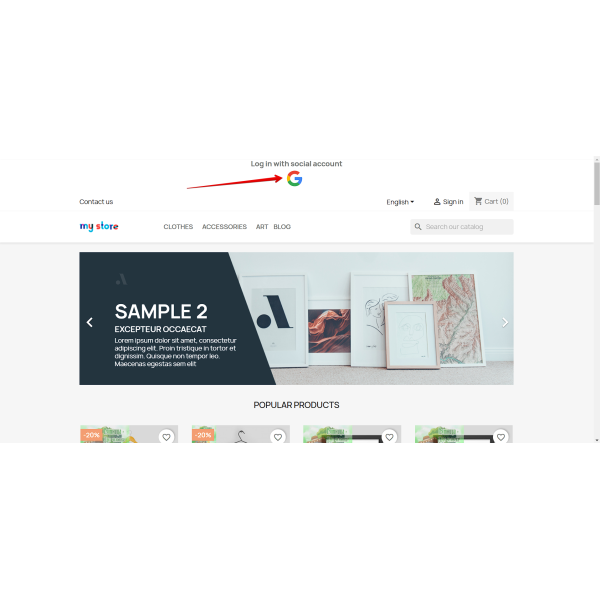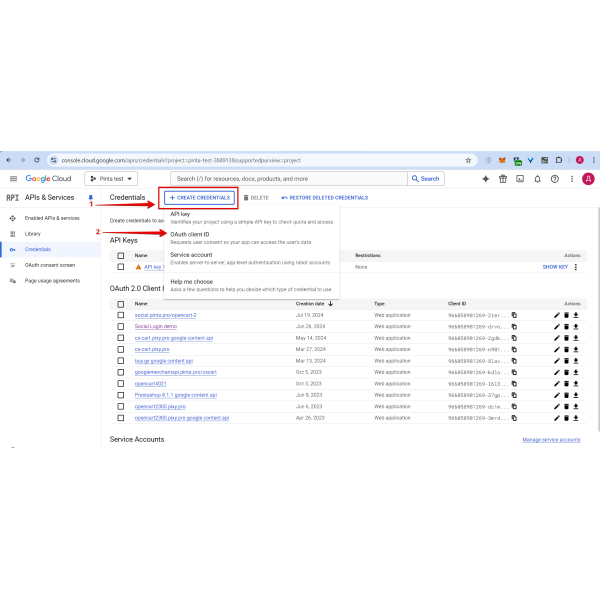The Social Media Login (Google/Facebook/LinkedIn, etc.) extension enables you to integrate social networks into your website, allowing customers to register using their social media accounts.
This solution simplifies the login and registration process for users, making it fast and convenient. Customers only need to use the details from their existing social media accounts, without filling out lengthy forms or creating new passwords.
With this extension, you can activate up to 12 social networks of your choice:


This module enhances the user experience by providing a seamless and quick login/registration process, reducing barriers for customer interaction on your site.

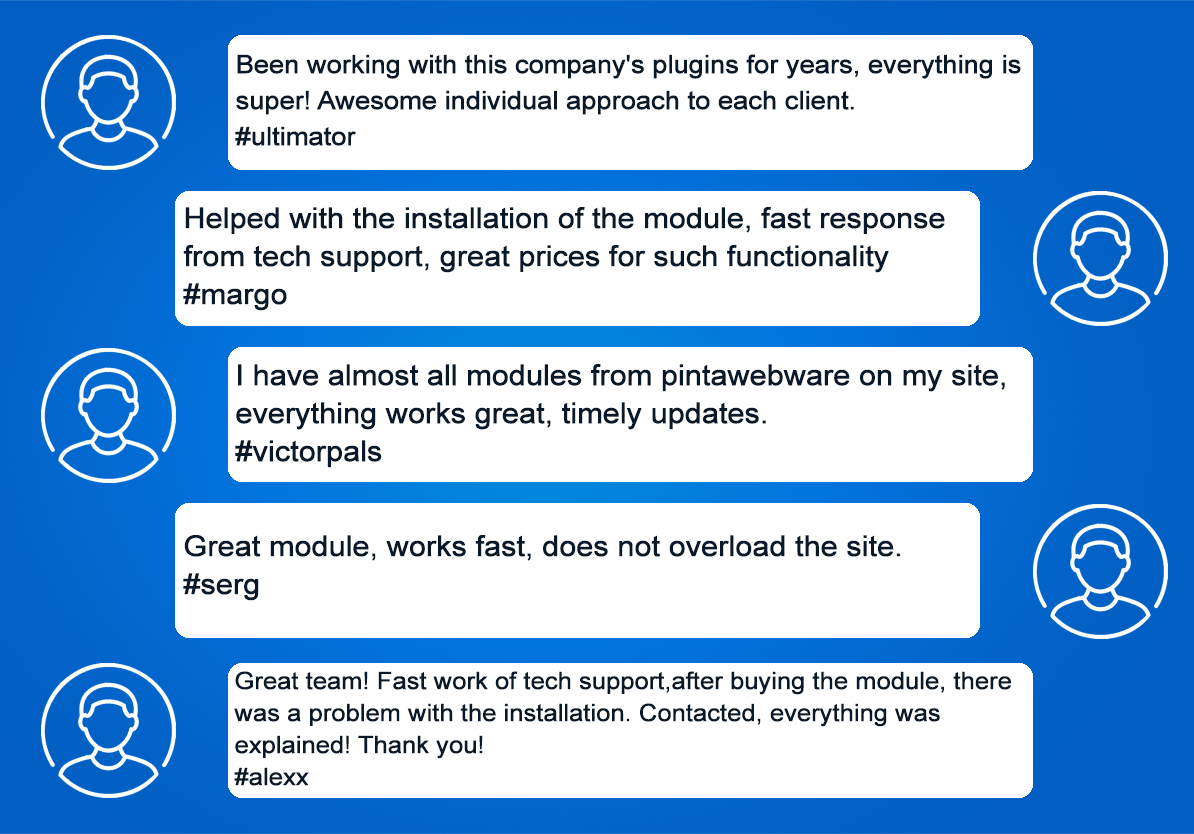
1. Please fill in the required fields before purchasing a module on the product page:
- DOMAIN NAME(S) - for example, “.com”, “.ua”, etc;
- LICENSE(S) - Single domain, Up to 5 domains or Unlimited domains;
- SUPPORT PERIOD - 6, 12, 18 or 24 months;
- TYPE OF CS-CART - CS-cart, CS-cart Ultimate, Multivendor, Multivendor Ultimate or Multivendor PLUS. This field is filled, if you buy a module for CMS CS-cart.
2. Press the BUY button.
3. Go to the SHOPPING CART to order a module - https://shop.pinta.pro/index.php?route=checkout/cart.
4. When placing an order, you must register a personal account on the website - https://shop.pinta.pro/index.php?route=checkout/simplecheckout.
To do it, fill out the form, check the ACCOUNT REGISTRATION checkbox, and enter the password.
A personal account is necessary because you can write a letter to support if you have questions about working with the module.
You can also register an account on the site in the MY ACCOUNT section.
5. After placing your order, you can pay and enter your billing details.
6. After successful payment, you will receive an email with a one-time link to download the module and the user guide for installing and configuring it.
Besides, you can download the plugin in My Account in the DOWNLOADS section (https://shop.pinta.pro/index.php?route=account/download).
Also, you can find the user guide in the DOCUMENTS section of the website (https://shop.pinta.pro/docs).
7. If you have questions about the module, click the REQUEST CUSTOMIZATION button on the product page and write to us.
-600x600.jpg)