ChatGPT 4 for OpenCart: Automated SEO Content Solution
Integrate ChatGPT 4 into OpenCart to automate SEO content creation. Generate unique product descriptions, blogs, and meta tags. Save time and boost traffic.
$39.00
$95.00
Available Options
Tags: ChatGPT, OpenAI API, OpenAI generation, ChatGPT generation, content generation, description generation, opencart
 Overview:
Overview:
The "OpenCart ChatGPT 4 AI - Mass Generation of SEO Content" extension is an excellent solution and an indispensable tool for e-commerce business owners.
With this extension, you can integrate ChatGPT 4 OpenCart directly into your online store and automatically generate content.
The extension helps generate content for your online store using the OpenAI API.
For example, it can be used to create unique product descriptions, blog posts, articles, marketing materials, and other content.
ChatGPT 4 OpenCart allows you to use powerful natural language processing capabilities and generate new texts based on a given context.
Using ChatGPT 4 OpenCart to generate content saves time and effort that would otherwise be spent on manually writing texts.
ChatGPT 4 is a neural network trained on a large corpus of text data, allowing it to generate new text based on a given context. Using ChatGPT 4 OpenCart for content generation helps save time and effort that would otherwise be spent on manually creating content.
One example of using ChatGPT 4 OpenCart for generating content for an online store is creating unique product descriptions. Online stores often use template descriptions, making their content less unique and less engaging for users. ChatGPT 4 can be trained on existing product descriptions in the store and use them as context for creating unique descriptions.
Additionally, ChatGPT 4 OpenCart can be used to create blog posts and articles that can help drive traffic to your online store and improve its SEO. ChatGPT 4 can generate content based on specified keywords and phrases, allowing it to create content relevant to specific topics or user queries.
ChatGPT 4 can also be used to create marketing materials, such as brochures, presentations, and other materials that can help promote your online store.
However, it is important to remember that ChatGPT 4 OpenCart can generate content that is not always perfect or accurate, so its use should be combined with manual editing and quality control.
*** The text above was generated with ChatGPT 4 ***
How does it work?
Enter the query you want to generate in the field.
And in return, you will receive the generated text.
 Main Features:
Main Features:
- Generate descriptions/texts for products, categories, informational pages.
- Create unique content using the OpenAI API.
- Use templates (prompts) for generation.
- Support for multilingual websites.
 Video Instruction
Video Instruction
 Our Reviews
Our Reviews
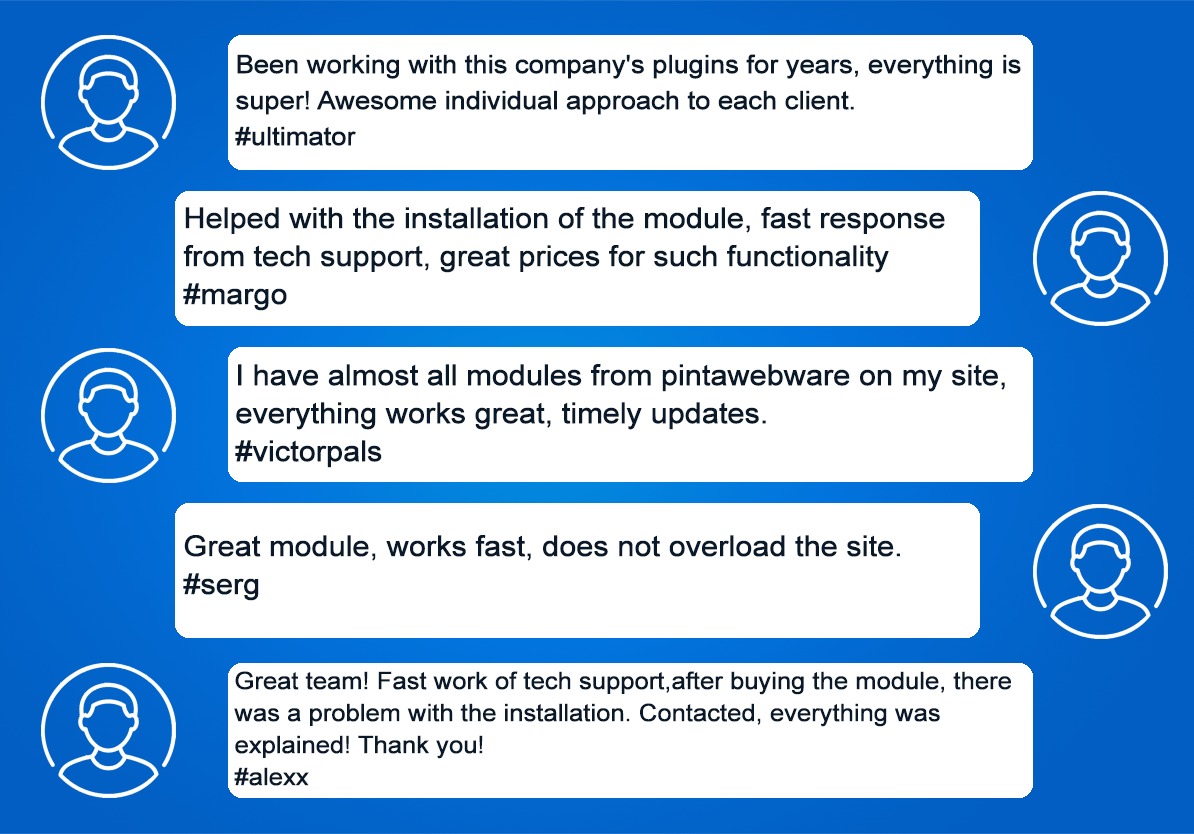
-600x600.jpg)
-600x600.png)
-600x600.png)
-600x600.png)



.png)
-600x600.jpg)
-600x600.jpg)

-600x600.jpg)
-600x600.jpg)
-600x600.jpg)
-600x600.jpg)