Rich Snippet for CS-Cart: Optimize SEO with Structured Data
Enhance CS-Cart SEO with Rich Snippets. Add structured data for products, reviews, and prices to improve search visibility, boost traffic, and engage users
Available Options
Tags: Rich Snippet, CS Cart, SEO

 Overview:
Overview:
Google Rich Snippet is a plugin that allows you to publish enhanced descriptions of web pages based on schema.org structured data algorithms. The enhanced snippet draws user attention to the content by providing comprehensive information about a product, event, service, etc. Thanks to webpage description optimization, website traffic and user loyalty increase.
What are Rich Snippets?
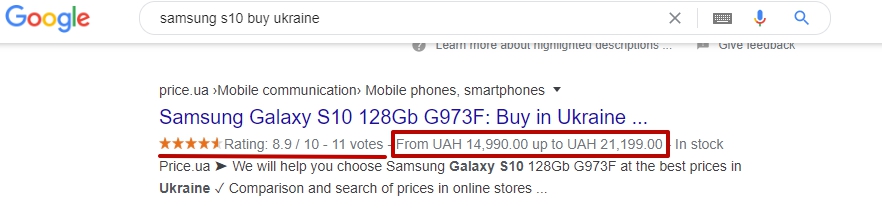
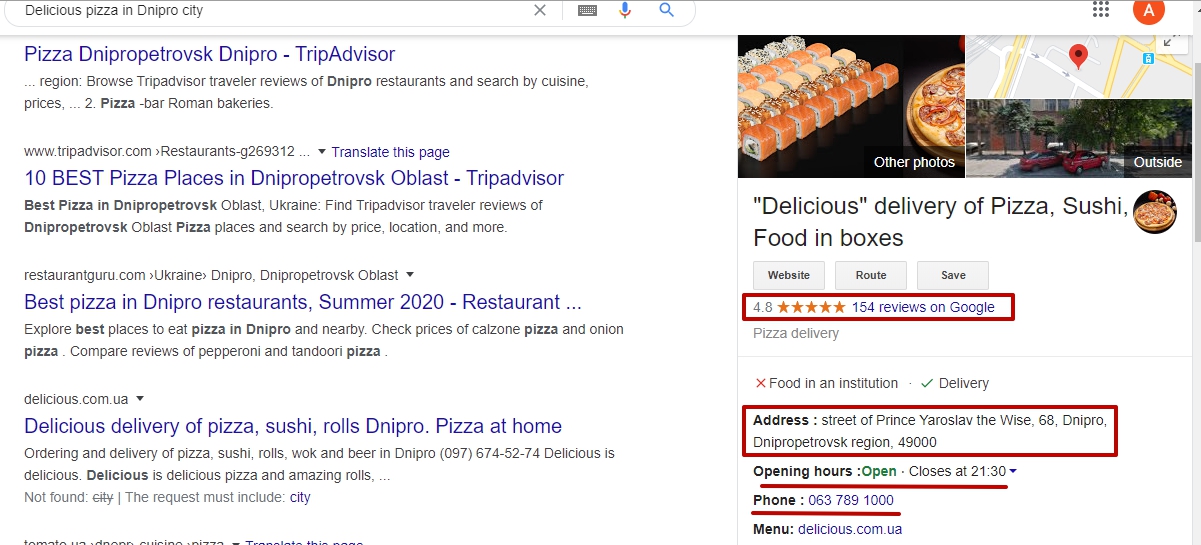
Increasing web traffic is a primary concern for website owners. Standard methods do not always help achieve top positions in search engine results. However, even improving rankings in search engines is not the same as increasing user trust. Recently, an effective tool was developed for this purpose.
This extension will add markup to:
- Organization
- Website
- Place
- Breadcrumbs
- Product link
- Product name
- Product price
- Product image (not yet allowed by Google)
- Product availability
- Product rating
- Product description
- Product reviews
What additions are included in the extended information block displayed in the release:
- Description of the object, event, product.
- Product category.
- Contact information, addresses.
- Site navigation.
- Reviews and ratings.
- Price range.
- Images, logos.
- Quick links.
- Posters.
Recommended for:
- Google rich snippets are relevant for:
- Recipe portals.
- Mobile application sites.
- Pages with audio and video content.
- Author blogs.
- Internet marketers.
- Hotels, guest houses.
- Event announcements.
Visit https://search.google.com/structured-data/testing-tool to test the snippets.
 Our Reviews:
Our Reviews:
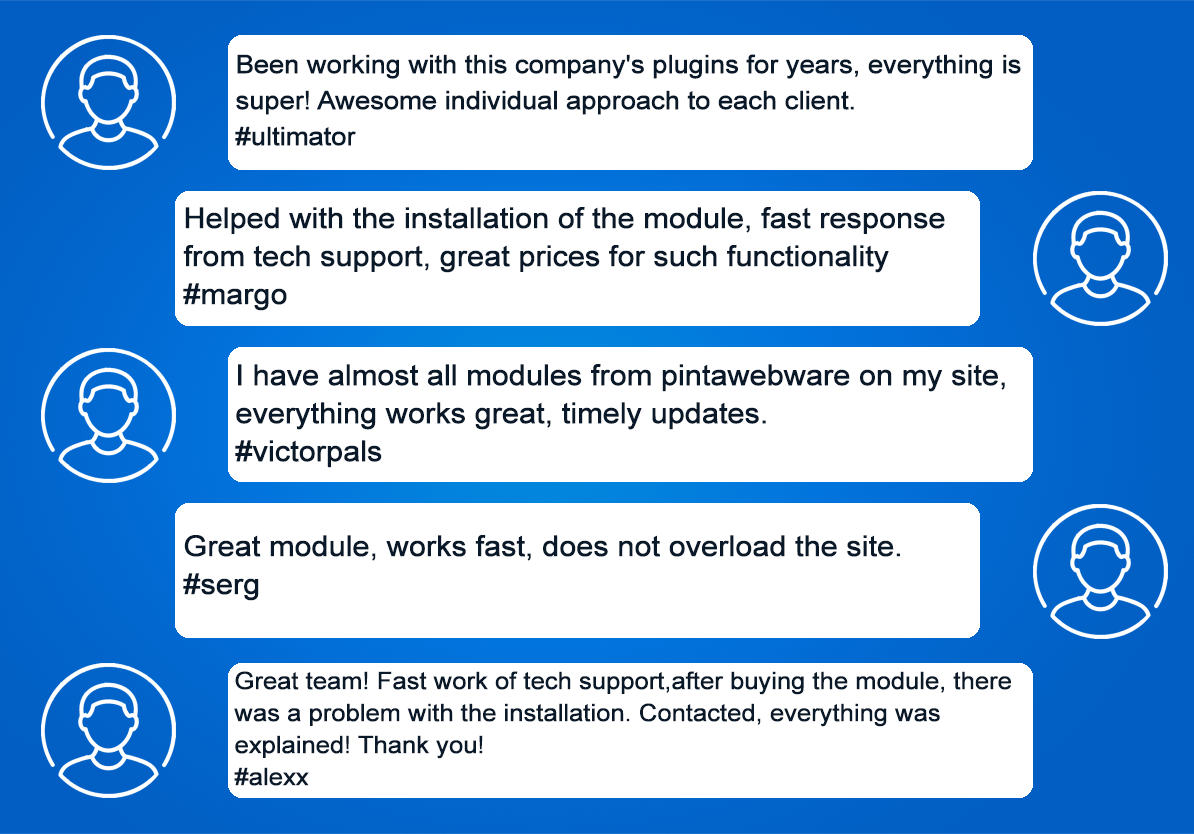
-600x600.jpg)
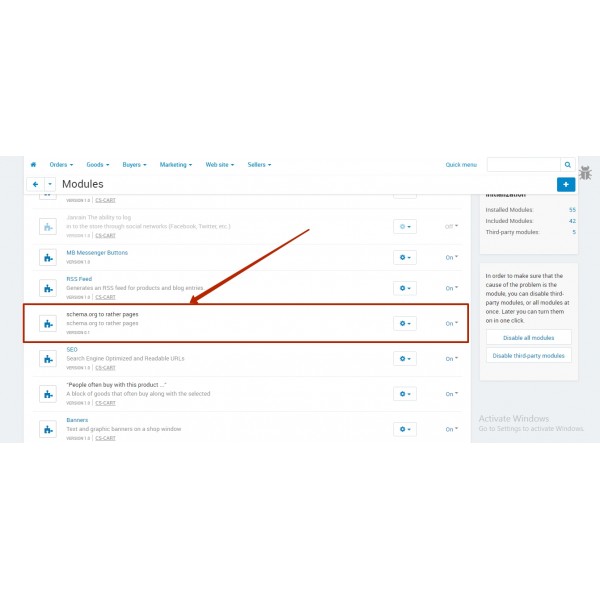
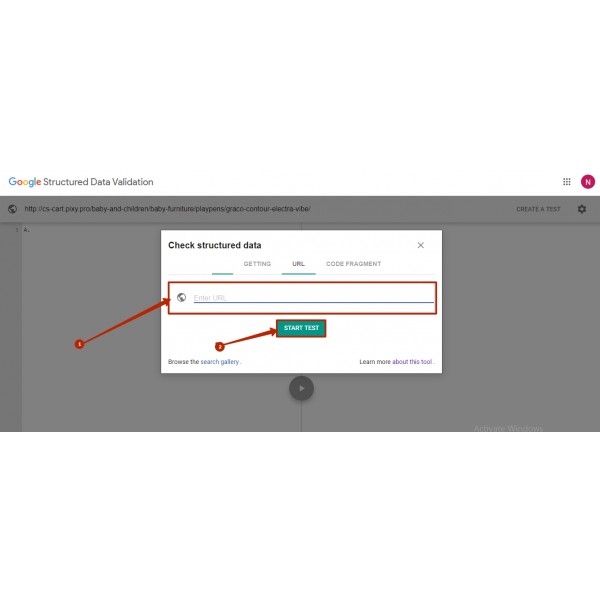
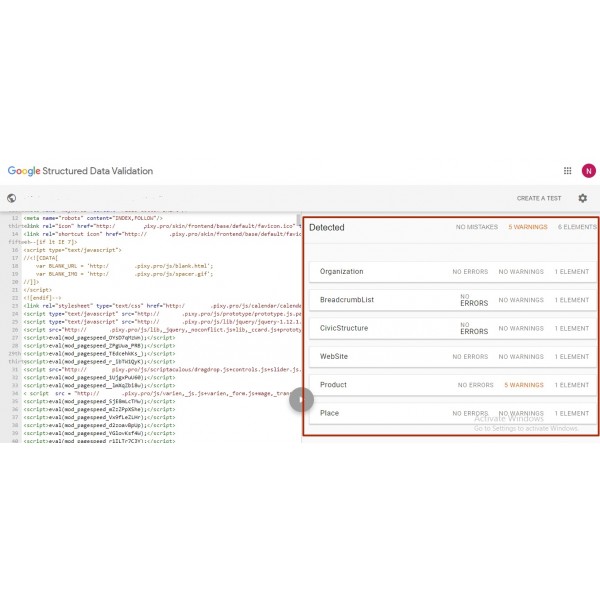


.png)
-600x600.jpg)
-600x600.jpg)

-600x600.jpg)

-600x600.jpg)