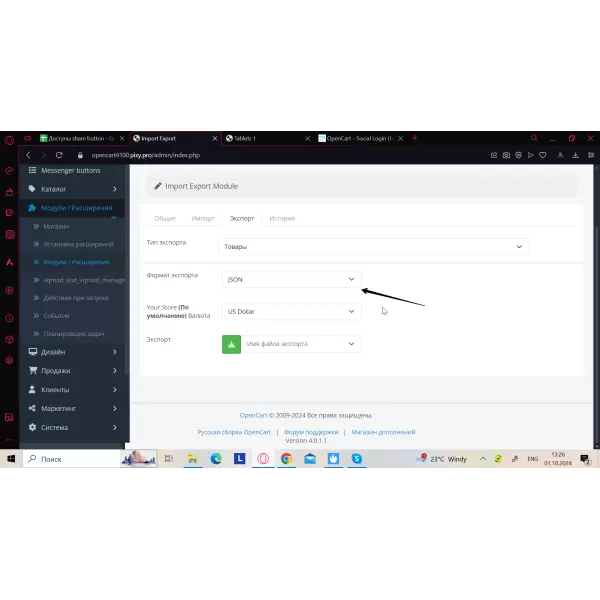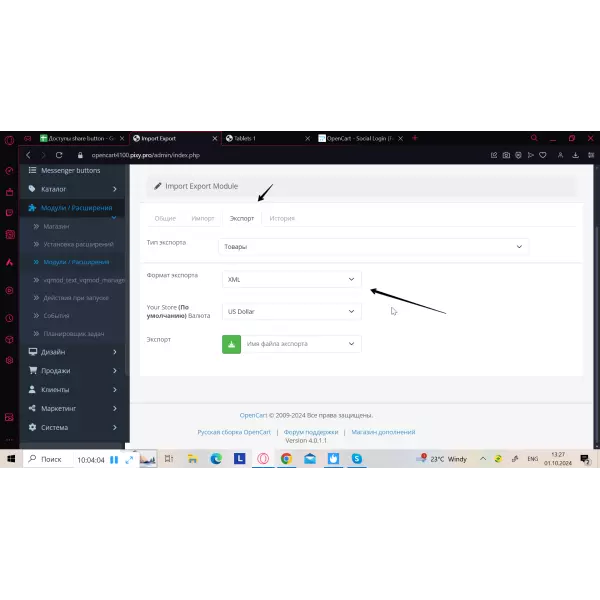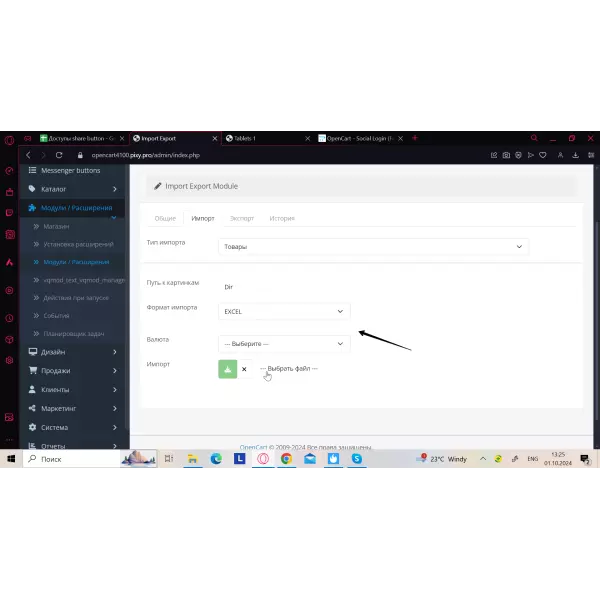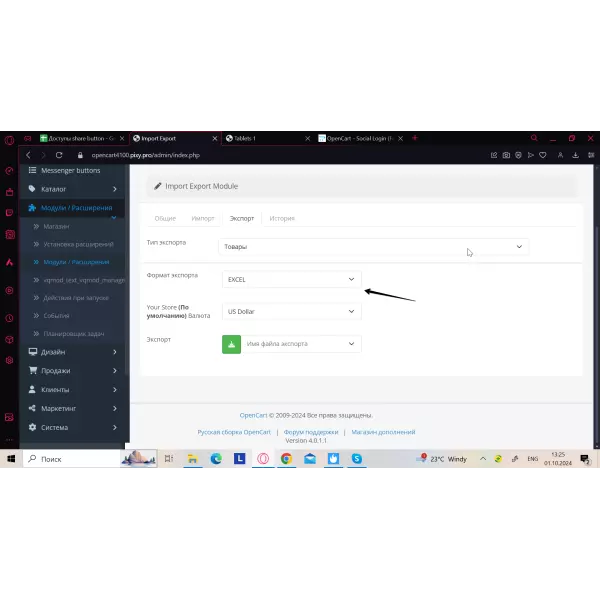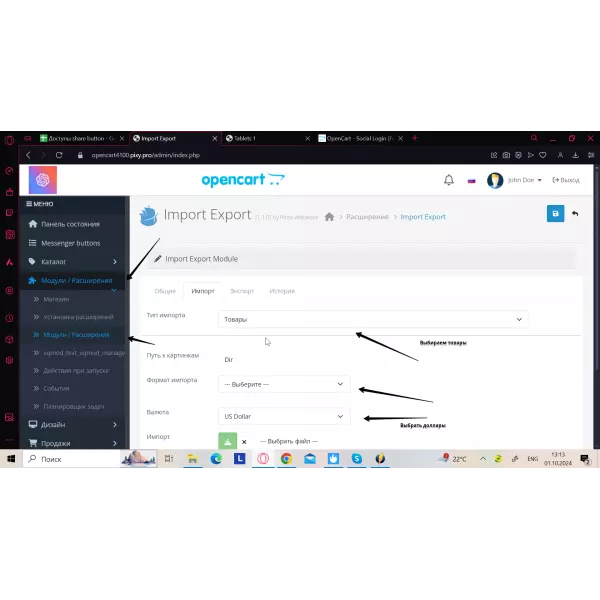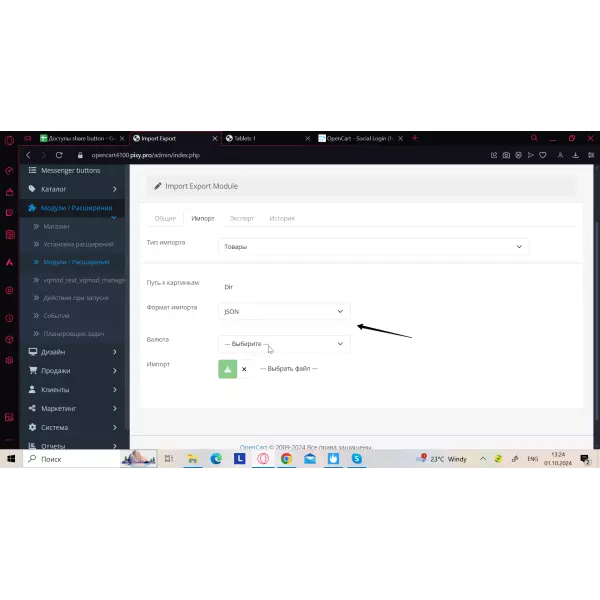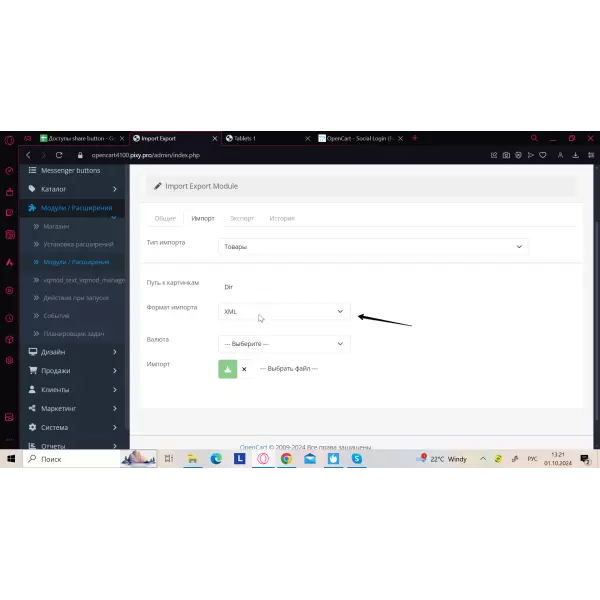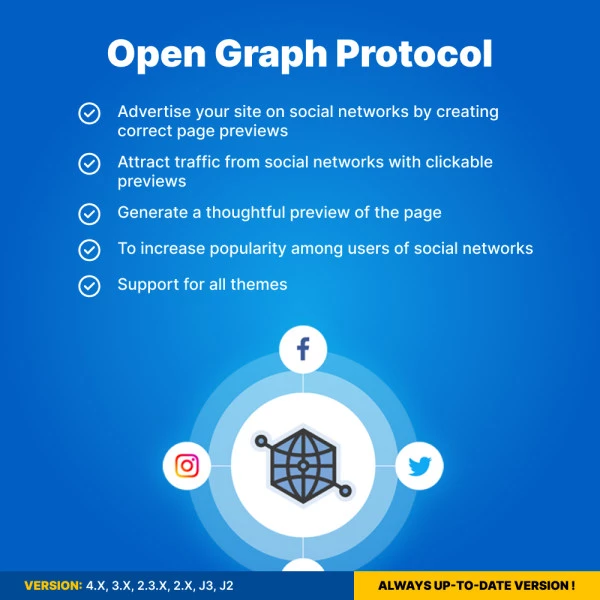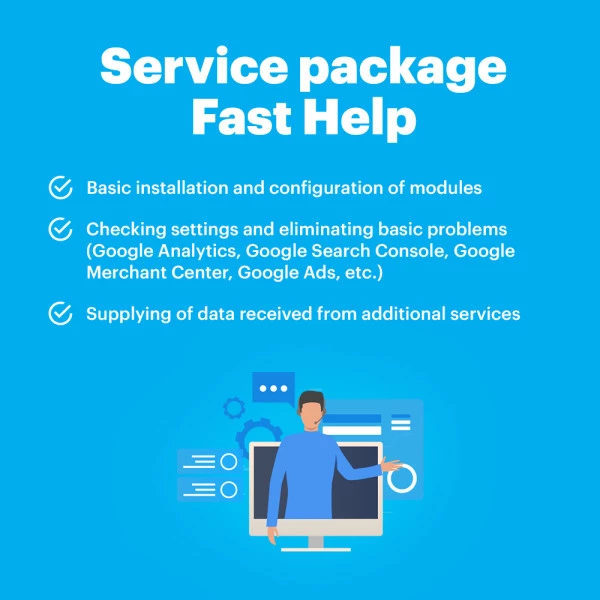All in One Import & Export - Full Product Data for OpenCart (v. 2-4.*)
This module greatly simplifies data management and automates import and export processes within your business.
$59.00
$75.00
Available Options
Tags: ImportExportModule, BulkDataTransfer, OneClickImport, OneClickExport, DataBackup, ProductDataTransfer, CustomerDataImport, CategoryExport, OrderDataExport, MassDataImport, XMLImportExport, JSONDataTransfer, ExcelFileSupport, EcommerceModule, DataMigrationTool, SecureBackup, AutomationTool


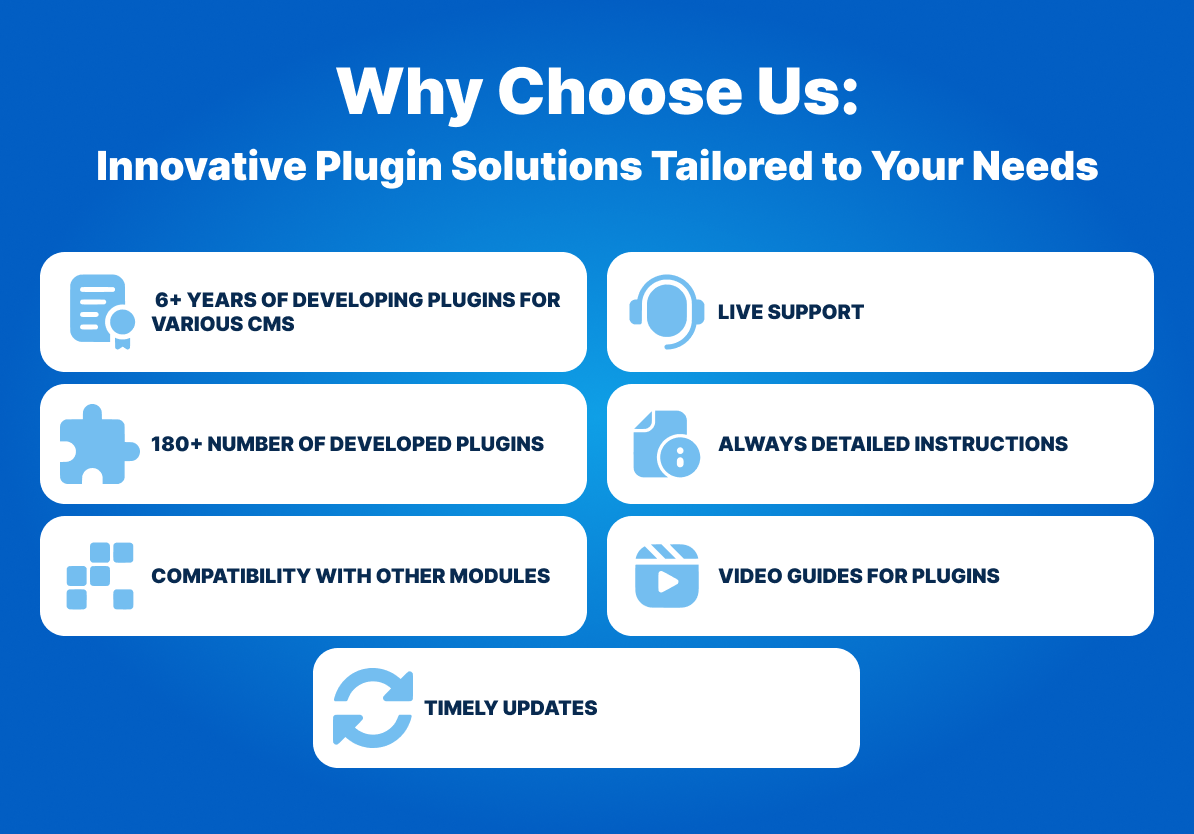

The All in One Import & Export - Full Product Data module allows you to easily and quickly import or export product data and other important information in just one click. It supports bulk processing of data such as products, customers, categories, orders, and much more. Users can choose the file format to transfer: XML, JSON, or EXCEL. A backup function is also provided to ensure data security.

- Bulk import and export of products in one click
- Ability to select the type of data to be transferred (products, customers, categories, orders, etc.)
- Support for popular file formats (XML, JSON, EXCEL)
- Data backup function to save information

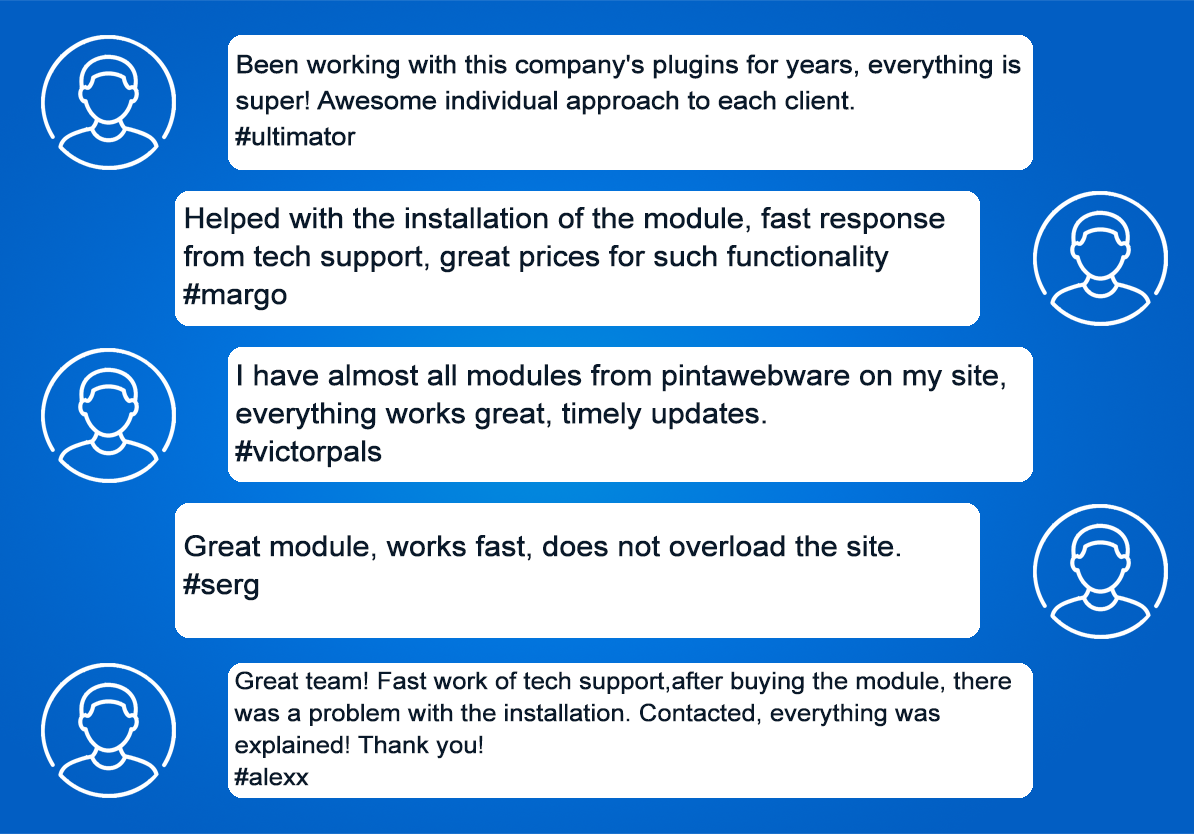
This module greatly simplifies data management and automates import and export processes within your business.
## 1.1.1
* Rename folder 23 to 2.3
* Adding Ukrainian, German, Spanish, French localizations
* Change version
## 1.1.0
* Add version 4.0 4.0.1.1
* Replacing the $this->load->library method (missing in version 4.0.2) by writing an object to class properties
* Added archives for opencart forum
## 1.0.1
* Changing logic of import functions
* Fixed export to xslx file[/size]
1. Please fill in the required fields before purchasing a module on the product page:
- DOMAIN NAME(S) - for example, “.com”, “.ua”, etc;
- LICENSE(S) - Single domain, Up to 5 domains or Unlimited domains;
- SUPPORT PERIOD - 6, 12, 18 or 24 months;
- TYPE OF CS-CART - CS-cart, CS-cart Ultimate, Multivendor, Multivendor Ultimate or Multivendor PLUS. This field is filled, if you buy a module for CMS CS-cart.
2. Press the BUY button.
3. Go to the SHOPPING CART to order a module - https://shop.pinta.pro/index.php?route=checkout/cart.
4. When placing an order, you must register a personal account on the website - https://shop.pinta.pro/index.php?route=checkout/simplecheckout.
To do it, fill out the form, check the ACCOUNT REGISTRATION checkbox, and enter the password.
A personal account is necessary because you can write a letter to support if you have questions about working with the module.
You can also register an account on the site in the MY ACCOUNT section.
5. After placing your order, you can pay and enter your billing details.
6. After successful payment, you will receive an email with a one-time link to download the module and the user guide for installing and configuring it.
Besides, you can download the plugin in My Account in the DOWNLOADS section (https://shop.pinta.pro/index.php?route=account/download).
Also, you can find the user guide in the DOCUMENTS section of the website (https://shop.pinta.pro/docs).
7. If you have questions about the module, click the REQUEST CUSTOMIZATION button on the product page and write to us.