.png)
 Overview:
Overview:
The Custom Email Templates - Store Design Integration module allows you to fully personalize all automatic emails sent from your store, ensuring they match your brand's look and feel. By customizing the design, colors, and links in your emails, you create a seamless experience for customers, from browsing your store to receiving important notifications. These responsive email templates ensure your messages look great on any device, helping to increase open rates and customer engagement.
How it works:
Customizable Templates:
Easily customize the design of your automatic emails to match your store's theme, ensuring your brand is consistent across all messages. You can adjust fonts, colors, and add your store's logo for a professional and cohesive look.
Increased Communication Efficiency:
With unique and attractive email designs, you can enhance the effectiveness of your email campaigns. Well-designed emails increase the likelihood of engagement and conversions, boosting sales and customer loyalty.
Quick Communication with Customers:
Speed up and streamline communication with your customers by including links to your preferred messaging platforms such as WhatsApp, Telegram, Viber, Skype, or Facebook Messenger. This direct connection helps customers easily reach out with questions or concerns, improving their interaction experience with your brand.
 Main Features
Main Features
Multilingual Email Templates:
The module supports multiple languages, allowing you to send personalized emails in your customer's preferred language. This is perfect for international stores that want to provide a localized experience for their audience.
Responsive Design on All Devices:
Email templates are optimized for all devices, ensuring a smooth and visually appealing experience whether your customers open emails on a desktop, laptop, tablet, or smartphone. Responsive design improves readability and helps prevent layout issues.
Customizable Contact Information:
Include links to popular communication channels directly in your emails. This allows customers to quickly contact you via Facebook, phone, Skype, Telegram, Viber, or WhatsApp, making it easier for them to connect with your business.
Increased Open and Engagement Rates:
Beautifully designed and mobile-friendly templates make your emails more likely to be opened and engaged with. By including clear calls to action and clickable links, you can drive more traffic to your store and increase conversions.
Consistent Branding:
The module helps ensure all emails reflect your store's unique identity. A consistent, professional appearance across all emails strengthens brand recognition and leaves a lasting impression on customers.
Optimized Setup and Ease of Use:
An intuitive interface allows you to easily customize email templates without requiring additional coding skills. You can quickly create and deploy attractive, functional email designs to enhance your store's communication strategy.
Customizable Links and Calls to Action:
Add custom links and call-to-action buttons to your emails to guide customers to specific pages on your website, such as promotions, sales, or customer support, increasing the likelihood of conversions and engagement.
Enhancing Customer Loyalty:
Personalizing emails not only enhances your brand's professionalism but also builds trust and loyalty among your customers. When customers receive attractive, well-designed emails that align with your store's branding, they are more likely to continue engaging with your business.
Use Cases:
Transactional Emails:
Customize order confirmations, shipping updates, and invoices with your store's branding, creating a refined and professional communication flow.
Marketing Campaigns:
Send targeted marketing emails, special offers, or product updates using attractive branded templates that encourage interaction and repeat purchases.
Customer Support Follow-ups:
Use personalized email templates for customer support interactions, such as responding to inquiries or resolving issues, making each interaction personal and professional.
Why Choose Custom Email Templates — Store Design Integration?
Enhanced Customer Experience:
By sending personalized, responsive emails that match your store's design, you create a professional and seamless experience for your customers at every touchpoint.
Boost Engagement and Sales:
Better-looking emails are more likely to be opened and read, helping you increase engagement levels and ultimately boost sales and customer retention.
Simplified Setup:
You don't need coding skills to make your emails look beautiful and professional. The module offers an easy-to-use interface that lets you quickly design and customize email templates.
The Custom Email Templates - Store Design Integration module is the perfect tool to enhance your store's email strategy, offering fully customizable, responsive templates that not only enhance your brand presence but also increase customer satisfaction and engagement.
 Our Reviews
Our Reviews
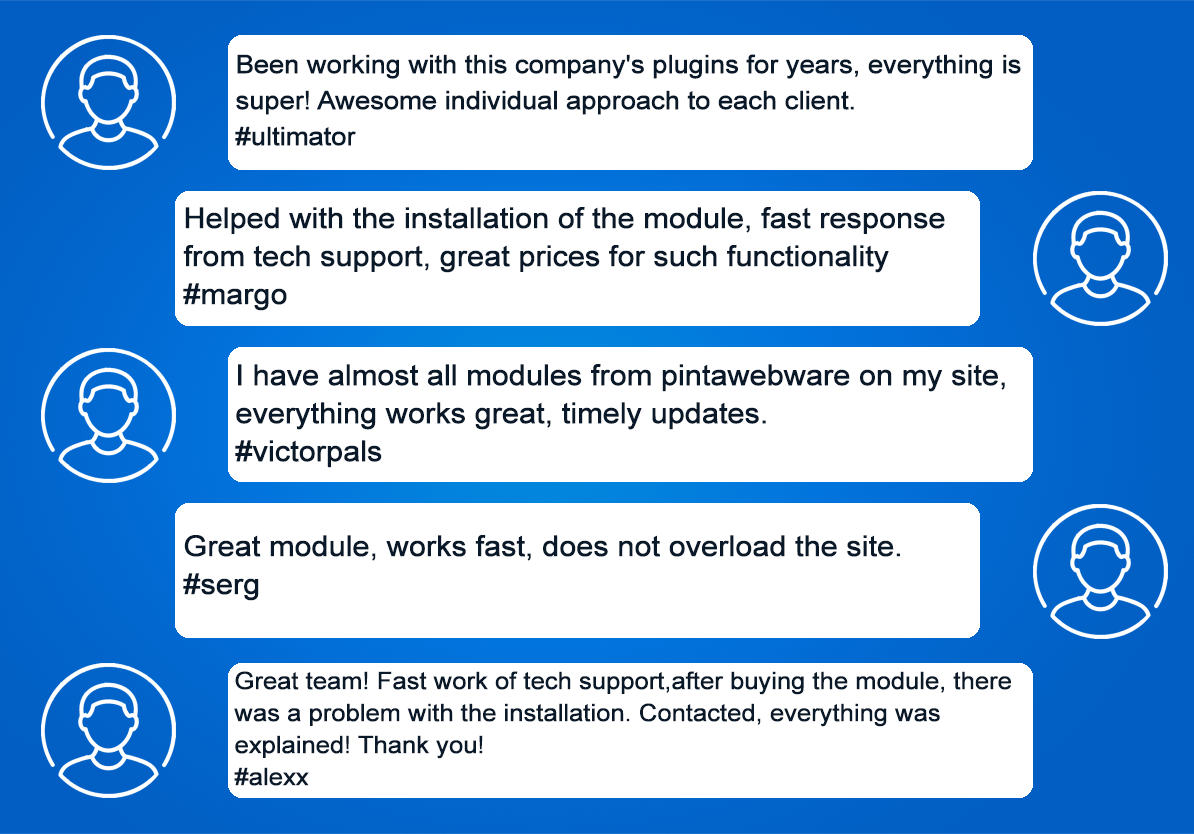
-600x600.jpg)
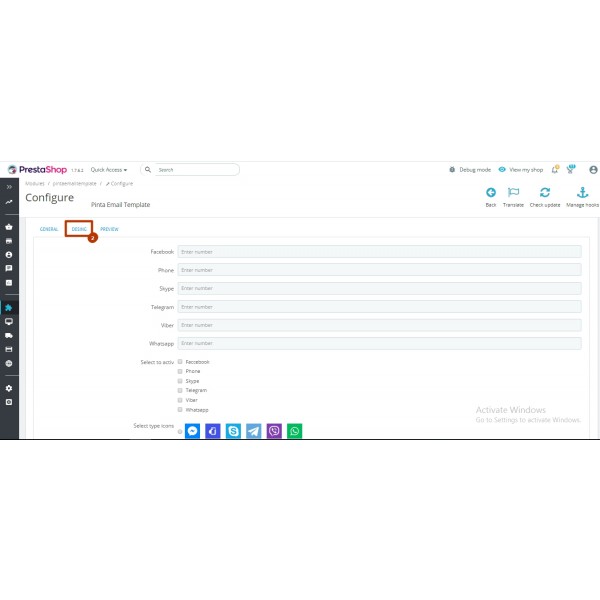
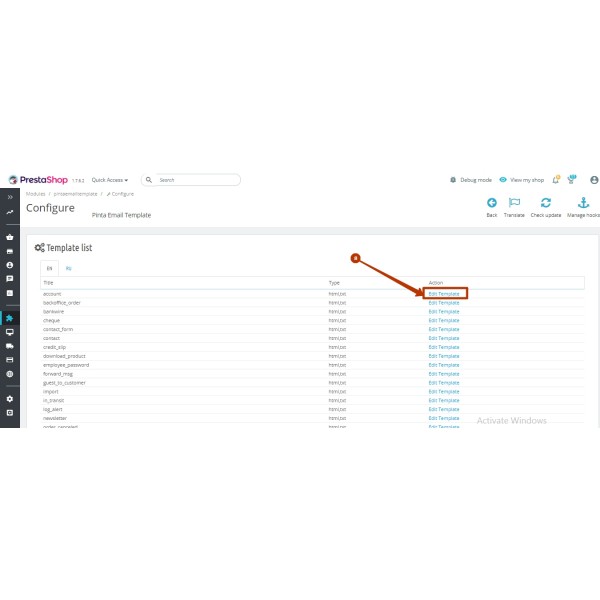
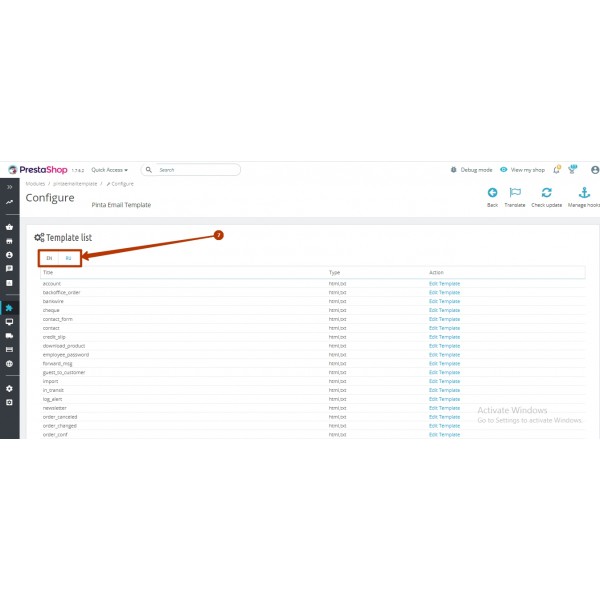
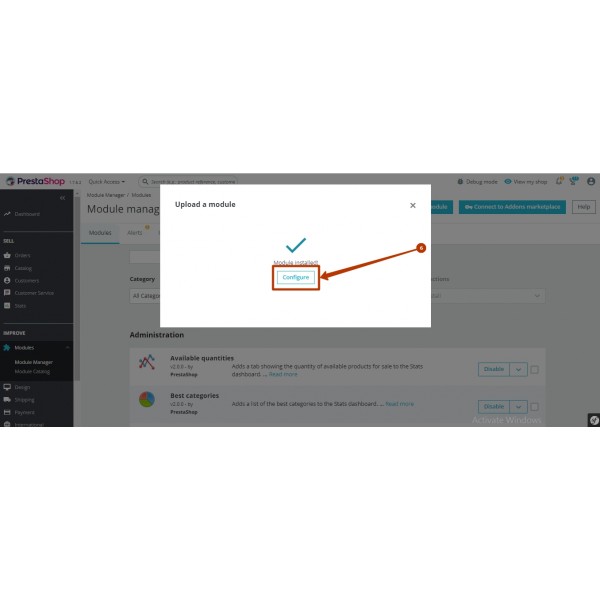
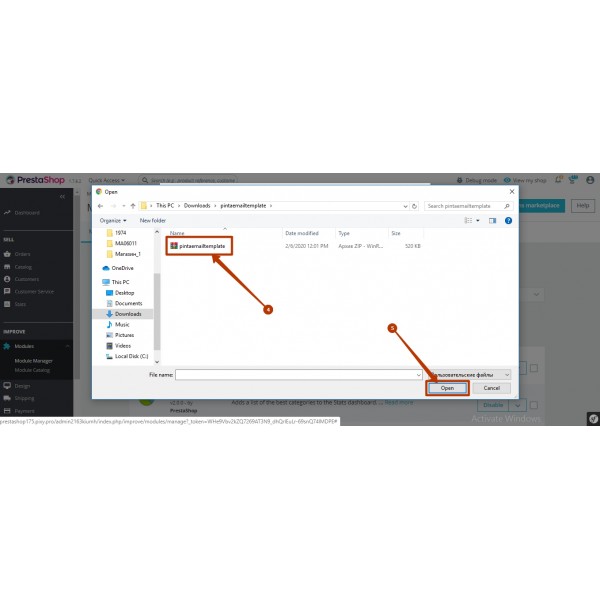
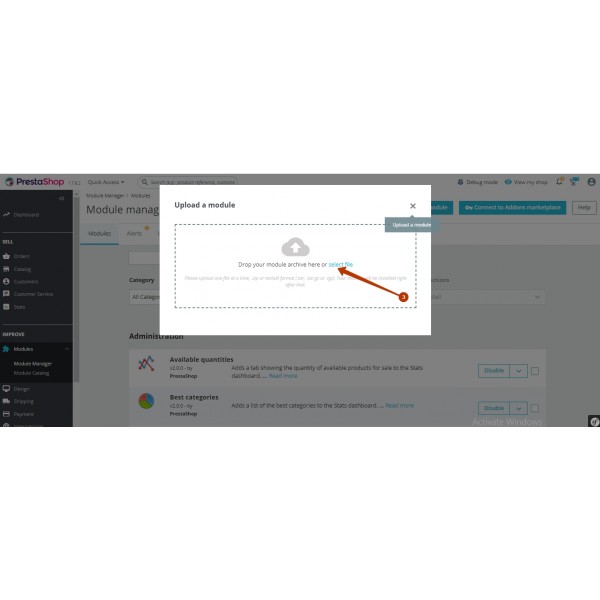
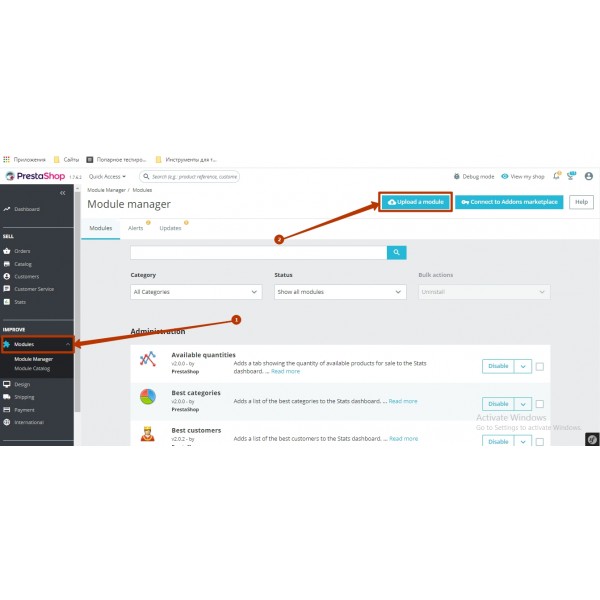



-600x600.jpg)


-600x600.jpg)
-600x600.jpg)
-600x600.jpg)