Ajax Live Search for PrestaShop
Boost your PrestaShop store's conversions with smart, instant, and responsive Ajax live search. Enable faster, accurate, and user-friendly product search.
$49.99
$75.00
Available Options
Tags: search, ajax search, fast search, live search, smart search, ajax live search, search on site, search line, search my sites, search for sites, search history, search advanced, search suggestion, search optimization, ajax advanced search, ajax поиск, prestashop, presta
Login: demo
Password: demodemo
.png)
 Overview:
Overview:
With the Ajax Live Search for PrestaShop extension, change the way your customers search for products. This smart, instant, and responsive solution optimizes the search process, making it faster and more convenient. With quicker access to the desired products, users are more likely to make a purchase, increasing the sales potential of your online store!
Key Benefits:
- Ajax Live Search for PrestaShop supports localization in multiple languages: Russian (RU), Ukrainian (UA), English (EN), French (FR), German (DE), and Spanish (ES).
- Improved search experience: Enhance your customers' ability to find exactly what they are looking for with effective and accurate search parameters.
- Convenient access to the cart: Customers can add products directly from the search results, making the buying process seamless.
- Increase conversion rate: Implementing this extension can increase your website's conversion rate by 25-35%, boosting customer loyalty.
 Main Features:
Main Features:
- Intelligent suggestions: Refine search results with intelligent suggestions based on user input.
- Customizable search data: Choose what product information to include in the search (e.g., name, keywords, description).
- Custom display of results: Customize the display of search results, including title length, price, and images.
- Relevant pagination: Guide users to the right pages by using their search history.
- Adjustable number of displayed products: Set the number of products displayed in search results.
- Mobile responsive: Optimized for smooth performance on all mobile devices.
- Update your site's search functionality today and provide your customers with the shopping convenience they deserve!
 Video Tutorial
Video Tutorial
 Installation Guide
Installation Guide
- Download and install the module;
- On the settings page, select the desired parameters for displaying search results;
- Use search matching for different product data – name, keywords, code, description;
- Specify which parameters of search results to display on the site;
- Track search history;
- Save the changes and increase your site's conversion rate.
 Our Reviews:
Our Reviews:
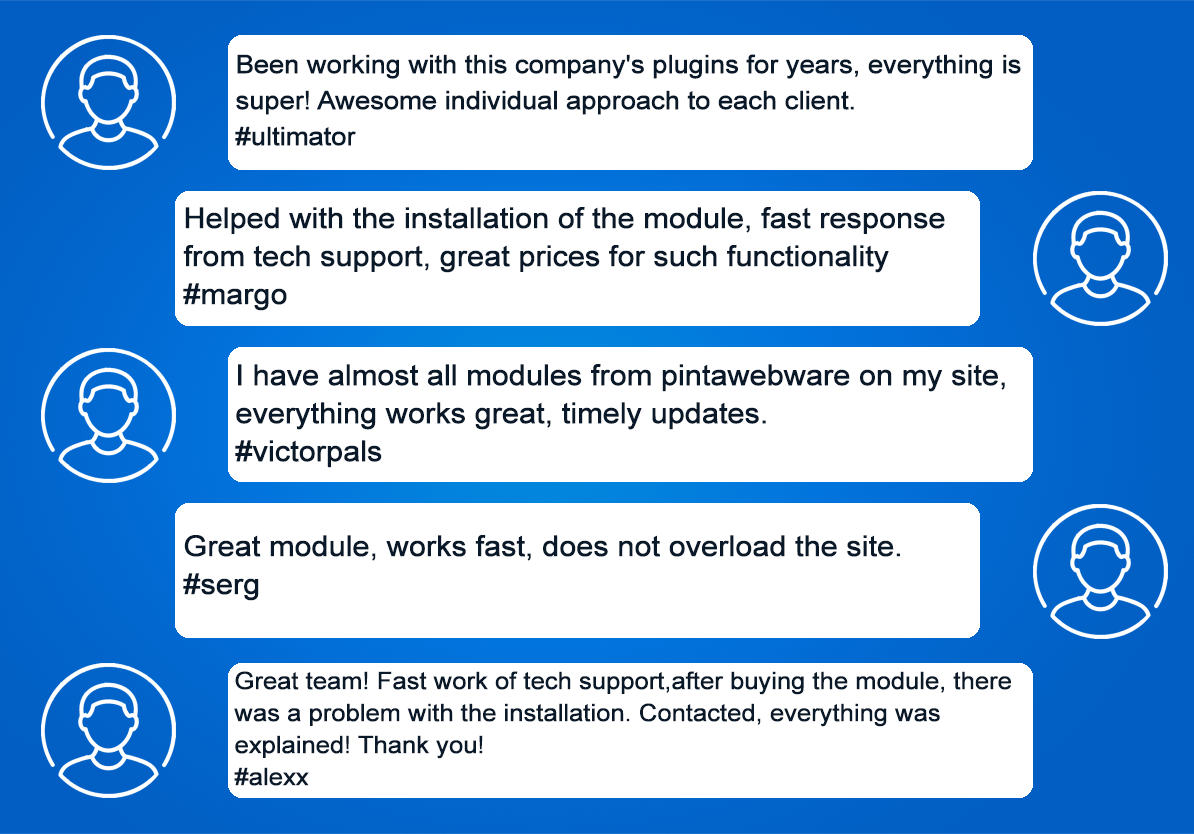
-600x600.jpg)
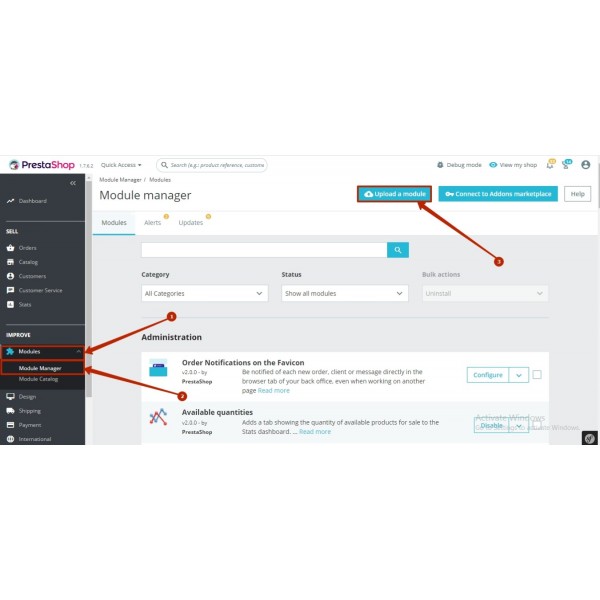
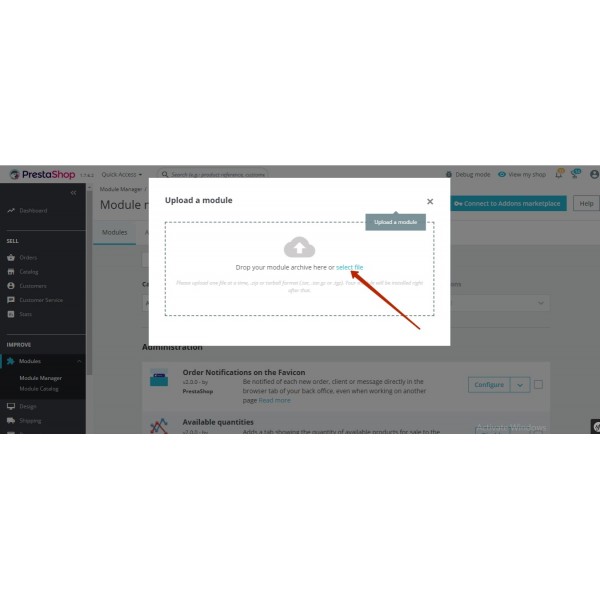
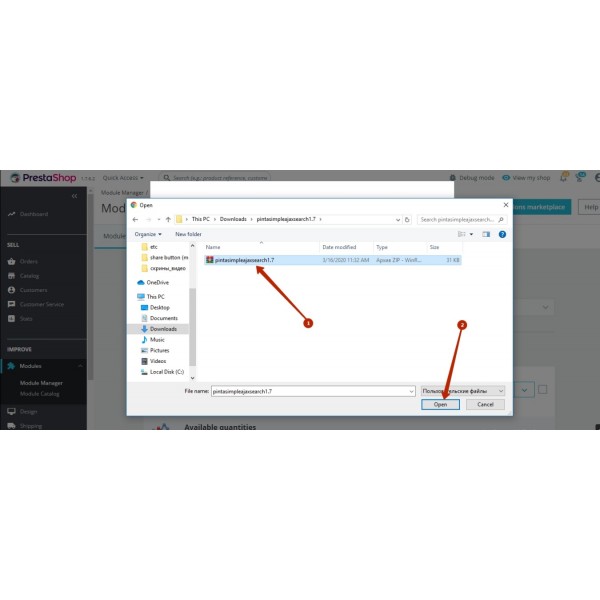
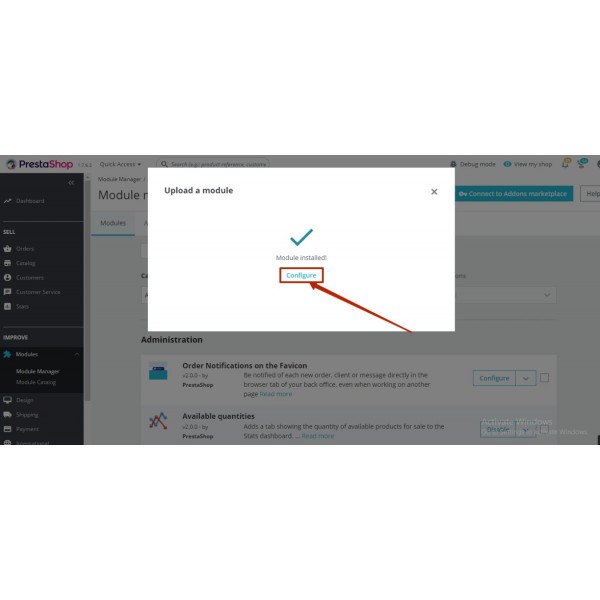
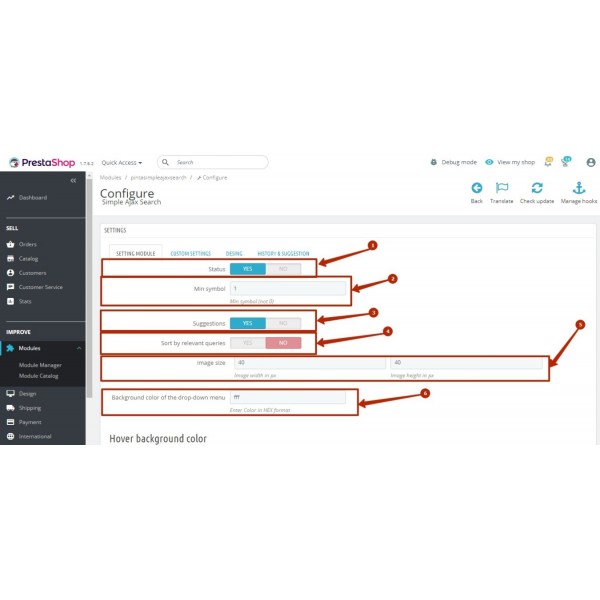
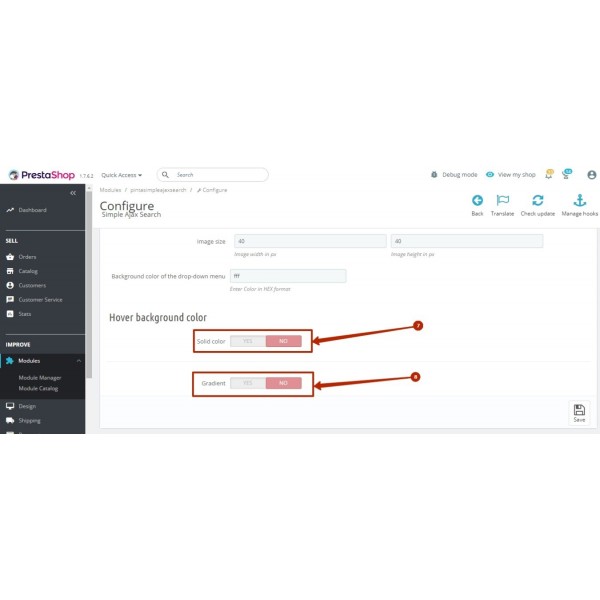
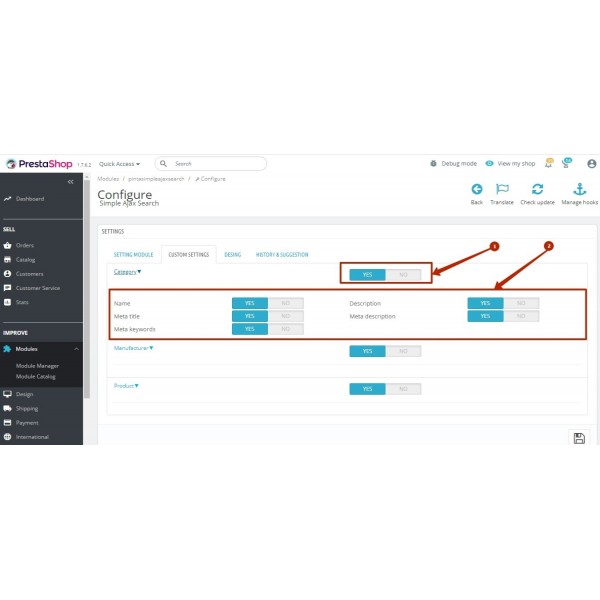
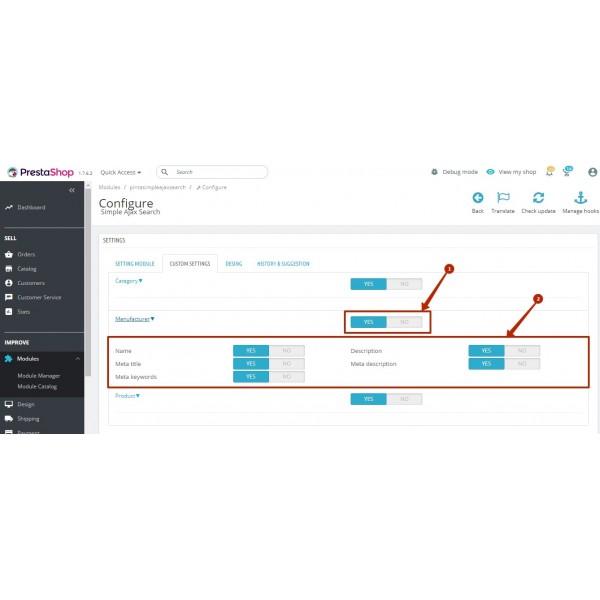
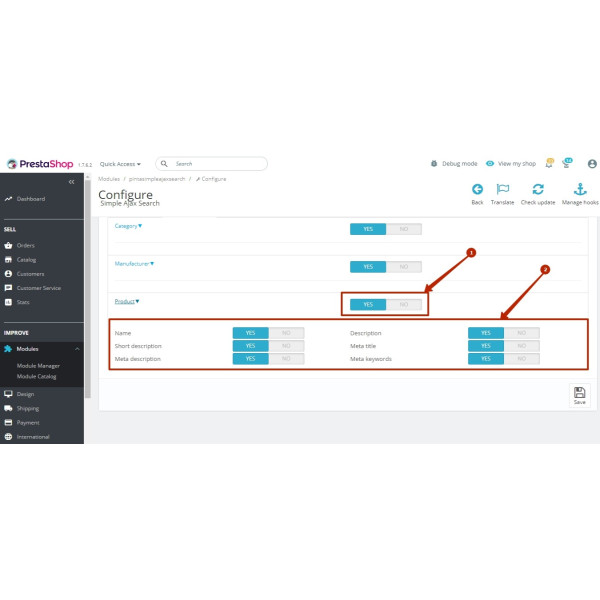
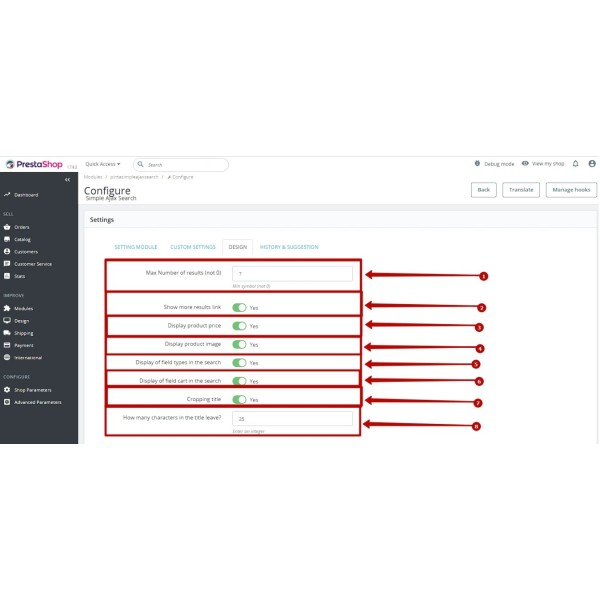
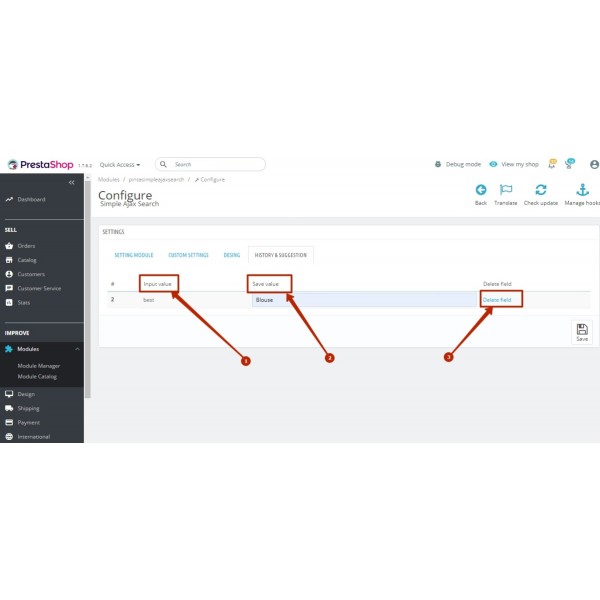
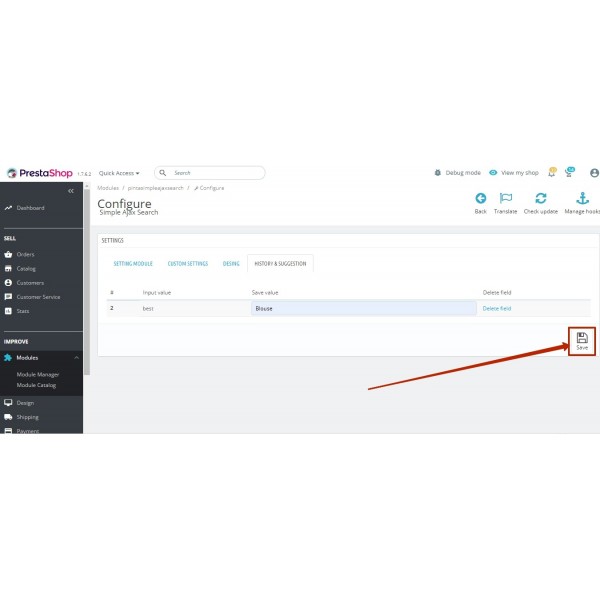
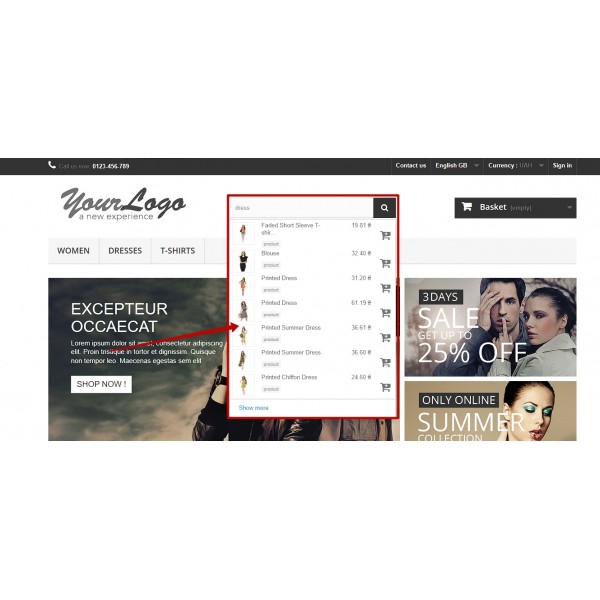



-600x600.jpg)
-600x600.jpg)

-600x600.jpg)
