Total Costs with Shipping for OpenCart: Transparent Pricing (v.1.5-4)
Display total product costs, including shipping, in OpenCart v.1.5-4. Customize shipping rules by location and parameters for better customer satisfaction
Available Options
Tags: Total, costs with shipping, costs with delivery, shipping costs, delivery costs, Opencart

.png)
 Overview:
Overview:
The Total Costs with Shipping module helps display the actual price of a product to customers from different countries using clear parameters.
Increase customer loyalty and reduce purchase rejections by using the Total Costs with Shipping module.
The total product cost is calculated dynamically, including shipping fees. This allows the customer to immediately see the final cost and decide if they can proceed with the purchase.
How does it work?
The module includes an intuitive system of rules with various options. You can quickly and easily configure shipping methods that meet your business needs. Add a method, define cost conditions, and save.
The customer’s location (based on IP or entered data) is used as a base parameter. You can also set minimum and maximum product value, adjustment conditions, delivery time, product category, and specific products.
If purchase conditions are met, all available delivery options that match these conditions are displayed in the order form.
 Video Guide:
Video Guide:
 Key Features:
Key Features:
- Improve customer satisfaction
- Allow customers to choose their preferred delivery method
- Add an unlimited number of payment options via the admin panel
- Create payment adjustment rules
- Set payment options based on customer location criteria
 Installation Guide:
Installation Guide:
- Download and install the plugin;
- Configure the extension settings;
- Create payment rules with specified conditions (section Administration > Shipping & Taxes > Shipping methods);
- When creating an order, all available delivery options are immediately displayed.
 Our Reviews:
Our Reviews:
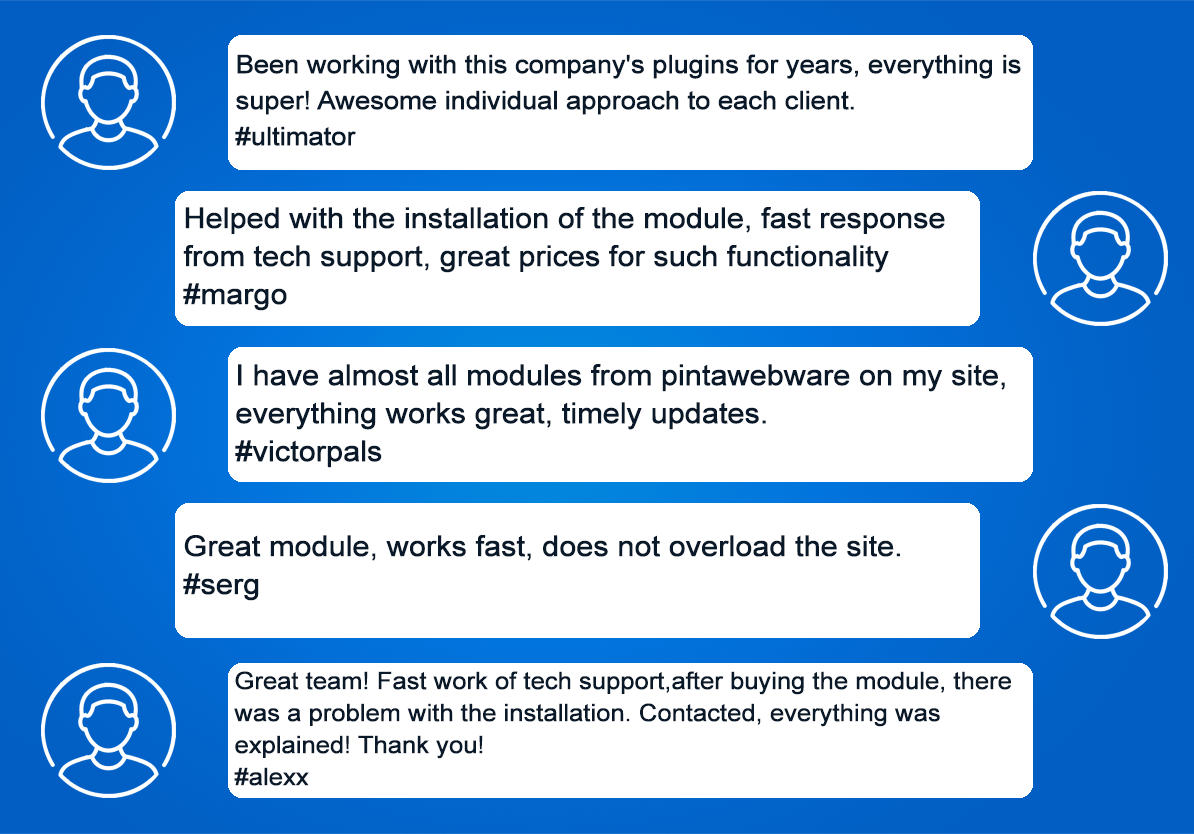
-600x600.jpg)
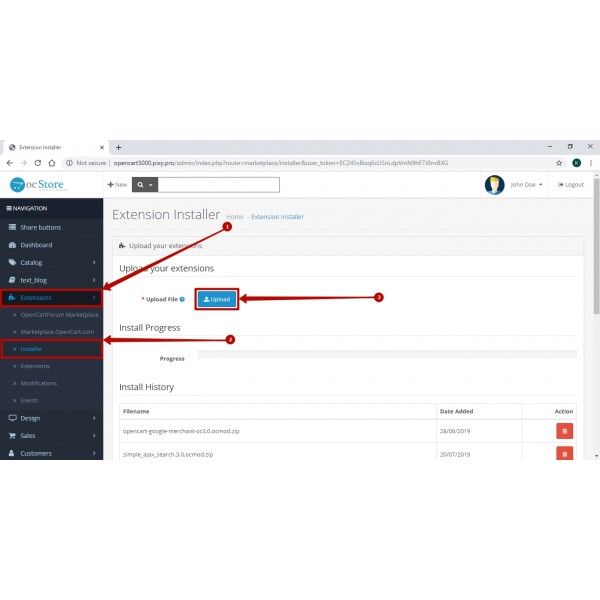
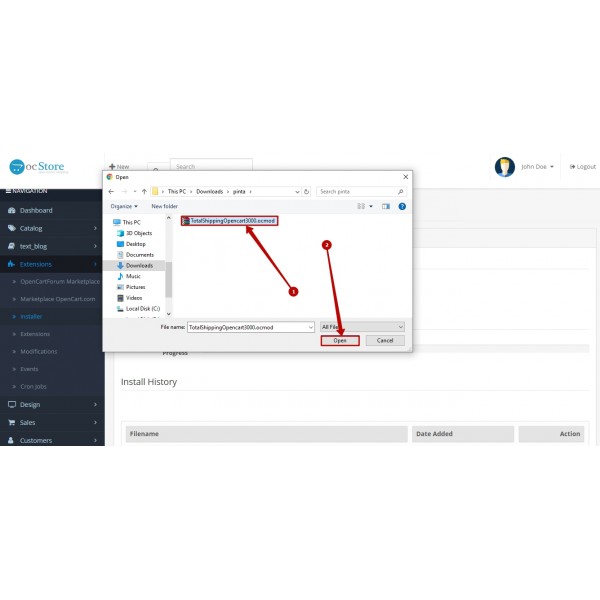
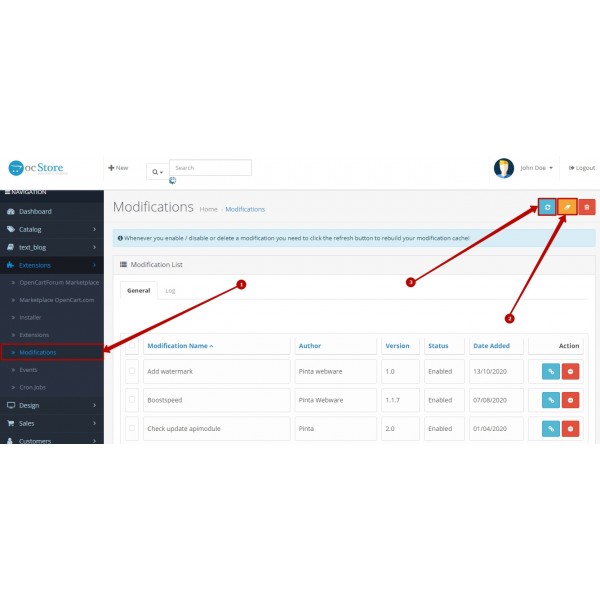
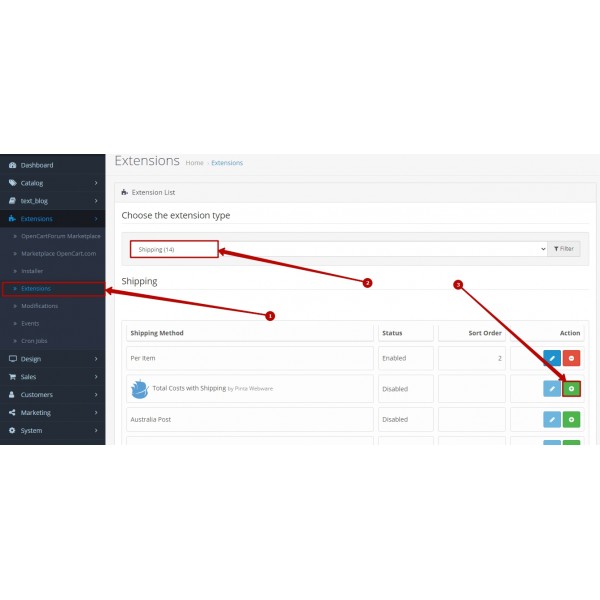
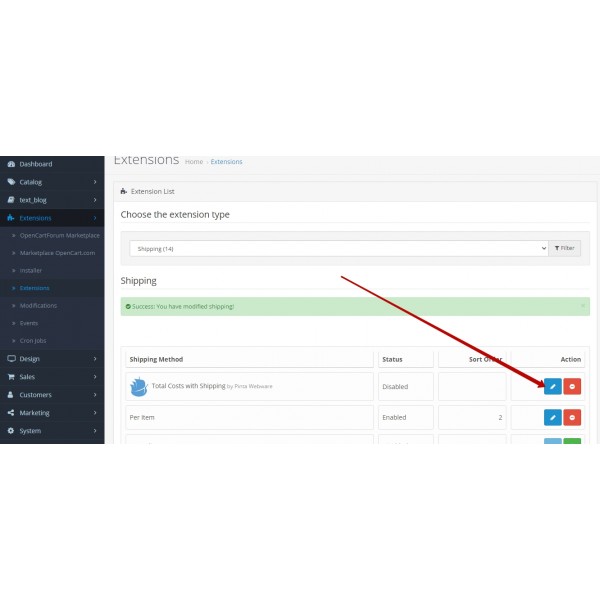
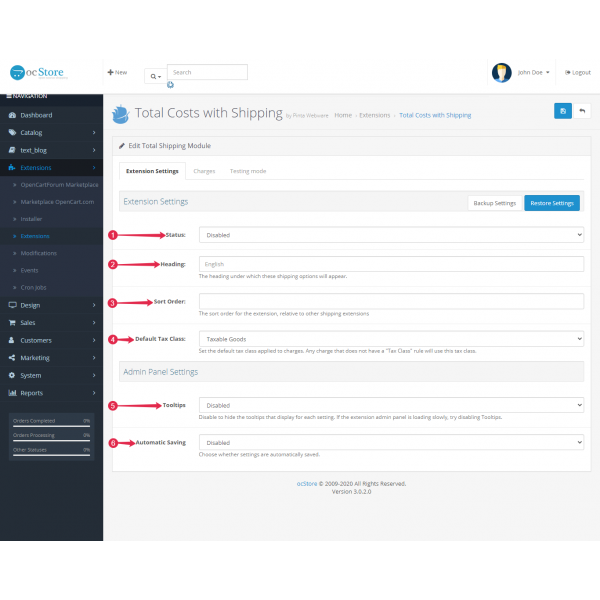
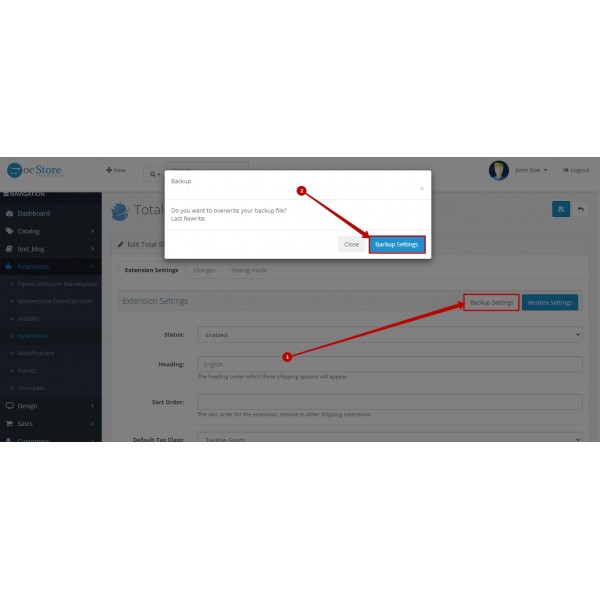
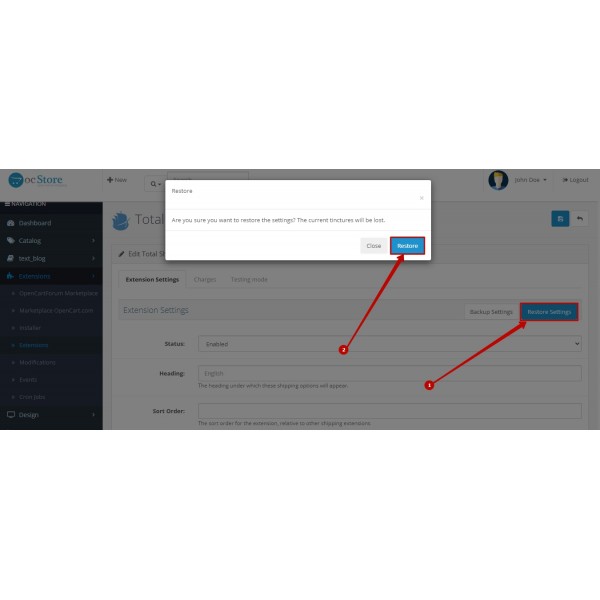
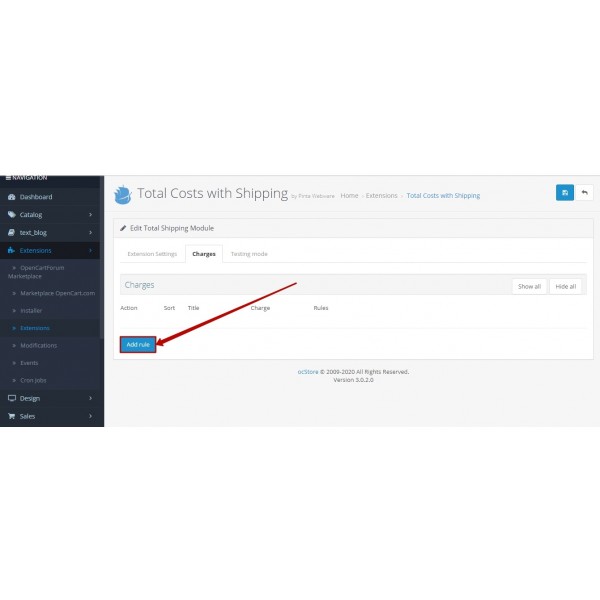
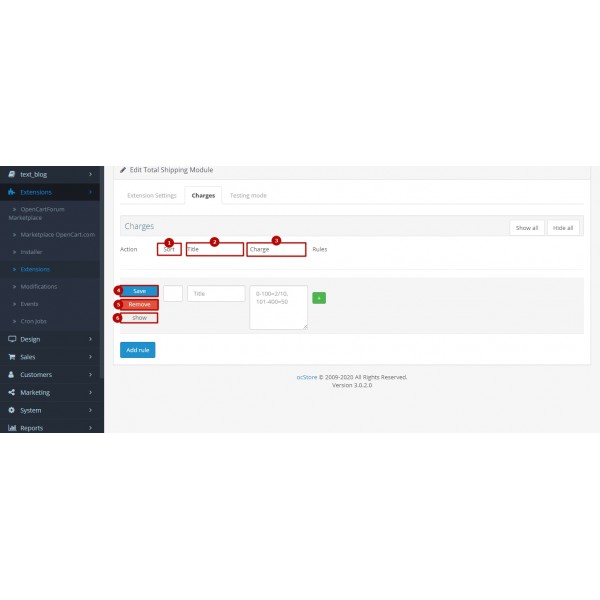
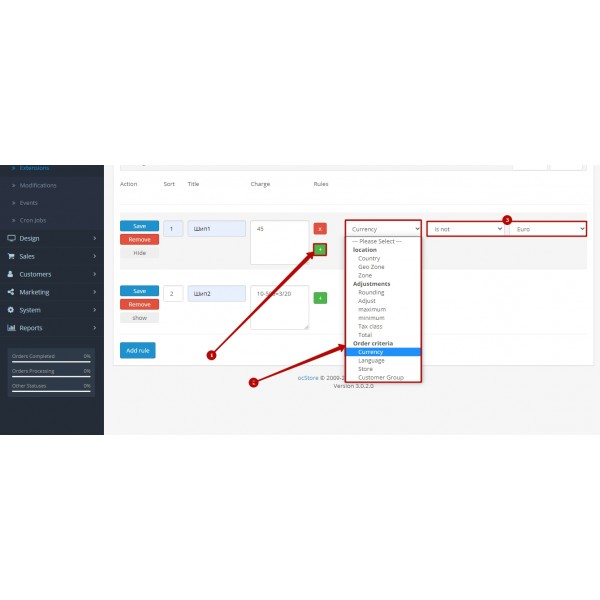
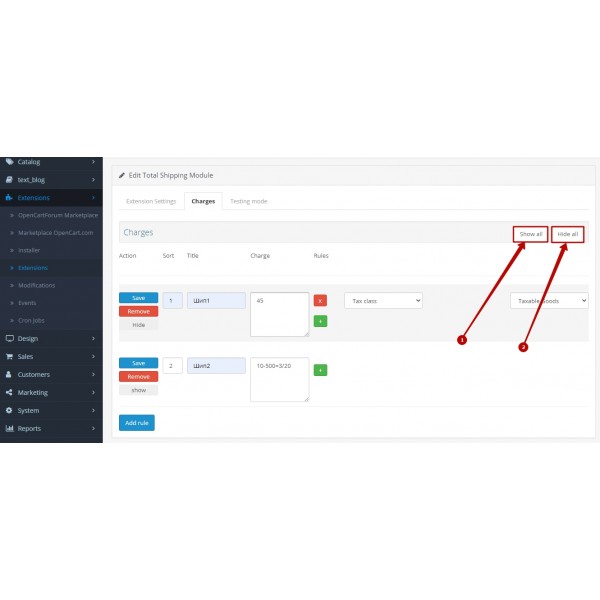
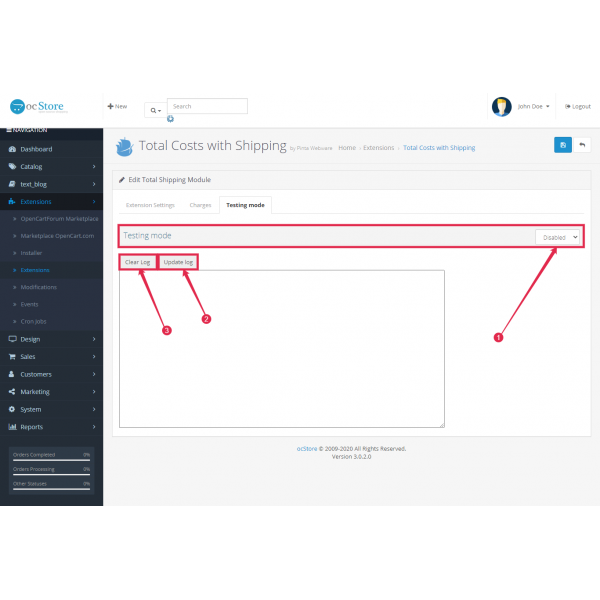
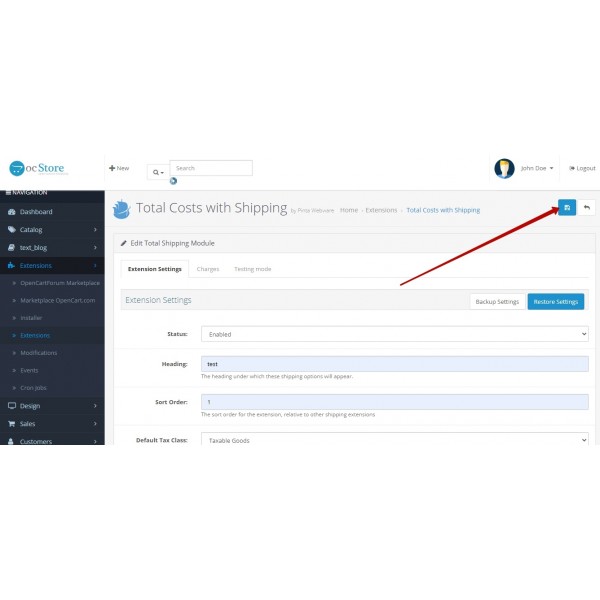
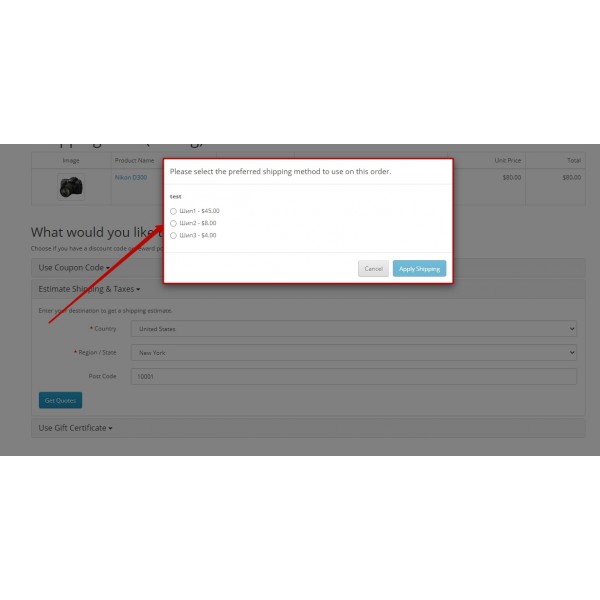


-600x600.jpg)
-600x600.jpg)

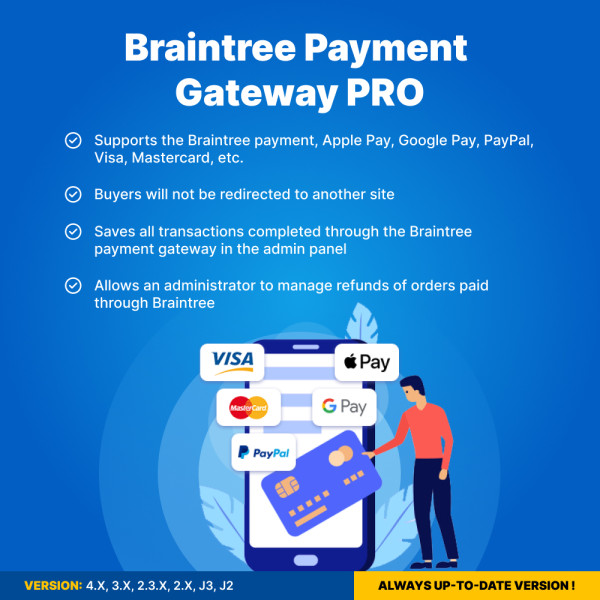
-600x600.jpg)

