Translate AI – Smart Website Translation Powered by AI
Translate AI for CS-Cart: Multilingual Content Generation
Available Options
Tags: Translation, translate, OpenAI API, OpenAI generation, ChatGPT generation, content generation, cs-cart, cscart

.png)
 Overview:
Overview:
The Translate AI module supports multiple languages, allowing you to quickly and easily attract new customers. Make your content accessible to audiences worldwide.
Forget about machine translations that sound robotic. The Translate AI module creates unique and natural content that sounds as if written by a human.
Installing and using the Translate AI module is extremely simple and intuitive. No complex settings—just install the module and start creating content. The Translate AI module interacts for translation with services like Google Translate, Chat GPT 4, Libre Translate, Lecto Translate, DeepL Translate.
In the created templates, you can use both the "ChatGPT" feature and the "Translation" feature. Using "Translation" can help quickly adapt content for different languages, while "ChatGPT" can be used to generate unique and creative text. Combining both features gives you the ability to create effective content.
Additionally, you can activate translations for quick conversion of: website blocks, product pages, content pages, block titles, and other elements.
Applying translations in the "Translations" and "Products" forms is just a click away.
Don't miss the opportunity to expand the boundaries of your content with Translate AI. Uniqueness, ease of use, and global accessibility—all in one module. Start transforming your content today!
 Main Features:
Main Features:
- Instant translation of all your website content.
- Use of intelligent algorithms to create unique content.
- Interaction with popular services - Google Translate, Chat GPT 4, Libre Translate, Lecto Translate, DeepL Translate.
- Effective creation of unique content with template generation.
- One-click translations for converting website blocks, product pages, and other components.
 Installation Guide:
Installation Guide:
- Download and install the module;
- Register your account in translation services;
- If necessary, register your account in OpenAI. In the settings section, enter the API key created in the OpenAI system (https://platform.openai.com/account/api-keys);
- Select one of the translation methods;
- If content generation is needed, use “+” (add template);
- For individual translation of specific phrases, you can use translation icons for quick conversion.
 Our Reviews:
Our Reviews:
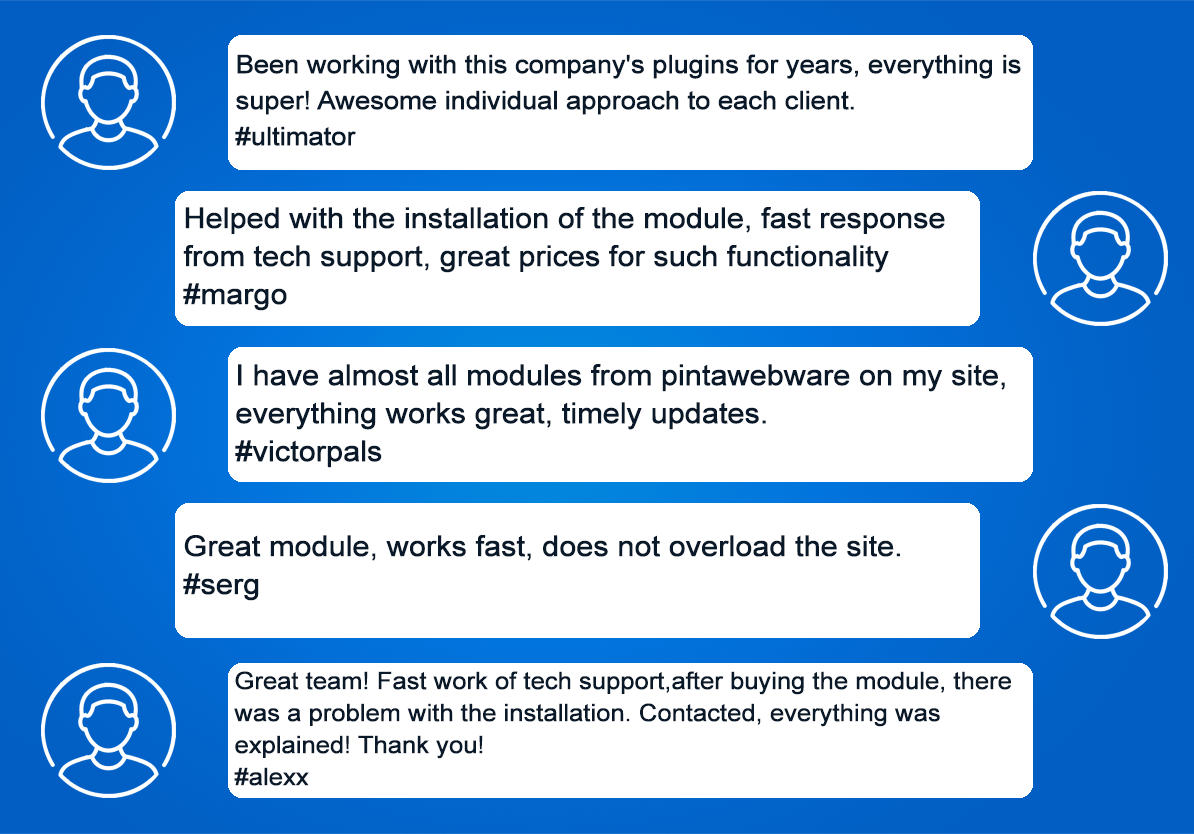
-600x600.jpg)


-600x600.jpg)

-600x600.jpg)
-600x600.jpg)
